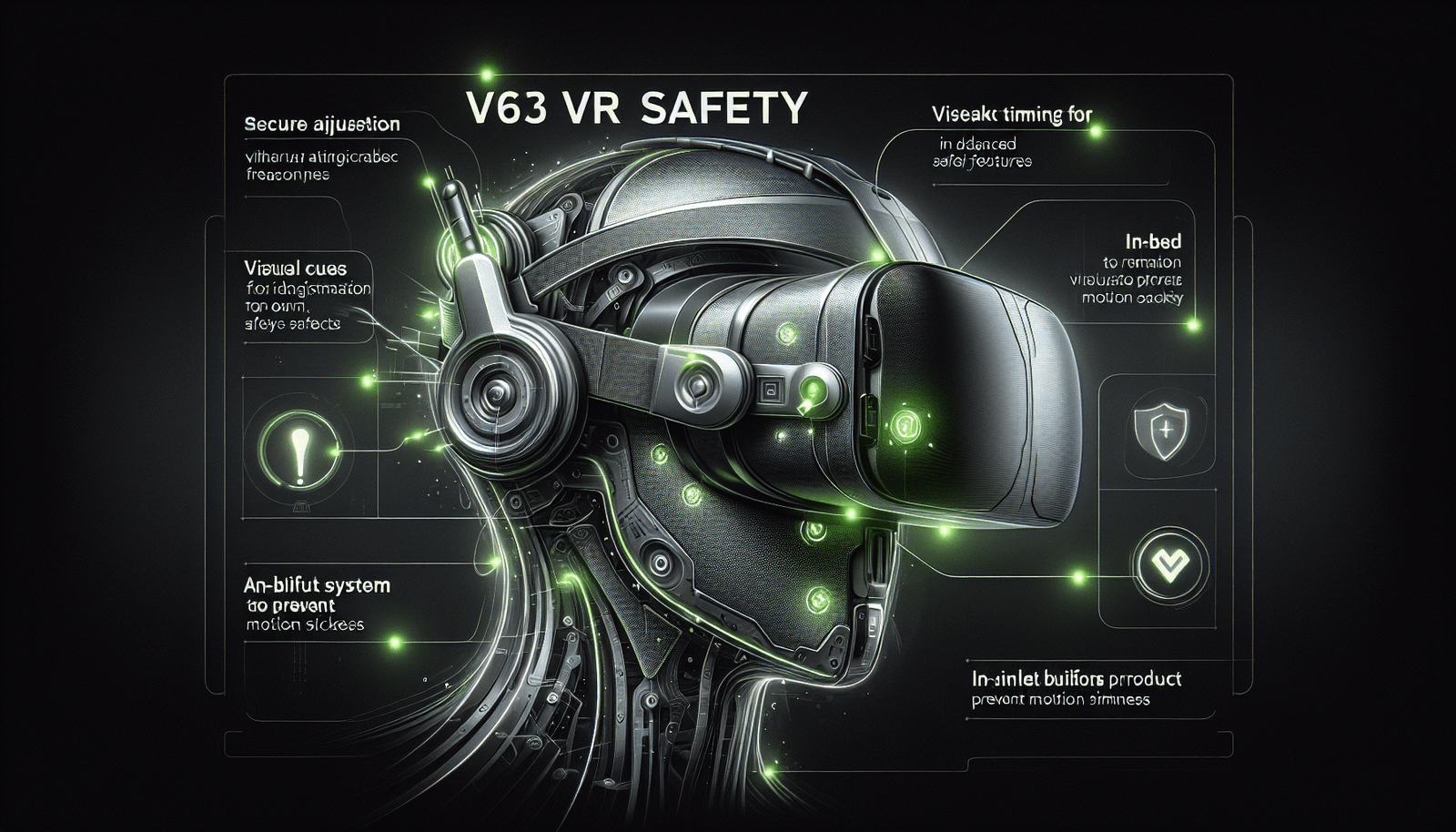Are you ready to dive into the exciting world of virtual reality? Before you immerse yourself in this immersive technology, it’s important to be aware of some key safety tips. Virtual reality offers a thrilling and captivating experience, but it’s crucial to ensure that you stay safe while exploring this new dimension. In this article, we will provide you with essential tips to keep in mind before delving into the virtual realm. By following these guidelines, you can enhance your virtual reality experience and protect yourself from potential risks. So, let’s get started and discover what you need to know before diving in!
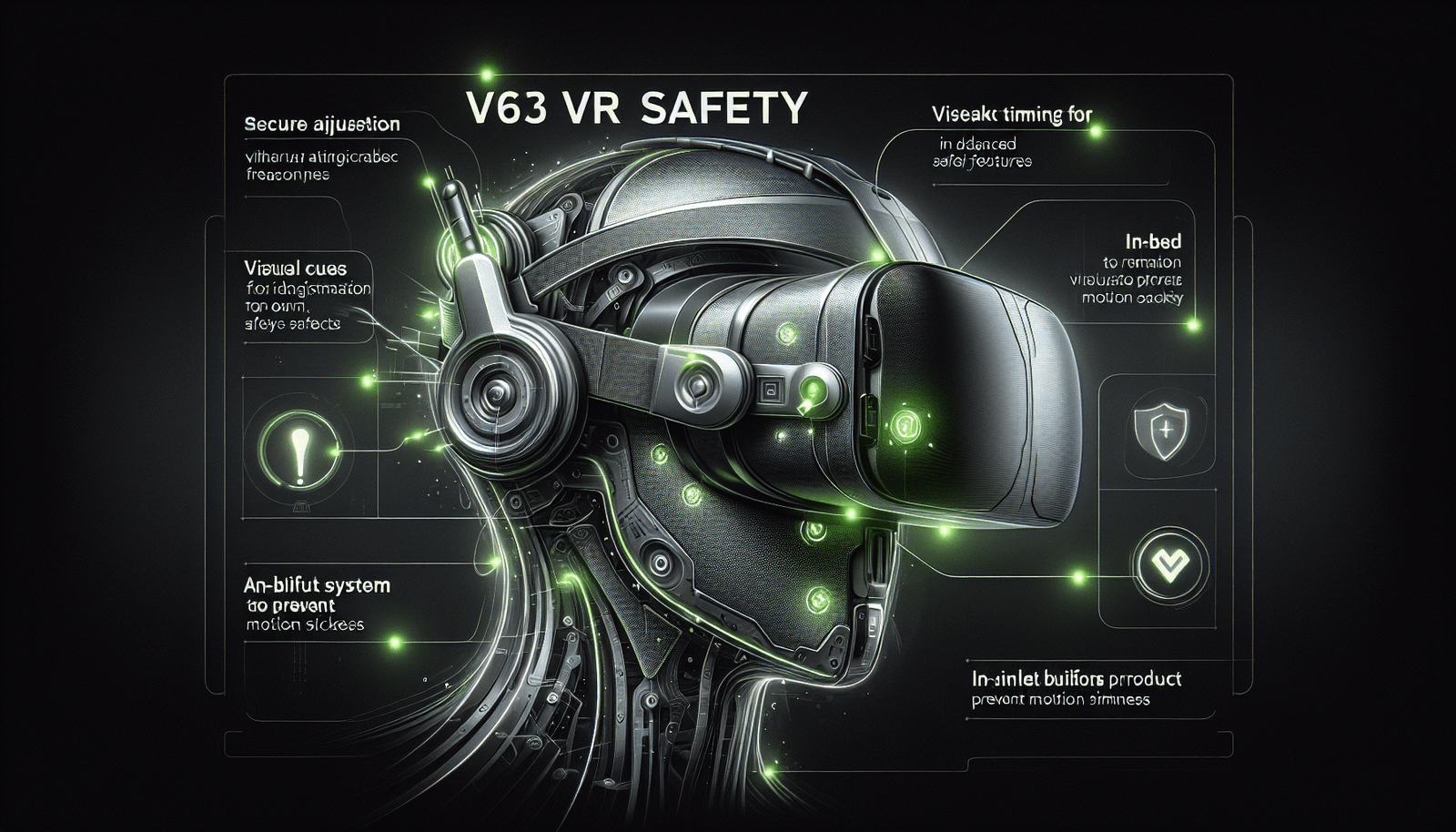
Choosing the Right Virtual Reality Equipment
When it comes to choosing the right virtual reality equipment, there are a few factors to consider. The first step is to research different types of VR headsets. There are numerous options available on the market, ranging from high-end devices to more affordable options. Consider your budget and what features are important to you. Whether you’re a casual gamer or a professional, finding the right VR headset that suits your needs is crucial.
Once you’ve narrowed down your options, it’s essential to check the system requirements of the VR headset you’re interested in. Some VR systems may require specific hardware or software specifications, so make sure your computer or gaming console can support the VR experience you desire.
Reading reviews and ratings from other users is also helpful in determining the quality and performance of a VR headset. Take the time to research and read about the experiences of others who have used the equipment you’re considering. Their reviews can provide valuable insights and help you make an informed decision.
Setting Up Your Virtual Reality System Properly
After choosing the right virtual reality equipment, it’s crucial to set up your VR system properly to ensure a safe and enjoyable experience. The first step is to find a suitable physical space for your VR activities. Make sure you have enough room to move around comfortably without the risk of bumping into walls or furniture. Having a designated VR area can help enhance your immersion and prevent accidents.
Before you start your VR adventure, clear the space of any obstacles that could pose a risk to your safety. Remove any tripping hazards, fragile items, or sharp objects that could cause injury if accidentally bumped into during gameplay. Ensuring a clear space will give you peace of mind and allow you to fully immerse yourself in the virtual world without any distractions.
Proper lighting is also essential for a safe and immersive VR experience. Ensure that the room is well-lit, but also be mindful of possible glare or reflections that could interfere with your gameplay. Adjusting the lighting to a comfortable level can help prevent eyestrain and enhance your overall experience.
As you set up your VR system, it’s important to secure cables and cords to avoid any trip hazards. Consider using cable management solutions such as clips or hooks to keep the cables organized and out of the way. This will not only prevent accidents but also help prolong the lifespan of your equipment by reducing the wear and tear on cables.
Taking Care of Your Physical Health
While virtual reality can offer incredible experiences, it’s essential to take care of your physical health while engaging in VR activities. One of the most important tips is to take regular breaks. Engaging in virtual reality for long periods without breaks can lead to eye strain, fatigue, and even motion sickness. Taking short breaks every 20-30 minutes allows your eyes and body to rest and recover.
In the excitement of VR, it’s easy to get carried away and overexert yourself. Avoid pushing yourself too hard and listen to your body. If you start feeling dizzy, lightheaded, or nauseous, take a break immediately. Overexertion can not only diminish your VR experience but also have potential health consequences.
Staying hydrated is crucial during VR sessions. Remember to drink water before, during, and after engaging in virtual reality activities. Dehydration can contribute to fatigue and discomfort, so having a water bottle nearby is a good idea.
If you have any pre-existing medical conditions, it’s essential to be mindful of how VR activities may affect them. Some conditions, such as epilepsy or heart conditions, may require specific precautions or even the avoidance of virtual reality altogether. Consult with your doctor if you have any concerns or questions about engaging in VR activities.

Protecting Your Eyes
Protecting your eyes is of utmost importance when using virtual reality equipment. To ensure a safe and comfortable visual experience, adjust the VR headset properly. This includes adjusting the straps to secure the headset on your head and adjusting the lenses to align with your eyes. An improperly adjusted headset can cause eye strain and discomfort.
Virtual reality can be incredibly immersive, but it’s important to follow the recommended time limits for VR usage. Prolonged exposure can lead to eye fatigue and other symptoms. Pay attention to any warning signs such as eye strain, headaches, or blurred vision. If you experience discomfort, take a break and rest your eyes.
Maintaining a comfortable viewing distance is also crucial for eye safety. Position the VR headset so that the display is at a comfortable distance from your eyes. Straining to focus on objects too close or too far away can cause eye strain and fatigue. Find the optimal distance that allows you to see the virtual world clearly without straining your eyes.
Consider using blue light filters to protect your eyes from the potentially harmful effects of blue light emitted by VR displays. Blue light filters can reduce eye strain and improve sleep quality, especially if you engage in VR activities close to bedtime. Some VR headsets come with built-in blue light filters or offer settings to adjust the color temperature of the display.
Avoiding Motion Sickness
Motion sickness can be a common side effect of virtual reality, especially for those who are prone to it. To avoid or minimize motion sickness, it’s important to start slow and gradually increase your exposure to VR activities. Give your body and brain time to adapt to the virtual environment.
When engaging in VR activities, focus on natural movements and avoid sudden or jerky motions. Smooth, fluid movements are less likely to trigger motion sickness compared to abrupt movements. Take breaks if you start feeling queasy or dizzy and resume when you feel more comfortable.
Using a fan or air conditioning in the room can help reduce the chances of motion sickness. The airflow provides a sense of cooling and movement that can help trick your brain into feeling less immersed in the virtual environment. Experiment with different settings and find what works best for you.
Practicing deep breathing techniques can also help alleviate motion sickness symptoms. If you start feeling nauseous or dizzy, take slow, deep breaths and focus on your breathing. Deep breathing can help calm your body and mind, reducing the intensity of motion sickness symptoms.
Being Aware of Your Surroundings
When engaging in virtual reality, it’s important to be aware of your surroundings to ensure your safety. Do not wear the VR headset in dangerous areas such as near stairs, balconies, or pool areas. Engaging in virtual reality activities in hazardous locations can increase the risk of accidents or injuries.
Having a safety spotter can provide an extra layer of protection during VR sessions, especially if you’re in an unfamiliar or crowded environment. A safety spotter can help guide you, ensure your physical safety, and prevent accidental collisions with objects or people. They can also assist you in case you need to adjust or remove the VR headset quickly.
Be cautious of furniture and obstacles in your VR space. Even if you have cleared the area before starting your VR session, objects can be moved or misplaced. Take a moment to visually scan your VR space before wearing the headset to ensure there are no unexpected obstacles that could cause accidents or injuries.
Keep emergency contacts handy in case of any immediate assistance needs. It’s always a good idea to have a phone or emergency contact list easily accessible in case of an emergency or if you need to reach out for help. While accidents are unlikely, being prepared gives you peace of mind and ensures a safe experience.
Maintaining Proper Hygiene
Maintaining proper hygiene is essential when using virtual reality equipment, especially if you’re sharing the VR headset with others. Clean the VR headset regularly using manufacturer-recommended cleaning methods and products. This includes wiping down the lenses, straps, and any other surfaces that come into contact with your face or hands. Regular cleaning helps prevent the buildup of dirt, oils, and bacteria, ensuring a safe and hygienic VR experience.
Avoid sharing VR headsets if possible, especially if you’re using them in public settings or with individuals who may have compromised immune systems. Sharing headsets can increase the risk of transmitting bacteria or viruses, so it’s best to use your own equipment whenever possible.
Washing your hands before and after using virtual reality equipment is a simple yet effective hygiene practice. Thoroughly washing your hands with soap and water for at least 20 seconds helps remove dirt and bacteria that may be present on your hands. Clean hands minimize the risk of introducing potentially harmful substances into your eyes, nose, or mouth.
Consider using disposable or replaceable face masks when using shared VR headsets or in situations where it may be difficult to clean the headset between uses. Face masks can help prevent the spread of germs and provide an additional barrier against bacteria or sweat buildup on the headset.
Monitoring Your Children’s VR Usage
If children will be engaging in virtual reality activities, it’s important to take extra precautions to ensure their safety. Check age restrictions for VR headsets and games to ensure they are appropriate for your child’s age. Some VR content may not be suitable or may require adult supervision.
Supervising children during their virtual reality activities is crucial. Ensure that they use the equipment properly and in a safe environment. Monitor their behavior and usage time to prevent overexposure or misuse of the equipment.
Teach children the importance of safe VR usage. Explain the potential risks, such as motion sickness, eye strain, or tripping hazards, and how to prevent them. Encourage them to follow the recommended guidelines, take breaks, and be aware of their surroundings.
While virtual reality can offer exciting experiences, it’s important for children to balance their VR usage with outdoor activities and real-world social interactions. Encourage them to take breaks from VR and engage in physical activities to promote a healthy and well-rounded lifestyle.
Protecting Your Personal Information
With the increasing connectivity of virtual reality, it’s important to protect your personal information when engaging in VR activities. Be cautious of sharing sensitive data such as personal identification information or financial details while using VR applications or platforms. Stick to reputable sources and avoid providing unnecessary personal information.
Using strong and unique passwords is essential for safeguarding your VR accounts and preventing unauthorized access. Ensure that your passwords are complex, with a combination of letters, numbers, and symbols. Avoid using common or easily guessable passwords.
Regularly update your security software, including antivirus and firewall programs, to protect your computer or gaming console from potential threats. New vulnerabilities can arise, and keeping your security software up to date helps ensure you have the latest protection against malicious activities.
Review the privacy settings of VR applications and platforms to control how your personal information is shared or used. Understand what data is collected, how it is stored, and who has access to it. Adjust the privacy settings according to your preferences and comfort level.
Seeking Professional Assistance if Necessary
If you have any pre-existing health conditions, it’s advisable to consult with a doctor before engaging in virtual reality activities. Some health conditions may be aggravated or triggered by VR, and a medical professional can provide guidance based on your specific needs.
If you encounter technical issues or have questions about your VR equipment, don’t hesitate to reach out to the manufacturer’s technical support. They can provide assistance, troubleshoot problems, and guide you through any necessary steps to ensure your VR system is functioning optimally and safely.
VR communities and online forums can be a valuable resource for tips, advice, and troubleshooting. Engage with experienced users and VR enthusiasts who may have encountered similar challenges or have recommendations for optimizing your VR experience. Sharing your experiences and questions can help create a supportive network of VR enthusiasts.
If you are looking to expand your VR usage beyond casual activities and into more professional applications, consider seeking professional training. Many industries, such as healthcare or architecture, utilize virtual reality for specialized purposes. Professional training can provide you with the necessary skills and knowledge to maximize the potential of virtual reality in your specific field.
By following these comprehensive safety tips, you can ensure a safe and enjoyable virtual reality experience. From choosing the right equipment to taking care of your physical health and protecting your personal information, these guidelines will help you make the most out of your VR adventures. Embrace the possibilities of virtual reality, but always prioritize safety and well-being.