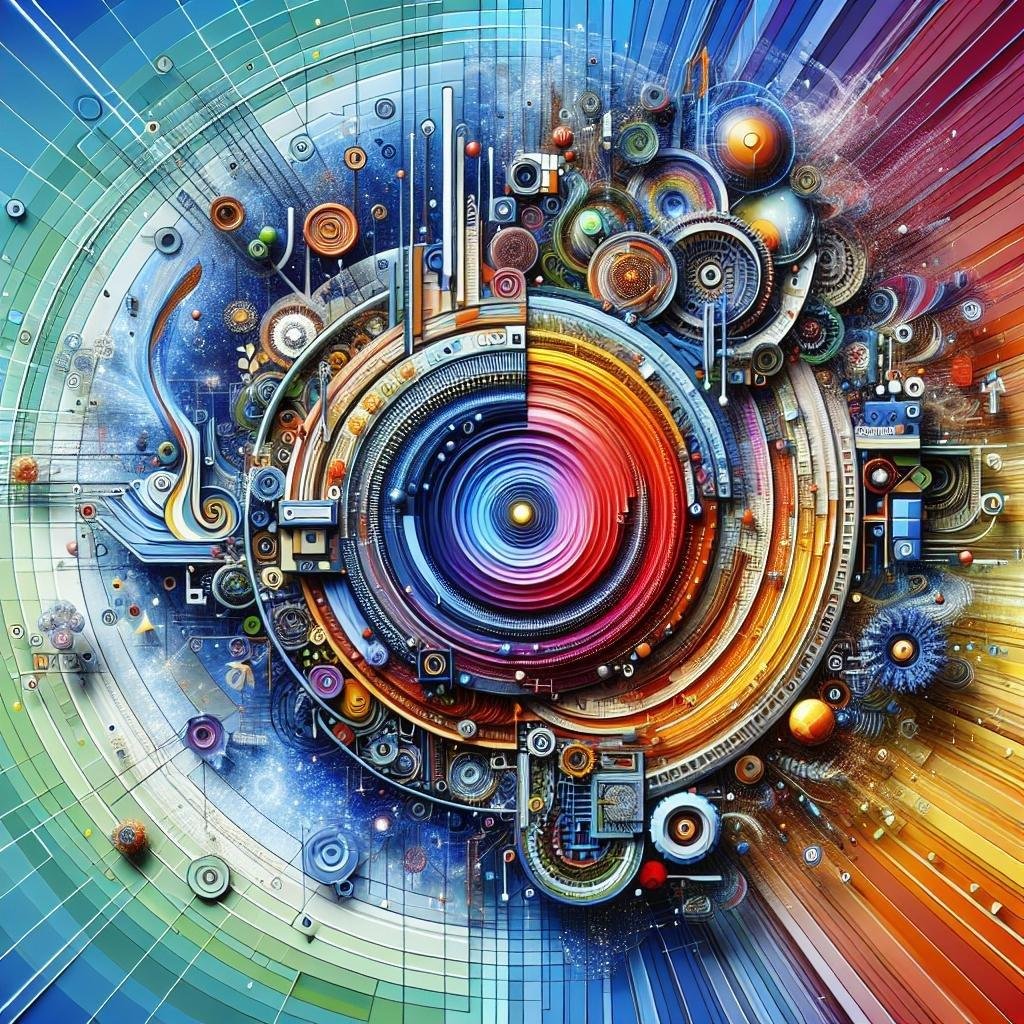In the ever-evolving realm of technology, 3D printing stands as a beacon of innovation, transforming fantastical ideas into tangible reality with a mere flick of a switch. Yet, like any rapidly advancing art form, there’s always room for enhancement. Imagine a world where your 3D creations come to life not only faster but with unparalleled precision and detail. Whether you’re a seasoned enthusiast or a curious newcomer, boosting the speed and quality of your 3D prints can feel like discovering a secret superpower. Join us as we dive into the most effective, user-friendly strategies to elevate your 3D printing game – making your projects not just finished, but flawless!
Optimize Materials and Machine Settings for Peak Performance
Achieving the perfect balance between speed and quality in 3D printing often hinges on the materials and machine settings you choose. Different materials have unique properties affecting performance, such as melting temperatures and layer adhesion, so itS crucial to select the right one for your specific print. For instance, while PLA offers simplicity and reliability, you might opt for PETG if seeking more durability without sacrificing significant speed. Always consider the filament diameter and spool quality, as these can impact the flow rate and consistency during the printing process.
And don’t forget to optimize your machine’s settings. Look into tweaking the nozzle size and layer height to enhance printing speed. Use recommended print profiles that align with your selected filament for the best results. Here are some settings to consider:
- Print Speed: Balance between default and fast settings. A 50 mm/s can be your friend.
- Infill density: Lower infill to reduce printing time while maintaining part strength.
- Cooling: Proper cooling can prevent warping and improve detail sharpness.
| Property | PLA | PETG |
|---|---|---|
| Speed | Fast | Moderate |
| Strength | Moderate | High |
| Flexibility | Low | Moderate |

Streamline Design and Slicing Techniques for Superior Output
One crucial step in enhancing the speed and quality of your 3D prints is refining your design and slicing techniques. By optimizing your CAD models, you can dramatically reduce printing time and elevate the final product’s appearance. Ensure that you have minimized unnecessary details and jagged edges in the digital design, as these can considerably slow down the printing process and lead to inferior results. Simplification is your friend when it comes to extreme efficiency without compromising the integrity of the design.Additionally, consider employing hollow structures for non-load-bearing areas to save on material and reduce print duration. Remember, a well-prepared design is the precursor to a stunning print.
- Layer Height: Lower layer heights yield smoother surfaces but take longer, whereas higher layers can boost speed but might affect detail.
- Infill Density: reducing infill density can increase printing speed, guaranteed by selecting from various infill patterns.
The slicing software you choose plays a pivotal role in translating your 3D model into printer instructions. Always keep your slicing software up-to-date to benefit from the newest features and optimizations. Enable adaptive layer heights which allow the printer to adjust layer thickness dynamically for greater detail where needed and coarser layers where possible. This simple technique can enhance the prints dramatically without extending time. Furthermore,consider setting the slicer to combine travel moves to minimize filament retractions,which are known to increase both print time and the wear on equipment parts.
| Technique | Goal |
|---|---|
| Model Simplification | Boost Speed |
| Dynamic Layer Height | Enhance Quality |
| Adaptive Infill | Save Material |

invest in cutting-Edge Technology for Faster Printing
Unlocking the potential of your 3D printing endeavors starts with embracing technological advancements that not only promise enhanced speed but also elevate the precision of your prints. The latest printers come equipped with features like improved extruder designs, advanced filament cooling systems, and refined software algorithms which significantly decrease the print time.Upgrading to printers with multiple extruders, such as, is a game-changer, allowing simultaneous printing of complex shapes or even multi-material creations.High-speed models, leveraging cutting-edge motor systems, push boundaries by reducing the time per layer while ensuring high fidelity. It’s all about making the right choices to tailor your tools to your creative ambitions.
- Laser Sintering Precision: Consider leveraging technologies like laser sintering that allow for reduced layer times with incredible detail.
- Hybrid Manufacturing Machines: Look for equipment that combines both additive and subtractive processes to minimize finishing time.
- AI-Powered adjustments: Some newer models use AI to optimize paths and speeds in real-time, ensuring peak performance.
before making a decision, a savvy comparison can lead to better investments. The table below highlights key features to look out for:
| Feature | Benefit |
|---|---|
| Multi-Extruder Support | Simultaneous printing and materials |
| Enhanced Cooling System | Reduces warping and speeds up print |
| Advanced Motion Systems | higher speeds with less vibration |

Master Maintenance and Calibration for Consistent quality
Ensuring the peak performance of your 3D printer heavily relies on maintaining and calibrating your machine with regularity. Begin by cleaning both the build plate and nozzle; removing debris can dramatically enhance your print accuracy. Moreover, don’t overlook the lubrication of moving parts. Applying a suitable lubricant reduces friction,promotes smooth movement,and ultimately contributes to consistent output. Even routine checks on belts and pulleys for wear and tear can prevent future hindrances to your printing’s speed and quality.
Regular calibration is not just a proposal but a necessity for those seeking flawless print quality. It’s essential to realign your printer’s bed and recalibrate the extruder for optimal material flow. You might find the following checklist useful:
- Bed Leveling: Ensure the build platform is perfectly level.
- Extruder Calibration: Confirm the precision of your filament feed rate.
- Temperature Settings: Optimize the nozzle temperature to suit your material.
A useful practice is to maintain a simple calibration log:
| Date | Component | Action |
|---|---|---|
| Oct 12,2023 | Nozzle | Cleaned |
| Oct 15,2023 | Bed | Leveled |
Using physical tools such as calibration cubes can help highlight issues before begining significant projects,enhancing both speed and quality with precision tuning.
Q&A
Q&A on “Top Ways to Improve 3D Printing Speed and Quality”
Q1: how can I speed up my 3D printing process without compromising on quality?
A1: Great question! A few ways to turbocharge your 3D printing are by adjusting your print settings—like increasing layer height and using a larger nozzle size for faster extrusion. But, it’s a balancing act! Optimize infill patterns and reduce the need for supports where possible, to enhance speed while keeping quality in check.
Q2: Does the type of filament affect the printing speed and quality?
A2: Absolutely! Different filaments have different melting points and properties. PLA is typically easier and faster to print with, offering good quality. Conversely, ABS might require slower speeds and higher temperature settings. Experiment with various filaments to find the one that suits your speed and quality needs best!
Q3: Are there any software tweaks that can definitely help me improve printing results?
A3: Without a doubt! Dive into your slicer’s settings—software updates frequently enough include new features or improvements that can enhance speed and quality. Look for options like adaptive layer heights,which adjust the resolution as needed throughout the print,and experiment with various retraction settings to prevent stringing and blobs.Q4: What role does printer maintenance play in improving print speed and quality?
A4: Maintenance is key! Regularly clean and lubricate the moving parts of your 3D printer to ensure smooth operation. Check for worn-out parts, like belts and nozzles, and replace them as needed. A well-maintained printer runs faster and produces higher-quality prints!
Q5: How can I improve quality for more detailed and complex prints?
A5: For detailed prints, use a smaller nozzle size and lower layer heights for better resolution. It’s also helpful to slow down the print speed slightly for intricate sections. Analyze your model for areas that might need adjustments or additional supports to prevent errors.
Q6: Is changing the infill density going to make a big difference?
A6: Most definitely! Higher infill density provides more structure and can improve the strength and surface finish of a print, but it also takes longer. Reducing the infill density can speed up printing time significantly, and for many applications, lower density is sufficient.
Q7: Any final tips on achieving the best of both worlds—speed and quality?
A7: Sure thing! Strike a balance by experimenting with different combinations of settings and materials. use draft mode for prototyping and higher detail settings for final models. By spending some time on trial and error, you’ll find that sweet spot where speed and quality meet in harmony. Happy printing!
Key Takeaways
as we draw our journey to a close in the dynamic world of 3D printing, it’s clear that speed and quality aren’t just goals—they’re the twin pillars of innovation. With the blend of optimization techniques we’ve explored, from fine-tuning your printer’s settings to embracing cutting-edge materials and software, you’re now equipped to transform your creative visions into tangible masterpieces faster than ever before.
Remember, the heart of 3D printing lies in exploration and experimentation. Every layer, every print, tells a story of endless possibilities. So, whether you’re a seasoned creator or just stepping into this vibrant landscape, keep pushing boundaries and sharing your incredible creations with the world.
Happy printing, and may your future projects stack up to your highest expectations—layer by impeccably precise layer!