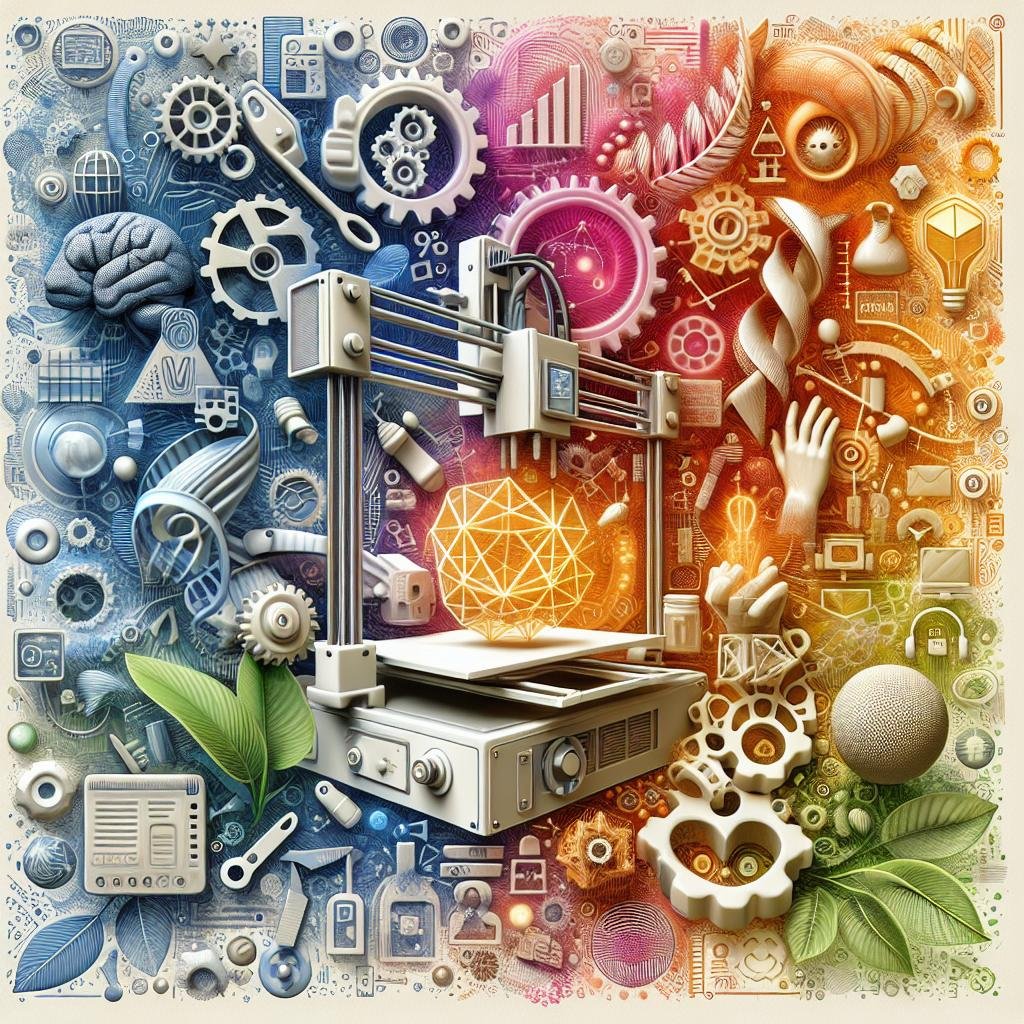In the ever-evolving world of 3D printing, where creativity knows no bounds and innovation is only limited by imagination, the aspiration to print larger-than-life objects can feel both thrilling and daunting. Picture creating a life-sized dinosaur for yoru child’s room or a customized sculpture for your garden that stands as a testament to your creative prowess. While the prospect might seem as gargantuan as the objects themselves, fear not! Like any adventure, 3D printing large objects successfully requires the right map – or in this case, a set of invaluable tips. Join us as we navigate the exciting terrain of large-scale 3D printing, armed with wisdom and a spirit of discovery, ready to transform those towering digital dreams into tangible reality. Whether you are a seasoned maker or a curious beginner, we promise a journey filled with ingenuity, practicality, and just a dash of magic.
Choosing the Right Materials for Robust Large-Scale Prints
When venturing into the realm of large-scale 3D printing, selecting the appropriate materials is paramount to the success of your creation.ABS and PLA are celebrated for their ubiquity and ease of use, but they each come with specific advantages and potential drawbacks. ABS offers excellent strength and durability, along with a degree of adaptability needed for larger structures. Though, it requires precise temperature control and a well-ventilated space due to its tendency to warp and emit fumes. Conversely, PLA is favored for its environmental friendliness and is easier to print. Yet, it may not provide the same level of sturdiness required for certain grand-scale projects.
For prints intended to withstand harsh conditions, consider using more advanced filament types such as PETG or Nylon. These materials marry the best of both worlds, offering strength without compromising on flexibility. Alternatively, materials like composite filaments—incorporating carbon fiber or metal powders—add an extra layer of toughness, though at a higher cost and with specific printer requirements. Here’s a rapid reference to help make an informed decision:
| Material | Strength | Flexibility | Temperature Resistance |
|---|---|---|---|
| ABS | High | moderate | High |
| PLA | Moderate | Low | Low |
| PETG | High | High | Moderate |
| nylon | Very High | High | High |

Mastering Your Printer Settings to Avoid Warping and Failures
Fine-tuning your printer settings can make the difference between a successful project and a plastic monstrosity. Start by ensuring your printer bed is perfectly level and clean for optimum adhesion. A heated bed is invaluable when working with large models as it minimizes temperature fluctuations that may cause warping. Consider higher bed temperatures for filaments like ABS, which contract significantly as they cool. Also, pay attention to your print speed: slower speeds often equate to more accurate layers, reducing the risk of print failure. Another frequently enough-overlooked factor is the nozzle temperature.Too hot or too cold can spell disaster for layer bonding, with too much temperature potentially leading to stringing.
Don’t underestimate the power of good infill settings. More isn’t always better; the design’s strength-to-weight ratio can be accurately achieved with well-calculated infill percentages. Aim for lower infill for faster print times, and more complex patterns for durability – it’s all about balance. Below is a quick overview of how diffrent settings affect your print:
| Parameter | Optimal Range | Effect |
|---|---|---|
| Bed Temperature | 40-60°C | Improves adhesion, reduces warping |
| Nozzle temperature | 200-220°C | Ensures proper layer bonding |
| Infill Percentage | 10-20% | Balances strength and speed |
| Print Speed | 30-60 mm/s | Enhances precision |

Effective Adhesion Techniques for Large Build Surfaces
securing your print to the build platform is essential when dealing with larger 3D prints. Consider using a combination of adhesion aids like painter’s tape, glue sticks, or specialized printing mats to improve surface grip. Painter’s tape, with its textured surface, provides adequate adhesion for materials like PLA, while glue sticks are excellent for ABS, offering a temporary bond that can be easily removed post-print. Printing mats are a more advanced option, offering customized surfaces optimized for different filament types.
Design considerations can also enhance adhesion. Some tips include:
- Adding brim or raft settings in your slicer to increase the surface area of the first layer.
- Using heat beds to maintain consistent temperature during the printing process.
- Applying adhesion sprays for an even coating over the entire build surface.
| Material | Adhesion Aid | Notes |
|---|---|---|
| PLA | Painter’s Tape | Textured for grip |
| ABS | Glue Stick | Easy removal |
| PETG | Specialized Mat | High temperature resistance |

Optimizing Print Speed and Cooling for Consistent Quality
Achieving the perfect balance between print speed and cooling is vital when tackling large-scale 3D projects. Experimenting with print speeds is a great way to discover the sweet spot for each unique design. As a rule of thumb, slowing down the print speed can frequently enough enhance detail and precision, but it might also prolong print time. Conversely,increasing speed can save time yet induce surface imperfections. Aim to find an optimal speed that maintains quality without stretching the patience of your timeline. Sometimes it’s valuable to adjust speed on a per-layer basis, especially where intricate features demand more detail.
Proper cooling is equally critical in ensuring that as layers are deposited, they solidify at just the right moment to support the subsequent layers effortlessly. Employ techniques such as adjusting fan speeds or utilizing additional cooling fans for more uniform results. Be cautious, though, as excessive cooling on specific materials could hinder layer adhesion. To guide you, take a look at the table below that highlights suitable cooling practices:
| Material Type | Cooling Fan Speed (%) | Key Consideration |
|---|---|---|
| PLA | 80-100 | Enables sharp detail |
| ABS | 0-30 | Avoid warping |
| PETG | 30-50 | Balances smoothness and bonding |
Remember that each material’s characteristics coupled with your printer’s specifications will decide the exact cooling strategy you should use.
Q&A
Q: What are some initial considerations before starting a large 3D printing project?
A: Hey there, 3D printing enthusiast! Before diving into a large project, it’s essential to start with a solid plan. Measure your space—both physical and virtual. Ensure your printer’s build volume can handle the size or consider breaking the model into smaller parts that can be assembled later. Also, double-check that your 3D design software is compatible with your printer’s capabilities. A smooth start is like laying a strong foundation for your 3D printing journey!
Q: How can I enhance the stability of a large 3D print?
A: Great question! Stability is key when printing large objects. Begin by calibrating your printer meticulously—level the bed, adjust nozzle height, and ensure proper extrusion. Utilize support structures smartly; they keep things from collapsing during the process. Also, consider using a brim or raft to increase adhesion to the build plate. It’s like giving your print a supportive hug!
Q: What role does filament choice play in printing large objects successfully?
A: Ah, the filament—your project’s unsung hero! Choosing the right filament can make or break your print. For large objects, it’s best to use filament with low shrinkage and warping tendencies, such as PLA or PETG. They offer better stability over expansive areas. Also, ensure your filament spool is large enough to avoid pesky mid-print run-outs. Think of it as choosing the right paint for a masterpiece!
Q: Are there any specific settings I should adjust for large prints?
A: Absolutely! Start by fine-tuning your layer height and printing speed. Lowering the layer height can improve detail while maintaining structural integrity, though this might extend print time. For larger prints, a slower speed frequently enough results in better quality by reducing vibrations. And don’t forget about infill patterns—denser infill supports the structure more effectively, like a strong backbone!
Q: How do I tackle potential problems like warping or failed layers?
A: Troubleshooting is part of the 3D printing adventure! To combat warping, try enclosing your printer to maintain consistent temperatures or use a heated bed for better adhesion.Apply adhesives like glue stick or painter’s tape to the build surface if necessary. If you encounter failed layers, inspect the filament feed, check for possible clogs, and ensure consistent tension. It’s all about keeping an eagle eye on your print’s wellbeing!
Q: Any final advice for an enjoyable large-scale 3D printing experience?
A: Enjoy the ride and be patient! Large prints can take time, but the reward at the end is worth the wait. Don’t rush the calibration process or material selection. Experiment with smaller test prints before tackling the big ones. And most importantly, celebrate every successful print—you’ve earned it.Happy printing, and may your creations be as grand as your ambitions!
In Summary
as we wrap up our journey through the engaging realm of 3D printing large objects, it’s clear that the creative potential is as vast as your imagination allows. Whether you’re crafting architectural models, life-sized sculptures, or those ambitious passion projects that keep you up at night with excitement, the tips we’ve journeyed through today are your trusty companions along the way.
Remember, success in 3D printing is as much about the process as it is the final product. Embrace the challenges, learn from the hiccups—each layer brings you closer to mastery. With patience,precision,and a sprinkle of creativity,there’s no limit to what you can achieve.
We hope you feel inspired, enlightened, and ready to conquer your next grand printing project with confidence. So, go forth, unleash your ideas, and watch them take shape one layer at a time. here’s to the marvels you’ll create and the stories they’ll tell. Happy printing!