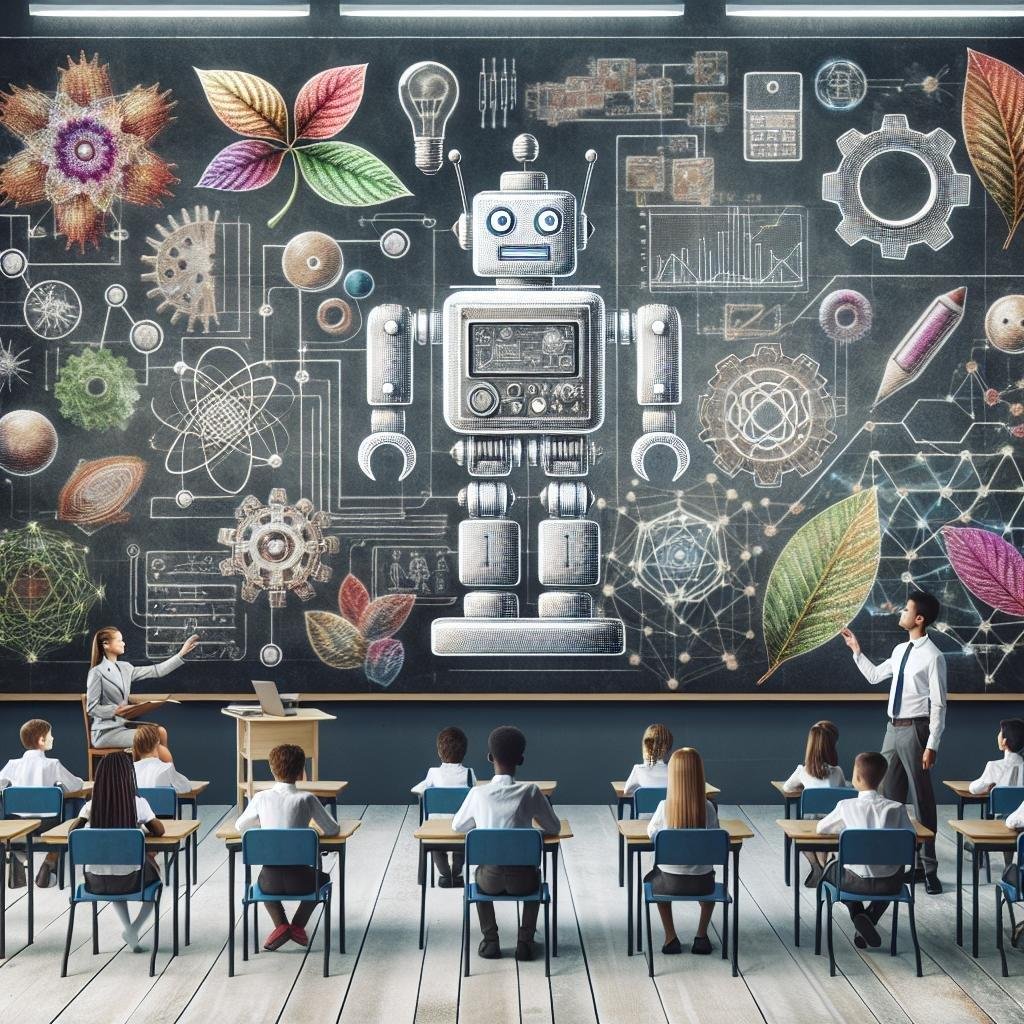In a world rapidly evolving with technological innovations, the classrooms of today are tasked with preparing the inventors, engineers, and problem-solvers of tomorrow. Robotics, once an esoteric field reserved for specialists, has marched its way into educational corridors, captivating young minds with its blend of creativity, logic, and tangible outcomes. But as every teacher knows, capturing interest is just the beginning. The true art lies in translating fascination into understanding, curiosity into competence. In this article, we delve into the best ways to teach robotics in the classroom, exploring strategies that not only ignite passion but also build a sturdy foundation of knowledge and skills. Join us as we navigate the dynamic terrain of teaching robotics, where imagination meets precision, and every student is a potential innovator in the making.
Building a Strong Foundation: Introducing Basic Concepts and Terminology
To ensure students can grasp advanced robotics concepts, it’s crucial to start with a strong foundation by introducing the basic ideas and phrases that form the backbone of the subject. Begin by defining what a robot is: an automated machine that can perform tasks, often mimicking human actions. Introduce key terminology like actuators (components responsible for moving parts of the robot) and sensors (devices that detect changes in the environment). By understanding these fundamental elements, students are better prepared to tackle more complex topics later on.
Visual aids and practical demonstrations can significantly enhance learning. Consider using simple, relatable examples to make the terms more understandable. For instance, create a table that contrasts different types of sensors:
| Sensor Type | Function |
|---|---|
| Proximity Sensor | Detects the presence of nearby objects without physical contact |
| Ultrasonic Sensor | Measures distance by using sound waves |
| Infrared Sensor | Detects heat and motion |
Moreover, create a conducive learning environment by using the following strategies:
- Interactive sessions: Encourage students to ask questions and participate in hands-on activities.
- Visual aids: Use diagrams, videos, and live demonstrations to illustrate concepts clearly.
- Real-world examples: Discuss how these basic elements are used in everyday technology, from smartphones to self-driving cars.

Hands-On Learning: Engaging Students Through Practical Activities
Immersing students in the world of robotics can be incredibly effective through the use of hands-on projects. When students build and program their own robots, they grasp complex concepts more readily. Start by incorporating simple coding tasks, such as programming a robot to navigate a maze or respond to voice commands. Consider using platforms like Arduino or LEGO Mindstorms which offer a balance between ease of use and complexity. These platforms not only teach coding logic but also enhance problem-solving skills.
Collaborative projects are another great way to teach robotics and develop teamwork and communication among students. Have them work in small groups to tackle larger projects, such as building robots capable of competing in local or national competitions. Encourage them to divide tasks based on individual strengths and interests, fostering a sense of ownership and accountability. Below is a simple table of suggested tools and resources for a beginner robotics class:
| Tool | Description |
|---|---|
| Arduino | Open-source platform with easy-to-use hardware and software |
| LEGO Mindstorms | Popular robotics kit that combines LEGO building with coding |
| Raspberry Pi | Affordable computer for learning and experimenting with code |
| Scratch | Visual programming language for beginners |

Incorporating Coding: Bridging Robotics with Software Skills
Encourage students to blend their programming prowess with hands-on robotics by focusing on interactive projects that challenge them to apply software skills in real-world scenarios. Coding is not just a tool; it’s the bridge that connects their creative ideas to tangible outcomes. Use open-source platforms like Arduino or Raspberry Pi to introduce students to both hardware and software integration. Let them see the fruits of their labor as their code manipulates motors, sensors, and other robotic components. The more they see immediate, impactful results from their coding efforts, the more engaged and eager they will be to learn.
Consider implementing the following strategies to effectively merge coding and robotics in the classroom:
- Gamified Learning: Create challenges or competitions where students must code their robots to complete specific tasks or navigate obstacles.
- Project-Based Assignments: Encourage students to work on projects that solve real-world problems using robotics, such as automated gardening systems or disaster response robots.
- Collaborative Coding Sessions: Foster teamwork by having students pair up or work in small groups to tackle complex coding problems and share debugging tips.
| Platform | Key Features |
|---|---|
| Arduino | Open-source, scalable, extensive community support |
| Raspberry Pi | Versatile, supports multiple coding languages, cost-effective |

Collaborative Projects: Encouraging Teamwork and Problem-Solving
Fostering a collaborative environment for robotics projects is essential in cultivating teamwork and honing problem-solving skills among students. By grouping students together for hands-on activities, they learn to communicate ideas effectively and cooperate to achieve a common goal. Incorporating tools like shared digital workspaces and collaborative coding platforms can significantly enhance the collaborative experience. Consider implementing peer reviews where students evaluate each other’s code, providing constructive feedback that encourages growth.
To ensure successful teamwork, clearly define each team member’s role. Designate positions such as programmer, hardware specialist, and project manager to distribute responsibilities evenly. Encourage regular team meetings to discuss progress, setbacks, and next steps. Such interactions not only enhance problem-solving abilities but also strengthen the students’ interpersonal skills. Additionally, creating a rotational schedule where team members swap roles periodically can provide them with a comprehensive understanding of different facets of robotics projects.
| Role | Primary Responsibility |
|---|---|
| Programmer | Writing and troubleshooting code |
| Hardware Specialist | Building and maintaining physical components |
| Project Manager | Overseeing project timeline and tasks |
Q&A
Q: What are some effective strategies for introducing robotics concepts to students?
A: A great way to introduce students to robotics is by starting with the basics of coding and computational thinking. Activities that break down complex problems into smaller, manageable parts can help students understand the logic behind programming. Using block-based coding platforms like Scratch or Blockly can make the initial learning phase more engaging and less intimidating. Additionally, incorporating real-world applications and examples of robotics in everyday life can spark students’ curiosity and motivation.
Q: How can teachers make robotics lessons more engaging for all types of learners?
A: To cater to different learning styles, teachers can employ a variety of instructional methods. Hands-on activities, where students build and program their own robots, can engage tactile and kinesthetic learners. Visual learners may benefit from videos, diagrams, and demonstrations of how robots work. Group projects encourage social learners to collaborate and learn from their peers, while providing opportunities for leadership and communication skills development. incorporating storytelling—having students create narratives or scenarios where their robots solve problems—can appeal to creative and linguistic learners.
Q: What resources are recommended for a classroom robotics program?
A: There are many excellent resources available for classroom use. Popular robotics kits like LEGO Mindstorms, VEX Robotics, and the Hummingbird Robotics Kit provide comprehensive packages that include both hardware and software, making it easier for teachers to get started. There are also numerous online resources, including tutorials, lesson plans, and communities where educators can exchange ideas and seek support. Additionally, free software like Tinkercad for 3D modeling and various coding platforms can supplement these kits, offering a wide range of possibilities for projects and experiments.
Q: How can robotics education be integrated with other subjects?
A: Robotics naturally lends itself to interdisciplinary learning. For example, mathematics can be integrated by having students calculate distances, angles, and speeds for their robot’s movements. Science topics, such as physics and engineering principles, come into play when discussing mechanisms, sensors, and materials. English language arts can be incorporated through research projects, technical writing tasks, and presentations about their robotic creations. Social studies lessons can explore the history of robotics and its impact on society. By weaving robotics into various subject areas, educators can create a more holistic and engaging educational experience.
Q: What are some challenges teachers might face when teaching robotics, and how can they be addressed?
A: One challenge teachers may face is a lack of confidence or experience with robotics and coding. This can be addressed by participating in professional development workshops and online courses designed to build their competence and comfort level. Another challenge is the potential cost of robotics kits and equipment. Schools can seek funding through grants, donations, or partnerships with local businesses and organizations. Differentiating instruction to meet the needs of diverse learners can also be challenging; providing a range of activities and allowing students to work at their own pace can help ensure that all students stay engaged and feel successful.
Q: How can the success of a robotics program be measured?
A: Measuring the success of a robotics program can involve several metrics. Academic performance can be assessed through quizzes, tests, and project evaluations that gauge students’ understanding of robotics concepts and coding skills. Observing student engagement and enthusiasm during lessons and activities can be another indicator of success. Additionally, evaluating the development of soft skills, such as teamwork, problem-solving, and critical thinking, by using rubrics or peer assessments can provide a more comprehensive picture of the program’s impact. Collecting feedback from students and parents can also help refine and improve the robotics curriculum over time.
In Retrospect
As the gears of this exploration into the best ways to teach robotics in the classroom come to a halt, it is clear that the future of education is humming with the promises of innovation. Whether through hands-on experimentation, collaborative problem-solving, or fostering a mindset of perpetual curiosity, the pathways to inspiring the next generation of roboticists are as diverse and dynamic as the field itself.
By weaving together traditional educational techniques with the ever-evolving landscape of technology, educators can ignite a spark of enthusiasm that propels students into a world where imagination meets engineering. As we stand on the brink of this new horizon, let us embrace the challenge and opportunity to build not only intelligent machines but also inquisitive minds eager to explore, create, and revolutionize the world.
So, as we power down our digital schematics and tuck away the toolkit of ideas, remember: the blueprint for success in teaching robotics lies not just in the circuits and code but in the inspiration and ingenuity of those who dream to reshape tomorrow. Onward we go, into a realm where learning is as boundless as the potential of the young thinkers we guide.