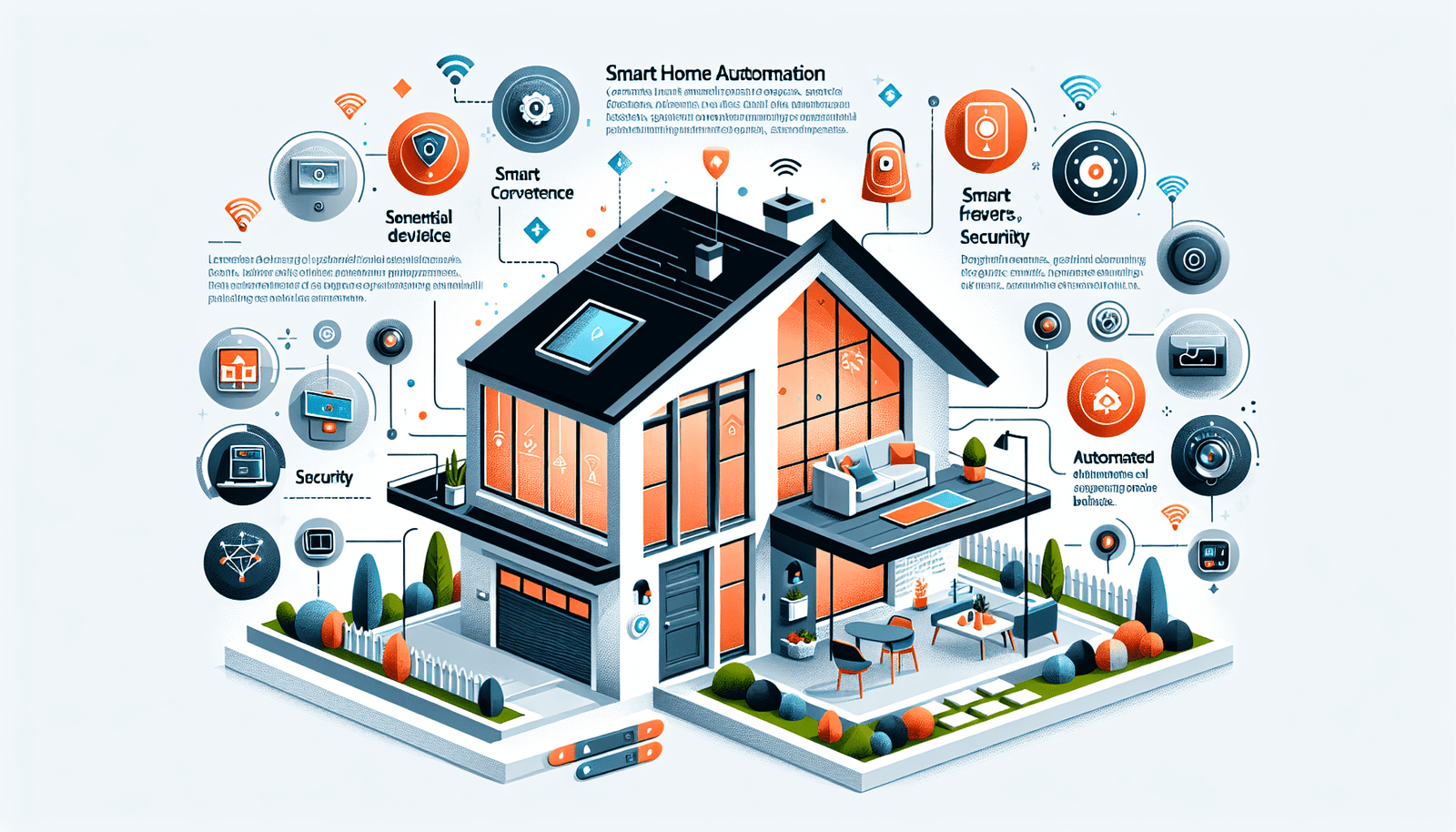If you’re new to the world of smart home automation, fear not! This beginner’s guide will unravel the mysteries of transforming your humble abode into a futuristic haven of convenience and control. With a plethora of smart devices at your disposal, you’ll learn the ins and outs of making your home smarter, more efficient, and ultimately, more enjoyable. Whether it’s controlling your lights with a simple voice command or having your coffee ready before you even step foot in the kitchen, this guide will walk you through the exciting journey of turning your home into a well-oiled, high-tech machine. Get ready to embrace the future, one smart device at a time!
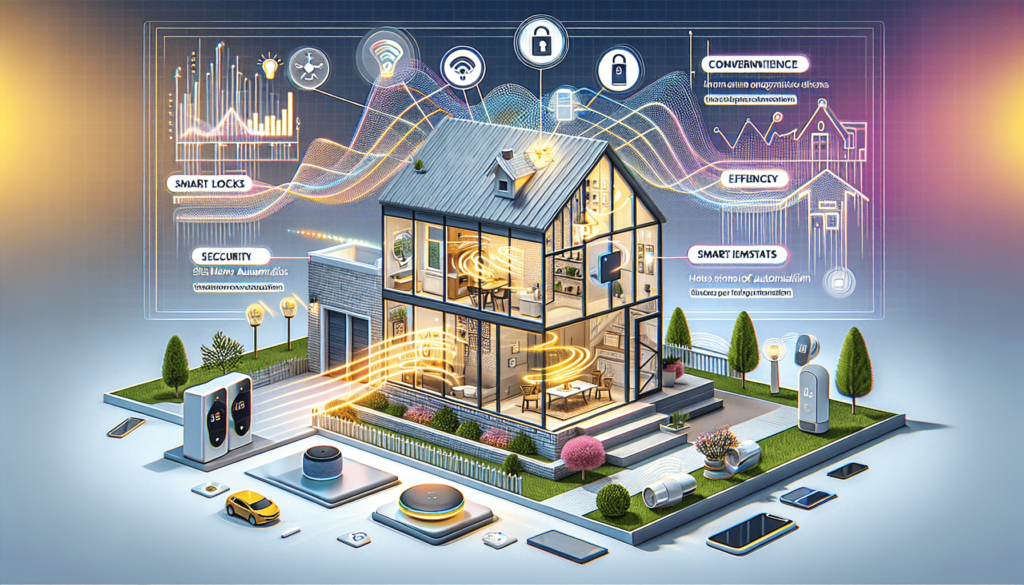
What is Smart Home Automation?
Definition of Smart Home Automation
Smart Home Automation refers to the integration of technology and devices within a home to provide enhanced convenience, comfort, and control for homeowners. With smart home automation, you can automate and remotely control various aspects of your home, such as lighting, temperature, security systems, entertainment devices, and even kitchen appliances. This technology allows you to control and monitor these devices through a central hub or smartphone app, providing a seamless and interconnected living experience.
Benefits of Smart Home Automation
Smart Home Automation offers numerous benefits that can greatly improve your day-to-day life. First and foremost, it provides convenience and comfort. Imagine being able to control your home’s lights, thermostat, and entertainment systems with a simple voice command or a few taps on your smartphone. With smart home automation, you can effortlessly create the perfect ambiance for any occasion.
Another major advantage is energy efficiency. Smart devices, such as thermostats and lighting systems, can be programmed to optimize energy usage based on your schedule and preferences. This not only helps reduce energy waste but also leads to cost savings on your utility bills. Additionally, smart home automation allows for enhanced security by integrating smart locks, security cameras, and motion sensors, providing you with peace of mind and added layers of protection for your home.
Furthermore, remote accessibility is a key benefit of smart home automation. Even when you are away from home, you can still monitor and control your devices through your smartphone. Whether it’s adjusting the temperature before you arrive or checking if you locked the front door, smart home automation keeps you connected and in control no matter where you are.
Lastly, smart home automation offers personalization and customization. You can set schedules, create personalized scenes, and tailor your smart home to your specific preferences and routines. This level of customization allows you to create a living environment that perfectly suits your lifestyle and enhances your overall home experience.
Components of a Smart Home
Smart Home Hub
A smart home hub serves as the central control point for all your connected smart devices. It acts as the brain of your smart home, allowing you to interact with and manage your devices from a single interface. The hub connects wirelessly to your devices, such as smart light bulbs or thermostats, and enables communication between them. It also connects to your home’s network, allowing for remote access and control through your smartphone or voice assistant.
Smart Devices and Appliances
Smart devices and appliances are the key components that make up a smart home. These devices are equipped with wireless capabilities and sensors that enable communication and automation. They include smart lighting systems, thermostats, security cameras, door locks, entertainment systems, kitchen appliances, and more. These devices connect to the smart home hub and can be controlled remotely through your smartphone or voice assistant.
Network Connectivity
Network connectivity is essential for a smart home automation system. It allows your smart devices and the smart home hub to communicate with each other and with you. A stable and reliable internet connection is necessary to ensure seamless control and accessibility of your devices. High-speed Wi-Fi or ethernet connections are recommended to support the data transfer requirements of multiple devices.
Smartphone App or Voice Assistant
To control your smart home devices, you can use a smartphone app or a voice assistant. Many smart home systems offer dedicated smartphone apps that allow you to manage and control your devices from anywhere. These apps provide a user-friendly interface where you can adjust settings, create automation schedules, and monitor device status. Alternatively, you can use voice assistants like Amazon Echo’s Alexa or Google Assistant to control your smart home devices using voice commands.
Popular Smart Home Automation Brands
Google Nest
Google Nest is a leading brand in the smart home automation market. Their products include smart thermostats, cameras, doorbells, smart speakers, and more. Google Nest devices are known for their seamless integration with other Google services and compatibility with voice assistants like Google Assistant.
Amazon Echo
Amazon Echo, powered by Alexa, is another popular brand in the smart home automation space. Amazon offers a wide range of Echo devices, including smart speakers, displays, smart plugs, and streaming devices. With Alexa, you can control your smart home devices through voice commands and enjoy additional features like music streaming and online shopping.
Apple HomeKit
Apple HomeKit is Apple’s smart home automation platform. It allows you to control compatible smart devices through your Apple devices, such as iPhones, iPads, and Apple Watches. Apple HomeKit offers a secure and private ecosystem for smart home control and supports features like automation, remote access, and voice control through Siri.
Samsung SmartThings
Samsung SmartThings is a comprehensive smart home ecosystem that integrates various smart devices into one platform. SmartThings offers a range of devices, including sensors, cameras, smart plugs, and more. The SmartThings hub acts as the central control point, enabling you to manage and automate your devices through the SmartThings app.
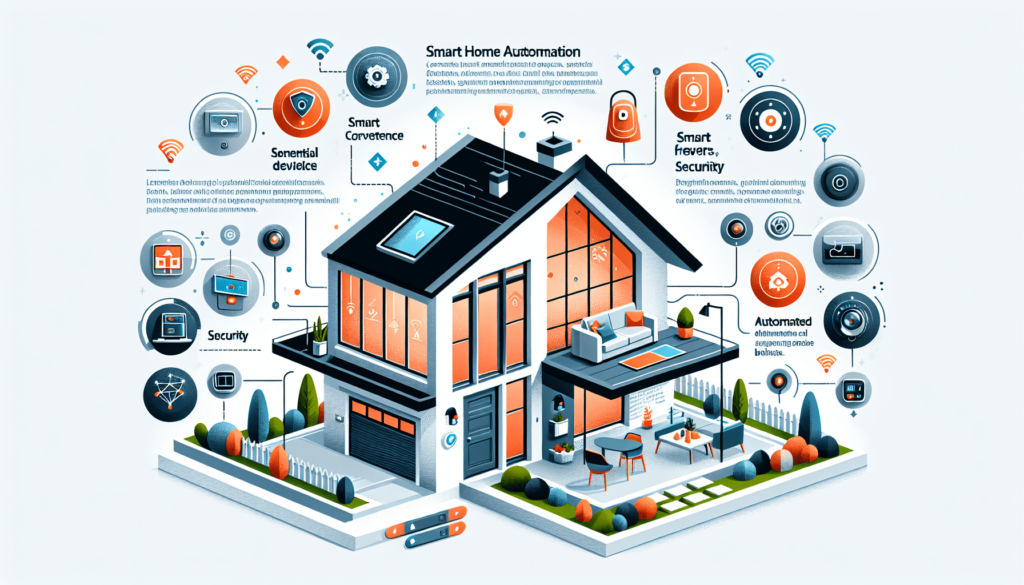
Getting Started with Smart Home Automation
Assessing Your Needs and Priorities
The first step in getting started with smart home automation is to assess your needs and priorities. Consider the areas of your home that you want to automate and the specific functions you want to control. Think about your daily routines and lifestyle to identify areas where automation would bring the most convenience and efficiency.
Researching Compatible Devices
Once you have determined your needs, it’s important to research and identify compatible smart devices that align with your requirements. Consider factors such as compatibility with your smartphone or voice assistant, integration with other devices, and reviews from other users. Look for devices that offer the features and functions that meet your specific needs.
Setting a Budget
Setting a budget is crucial when venturing into smart home automation. Smart devices and systems can vary greatly in price, so it’s important to establish a budget that suits your financial capabilities. Consider the number of devices you plan to install and their associated costs, as well as any additional accessories or installation fees.
Understanding Installation Requirements
Before purchasing any smart devices, it’s essential to understand the installation requirements. Some devices, such as smart light bulbs or plugs, can be easily installed by anyone with basic DIY skills. However, other devices, like security systems, may require professional installation. Take into account any additional installation costs or time required to set up the devices properly.
Choosing the Right Devices for Your Smart Home
Smart Lighting
Smart lighting allows you to control and automate your home’s lighting system. With smart light bulbs or switches, you can adjust the brightness, color, and scheduling of your lights through your smartphone or voice commands. Some smart lighting systems even offer features like motion detection and integration with other smart devices, such as door sensors or cameras.
Smart Thermostat
A smart thermostat enables you to control and schedule your home’s heating and cooling system for optimal comfort and energy efficiency. These devices learn your temperature preferences and create automated schedules based on your routines. Some smart thermostats also offer remote control and energy usage monitoring, allowing you to save money on your heating and cooling bills.
Smart Security Systems
Smart security systems provide an extra layer of protection for your home. They include features such as smart cameras, video doorbells, door/window sensors, and smart locks. These devices allow you to monitor your home, receive real-time alerts, and even remotely control access to your property. Integration with a central security hub or smartphone app ensures comprehensive control and peace of mind.
Smart Entertainment Systems
Smart entertainment systems enhance your home theater experience. With devices like smart TVs, streaming media players, and soundbars, you can control your entertainment devices with ease. Smart entertainment systems often offer features like voice control, content streaming, and integration with popular streaming platforms.
Smart Kitchen Appliances
Smart kitchen appliances bring convenience and efficiency to your culinary endeavors. From smart refrigerators that display recipes and create shopping lists to smart ovens that can be preheated remotely, these devices streamline your cooking and food management processes. You can control and monitor your appliances through your smartphone or voice assistant, ensuring that your kitchen activities are seamless and enjoyable.
Other Smart Home Solutions
There is a multitude of other smart home solutions available that cater to specific needs and preferences. These can include smart blinds or shades that automatically adjust based on natural light, smart water leak detectors that prevent potential water damage, and even smart pet feeders that enable you to monitor and control your furry friend’s feeding schedule. Explore the wide range of smart home devices to find the right solutions for your unique lifestyle.
Setting Up Your Smart Home
Installing the Smart Home Hub
To set up your smart home automation system, start by installing the smart home hub. Follow the manufacturer’s instructions for your specific hub model to ensure proper installation and connection to your home’s network. Generally, this involves connecting the hub to your router via ethernet or Wi-Fi and powering it on.
Connecting Smart Devices to the Hub
Once the hub is installed and powered on, you can start connecting your smart devices. Most devices have a pairing or connection process that involves pressing buttons or scanning QR codes. Refer to the device manuals or the hub’s user interface for instructions on how to add devices to your smart home system. The hub should detect and recognize the devices once they are successfully connected.
Configuring Network Connectivity
After the devices are connected to the hub, it’s important to ensure that your smart home system has stable network connectivity. Check the hub’s settings to ensure it is connected to your home’s Wi-Fi network or ethernet connection. If you experience connectivity issues, consider relocating the hub or installing Wi-Fi extenders to improve coverage in your home.
Downloading and Setting Up Smartphone App or Voice Assistant
To control your smart home devices remotely, download the corresponding smartphone app for your hub or voice assistant. The app will guide you through the setup process, which typically involves creating an account, linking your devices, and personalizing settings. If you plan to use a voice assistant, ensure that it is compatible with your smart home hub and devices.
Customizing Automation and Settings
Once your smart home system is set up, take the time to customize automation and settings according to your preferences. This can include creating schedules for your lights and thermostats, setting up motion detection for security devices, and configuring custom scenes for different scenarios. The customization options will vary depending on your hub and devices, so explore the user interface or app settings to maximize the benefits of your smart home automation system.
Benefits and Advantages of Smart Home Automation
Convenience and Comfort
One of the primary benefits of smart home automation is the convenience and comfort it provides. With the ability to control your devices through a smartphone or voice commands, you can easily adjust settings and create the desired atmosphere in your home. Whether it’s dimming the lights for a cozy movie night or turning up the thermostat before you wake up, smart home automation makes daily tasks effortless and enjoyable.
Energy Efficiency
Smart home automation promotes energy efficiency by allowing you to optimize the use of various devices. Smart thermostats, for example, can learn your temperature preferences and adjust settings accordingly, saving energy when you are away from home. Similarly, smart lighting systems can be programmed to turn off automatically when a room is unoccupied. By managing and monitoring your energy usage, you can reduce waste and lower your monthly utility bills.
Enhanced Security
Smart home automation offers enhanced security features to protect your home and loved ones. Integrated smart security systems allow you to monitor your property through cameras, receive alerts for suspicious activities, and control access to your home with smart locks. Whether you are at work or on vacation, you can have peace of mind knowing that your home is secure and being actively monitored.
Remote Accessibility
One of the major advantages of smart home automation is the ability to control and monitor your devices remotely. With a smartphone app or voice assistant, you can access and control your devices from anywhere, as long as you have an internet connection. Forgot to turn off the lights after leaving home? No problem. Simply use your smartphone to switch them off remotely.
Personalization and Customization
Smart home automation allows for personalization and customization according to your preferences and routines. Whether it’s creating unique lighting scenes, setting up schedules for your thermostats, or configuring automation rules, you can tailor your smart home to meet your specific needs. Customization options will vary depending on your devices and hub, so explore the various settings and features to make your smart home truly your own.
Potential Challenges and Considerations
Compatibility Issues
One potential challenge with smart home automation is compatibility issues between devices, hubs, and platforms. Not all devices are compatible with each other or with all smart home hubs. It is important to research and ensure that the devices you choose are compatible with your chosen hub and platform. Compatibility issues can lead to frustration and may limit the functionality and automation capabilities of your smart home system.
Privacy and Security Concerns
With the increased connectivity and data exchange in smart home automation, privacy and security concerns may arise. Make sure to choose reputable brands and devices that prioritize data protection and follow security best practices. Regularly update your device firmware and change default passwords to minimize the risk of unauthorized access. Additionally, be cautious when granting permissions and ensure that your network is properly secured to protect your personal information.
Initial Investment Cost
Smart home automation can require an initial investment, especially if you plan to automate multiple aspects of your home. The cost of smart devices, installation fees, and additional accessories can add up. It’s important to set a budget and prioritize the devices that align with your needs and preferences. Remember that the long-term benefits and potential energy savings can offset the initial investment over time.
Technical Difficulties
As with any technology, there may be occasional technical difficulties or glitches with smart home automation systems. This can include issues with connectivity, device malfunctions, or software bugs. It’s important to have a basic understanding of troubleshooting methods and update software regularly to minimize these issues. In some cases, reaching out to customer support may be necessary to resolve more complex technical problems.
Tips for Troubleshooting Smart Home Automation
Restarting Devices
Sometimes, a simple restart can resolve minor issues with smart home devices. Power off the device, wait a few seconds, and then power it back on. This can help refresh the device’s software and clear any temporary glitches.
Ensuring Proper Network Connectivity
If you experience connectivity issues with your smart home devices, check your network connection. Ensure that your Wi-Fi signal is strong and stable. If necessary, consider moving your smart home hub or installing Wi-Fi extenders to improve coverage.
Checking Firmware and Software Updates
Regularly update the firmware and software of your smart home devices. Manufacturers often release updates to fix bugs, improve performance, and enhance security. Check for updates through the manufacturer’s app or website and follow the instructions to install them.
Resetting Devices to Factory Settings
If a device is not functioning properly, you can try resetting it to factory settings. This will restore the device to its original configuration and may resolve any software or configuration issues. Refer to the device’s manual or contact customer support for instructions on how to perform a factory reset.
Contacting Customer Support
If you are experiencing persistent issues with your smart home devices, don’t hesitate to contact customer support. Most manufacturers provide support services to assist with troubleshooting and resolving technical problems. Reach out to them for guidance and assistance in resolving any issues you may encounter.
Future Trends and Innovations in Smart Home Automation
Artificial Intelligence and Machine Learning
Artificial intelligence and machine learning will play a major role in the future of smart home automation. These technologies will enable devices to learn and adapt to user preferences, anticipate needs, and automate tasks more intelligently. From personalized lighting schedules to voice recognition advancements, AI and machine learning will enhance the convenience and efficiency of smart home automation.
Integration with Internet of Things (IoT)
The integration of smart home automation with the Internet of Things (IoT) will continue to expand. IoT refers to the network of interconnected devices that communicate and exchange data. The seamless integration of smart devices, appliances, and sensors will enable even greater automation and control. Imagine an interconnected home where your smart refrigerator can communicate with your smart grocery list app and automatically order groceries when supplies are low.
Voice and Gesture Recognition
Voice and gesture recognition technology will continue to evolve and become more sophisticated in smart home automation. Voice assistants will become better at understanding natural language and executing complex commands. Additionally, gesture recognition sensors will enable control of devices through hand movements, offering a more intuitive and physical interaction with your smart home.
Smart Home Energy Management
Energy management will be a top focus in the future of smart home automation. Advanced energy monitoring and management systems will provide detailed insights into energy consumption and help optimize usage. From smart power strips that automatically turn off energy-draining devices to intelligent algorithms that learn your energy habits, smart home energy management will contribute to reducing environmental impact and increasing cost savings.
Enhanced Data Privacy and Security Measures
As smart home automation continues to grow, so will the need for enhanced data privacy and security measures. Manufacturers will invest in improving encryption protocols, user authentication, and secure cloud storage to protect data. Stricter regulations and standards will also be implemented to ensure the privacy and security of personal information collected by smart home devices.
In conclusion, smart home automation offers a wide range of benefits and advantages for homeowners. From enhancing convenience and comfort to improving energy efficiency and security, smart home automation can greatly improve your lifestyle. By understanding the components of a smart home, researching compatible devices, and following the recommended setup process, you can create a smart home that suits your needs and preferences. While there may be challenges and considerations, proper troubleshooting and awareness of future trends will ensure a seamless and enjoyable smart home experience. With the continuous advancements in technology, the future of smart home automation holds even more exciting possibilities.