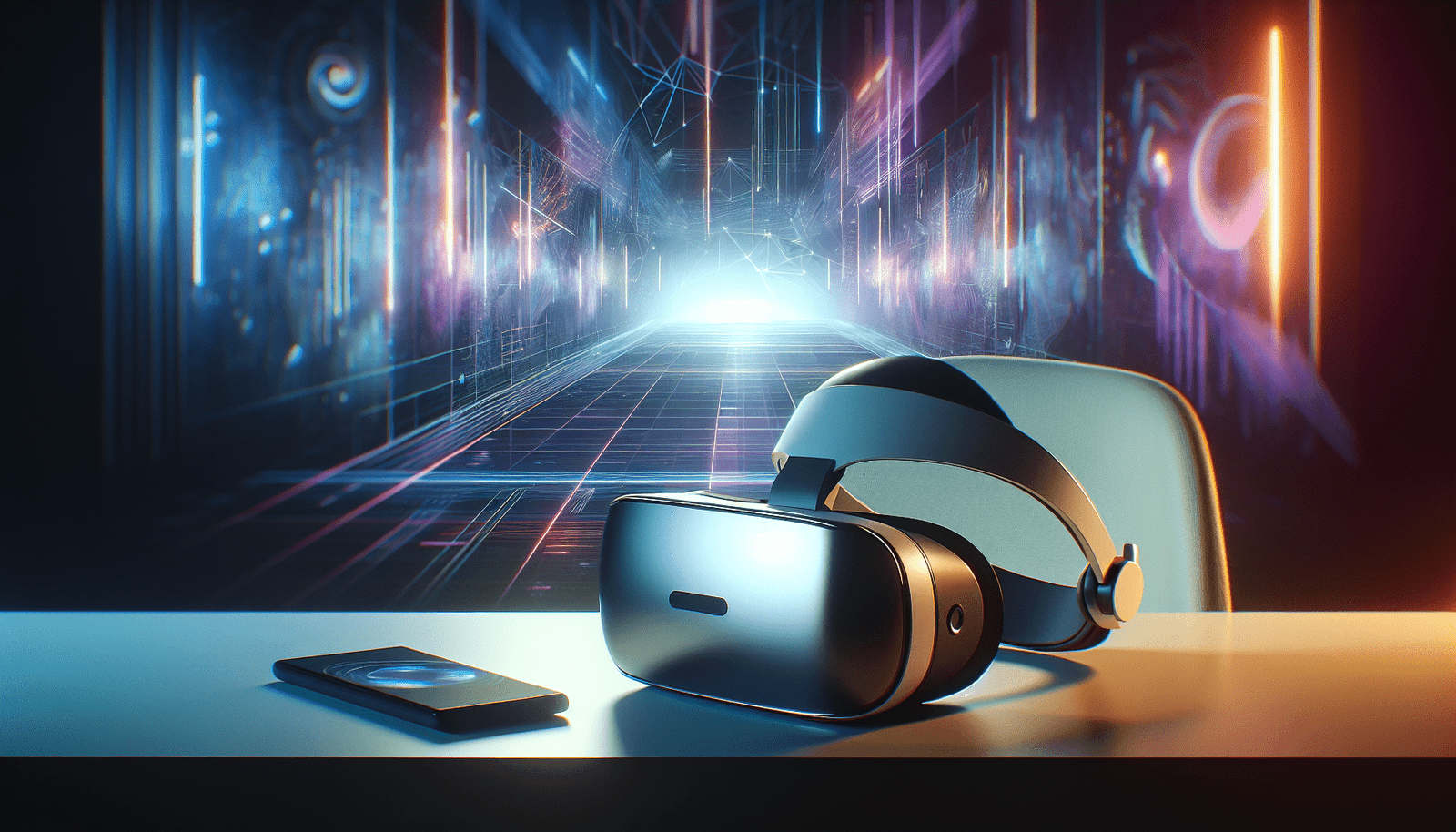Are you ready to immerse yourself in the exciting world of virtual reality? Whether you’re a gaming enthusiast or simply looking for a new way to experience entertainment, setting up your virtual reality space is key to maximizing your enjoyment. In this article, we will provide you with expert tips and tricks on how to create the perfect setup for your VR adventures. From finding the ideal location to organizing your equipment, we’ve got you covered. Get ready to step into a whole new realm of fun and thrill with your very own virtual reality space.

Location
When it comes to setting up your virtual reality (VR) space, one of the first things you need to consider is the location. It’s important to have a dedicated room or area specifically for your VR setup. This will help to minimize distractions and provide a more immersive experience. Whether it’s a spare room in your house or a corner of your living room, having a designated space for your VR adventures will make a big difference.
Another crucial factor to take into consideration is the lighting conditions in your VR space. Bright lights or sunlight can interfere with the sensors on your VR headset, which can affect tracking accuracy. Ideally, you should set up your VR space in a room with adjustable lighting or use curtains or blinds to control the amount of light entering the room. This will help to create an optimal environment for your VR experience.
In addition to lighting, noise levels also play a role in the overall enjoyment of your VR space. Consider setting up your VR area in a quiet part of your home, away from loud appliances or areas with heavy foot traffic. Minimizing external noise will allow you to fully immerse yourself in the VR world without any distractions.
Equipment
To create the perfect VR setup, you need to consider the necessary equipment. The most essential piece of equipment is, of course, the VR headset. There are various VR headsets available on the market, so choose one that suits your preferences and budget. Make sure to select a headset that offers high-quality visuals and a comfortable fit.
An immersive audio system is also important for creating a realistic VR experience. Invest in a good pair of headphones or speakers that can provide spatial audio. This will enhance the immersion by bringing the sound from your virtual world to life.
Controllers and accessories are another crucial part of your VR setup. They allow you to interact with the virtual environment and make your experience more interactive. Make sure to choose controllers that are comfortable to hold and have buttons that are easy to reach and press. Additionally, consider investing in accessories like haptic feedback gloves or trackers to further enhance your VR experience.
To power your VR experience, you’ll need a PC or gaming console. Depending on the VR headset you choose, there may be specific requirements for your computer’s processing power and graphics capabilities. Make sure to check the system requirements before purchasing a VR headset to ensure compatibility with your existing hardware.
Furniture and Safety
Comfort is key when it comes to enjoying your VR experience for extended periods. It’s important to have comfortable seating or standing options in your VR space. Consider investing in a comfortable gaming chair or a soft mat that will provide support and prevent fatigue during extended play sessions.
Secure cable management is another important aspect to consider. VR headsets often come with several cables that can get tangled up and become a tripping hazard. Use cable clips or hooks to keep the cables organized and off the ground. This will not only prevent accidents but also make it easier to move around freely in your virtual space.
Proper ventilation is crucial to prevent overheating, especially if you are using a powerful gaming PC. Ensure that your VR space has adequate airflow to keep your equipment cool during intense gaming sessions. Consider using a fan or opening windows to maintain a comfortable temperature.

Layout and Organization
A clutter-free space is essential for an optimal VR experience. Clear the area of any unnecessary furniture, objects, or obstacles that may interfere with your movements. The more open space you have, the better you can freely explore the virtual world.
Designate a specific play area within your VR space. This will help you stay within the boundaries and reduce the risk of colliding with objects in the real world. Use markers or mats to clearly define the boundaries of your play area and ensure you have enough room to move around without any restrictions.
Organizing cables and equipment is crucial to keep your VR space neat and tidy. Use cable ties, clips, or cable management boxes to keep the cables organized and prevent them from tangling. This will make it easier to set up and pack away your VR equipment and reduce the risk of damaging any cables.
Utilize storage solutions to keep your VR equipment organized and easily accessible. Invest in shelves or storage bins to store your VR headset, controllers, and accessories when they’re not in use. This will help protect your equipment from damage and ensure that everything is in its place when you’re ready to play.
Calibration and Setup
Properly calibrating your VR setup is essential to ensure accurate tracking and an optimal experience. When mounting the sensors, make sure they are securely fixed to the walls or mounts provided. Position the sensors at the recommended height and angle for the best tracking coverage. Follow the manufacturer’s instructions for your specific VR headset to ensure proper sensor placement.
Adjusting the headset and strap is also important for a comfortable and secure fit. Make sure that the headset is positioned correctly on your head, with the lenses aligned with your eyes. Adjust the strap so that it is snug but not too tight, ensuring a comfortable fit that won’t cause discomfort during extended play sessions.
Calibrate the controllers according to the manufacturer’s instructions. This typically involves pairing the controllers with your VR headset or console and performing a calibration process. Properly calibrated controllers will ensure accurate tracking and smooth interaction with the virtual environment.
Configure the room tracking settings in your VR software or settings menu. This allows the software to accurately track the position and movements of your VR headset and controllers within your designated play area. Follow the on-screen instructions or consult the user manual for your specific VR headset to ensure proper room tracking configuration.
Privacy and Environmental Considerations
Consider blocking windows in your VR space to prevent external light from interfering with the tracking of your VR headset and controllers. You can use curtains, blinds, or blackout shades to darken the room and create a more immersive experience.
Address any privacy concerns you may have, especially if your VR space is located in a shared area. Ensure that you have the privacy you need to fully enjoy your virtual reality adventures. Communicate your needs with family members or roommates and establish boundaries or a schedule for when you’ll be using the VR space.
Temperature control and ventilation are important factors to consider in your VR space. VR sessions can be physically demanding and might cause you to break a sweat. Make sure you have adequate airflow and consider using fans or air conditioning to maintain a comfortable temperature. This will help prevent overheating and ensure a more pleasant experience.
Safety and Accessibility
Creating a safe VR space is crucial to prevent accidents and injuries. Clear any obstacles or hazards from your play area to minimize the risk of tripping or colliding with objects. Move furniture or other items that may obstruct your movements or limit your play area.
Secure loose cables with cable clips or ties to prevent tripping hazards. Make sure to keep cables out of the way and tuck them against walls or furniture whenever possible. This will reduce the risk of tangling or accidentally pulling on the cables during gameplay.
Proper lighting is important for safety and accessibility in your VR space. Make sure that the area is well-lit, both inside and outside of the play area, to prevent accidents or tripping. Consider using adjustable lighting options, such as dimmer switches or smart bulbs, to customize the lighting levels according to your preferences.
Personalization and Ambiance
Make your VR space your own by customizing it with decor that reflects your style and personality. Hang artwork or posters related to your favorite games or virtual worlds to create a more immersive atmosphere. Add some plants or other decorations to make the space feel cozy and inviting.
Choose appropriate background music to enhance your VR experience. Consider playing video game soundtracks or ambient music that fits the virtual worlds you’ll be exploring. Use a wireless speaker system or headphones to ensure that the music doesn’t interfere with the audio from your VR headset.
Manage ambient lighting to set the right mood in your VR space. Consider using smart lighting systems that allow you to easily adjust the color and intensity of the lights. Use warm or cool lighting to match the atmosphere of the virtual worlds you’ll be diving into.
Maintenance and Cleaning
Regularly clean your VR equipment to keep it in optimal condition. Use a microfiber cloth or lens cleaning solution to clean the lenses of your VR headset and controllers. Wipe down any sweat or dirt that may have accumulated on the surfaces of the equipment. This will ensure clear visuals and prevent any damage to the lenses.
Keep your cables organized to prevent them from getting tangled or damaged. Use cable management solutions such as hooks, clips, or cable sleeves to keep the cables neat and easily accessible. Regularly inspect the cables for any signs of wear or damage and replace them if necessary.
Check for wear and tear on your VR equipment periodically. Look for any loose or damaged components, frayed cables, or malfunctioning buttons. If you notice any issues, contact the manufacturer’s support for assistance or consider replacing the equipment if it is no longer functioning properly.
Testing and Troubleshooting
Perform system tests before diving into your VR adventures. Check that all the hardware and software components are functioning correctly. Run diagnostic tests provided by your VR headset manufacturer or consult online troubleshooting resources for any issues you encounter. Ensure that all updates are installed to maximize compatibility and performance.
Address compatibility issues that may arise. Different VR headsets and games may require specific hardware or software configurations. Ensure that your PC or gaming console meets the necessary requirements and that all drivers and software are up to date. Troubleshoot any compatibility issues by visiting the manufacturer’s website or seeking support from the VR community.
Troubleshoot common problems that you may encounter while using your VR setup. Common issues include tracking problems, controller connectivity issues, or software glitches. Consult the troubleshooting guide provided by your VR headset manufacturer or search online forums for solutions to common problems. If the problem persists, reach out to the manufacturer’s support for assistance.
By following these tips and guidelines, you can create the perfect virtual reality space that is comfortable, immersive, and safe. With a well-organized setup and proper calibration, you’ll be ready to dive into extraordinary virtual worlds and unlock the full potential of your VR experience. Enjoy the journey!