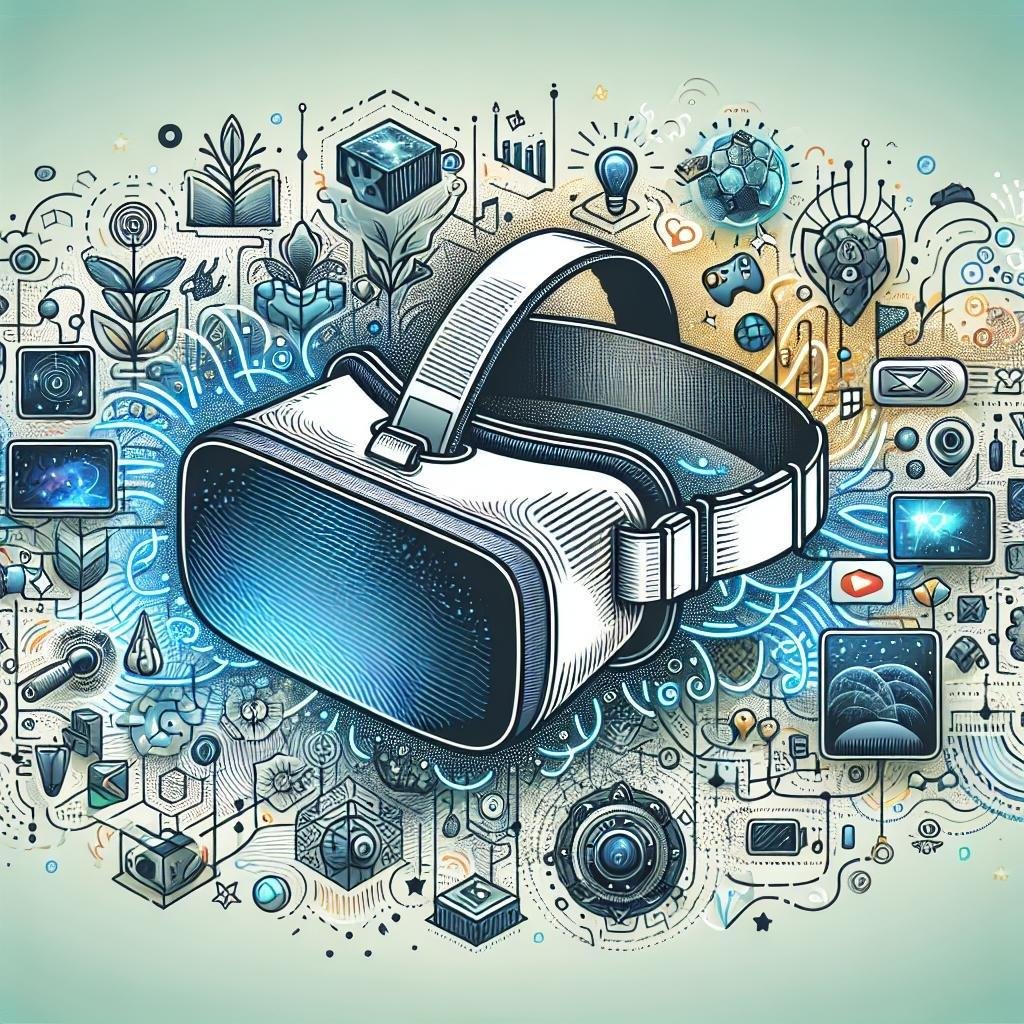How to watch 3D Movies on VR Headset: A Gateway to Cinematic Wonders
In a world where technology is rapidly reshaping our entertainment landscapes, one experience stands out as particularly thrilling: watching 3D movies on a VR headset. Imagine being transported into the heart of a blockbuster film,where the action practically leaps from screen to reality,creating an immersive adventure like no other. Whether you’re a die-hard movie buff or just curious about the latest in virtual reality trends, learning how to watch 3D movies on a VR headset can transform your home viewing into a dynamic, three-dimensional wonder. In this guide, we’re here to walk you through the simple steps to unlock this remarkable experience, making your next movie night a true spectacle!
Setting Up Your VR Headset for an Immersive 3D Movie Experience
Optimizing Your VR Settings for a Stunning 3D Movie
To begin,ensure that your VR headset is perfectly aligned and calibrated for watching 3D movies. Comfort is key, so adjust the head straps snugly without causing discomfort. invest in high-quality lenses if your device allows for replacements; this will greatly enhance image sharpness and reduce eye strain. if you’re looking for optimum immersion, use the “Seated Mode” setting for movies that transport you right into the action.
before you start your cinematic journey, dive into your VR headset’s settings menu. Here, double-check the IPD (Interpupillary Distance) to match your eye spacing for a crisp image.Use the headset’s focus wheel to fine-tune clarity, ensuring that subtitles and fast-paced scenes remain legible. Additionally, adjust the audio settings to enable 3D spatial sound, making explosions more thrilling and whispers eerily intimate. Pro Tip: Make sure your device is fully charged for uninterrupted viewing pleasure.
| Setting | Recommended Adjustment |
|---|---|
| Strap Fit | Snug, but comfortable |
| IPD Calibration | Align with eye spacing |
| Focus Adjustment | Clear and sharp visuals |
| Audio | Enable 3D spatial sound |
Unleash your creativity with ambient lighting settings. A subtle backlight with hues matching the movie’s color palette can enhance the movie’s emotional punch through peripheral vision. Make sure to have a clean microfiber cloth handy to remove any dust or smudges from your lenses. This planning ensures that your 3D movie experience on a VR headset is nothing short of breathtaking.
The Best Platforms to Stream 3D Movies on VR
Top VR Platforms for Immersive 3D movie Streaming
Finding the best platform for your VR headset can be a game-changer in how you watch 3D movies. As an enthusiast on the quest to transform your movie nights,you’ll find a spectrum of platforms catering to your needs. Netflix VR, for instance, offers a delightful blend of mainstream movies and original content. While not specifically optimized for 3D, its vast library and easy usability make it a go-to for VR users. Bigscreen, a more specialized platform, allows you to immerse yourself fully with both 2D and 3D cinematic experiences. Plus, with its social features, you can invite friends to join you in a virtual theater.
For a truly dedicated experience, Viveport Video offers 3D movie streaming tailored for VR users, providing immense compatibility with a variety of headsets.If you’re on the lookout for an extensive collection of 3D titles, FandangoNow provides HD and 3D options, making your search easy and enjoyable. SkyBox VR also deserves a mention for supporting various file formats, ensuring your personal collection is at your fingertips. here’s a quick comparison of key features across platforms:
| Platform | Special Features | 3D Content Availability |
|---|---|---|
| Netflix VR | Vast library | Limited |
| Bigscreen | Social viewing | Yes |
| Viveport Video | VR optimized | Yes |
| FandangoNow | HD & 3D options | Extensive |
| SkyBox VR | Format versatility | Personal Library |

Optimizing Your VR Settings for the Ultimate Viewing Experience
Fine-Tuning Your Device for a cinematic Feast
Embarking on a journey through the colorful, dynamic universe of 3D movies with your VR headset can be an exhilarating experience.However, these visual adventures can only reach their full potential with optimized settings. Start by adjusting the display of your VR headset to achieve the finest picture clarity.Make sure to set the resolution to the highest setting permissible by your device and select the appropriate lenses according to your vision requirements. For most users,this means calibrating the IPD (Interpupillary Distance) for a sharper,immersive 3D experience.
- Resolution: Opt for the highest available to ensure crisp visuals.
- IPD Adjustment: Tailor to your specific vision needs for the best alignment of images.
- Battery Life: Ensure your headset is fully charged to avoid interruptions.
Creating the Perfect Habitat
The ambiance you create is as crucial as the settings on your device when it comes to watching 3D movies on a VR headset. Darken the room as much as possible to minimize distractions and light interference. Providing your senses with a cozy, quiet environment boosts immersion. Additionally, consider using high-quality headphones or VR-specific audio settings to enhance the auditory thrills that often accompany 3D films. Don’t forget to curate your viewing space by ensuring your surroundings are safe, with no obstacles to trip over while you’re lost in the 3D world.
| Aspect | Optimal Condition |
|---|---|
| Lighting | Minimal |
| Sound | High-Quality Headphones |
| Comfort | safe, Obstacle-Free |

Troubleshooting Common Issues While Watching 3D Movies on VR Headsets
Resolving Display and alignment Problems
When embarking on your immersive journey into 3D cinematic VR experiences, you might encounter some hiccups, especially with display settings. if you notice double images or misaligned visuals,it’s often a simple case of needing to adjust your VR headset settings. Check for the following common culprits:
- ensure your IPD (interpupillary distance) settings are perfectly tuned to your eyesight; many headsets allow manual adjustment.
- Verify your 3D video format compatibility. VR headsets usually need side-by-side (SBS) formatted video files.
- Calibrate the VR software settings to match the media’s frame rate and resolution.
If those don’t fix the issue, consider using custom applications tailored to specific VR systems that offer built-in solutions for misalignment, which often enhance the way you watch 3D movies on a VR headset.
addressing audio Discrepancies
An equally vital facet of enjoying 3D movies on VR headsets is ensuring immersive audio quality.It’s not uncommon to stumble upon audio lag or out-of-sync issues.Here are a few steps to troubleshoot:
- First off, confirm your submission version is up-to-date as updates frequently contain bug fixes related to audio-video sync.
- Check your headset’s audio settings, ensuring it’s set to stereo sound output for an authentic cinematic experience.
- For persistent issues, experiment by plugging in high-quality external headphones directly into the VR headset for a direct audio feed.
In those rare occasions when issues persist, the misalignment might be due to connectivity issues. USB or HDMI cables that connect headsets to playback sources might need securing. For a smoother experience, investing in high-speed cables and ensuring firmware updates can alter how you engage with 3D movies on a VR headset.
Q&A
Q&A: How to Watch 3D Movies on a VR Headset
Q1: Why would I want to watch 3D movies on a VR headset?
A1: Imagine sitting on the Enterprise’s bridge or diving into an underwater scene with nemo! Watching 3D movies on a VR headset takes you far beyond customary viewing experiences, offering an immersive way to feel like you’re part of the action. It’s a transformative experience that turns any movie night into an adventure!
Q2: What do I need to start watching 3D movies on my VR headset?
A2: All you need is your VR headset (like Oculus Quest, HTC Vive, or PlayStation VR), a compatible device (computer or smartphone), and a 3D movie file or streaming service subscription. Some headsets even come with dedicated apps for easy access. Just make sure your gear is VR-ready, and you’re good to go!
Q3: How do I get a 3D movie onto my VR headset?
A3: Great question! If you have the movie saved on your device, you can transfer it directly to your headset via USB.For those using a PC or gaming console,simply connect the device to your headset. Alternatively, stream directly from a VR-friendly app. Fancy some popcorn with that?
Q4: Are there specific apps needed for watching 3D movies in VR?
A4: Yes, but don’t worry; they’re quite user-friendly! Popular apps include Bigscreen, Skybox VR Player, and Virtual Desktop.These apps allow you to customize your experience, from theater environments to adjusting the settings for optimal 3D effects. It’s like building your own personal cinema room!
Q5: How can I ensure the best viewing experience?
A5: A little trial and error can go a long way. Start by adjusting the headset fit to make sure it’s comfortable and snug.Ensure the room lighting is optimal to minimize glares. Lastly, adjust the visuals and audio settings within the app for a perfectly tailored experience. With the right adjustments,you’ll feel like you’re living inside the film!
Q6: Is watching 3D movies on a VR headset comfortable for long periods?
A6: Comfort varies from person to person. It’s best to take frequent breaks to avoid eye strain and reduce the chance of motion sickness. Always listen to your body; it’s like eating candy — small amounts keep you craving more!
Q7: Are there any genres of movies that work best in 3D VR?
A7: Action and adventure flicks are a hit for their fast-paced sequences and stunning graphics. Animated films shine with rich, vibrant colors, and science fiction is just made for the immersive feel. Though, any genre can dazzle, providing a unique twist to how you perceive storytelling.
Q8: Can I watch any 3D movie on my VR headset?
A8: Most 3D movies are compatible as long as they’re in the correct format, such as SBS (Side-by-Side) or OU (Over-Under).Ensure your VR player supports these formats, and you’ll be diving into cinematic worlds in no time!
Jumping into 3D movies using a VR headset is a captivating experience, ensuring that you’re not just watching, but truly experiencing the movie. Whether it’s your first time or you’re a virtual veteran, every viewing is an prospect to explore new dimensions—literally!
Closing Remarks
And there you have it—your ultimate guide to diving headfirst into a new dimension of cinema with your VR headset. From selecting the perfect platform to fine-tuning your settings, you’ve now got the tools to turn any movie night into a jaw-dropping 3D experience. As you slip on your headset and escape into otherworldly realms, remember that the beauty of virtual reality is all about exploration and personal preference. So, whether you’re traversing distant galaxies or stepping into the shoes of your favorite characters, the world of 3D movies awaits. Grab some popcorn, settle into your virtual theater, and prepare to be amazed—because every time you press play, you’re not just watching; you’re experiencing. Happy viewing, and may your adventures in VR be filled with wonder!