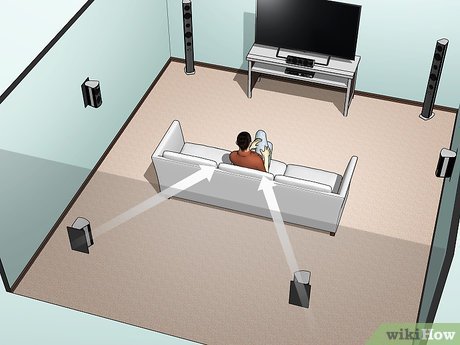Imagine transforming your living room into a mini movie theater, complete with incredible sound and immersive visuals. In this article, you will find all the guidance you need to set up your very own home theater system. From selecting the perfect audio and video components to optimizing the layout of your room, you will discover step-by-step instructions to create a cinematic experience in the comfort of your home. Get ready to bring the magic of the big screen to your doorstep and elevate your entertainment game like never before.

This image is property of www.dummies.com.
Choosing the Right Room
When setting up a home theater system, the first step is to choose the right room. Consider the size of the room, as it will determine the positioning of the TV and speakers. A larger room will require larger speakers and a larger TV to fill the space adequately. On the other hand, a smaller room may benefit from a smaller TV and speakers to avoid overwhelming the space.
Evaluate the room’s layout to determine the best placement for the TV and seating area. Take into account any windows, doors, or obstructions that could affect the viewing experience. A room with minimal windows and doors will help to minimize glare and distractions.
Another crucial factor to consider is lighting and acoustics. Ideally, choose a room that allows for both natural and artificial lighting control, as excessive light can wash out the TV screen. Additionally, consider the acoustics of the room. Avoid rooms with high ceilings or hard surfaces that can cause sound reflections and distortions. A room with carpeting or curtains can help to absorb sound and improve the overall audio experience.
Selecting the Ideal TV
Choosing the ideal TV for your home theater system is next on the list. When deciding on the TV display type, there are a few options to consider. LED/LCD TVs are popular for their affordability and brightness, while OLED TVs offer superior black levels and contrast. Alternatively, you may opt for a projector and screen setup, which can provide a more cinematic experience.
Determining the appropriate screen size is crucial for an immersive viewing experience. For a small room or a seating area that is close to the screen, a TV between 40-55 inches may suffice. However, for larger rooms or a seating area that is further away, consider a larger TV, preferably between 65-85 inches, for a more impactful viewing experience.
Consider the resolution and refresh rate of the TV as well. Higher resolutions, such as 4K or even 8K, offer incredibly sharp and detailed images. A higher refresh rate will provide smoother motion, which is essential for action-packed scenes or sports. Aim for a TV with at least a 60Hz refresh rate for optimal performance.

This image is property of prohifi.in.
Picking the Right Sound System
An important aspect of any home theater system is the sound system. When it comes to choosing between a soundbar and a receiver-based system, consider your space and budget. A soundbar is a single unit that can provide good sound quality and convenience, especially for smaller rooms. However, a receiver-based system with separate speakers offers a more immersive and customizable audio experience.
Decide on the speaker configuration that suits your needs. A 5.1 channel system, with five speakers and a subwoofer, is a popular choice for home theaters. It provides a surround sound experience with speakers placed strategically around the room. For a more advanced setup, consider a 7.1 or 9.1 channel system for additional rear or height speakers.
When selecting a sound system, also consider additional audio components such as a dedicated subwoofer for deep bass, or a center channel speaker for clear dialogue. These additional components can enhance the overall audio quality and create a more immersive movie-watching experience.
Positioning the Speakers
Proper speaker positioning is crucial for achieving the best audio experience in your home theater system. Follow the rule of thirds when placing the speakers. For a 5.1 channel system, the front left, center, and front right speakers should form an arc at the front of the room, with the center speaker placed directly above or below the TV. The rear left and rear right speakers should be positioned to the sides or slightly behind the seating area.
Consider the distance from the seating area when positioning the speakers. The front speakers should be equidistant from the seating area, forming an equal triangle. The rear speakers should be placed a few feet higher than ear level, facing towards the seating area for optimal surround sound.
Ensure proper speaker placement for surround sound. The rear speakers should create an enveloping and immersive audio experience by being positioned slightly behind the listeners. Height speakers, if incorporated into your system, should be mounted on the ceiling or positioned high up on the wall to create a sense of overhead sound.

This image is property of www.wikihow.com.
Setting Up the Receiver
Once the speakers are in their optimal positions, it’s time to set up the receiver. Start by connecting the speakers to the receiver using speaker wire or cables. Make sure the polarity of the speaker wires is correct to ensure proper sound reproduction.
Configure audio settings on the receiver according to your preferences. Adjust the volume levels, speaker distances, and speaker sizes in the receiver’s settings menu. Many receivers also offer built-in audio calibration features that can optimize the audio output to suit the acoustics of your room.
Calibrate the audio using a calibration microphone. Most receivers come with a microphone that you can place in the seating area. The receiver will play test tones through each speaker, and the microphone will measure the sound levels and optimize the audio settings accordingly. This calibration process helps achieve a balanced audio experience that is tailored to your specific room.
Connecting External Devices
To enjoy a variety of content on your home theater system, it’s essential to connect external devices such as Blu-ray players, game consoles, and streaming devices. Connect the TV to external devices using HDMI cables for optimal video and audio quality. Ensure that the HDMI cables are securely plugged into the respective input and output ports.
Integrate streaming devices such as Apple TV or Roku into your home theater setup. These devices allow you to access a wide range of streaming services and apps, expanding your content options. Connect the streaming device to the TV using HDMI or other compatible cables and follow the setup instructions specific to the device.
Consider options for cable management to keep your setup tidy and organized. Cable clips, cable conduits, or cable raceways can help manage and hide the cables along the walls or behind furniture. Keeping the cables organized not only improves the aesthetic appeal of your home theater system but also avoids any potential hazards.
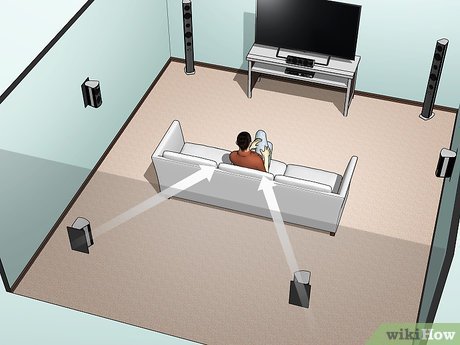
This image is property of www.wikihow.com.
Creating an Immersive Viewing Experience
To further enhance your home theater system, there are steps you can take to create an immersive viewing experience. Install blackout curtains or shades in your room to eliminate any external light sources that could cause glare on the TV screen. This ensures a more enjoyable viewing experience with accurate colors and better contrast.
Consider adding acoustic panels or rugs to your room. Acoustic panels can help to absorb sound reflections and improve the overall sound quality. Rugs or carpeting can also help in reducing echoes and enhancing the audio experience by minimizing sound reflections from hard floors.
Optimize seating positions for the best viewing experience. Ensure that your seating arrangement allows for a comfortable and unobstructed view of the TV. Consider the viewing angles and the distance from the TV to find the sweet spot that offers the best picture quality and immersive experience.
Organizing and Concealing Cables
To maintain a clean and clutter-free look, it’s important to organize and conceal the cables in your home theater system. Use cable management solutions such as cable clips, zip ties, or cable covers to keep the cables neat and easy to navigate. Group similar cables together and secure them using these solutions.
Conceal cables behind furniture or wall covers to minimize their visibility. Invest in furniture pieces with built-in cable management features or use cable raceways that can be mounted on the walls to hide the cables. This not only improves the overall aesthetics but also prevents cables from being accidentally tripped over or damaged.
Label cables for easy identification. Attach labels or use colored tape to identify each cable’s purpose. This makes it easier to troubleshoot any issues that may arise and simplifies cable management when adding or removing devices in the future.

This image is property of i.ytimg.com.
Configuring Audio and Video Settings
To optimize the visual experience of your home theater system, adjust the TV’s picture settings. Use the TV’s menu or remote control to fine-tune elements such as brightness, contrast, color saturation, and sharpness. Additionally, consider enabling any special features such as motion smoothing or HDR to enhance the picture quality further.
Configure audio settings for optimal performance. Use the audio settings on your receiver or TV to adjust the balance between the speakers, as well as the bass and treble levels. Experiment with different settings to find the perfect audio balance that suits your preferences and enhances the overall viewing experience.
Calibrate the video using a calibration disc. Calibration discs are available for purchase and can help fine-tune the TV’s settings for optimal color accuracy and contrast. Simply follow the instructions provided with the calibration disc to adjust the TV’s picture settings to professional standards.
Setting Up Universal Remote Control
Operating multiple devices in your home theater system can become cumbersome if you have multiple separate remotes. Opt for a universal remote control that can consolidate the control of all connected devices into a single device.
Choose a universal remote control that suits your needs and budget. Ensure that it is compatible with all the devices in your home theater system. Popular options include Logitech Harmony remotes, which offer extensive device compatibility and customizable layouts.
Program the remote for all connected devices. Follow the instructions provided with the universal remote to pair it with each device. This process typically involves entering specific codes or using an automated setup process.
Optimize the remote’s layout and settings. Arrange the buttons on the universal remote in a way that is intuitive and easy to navigate. Customize any additional settings, such as button assignments or macros, to streamline the operation of your home theater system.
In conclusion, setting up a home theater system requires careful consideration of various factors, from choosing the right room with proper size, layout, lighting, and acoustics, to selecting the ideal TV, sound system, and speaker configuration. Proper positioning of the speakers, setting up the receiver and connecting external devices, and organizing cables are also crucial steps. Creating an immersive viewing experience involves installing blackout curtains or shades, adding acoustic panels or rugs, and optimizing seating positions. Configuring audio and video settings, as well as setting up a universal remote control, further enhances the overall home theater experience. With attention to detail and proper setup, you can create a home theater system that brings the cinematic experience right into your own living room.