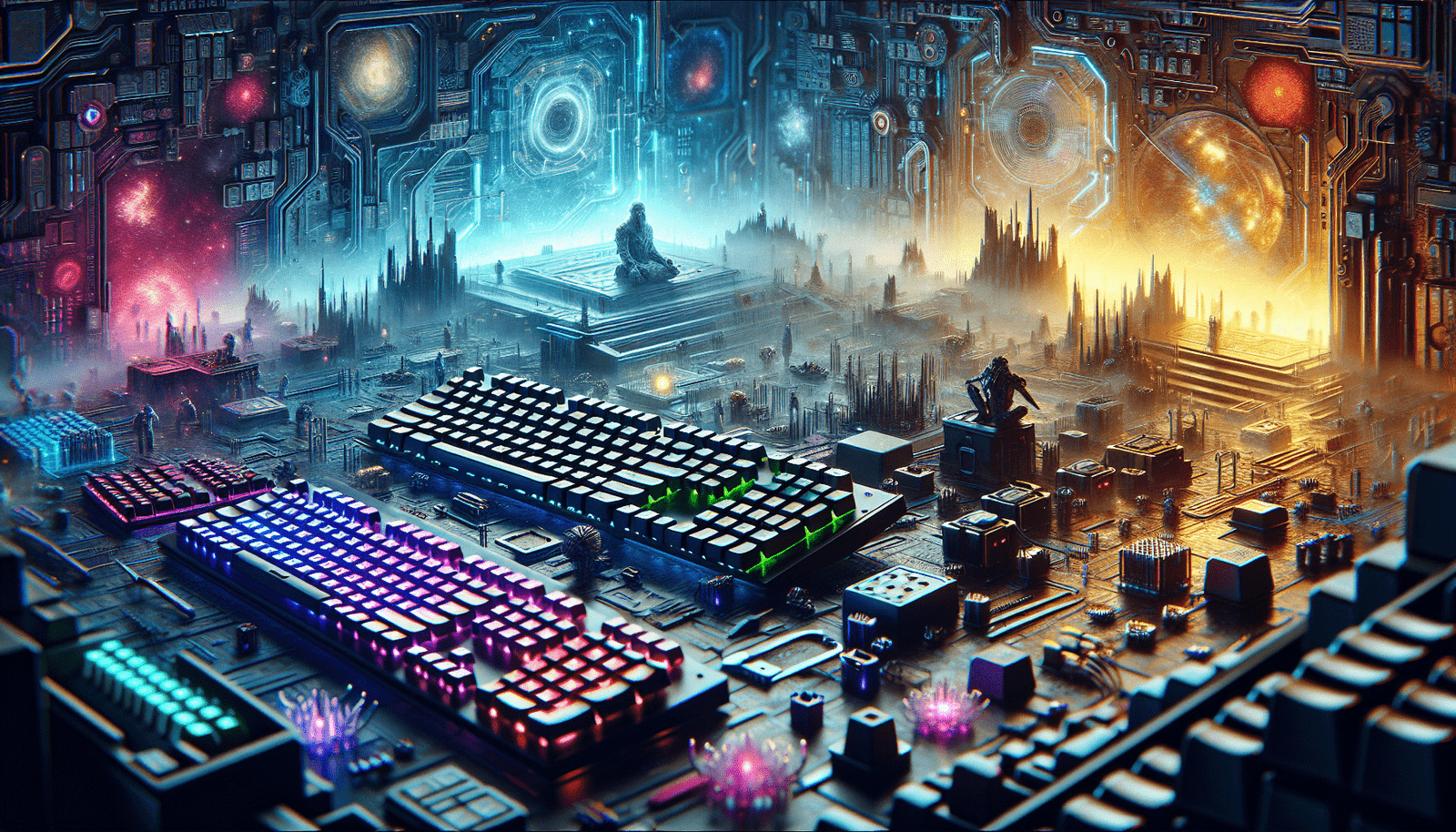Setting up your gaming keyboard correctly is essential to ensure optimal performance during your gaming sessions. In this article, we will guide you through the necessary steps to properly configure your keyboard, allowing you to experience the full potential of your gaming experience. From adjusting key sensitivity to customizing macros, we will provide you with easy-to-follow instructions that will enhance your gaming performance and give you the edge you need to dominate the competition. So, grab your keyboard and get ready to embark on a journey towards maximum gaming performance.

Choosing the Right Gaming Keyboard
Mechanical vs. Membrane Keyboards
When it comes to choosing a gaming keyboard, one of the first decisions you’ll need to make is whether to go for a mechanical or membrane keyboard. Mechanical keyboards are known for their tactile feedback and satisfying clicky sound, while membrane keyboards offer a quieter and more budget-friendly option. Consider your personal preferences, typing style, and gaming needs to determine which type of keyboard is right for you.
Consideration of Key Switches
Within the realm of mechanical keyboards, there are various key switch options available. Key switches determine the feel and responsiveness of each key on the keyboard. Some popular options include Cherry MX switches, which are known for their durability and versatility, and Razer switches, which offer a smoother typing experience. Research and test different key switches to find the one that suits your gaming style and preferences.
Ergonomics and Comfort
Gaming sessions can be lengthy, so it’s essential to consider the ergonomics and comfort of your gaming keyboard. Look for keyboards with wrist rests or detachable palm rests to provide support and prevent strain on your wrists. Additionally, keyboards with adjustable tilt angles allow you to find the most comfortable position for your hands. Prioritize keyboards that offer a comfortable and ergonomic design to enhance your gaming experience.
Positioning Your Keyboard for Optimal Performance
Placement on the Desk
The position of your gaming keyboard on the desk can greatly impact your performance. Ideally, it should be centered in front of you, with enough space for your mouse on either side. Placing it too far or too close to your body can strain your wrists and hinder your gameplay. Experiment with different positions and find the one that allows for natural hand placement and minimal strain.
Angle and Tilt Adjustment
Adjusting the angle and tilt of your gaming keyboard is crucial for optimal comfort and performance. Many keyboards come with adjustable feet that allow you to customize the angle to your liking. Start with a neutral position, where the keyboard is flat or slightly tilted away from you, and make adjustments based on your personal preference. Finding the right angle can improve your accuracy and reduce wrist fatigue during prolonged gaming sessions.
Proper Distance from Your Body
The distance between your gaming keyboard and your body is another important factor to consider. Avoid placing it too far away, as it can strain your arms and force you to reach for the keys. On the other hand, having it too close can cause discomfort and hinder your dexterity. Aim for a distance that allows you to maintain a relaxed posture and comfortably reach all the keys without excessive stretching or bending.
Customizing Keybindings and Macros
Understanding Keybindings
Keybindings refer to the assignment of specific functions or actions to different keys on your gaming keyboard. This customization allows you to streamline your gameplay and access important commands with ease. Familiarize yourself with the game’s default keybindings and adjust them according to your preferences. Take note of frequently used commands and map them to easily accessible keys for quicker response times in the heat of battle.
Assigning Macros
Macros are a set of automated commands that can be triggered by pressing a single key or combination of keys. They can be incredibly useful in gaming, allowing you to perform complex actions or execute multiple moves with a single keystroke. Most gaming keyboards come equipped with dedicated macro keys or software that enables macro creation. Experiment with different macros for different games and refine them to suit your playstyle and optimize your performance.
Using Software for Customization
Gaming keyboards often come with software that allows for extensive customization. This software enables you to create profiles, change lighting effects, and set up macros. Take advantage of the software provided by your keyboard manufacturer to tailor your keyboard settings to your specific gaming needs. Explore the various customization options and unleash the full potential of your gaming keyboard to enhance your gaming experience.

Setting Up Lighting and Effects
RGB Lighting Configuration
One of the visual delights of gaming keyboards is the RGB lighting feature. RGB lighting allows you to personalize the color and brightness of each key, creating a visually stunning display. Utilize the provided software to configure the lighting to your liking, whether it be a calming gradient, pulsating waves, or the colors of your favorite game. Experiment with different lighting configurations to find the one that energizes and immerses you in your gaming sessions.
Personalizing Lighting Effects
In addition to customizing the colors, many gaming keyboards offer a range of lighting effects to choose from. These effects can add ambiance and excitement to your gameplay. Whether it’s a ripple effect that emanates from the keystroke or a dynamic wave that follows your cursor, personalize the lighting effects to reflect your gaming style and preferences. Creating an immersive and visually appealing gaming environment can positively impact your overall experience.
Syncing with Other Gaming Accessories
For ultimate gaming aesthetics, consider syncing your gaming keyboard’s lighting with other gaming accessories, such as a gaming mouse, headset, or even your computer case. Many gaming peripherals offer RGB lighting customization and synchronization options. Syncing these devices ensures a cohesive visual experience, creating an immersive gaming setup that goes beyond just the keyboard. Enjoy a synchronized light show as you delve into your virtual adventures.
Optimizing Gaming Software Settings
Adjusting Key Repeat Rate
Key repeat rate refers to the speed at which a key registers multiple keystrokes when held down. Adjusting this setting can significantly impact your gameplay, especially in fast-paced games that require rapid keystrokes. Experiment with different key repeat rates and find the one that allows for smooth and accurate inputs. Tailoring this setting to your preferences can prevent missed inputs and give you an edge in competitive gaming.
Disabling Windows Key
Nothing is more frustrating than accidentally minimizing your game due to an errant press of the Windows key. Disabling the Windows key during gaming sessions can save you from such distractions and potential game interruptions. Most gaming keyboards have a dedicated function or key combination that allows you to disable the Windows key temporarily. Take advantage of this feature to stay fully immersed in your gaming experience without any unwanted interruptions.
Enabling Gaming Mode
Gaming mode is a feature available on many gaming keyboards that disables certain keys or key combinations that can interfere with gameplay. These keys are typically the ones you wouldn’t need during gaming, such as the Windows key, the Alt key, or the context menu key. Enabling gaming mode ensures that accidental presses of these keys don’t disrupt your gameplay. Activate gaming mode before each gaming session to avoid any unnecessary frustrations.
Cleaning and Maintenance Tips
Regular Dusting and Cleaning
To keep your gaming keyboard in optimal condition, regular dusting and cleaning are essential. Dust and debris can accumulate between the keys and affect their performance over time. Use a can of compressed air or a soft brush to remove loose dirt and dust from the surface and crevices of the keyboard regularly. Be gentle when cleaning and avoid using excessive force to prevent damaging the keys.
Cleaning Sticky Keys
If you notice that certain keys on your gaming keyboard have become sticky or unresponsive, it’s time for a deeper cleaning. Start by carefully removing the keys using a keycap puller or a small tool. Once removed, clean the keycaps with a damp cloth or mild cleaning solution. For the sticky switches underneath, use a cotton swab dipped in isopropyl alcohol or a specialized electronics cleaner. Allow the keyboard to dry completely before reattaching the keycaps.
Maintenance of Keycaps
The keycaps on your gaming keyboard may undergo wear and tear over time. Regular maintenance can help prolong their lifespan and prevent them from becoming shiny or faded. Avoid eating or drinking near your keyboard to minimize the chances of spills or stains. If necessary, clean the keycaps with a mild soapy solution and a soft cloth. Gently scrub away any dirt or grime, then rinse and dry thoroughly before reattaching them to the keyboard.
Taking Advantage of Gaming Keyboard Features
N-Key Rollover and Anti-Ghosting
N-Key Rollover (NKRO) and Anti-Ghosting are essential features that prevent key limitations and ensure accurate inputs during intense gaming sessions. NKRO allows for the simultaneous registration of multiple key presses, preventing any keystrokes from being missed. Anti-Ghosting further enhances this by eliminating the phenomenon of ghosting, where pressing certain key combinations results in unintended keystrokes. Familiarize yourself with these features and fully utilize them to execute complex maneuvers flawlessly.
Game Mode and Profile Switching
Gaming keyboards often come with a dedicated game mode that provides additional functionality and customization options during gameplay. Game mode may allow for macro creation, lighting effects, and key reprogramming specific to each game or genre. Take advantage of game mode to streamline your gaming experience and switch between profiles optimized for different games. This feature allows you to save specific settings and configurations for each game, eliminating the need to adjust your keyboard settings manually each time you switch games.
Multimedia Controls
Many gaming keyboards also feature dedicated multimedia controls, allowing you to control audio playback and volume without interrupting your game. These controls provide convenience and quick access to essential functions. Adjusting the volume, skipping to the next song, or muting the audio can be done with just a press of a button, eliminating the need to pause or minimize your game. Embrace these multimedia controls to enhance your gaming and audio experience.
Enhancing Gaming Performance with Key Placement
Ensuring Reachability of Essential Keys
Optimizing the placement of essential keys on your gaming keyboard is crucial for quick and accurate inputs. Prioritize keys such as WASD, spacebar, and the modifier keys (Shift, Control, Alt) to be easily reachable and comfortable to use. Mapping essential commands to easily accessible keys allows you to react swiftly in fast-paced games and execute maneuvers effortlessly. Experiment with different key placements until you find the arrangement that maximizes your efficiency and responsiveness.
Using Secondary Functions
Many gaming keyboards offer secondary functions on various keys, allowing you to access additional commands or macros. Using these secondary functions effectively can save you valuable keystrokes and streamline your gaming experience. For example, combining the Fn key with other keys can activate media controls, adjust lighting settings, or trigger specific macros. Explore the secondary functions available on your gaming keyboard and customize them to suit your gaming needs.
Consideration of Game-specific Layouts
Some gaming keyboards offer game-specific layouts that cater to particular genres or playstyles. These layouts rearrange the keys to optimize their placement for a specific game, providing a more intuitive and immersive experience. For example, a keyboard designed for MMO gaming may have dedicated keys for spells or abilities, while a keyboard designed for first-person shooters may have additional keys for weapon switching. Consider game-specific layouts if you are a dedicated player of a particular genre to enhance your performance and streamline your gameplay.
Practicing Proper Typing and Gaming Techniques
Positioning Your Hands
Proper hand positioning is crucial for both typing and gaming. When typing, position your hands so that they rest lightly on the home row, with your fingers curved and ready to move. When gaming, maintain a relaxed posture and avoid tensing your hands. Keep your wrists straight and aligned with your forearms to minimize strain and maximize comfort. Practice proper hand positioning to improve your speed, accuracy, and overall gaming performance.
Using Your Fingers Effectively
Each finger plays a unique role in both typing and gaming. Learn to utilize your fingers effectively by assigning specific functions to each finger. For example, use your index fingers for the primary movement keys (WASD), your middle fingers for pressing the spacebar, and your ring and pinky fingers for accessing modifier keys. By assigning specific tasks to each finger, you can optimize your finger movements and improve your dexterity and response time.
Developing Muscle Memory
Consistency is key when it comes to improving your typing and gaming skills. Developing muscle memory involves repeating the same finger movements and keystrokes regularly until they become automatic. Practice typing sentences or playing games that emphasize specific movements to strengthen your muscle memory. Over time, your fingers will become more accustomed to the keyboard layout, leading to faster and more accurate inputs. Regular practice and repetition are essential for developing muscle memory and maximizing your gaming potential.
Testing and Calibration
Checking for Dead Keys
Dead keys are keys that fail to register when pressed. Testing for dead keys is crucial to ensure the functionality and responsiveness of your gaming keyboard. Open a notepad or text editor and press each key on your keyboard individually to check for any unresponsive keys. If you encounter any dead keys, consult the manufacturer for troubleshooting steps or consider replacing the key or the entire keyboard if necessary.
Calibrating Input Response Time
Input response time refers to the delay between pressing a key and the action being registered on the screen. Calibrating input response time is essential for minimizing input lag and enhancing your gaming experience. Most gaming keyboards offer customizable input response settings through their software. Experiment with different response time settings and find the balance that provides the fastest and most accurate input registration without introducing any unwanted input delays.
Verifying Accuracy
To ensure the accuracy of your gaming keyboard, testing its input accuracy is necessary. Open a typing test website or a game that requires precise keystrokes and observe if all the inputs are registered accurately. Pay special attention to rapid keystrokes and complex combinations. If you notice any inconsistencies or missed inputs, consider adjusting the key repeat rate or double-checking your keybindings and macros. Verify the accuracy of your gaming keyboard regularly to maintain optimal performance.
In conclusion, setting up your gaming keyboard properly is essential for maximum performance. From choosing the right type of keyboard to optimizing key positions and customizing software settings, each aspect contributes to an immersive and efficient gaming experience. By following these guidelines and practicing proper typing and gaming techniques, you can unleash the full potential of your gaming keyboard and elevate your gameplay to new heights. Get ready to level up and dominate the virtual realm with your perfectly configured gaming keyboard!