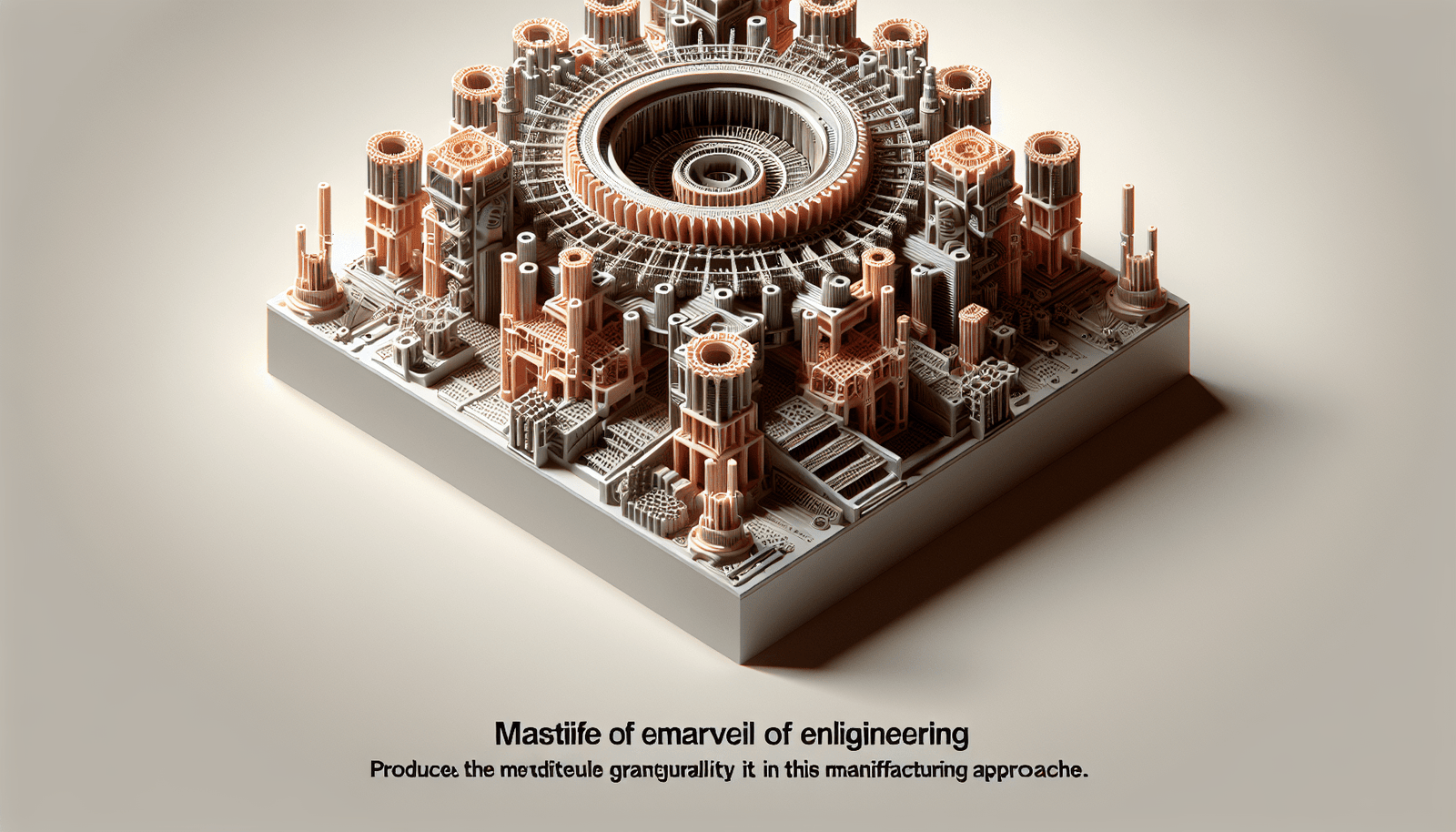If you’re diving into the world of 3D printing, you may be wondering how to make your designs stronger and more durable. In this article, we’ll explore some essential tips and techniques that will help you optimize your 3D printed creations. Whether you’re a hobbyist or a professional, increasing the strength and durability of your prints will take your projects to the next level. So, let’s get started on this exciting journey towards creating robust and long-lasting 3D printed designs!

Choosing the Right 3D Printing Material
When it comes to 3D printing, choosing the right material is crucial for ensuring the strength and durability of your designs. The first step in selecting the appropriate material is to consider the requirements of your design. Ask yourself questions like: Will the printed object be exposed to high temperatures? Will it need to be resistant to chemicals? Understanding the specific demands of your design will help narrow down the options.
After considering the requirements, it’s important to evaluate the material properties of different options. Factors such as strength, flexibility, and durability vary between materials. Take the time to research and compare the properties of various materials to find the one that best suits your needs. Keep in mind that some materials might be more expensive than others, so budget constraints should also be taken into account.
Designing for Strength
Designing for strength is essential if you want to create 3D printed objects that are robust and long-lasting. To achieve this, it’s important to understand structural mechanics. By having a strong knowledge of how forces are distributed within a structure, you can optimize your design accordingly.
Optimizing the geometry of your design is another way to enhance its strength. By leveraging principles such as curved surfaces, you can distribute stress more evenly, reducing the chances of failure. Incorporating fillets and chamfers can also help to minimize stress concentration and improve overall strength.
Avoiding sharp corners and undercuts is another crucial aspect of designing for strength. These features create stress concentration points and weak spots, making the printed object more prone to failure. By rounding off corners and ensuring smooth transitions between different components, you can greatly enhance the strength of your design.
Selecting Proper Layer Orientation
The layer orientation of a 3D printed object can have a significant impact on its strength. Understanding the adhesion strengths of different layer orientations is crucial in this regard. Experiment with different orientations and assess the strength of the printed object in each case to find the optimal layer orientation for your design.
It’s also important to consider anisotropic properties when selecting layer orientation. Anisotropy refers to the variation in properties along different directions. Some materials used in 3D printing exhibit anisotropic behavior, meaning they have different properties in the X, Y, and Z directions. By taking this into account and aligning the layers in a way that maximizes strength in the desired direction, you can ensure a stronger final product.

Adjusting Infill Density
Infill density refers to the percentage of the internal structure of a 3D printed object that is solid rather than empty. Adjusting the infill density is an important aspect of optimizing strength and weight. When evaluating the importance of strength and weight, consider the application of the printed object. If it needs to bear heavy loads, a higher infill density might be necessary. For lighter-weight applications, a lower infill density can be sufficient.
Choose appropriate infill patterns that suit the requirements of your design. Different infill patterns, such as honeycomb or rectilinear, can have varying effects on the strength and weight of the printed object. Experiment with different patterns and evaluate their impact on the overall performance of the design.
Optimizing infill density involves finding the right balance between strength and weight. Increasing the infill density can enhance the strength of the printed object, but it also increases material usage and print time. Consider the trade-offs and find the infill density that best meets your specific needs.
Utilizing Support Structures
Support structures are an essential component of some 3D printed designs, particularly those with overhangs or complex geometries. When designing your 3D print, it’s important to incorporate proper support structures to ensure the success of the print and the strength of the final product.
However, it’s equally important to minimize unnecessary supports. Support structures require additional material and can be time-consuming to remove after printing. By designing your model in a way that minimizes the need for supports or by optimizing their placement, you can save time and material while still ensuring the structural integrity of your design.
When it comes to removing support structures, there are various techniques you can utilize. Depending on the material you’re working with, you may be able to snap or cut away the supports easily. For more intricate designs, you may need to employ tools like pliers or tweezers to carefully remove the supports without damaging the printed object.
Optimizing Print Settings
Fine-tuning the print settings is crucial for achieving the desired strength and durability in your 3D prints. Several factors come into play when optimizing print settings, including layer height, nozzle size, print speed, temperature, and cooling settings.
Choosing the appropriate layer height and nozzle size is important for achieving the desired level of detail and strength in your print. Smaller layer heights and nozzle sizes generally result in higher resolution prints but can also increase printing time. Consider the balance between detail and efficiency when deciding on these parameters.
Adjusting the print speed and temperature can also have an impact on strength and quality. Faster print speeds may compromise print quality, while lower temperatures can lead to weaker layer adhesion. Experiment with different settings to find the optimal combination that yields the best results for your specific design.
Controlling cooling and fan settings is another aspect of optimizing print settings. Cooling too quickly or not enough can result in warping, poor adhesion between layers, or other print defects. Finding the right balance of cooling and fan settings is crucial for achieving strong and durable prints.
Post-Processing Techniques
Post-processing techniques play a significant role in further enhancing the strength and durability of your 3D prints. Surface finishing is one such technique that involves smoothing out rough surfaces and eliminating visible layer lines. This not only improves the aesthetics of the print but can also increase its strength by reducing stress concentration points.
Applying reinforcement methods after printing is another way to bolster the strength of your 3D prints. Techniques such as resin coating, fiber reinforcement, or metal plating can add an extra layer of strength and durability to the printed object. Consider the specific requirements of your design and explore these methods to enhance its performance.
In some cases, additional coating or encapsulation might be necessary to protect the printed object from external factors or harsh conditions. Coatings such as epoxy or polyurethane can provide a protective layer that improves resistance to chemicals, moisture, or UV radiation.
Testing and Iteration
Once you have completed a 3D print, it’s important to conduct strength and durability tests to assess its performance. This involves subjecting the printed object to various loads and stress tests to evaluate its structural integrity. Analyze the results of these tests and interpret the data to identify any areas of weakness or potential improvements.
Based on the findings from testing, implement design improvements to further enhance the strength and durability of your prints. This may involve adjusting the design geometry, changing the material, or modifying the print settings. By continually iterating and refining your designs based on real-world performance, you can achieve optimal strength and durability.
Considering Material and Production Constraints
While it’s important to strive for the strongest and most durable 3D prints, it’s essential to consider the constraints imposed by the chosen material and the 3D printing process itself. Each material has its own limitations in terms of strength, temperature resistance, or chemical compatibility. Be aware of these limitations and design your prints accordingly.
Similarly, 3D printing has its own constraints. Factors such as layer adhesion, dimensional accuracy, or print size limitations can impact the strength and durability of your prints. Understand the capabilities and limitations of your 3D printer and adjust your designs to work within those boundaries.
Balancing design complexity with feasibility is also crucial when optimizing for strength and durability. While intricate designs can result in visually appealing prints, they may come at the expense of structural integrity or printability. Consider the trade-offs and find the sweet spot between complexity and feasibility to achieve the best results.
Learning from Design Guidelines and Case Studies
To further enhance your understanding of optimizing 3D printed designs for strength and durability, it’s beneficial to refer to design guidelines provided by manufacturers. These guidelines often contain valuable insights and recommendations specific to the materials and printers they produce. By following these guidelines, you can optimize your designs for the chosen material and achieve maximum performance.
Studying successful case studies can also provide valuable lessons and inspiration for your own designs. Analyze designs that have withstood rigorous testing or have been successfully implemented in real-world applications. Understanding the factors that contributed to their success can inform your own design choices.
It’s equally important to analyze failures and learn from them. By studying designs that failed to meet expectations or perform as desired, you can identify common pitfalls and avoid making similar mistakes in your own designs. Failure analysis can be a powerful tool for continuous improvement, helping you refine your designs and achieve greater strength and durability in your 3D prints.