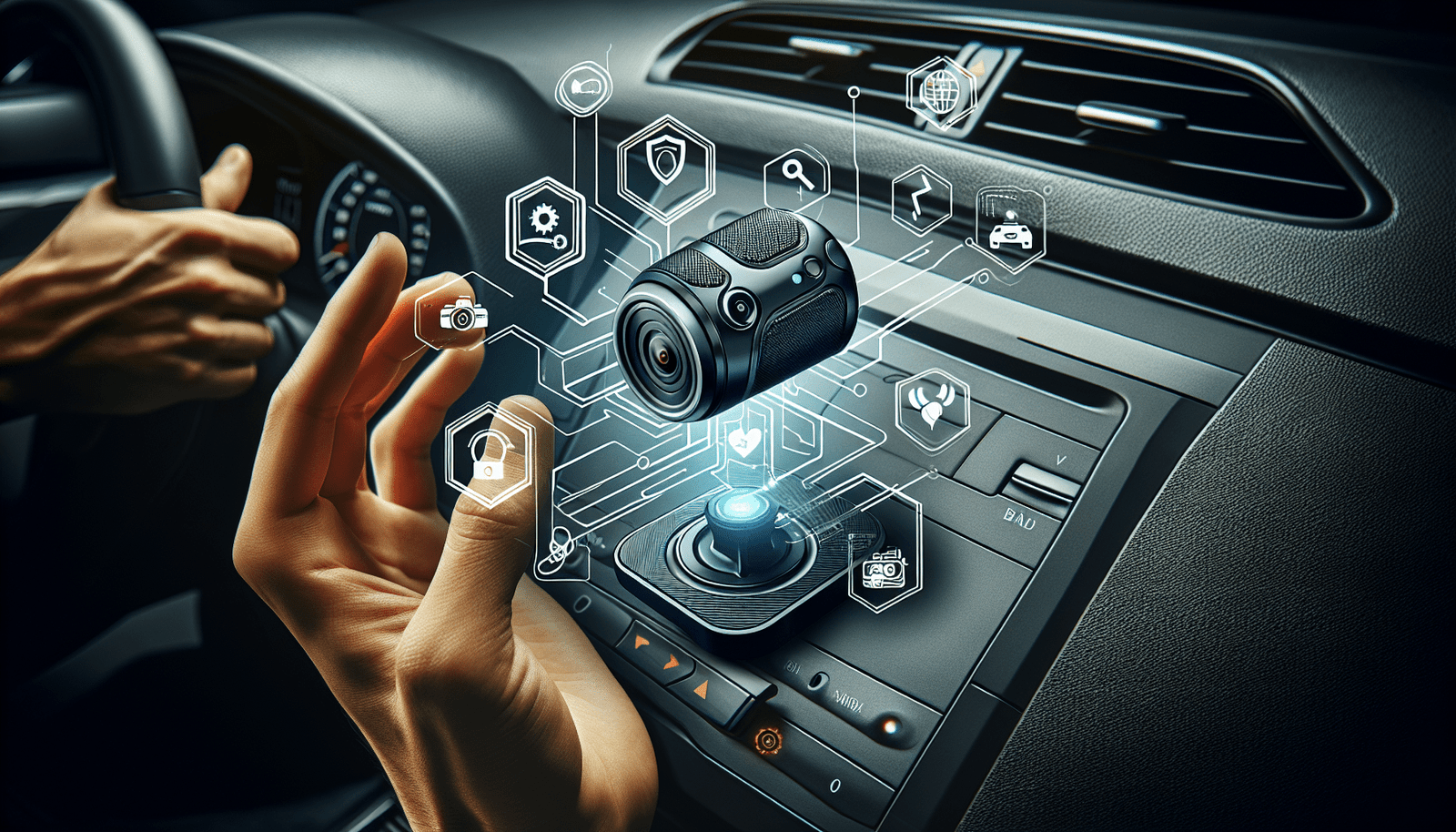So you’ve decided to amp up the safety features in your car by installing a smart dash cam, but you’re not exactly sure where to begin. Fear not, because we’ve got you covered! In this article, we’ll guide you through the step-by-step process of installing a smart dash cam in your car, ensuring that you’ll have a powerful device to capture every moment on the road. Whether you’re a seasoned car enthusiast or a beginner, our friendly instructions will make the installation process a breeze. Say goodbye to any worries about accidents or theft, and say hello to the peace of mind that comes with having a smart dash cam in your car. So let’s get started, and soon enough, you’ll be enjoying the enhanced safety and convenience that this incredible gadget brings.

Choosing the Right Dash Cam
When it comes to choosing the right dash cam for your car, it’s important to consider the features you need. Dash cams come with a variety of features, so think about what’s important to you. Do you want a dash cam with a built-in GPS? This can be useful for tracking your location and speed. Another important feature to consider is image quality. Look for a dash cam with high resolution and good low-light performance. Additionally, you might want to check for additional features like Wi-Fi or night vision.
Preparing for Installation
Before you start installing your dash cam, it’s important to gather the necessary tools. Common tools you may need include a screwdriver, adhesive pads, and cable ties. Once you have your tools, make sure to read the user manual that comes with your dash cam. This will provide you with step-by-step instructions specific to your model.
Choosing the best location for installation is crucial. You want to choose a spot that provides a clear view of the road, without obstructing your view as the driver. Additionally, consider the wiring route and make a plan for how you will conceal the cables. Finally, prepare the dash cam and its accessories, making sure everything is in working order before you begin the installation process.
Mounting the Dash Cam
To mount your dash cam, start by cleaning the mounting area. This will ensure a secure attachment and prevent any dust or debris from interfering with the mounting process. Once the area is clean, attach the adhesive mount or suction cup mount according to the instructions provided. Make sure the mounting surface is flat and smooth for optimal adherence.
Next, place the dash cam securely on the mount. Ensure it is firmly attached and positioned correctly. You may need to adjust the position and angle to achieve the best view of the road. Take your time to find the optimal position that provides the widest coverage.

Connecting the Power
Identifying the power source is an essential step in connecting your dash cam to power. Most dash cams can be powered by either the car’s cigarette lighter port or by hardwiring it to the car’s electrical system. Choose the power cable type that suits your needs and vehicle.
Once you have selected the power cable type, carefully route the cable to the dash cam. Avoid placing the cable in areas where it could become tangled or obstructive. Make sure to connect the power cable securely to both the dash cam and the power source.
Routing and Hiding the Cables
Planning the cable routing is important to avoid any messy or visible cables. Take the time to plan the best route for the cables, ensuring they are hidden from view as much as possible. You can secure the cables along the route using cable ties or clips, keeping them neat and organized.
To further hide the cables, consider using cable clips or wire channels. These accessories can be easily installed to keep the cables hidden and prevent them from interfering with the driver’s view or airbags. Remember, safety should always be a top priority when installing a dash cam in your car.
Connecting Additional Features
Depending on the dash cam model you have, there may be additional features to connect. If your dash cam has built-in GPS, connect the GPS antenna following the manufacturer’s instructions. This will enable the tracking and logging of your location and speed.
Some dash cams also come with a rear camera for capturing footage from behind your vehicle. If your dash cam includes a rear camera, connect it according to the instructions provided. This will provide you with additional coverage and a comprehensive view of your surroundings.
If your dash cam has Wi-Fi or Bluetooth capabilities, connect it to your smartphone or other devices as per the manufacturer’s instructions. This will allow you to easily access and download footage directly from your dash cam.
Lastly, install the SD card for storage. Most dash cams require an SD card to store recorded footage. Make sure to follow the manufacturer’s guidelines for selecting and installing the appropriate SD card.
Testing the Dash Cam
Once your dash cam is installed and all the necessary connections have been made, it’s time to test it out. Power on the dash cam and make sure it is operational. Adjust the settings and preferences according to your preferences. For example, you might want to adjust the date and time, video resolution, or screen brightness.
Verify that the dash cam is recording video properly. Check the storage capacity and ensure that there is enough space for recording. Take the time to test any additional features and functions, such as parking mode or motion detection, to make sure they are working correctly.
Securing the Dash Cam
After testing, it’s important to make sure that your dash cam is securely mounted. Double-check that all the mounting attachments are tight and ensure that the dash cam is firmly in place. This will prevent any movement or vibrations while driving, ensuring stable footage.
Similarly, ensure that all cables are properly routed and hidden. Double-check the tightness of connections to make sure there are no loose or exposed wires. Consider using cable management accessories such as cable clips or wire wraps to keep the cables organized and secure.
Troubleshooting and Maintenance
To ensure your dash cam operates at its best, it’s important to regularly check for firmware updates. Many dash cam manufacturers release firmware updates to improve performance and fix any bugs or issues. Check the manufacturer’s website or contact their support for any available updates.
In case you encounter any issues with your dash cam, it’s helpful to troubleshoot common problems. This may include checking the power source, ensuring proper cable connections, or resetting the device. Consult the user manual or reach out to the manufacturer’s support for specific troubleshooting steps.
Regular maintenance is key to keeping your dash cam in optimal condition. Clean the lens regularly to remove any dust or smudges that may affect the image quality. Check for obstructions that could block the camera’s view, such as stickers or objects placed on the windshield. Additionally, ensure sufficient storage space on the SD card to avoid any recording interruptions.
Understanding Laws and Regulations
Before installing a dash cam in your car, it’s important to research and understand the local laws and regulations regarding their use. Some areas have specific rules regarding dash cams, such as where they can be mounted or if audio recording is permitted. Familiarize yourself with these regulations to ensure compliance.
Certain dash cam features may also be subject to restrictions. For example, in some jurisdictions, it may be illegal to have the rear camera recording while you are driving. Check if any specific dash cam features are allowed or prohibited in your area.
Privacy concerns are another aspect to consider when using a dash cam. Be cautious of recording in private spaces or sharing footage that may invade someone’s privacy. Respect the privacy of others while using your dash cam.
Finally, it’s essential to understand the legal implications of dash cam footage. Dash cam footage can be valuable evidence in the case of accidents or incidents on the road. However, it’s important to know the limitations of the footage and how it can be used legally. Familiarize yourself with the laws regarding the admissibility of dash cam footage in your jurisdiction.
By following these guidelines and understanding the installation process and legal considerations, you can confidently install and use a dash cam in your car. Dash cams provide peace of mind and additional security while on the road, capturing important moments and potentially providing evidence when needed. Always prioritize safety and compliance when installing and using a dash cam.