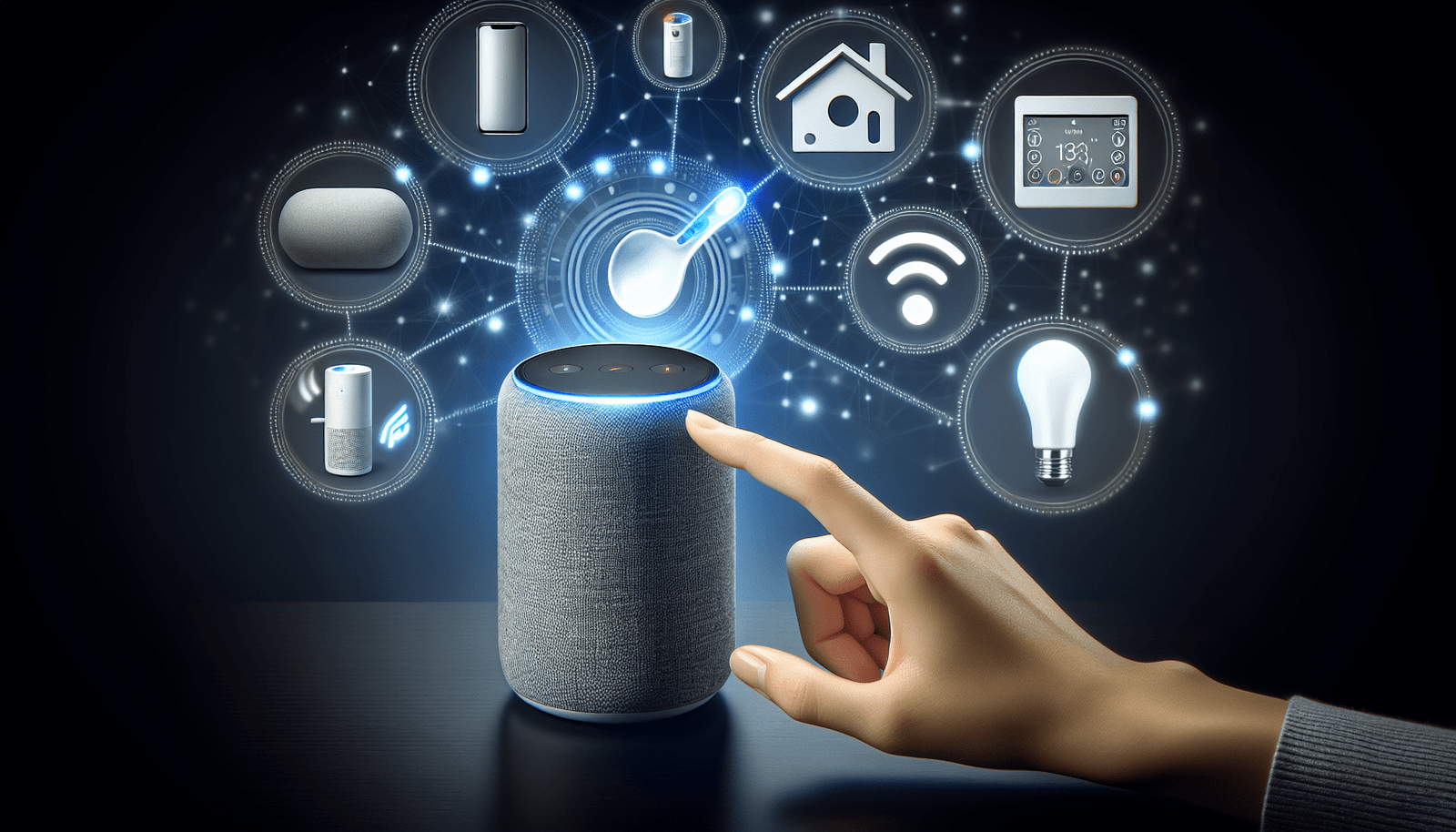Imagine a world where you can control every aspect of your home with just your voice. From turning on the lights, adjusting the thermostat, to playing your favorite music, it’s all possible with the power of voice commands. In this article, we’ll explore the incredible convenience and freedom that comes with controlling your smart home through voice commands. Discover the seamless integration of technology and everyday life, and say goodbye to manual switches and remote controls. Get ready to transform your home into a futuristic paradise where your voice is the ultimate control.

Voice Assistant Devices
Voice Assistant Devices have revolutionized the way we interact with our homes, making it easier than ever to control various aspects of our living spaces with just the sound of our voice. In this comprehensive guide, we will explore three top voice assistant devices: Amazon Echo, Google Home, and Apple HomePod. Whether you’re a beginner or a tech-savvy enthusiast, this article will provide you with the information you need to set up and manage your smart home using these voice-controlled devices. So, let’s dive in and start transforming your living space into an intelligent and connected home!
Setting up your Smart Home
Before you can start controlling your smart home with voice commands, you’ll need to set up your devices and ensure they are connected to your home’s Wi-Fi network. This step is crucial as it allows your voice assistant to communicate with the devices in your smart home ecosystem. Each voice assistant device typically comes with its own app, which you’ll need to install on your smartphone or tablet. Once the app is installed, follow the on-screen instructions to connect your devices to the Wi-Fi network. This process may vary slightly depending on the voice assistant device you have, but the apps usually provide clear and user-friendly instructions to guide you through the setup process.

Managing Smart Home Devices
Once your devices are connected to the Wi-Fi network, you can start managing them using your voice assistant device. One useful feature offered by voice assistant devices is the ability to create groups for devices. For example, you can create a group called “Living Room” and assign all the devices in your living room, such as lights, thermostats, and audio systems, to that group. This allows you to control multiple devices in a specific area of your home with a single voice command. You can also assign names to your devices to make it easier to identify and control them. For example, you can name a smart light bulb in your bedroom “Bedroom Light” and simply say “Turn on the Bedroom Light” to illuminate your room. Additionally, you can check the status of your devices using your voice assistant device. This can be particularly helpful to ensure everything is functioning as expected, especially when you’re away from home.
Basic Voice Commands
Voice assistant devices excel at executing basic commands that allow you to control essential aspects of your smart home. For example, you can easily turn on/off lights with a simple voice command such as “Turn on the living room lights” or “Turn off the kitchen lights.” Adjusting thermostat settings is another commonly used voice command. For instance, if you feel a little chilly, you can simply say “Increase the temperature by 2 degrees” to make your home warmer and cozier. Furthermore, you can utilize voice commands to lock or unlock doors, providing convenience and peace of mind. Say “Lock the front door” before heading to bed or “Unlock the back door” when you’re expecting guests.
Advanced Voice Commands
In addition to basic controls, voice assistant devices offer a range of advanced voice commands that enhance your smart home experience. For all the music and video enthusiasts out there, you’ll be delighted to know that you can play your favorite songs or even stream movies and shows with just a voice command. Once connected to compatible apps or services, you can simply say “Play my workout playlist” or “Play ‘The Office’ on Netflix” to enjoy your favorite content. Another convenient feature is the ability to schedule device activities. For example, you can set a command like “Turn on the porch lights at 7 PM” to illuminate your outdoor space at a specific time. Furthermore, you can use voice commands to set reminders for important tasks or events, ensuring that nothing slips through the cracks.
Customizing Voice Commands
One of the great advantages of voice assistant devices is the ability to customize and create personalized voice commands that suit your specific needs. One powerful feature offered by most voice assistant devices is the ability to create routines. Routines allow you to combine multiple actions into a single command. For example, you can create a routine called “Good Morning” and program it to turn on the lights, adjust the thermostat, and play your favorite news podcast when you say “Good morning.” Additionally, you can set device preferences to tailor your voice assistant’s responses to your liking. If you prefer a male voice or a specific accent, you can customize these settings to create a more personalized voice assistant experience. Moreover, many voice assistant devices support the integration of third-party apps, allowing you to control even more aspects of your smart home with just your voice.
Troubleshooting Issues
While voice assistant devices are generally user-friendly, occasional troubleshooting may be required. If you experience any issues with your smart home devices, the first troubleshooting step is to ensure that they are still properly connected to your Wi-Fi network. It’s not uncommon for devices to disconnect temporarily, especially after power outages or Wi-Fi interruptions. If you find that a device is disconnected, simply reconnect it to your Wi-Fi network following the initial setup process. In some cases, updating the firmware of your devices can also resolve any compatibility issues or bugs. Check for firmware updates within the respective device apps and follow the instructions for a seamless update process. Should you encounter any issues with your voice assistant device itself, consult the troubleshooting guides provided by the manufacturer or reach out to their customer support for further assistance.
Privacy and Security
With the rise of smart home technology, privacy and security concerns have become increasingly important. When setting up your voice assistant device, it’s essential to take precautions to secure it. Set up a strong and unique password for your voice assistant account to prevent unauthorized access. Additionally, be mindful of who has access to your voice assistant device, as anyone within earshot could potentially control your smart home. If you have multiple users in your household, consider setting up voice recognition features to ensure that only authorized individuals can execute voice commands. Lastly, it’s crucial to protect your personal information. Ensure that you’re comfortable with the data sharing and privacy policies of your voice assistant device and the connected devices within your smart home ecosystem. Familiarize yourself with the device’s privacy settings and adjust them according to your preferences to maintain control over your personal information.
With this comprehensive guide, you are well-equipped to set up and control your smart home using the power of voice commands. Amazon Echo, Google Home, and Apple HomePod provide a wealth of features and capabilities that enable you to transform your home into a connected and intelligent living space. So, go ahead, connect your devices, customize your commands, and enjoy the convenience and comfort that a voice-controlled smart home offers. Happy home automation!