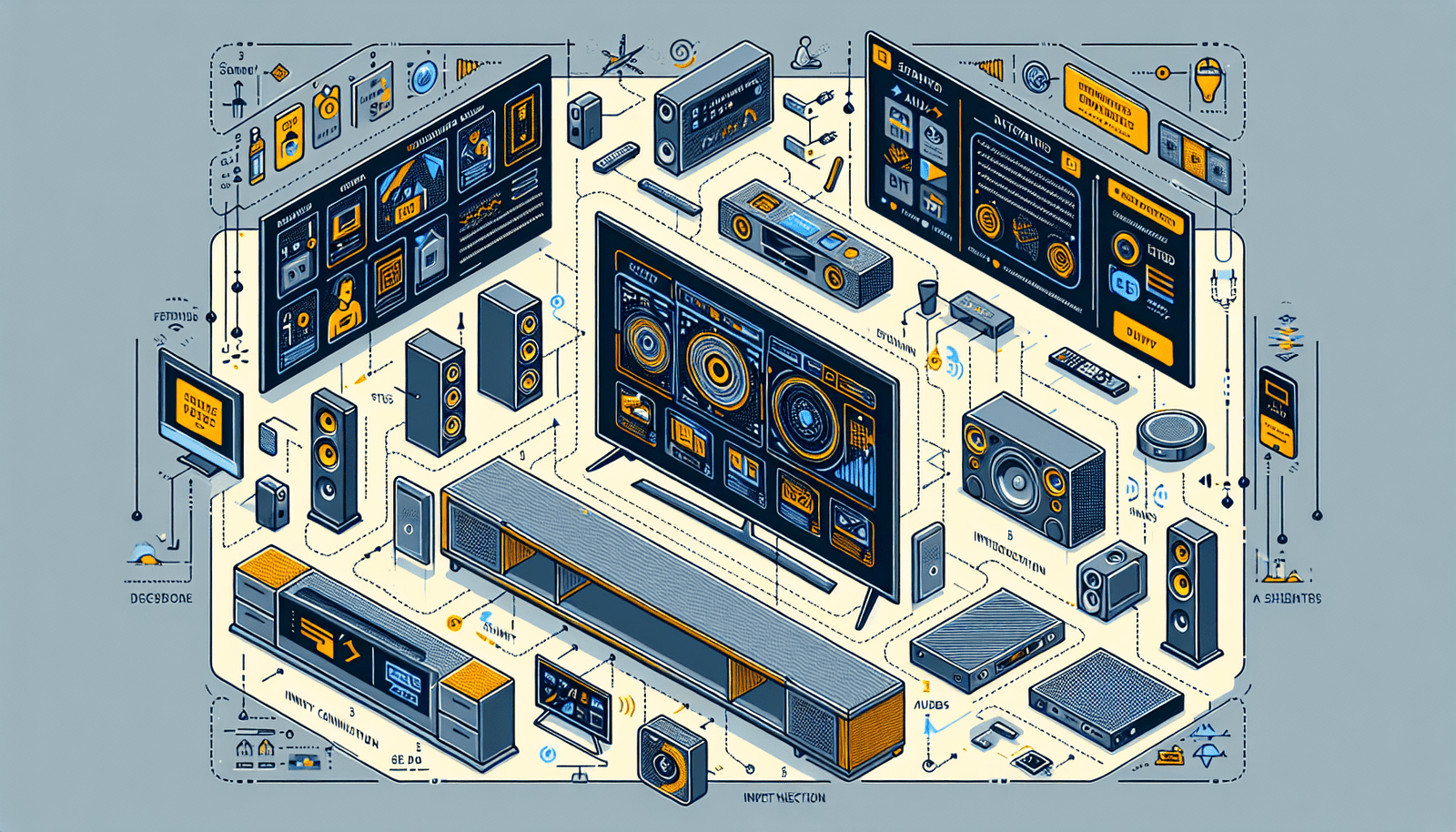Finding the perfect TV for your home entertainment system can be an overwhelming task, especially with the wide range of options available today. From screen size and resolution to smart features and audio capabilities, there are numerous factors to consider. In this article, we will guide you through the process of choosing the right TV for your specific needs, ensuring that you make a well-informed decision that enhances your viewing experience.

Screen Size
Consider the room size
When choosing a TV for your home entertainment system, the first thing you need to consider is the size of the room where the TV will be placed. The size of the room will determine the appropriate screen size for optimal viewing. If the room is small, you don’t want to choose a TV that is too large as it may overwhelm the space. On the other hand, if you have a large room, a small TV might not provide the immersive experience you desire. Take measurements of the space and consider the viewing angles to determine the ideal screen size for your room.
Determine the viewing distance
In addition to the room size, you should also consider the viewing distance when choosing a TV. The viewing distance is crucial for ensuring a comfortable and immersive viewing experience. If you sit too close to a large screen, you may feel overwhelmed, and if you sit too far from a small screen, you may miss out on details. As a general rule of thumb, a good viewing distance is about 1.5 to 2.5 times the diagonal screen size of the TV. For example, if you choose a 50-inch TV, the optimal viewing distance would be between 6.25 to 10.42 feet.
Display Technology
LED
LED (Light Emitting Diode) is one of the most common display technologies used in TVs today. LED TVs offer vibrant colors, good contrast, and energy efficiency. They are also thin and lightweight, making them ideal for wall mounting. LED TVs are available in various sizes and price ranges, making them a popular choice for many consumers. However, it’s important to note that not all LED TVs are created equal. Some may have better image quality than others, so it’s worth reading reviews and comparing specifications before making a purchase.
OLED
OLED (Organic Light Emitting Diode) is another display technology that has gained popularity in recent years. OLED TVs offer exceptional picture quality with infinite contrast ratios, deep blacks, and vibrant colors. Each pixel in an OLED display is self-illuminating, which means it can turn on and off individually, resulting in incredibly accurate and vibrant images. OLED TVs also provide wide viewing angles, so you can enjoy a great picture from virtually any position in the room. However, OLED TVs can be more expensive than LED TVs, so they may not be suitable for every budget.
QLED
QLED (Quantum Dot LED) is a display technology developed by Samsung. QLED TVs utilize Quantum Dots, which are microscopic particles that can produce a wide range of colors when illuminated. This technology allows QLED TVs to display bright and vivid colors with high levels of brightness. QLED TVs also offer excellent contrast and deep blacks, although they may not match the picture quality of OLED TVs in terms of black levels. If you’re looking for a TV with vibrant colors and excellent brightness, a QLED TV could be a great choice.
LCD
LCD (Liquid Crystal Display) is an older display technology that is still used in some budget-friendly TVs. LCD TVs work by using liquid crystals to block or allow light to pass through, creating images on the screen. While LCD TVs can offer decent picture quality at an affordable price, they generally have lower contrast ratios and narrower viewing angles compared to LED, OLED, or QLED TVs. If you’re on a tight budget and don’t require the highest picture quality, an LCD TV could still provide a satisfactory viewing experience.
Resolution
Full HD
Full HD refers to a resolution of 1920 x 1080 pixels. TVs with Full HD resolution provide a sharp and detailed picture, especially for smaller screen sizes. Full HD resolution is suitable for watching HD content such as Blu-ray movies, streaming services, and cable or satellite TV. If you have a smaller budget or don’t require the highest resolution, a Full HD TV can be a good option.
4K Ultra HD
4K Ultra HD offers four times the resolution of Full HD, with a resolution of 3840 x 2160 pixels. With 4K resolution, you can enjoy incredibly detailed and lifelike images. 4K content is becoming more widely available, with streaming services, Blu-ray discs, and gaming consoles offering 4K options. If you want to future-proof your TV and take full advantage of the latest high-resolution content, a 4K Ultra HD TV is a great choice.
8K Ultra HD
8K Ultra HD takes resolution to the next level, with a resolution of 7680 x 4320 pixels. With eight times the resolution of Full HD, 8K TVs offer an unprecedented level of detail and clarity. However, it’s important to note that there is currently limited native 8K content available. While some upscale technology can enhance lower-resolution content to near 8K quality, the true benefits of 8K resolution will be most noticeable with native 8K content. If you’re an early adopter and want to have the latest and greatest technology, an 8K Ultra HD TV might be worth considering.

Refresh Rate
60Hz
The refresh rate of a TV refers to how many times the image on the screen refreshes per second. A refresh rate of 60Hz means that the image is refreshed 60 times per second. This is the standard refresh rate for most TVs and is generally sufficient for regular TV viewing, movies, and console gaming. However, if you enjoy high-speed action sports or fast-paced gaming, you may want to consider a higher refresh rate for smoother motion.
120Hz
A refresh rate of 120Hz means that the image is refreshed 120 times per second. TVs with a 120Hz refresh rate can provide a smoother and more fluid motion during fast-paced scenes. This is particularly noticeable when watching sports or playing fast-action video games. If you’re a sports enthusiast or a serious gamer, a TV with a 120Hz refresh rate can enhance your viewing experience.
240Hz
A refresh rate of 240Hz is the highest available in consumer TVs as of now. TVs with this high refresh rate provide an even smoother motion than 120Hz, making them ideal for sports, gaming, and action movie enthusiasts. However, it’s worth noting that the differences between a 120Hz and 240Hz refresh rate may not be noticeable to the average viewer, so it’s important to consider your specific needs and preferences before investing in a TV with a 240Hz refresh rate.
HDR Capability
Standard HDR
HDR (High Dynamic Range) is a technology that expands the contrast range and color gamut of a TV, resulting in more vibrant and lifelike images. Standard HDR, also known as HDR10, is the most common HDR format and is supported by a wide range of TVs and content. TVs with standard HDR can display a broader range of brightness and colors than non-HDR TVs, enhancing the overall viewing experience.
Dolby Vision
Dolby Vision is an HDR technology developed by Dolby Laboratories. It offers dynamic metadata, which means that the content can be optimized scene by scene for the best possible picture quality. Dolby Vision provides deeper blacks, brighter highlights, and more accurate colors compared to standard HDR. However, it’s important to note that not all TVs support Dolby Vision, so if you want to take full advantage of this technology, you need to ensure that your TV is compatible.
HLG
HLG (Hybrid Log-Gamma) is an HDR format developed by the BBC and NHK. It was specifically created for broadcast content, allowing HDR content to be delivered over standard broadcast channels. HLG-compatible TVs can automatically detect and display HLG HDR content, ensuring a high-quality viewing experience. While HLG may not offer the same level of picture quality as HDR10 or Dolby Vision, it is a great option if you frequently watch broadcast content.
Smart Features
Operating System
Many modern TVs come with built-in operating systems that provide access to various apps and streaming services. Common operating systems for smart TVs include Android TV, Tizen (used by Samsung), webOS (used by LG), and Roku OS. Each operating system has its own unique features and user interface, so it’s worth exploring and comparing different options to find one that suits your preferences.
App Compatibility
When choosing a smart TV, it’s important to consider the app compatibility. Make sure that the TV supports the apps and streaming services you frequently use. Common apps and streaming services include Netflix, Amazon Prime Video, Hulu, YouTube, and Disney+. It’s also worth checking if the TV supports casting or screen mirroring, allowing you to easily stream content from your mobile devices to the TV.
Voice Control
Voice control is an increasingly popular feature in smart TVs. With voice control, you can use your voice to search for content, adjust settings, and control various functions of the TV. Some TVs have built-in voice assistants like Google Assistant or Amazon Alexa, while others may require an external voice control device such as a separate smart speaker. If you prefer a hands-free and convenient experience, a TV with voice control capabilities can be a great addition to your home entertainment system.
Connectivity Options
HDMI
HDMI (High-Definition Multimedia Interface) is a standard for transferring audiovisual data between devices. HDMI ports are essential for connecting your TV to various external devices such as gaming consoles, Blu-ray players, sound systems, and streaming devices. When choosing a TV, make sure it has an adequate number of HDMI ports to accommodate your needs.
USB
USB ports on a TV allow you to connect external storage devices such as flash drives or external hard drives. This can be useful for playing media files, viewing photos, or even recording TV shows. USB ports can also power other devices such as streaming sticks or charging smartphones or tablets. Consider the number and type of USB ports available on the TV when making your decision.
Ethernet
An Ethernet port on a TV allows for a wired internet connection. This can provide a more stable and faster internet connection compared to Wi-Fi, especially if you plan to stream 4K content or play online games. If your TV is located near your router or if you prefer a wired connection, look for a TV with an Ethernet port.
Wireless
Most modern TVs come with built-in Wi-Fi, allowing you to connect to your home internet network wirelessly. Wi-Fi connectivity is essential for accessing content from streaming services, downloading software updates, and streaming content from other devices on the same network. When choosing a TV, make sure it supports the latest Wi-Fi standards, such as Wi-Fi 5 (802.11ac) or Wi-Fi 6 (802.11ax), for faster and more reliable wireless performance.
Audio Quality
Built-in speakers
The built-in speakers of a TV play a significant role in your overall viewing experience. While they have improved over the years, the sound quality of built-in speakers may not match that of dedicated sound systems. However, if you don’t want the hassle of setting up external speakers or if you have limited space, a TV with good built-in speakers can still provide decent sound quality for everyday viewing.
External sound system
For a truly immersive audio experience, consider investing in an external sound system. There are various options available, including soundbars, soundbases, and home theater systems. External sound systems can provide enhanced audio quality, with better clarity, more powerful bass, and a wider soundstage. Look for TVs with audio output options such as HDMI ARC (Audio Return Channel) or optical audio to connect to external sound systems.
Design and Aesthetics
Bezel size
The bezel of a TV refers to the frame around the screen. A smaller bezel can give the illusion of a larger screen and can also enhance the overall aesthetics of the TV. Thin bezels are particularly desirable if you plan to use multiple TVs for a seamless multi-screen setup. Consider the design and bezel size of the TV to ensure it matches your personal preferences and complements the aesthetics of your living space.
Wall-mount options
If you prefer a clean and minimalist look, consider a TV that is wall-mountable. Wall-mounting your TV can save space and provide a sleek and modern appearance. When choosing a TV for wall-mounting, make sure it is compatible with standard VESA mounts and that the necessary hardware is included. Additionally, consider the weight and size of the TV to ensure it can be securely mounted on your wall.
Price Range
Determine your budget
Before starting your search for the right TV, it’s essential to determine your budget. TVs are available in a wide range of price points, so setting a budget can help narrow down your options and ensure you choose a TV that fits within your financial means. Consider how much you are willing to spend and prioritize the features that matter most to you.
Compare prices
Once you have determined your budget, it’s time to compare prices. Look for deals and discounts from reputable retailers to get the best value for your money. Don’t forget to consider additional costs such as extended warranties or accessories. Take your time to research and compare prices to ensure you find the best deal within your budget.
Choosing the right TV for your home entertainment system requires careful consideration of various factors. By considering the room size, viewing distance, display technology, resolution, refresh rate, HDR capability, smart features, connectivity options, audio quality, design, aesthetics, price range, and comparing options, you can make an informed decision and find a TV that perfectly suits your needs and preferences. Happy TV shopping!