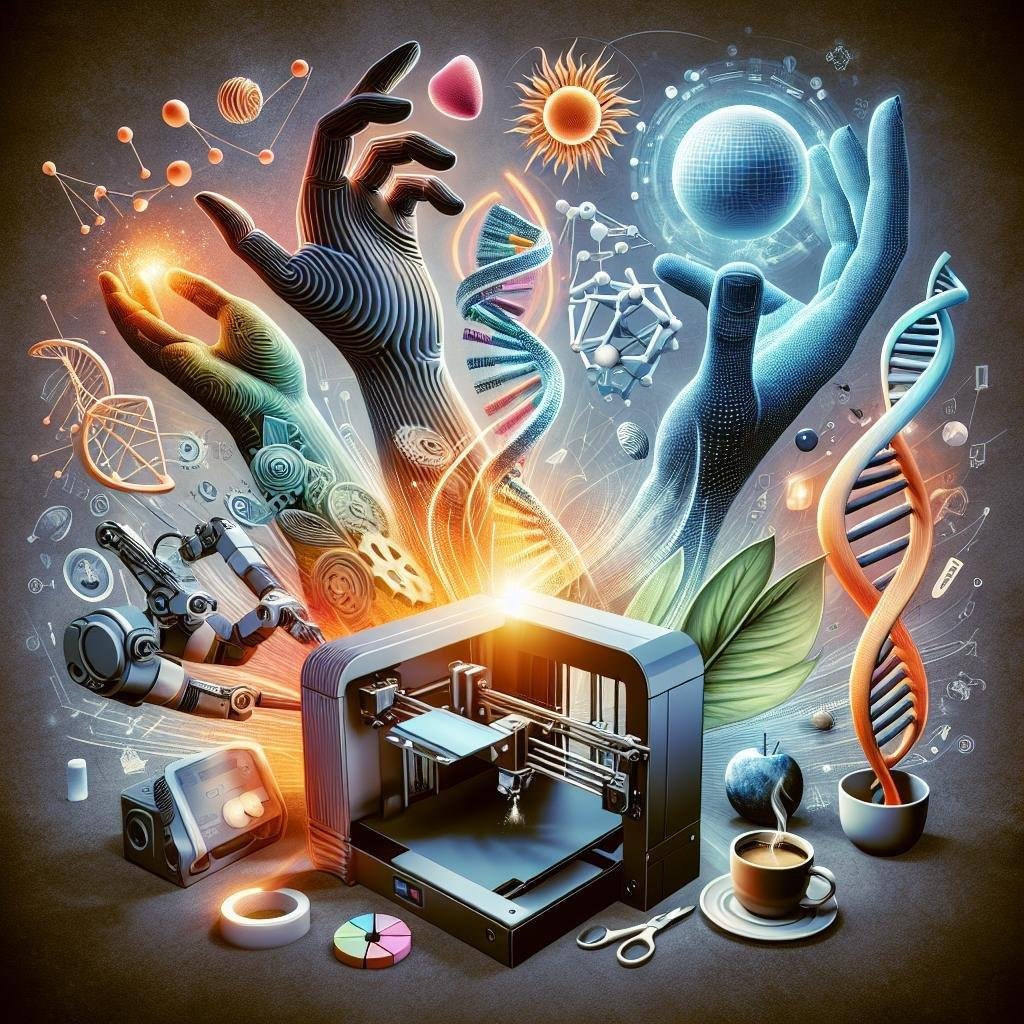In the world of 3D printing, the magic lies in transforming imagination into tangible reality, layer by meticulous layer. It’s an art form that allows creators to mold the future from mere digital sketches. However, as anyone who has held a freshly printed object knows, that first touch can sometimes feel a bit…rough around the edges. But fear not, fellow creators and inventors! Just like polishing a diamond to reveal its brilliance, there are secrets to achieving smooth, lustrous finishes that elevate your 3D printed masterpieces from amateur to extraordinary. Join us on a journey through tips, tricks, and techniques that will help you unlock the full aesthetic potential of your 3D prints. Let’s dive into the enchanting world of silky smooth surfaces and discover how to turn your dreams into perfectly polished realities.
Mastering Material Selection for Polished Results
A crucial aspect of achieving silky-smooth surfaces in 3D printing lies in the meticulous choice of materials. PLA, often regarded as a beginner’s favorite, provides an easy-to-print experience but may not yield the glossiest of finishes. Conversely, ABS and PETG present excellent post-processing potential, allowing for sanding, smoothing, and even vapor polishing to bring out a gleaming sheen. Specialized materials like SLA resin can deliver remarkably smooth results right off the print bed, though they come with considerations regarding handling and curing. Here’s a quick look at some options:
- PLA: Easy to work with but limited in achieving a highly polished look.
- ABS: More challenging but allows for advanced finishing techniques.
- PETG: Offers a balance between ease of printing and good post-processing capabilities.
- SLA Resin: Best for ultimate smooth finishes, though requires special handling.
Material selection doesn’t just stop at the type of filament or resin. Each brand may vary in quality, and additives can impact your final appearance significantly. For example, filaments infused with silk fibers or those specifically designed for smooth finishing can take the gloss factor up a notch. Assessing these materials through tests and user reviews can save time and effort. Below is a comparison of common materials, highlighting their strengths:
| Material | Ease of Use | Post-Processing |
|---|---|---|
| PLA | ⭐⭐⭐⭐⭐ | ⭐⭐⭐ |
| ABS | ⭐⭐⭐ | ⭐⭐⭐⭐⭐ |
| PETG | ⭐⭐⭐⭐ | ⭐⭐⭐⭐ |
| SLA Resin | ⭐⭐⭐⭐ | ⭐⭐⭐⭐⭐ |

Optimizing Print Settings for a Flawless Finish
For getting that ultra-smooth finish that everyone desires, start by adjusting your layer height. Thinner layers mean more detail, but they take longer to print. A good balance is to start with a layer height of around 0.1 mm. Combine this with a slower print speed, usually around 40-60 mm/s, and you’re setting the stage for a polished result. Don’t forget to experiment with your extrusion width too; keeping it close to your nozzle size enhances precision. Remember, patience during printing pays off in smoother surfaces. Here’s a tip: use concentric fill patterns for the top layers to avoid visible lines and enhance the finish.
Fine-tuning your tretra settings is another silent champion. By optimizing parameters like retraction distance and speed, you can eliminate those pesky stringy remnants. In addition, using fan settings effectively can prevent issues like warping and improve overall layer adhesion. Always ensure your bed is leveled correctly; a slight tilt can ruin the entire surface finish. Here’s a quick checklist to keep handy:
- Set optimal layer height (around 0.1 mm)
- Adequate print speed (40-60 mm/s)
- Fine-tune extrusion width
- Use concentric fill for top layers
- Optimize retraction settings
- Adjust fan settings for better cooling
- Level the bed accurately
| Setting | Recommended Value |
|---|---|
| Layer Height | 0.1 mm |
| Print Speed | 40-60 mm/s |
| Fan Speed | 70-100% |

Post-Processing Techniques for a Mirror-Like Shine
To elevate your 3D printed creations to a new level of elegance, you might want to explore various post-processing techniques that can impart a mirror-like shine. One popular method is sanding, where you start with coarse-grit sandpaper and gradually move to finer grits. Be sure to sand in small, circular motions, and don’t rush; patience is your best friend here. Once you reach a fine enough grit, you can move on to polishing compound. Apply a small amount on a soft cloth and rub it onto the surface in small circles. This will help to bring out that sought-after gleam. You can also use a buffing wheel if you want to speed up the process.
If you prefer chemical methods, vapor smoothing might be your go-to option. This involves exposing your 3D print to specific solvents, which melt the surface layer just enough to smooth out inconsistencies. The result is a shiny, glass-like finish. Though effective, be cautious with this technique as it involves potentially hazardous chemicals. A safer alternative might be epoxy coating, where you apply a thin layer of epoxy resin over the print. This method not only smooths the surface but also adds an extra layer of protection. To ensure you get the best result, apply the epoxy in thin, even coats and let each layer cure completely before adding another.
| Technique | Pros | Cons |
|---|---|---|
| Sanding & Polishing | Cost-effective, precise control | Time-consuming |
| Vapor Smoothing | Quick, high-quality finish | Requires safety precautions |
| Epoxy Coating | Durable, shiny surface | Potential for uneven application |

Avoiding Common Pitfalls on Your Path to Perfection
When aiming for that flawless finish, one common misstep is neglecting to properly calibrate your 3D printer. Improper calibration can lead to layers not lining up perfectly, contributing to a rougher texture. Always ensure your bed is level and the nozzle distance is optimal. Another frequent error is using the wrong filament settings. Different materials require distinct temperature settings and print speeds. Experiment and always double-check the manufacturer’s recommendations to avoid surface imperfections.
Another pitfall comes in the form of inadequate post-processing. Skipping or rushing this stage can sabotage all the hard work done during the printing phase. Essential post-processing steps include:
- Sanding: Start with a coarser grit and gradually move to finer grits.
- Priming: A good primer can hide minor imperfections before painting.
- Chemical smoothing: Depending on your filament, acetone or other solvents can be used to smooth surfaces.
Proper post-processing can turn an average print into a masterpiece, so don’t skimp on these steps!
Q&A
Q&A: Mastering the Art of Smooth Surface Finishes in 3D Printing
Q: What are the key factors that affect surface finish quality in 3D printing?
A: Great question! Achieving a smooth surface finish in 3D printing boils down to a few essential elements:
- Printer Settings: The resolution and layer height are crucial. Smaller layer heights result in finer finishes.
- Material Choice: Different materials exhibit varying smoothness and can be post-processed differently.
- Printing Environment: Temperature stability can significantly impact the finish.
- Post-Processing Techniques: Methods such as sanding, chemical smoothing, and polishing can drastically enhance the surface quality.
Q: How do printer settings influence the smoothness of a 3D print?
A: Printer settings are like the conductor of an orchestra—they align everything in harmony. When you adjust the layer height to a finer setting (say 0.1mm or lower), the layers become less noticeable, creating a smoother finish. Additionally, tweaking the print speed and nozzle temperature can minimize imperfections and lead to a more refined surface.
Q: What are some popular materials known for achieving smooth finishes?
A: Certain materials naturally yield smoother finishes. For instance:
- PLA: It’s user-friendly and can be sanded or chemically smoothed easily.
- ABS: Known for its smoothness post-acetone vapor bath.
- PETG: Offers a nice balance of strength and surface quality.
Experimenting with these materials can open new doors to achieving that dream finish!
Q: Can you elaborate on post-processing techniques to enhance surface smoothness?
A: Absolutely! Post-processing is the magic wand in the world of 3D printing. Here are a few techniques:
- Sanding: Start with coarse sandpaper and gradually move to finer grits for a polished look.
- Chemical Smoothing: For materials like ABS, an acetone vapor bath can melt the layer lines together.
- Priming and Painting: Apply a primer to fill in the gaps and then paint over it for a glossy, professional finish.
- Heat Treating: Carefully applied heat can soften the outer layers, resulting in a smoother texture.
Q: How important is the choice of slicing software in achieving smooth finishes?
A: Think of slicing software as the architect of your 3D print. Quality software can optimize layer height, speed, and infill to ensure a smoother surface. Advanced slicing programs allow for customizable settings, letting you fine-tune your prints for the best possible finish.
Q: Any tips for beginners looking to achieve smooth finishes right from the start?
A: Absolutely! Here are some starter tips:
- Start Simple: Opt for high-quality PLA and small layer heights to make your learning curve gentler.
- Clean Your Printer: Make sure your printer is well-maintained and free from dust and debris.
- Experiment: Play around with different settings and post-processing methods. Trial and error is your best friend.
- Learn from the Community: Join 3D printing forums and groups to share tips and tricks. You’d be amazed at how much you can learn!
Q: What’s the most common mistake when aiming for smooth finishes and how can it be avoided?
A: Rushing the process is a common pitfall. Patience is key! Whether you’re adjusting printer settings or engaging in post-processing, taking your time yields better results. Also, skipping on proper sanding steps or not priming before painting are traps beginners often fall into. Follow through with each step diligently, and the smooth finish will follow!
Happy printing and here’s to achieving those impeccably smooth surfaces on all your future projects!
The Way Forward
And there you have it—your ultimate guide to achieving those silky-smooth surface finishes that 3D printing dreams are made of. Whether you’re a seasoned hobbyist or just starting to dabble in the world of additive manufacturing, remember that the devil is in the details. Take the time to calibrate, experiment, and refine, and you’ll find yourself rewarded with prints that are not just functional but fabulous.
Now, go forth and let your creativity flow, knowing you have the tools and techniques to turn the roughest print into a polished masterpiece. Happy printing, and here’s to many smooth adventures ahead!