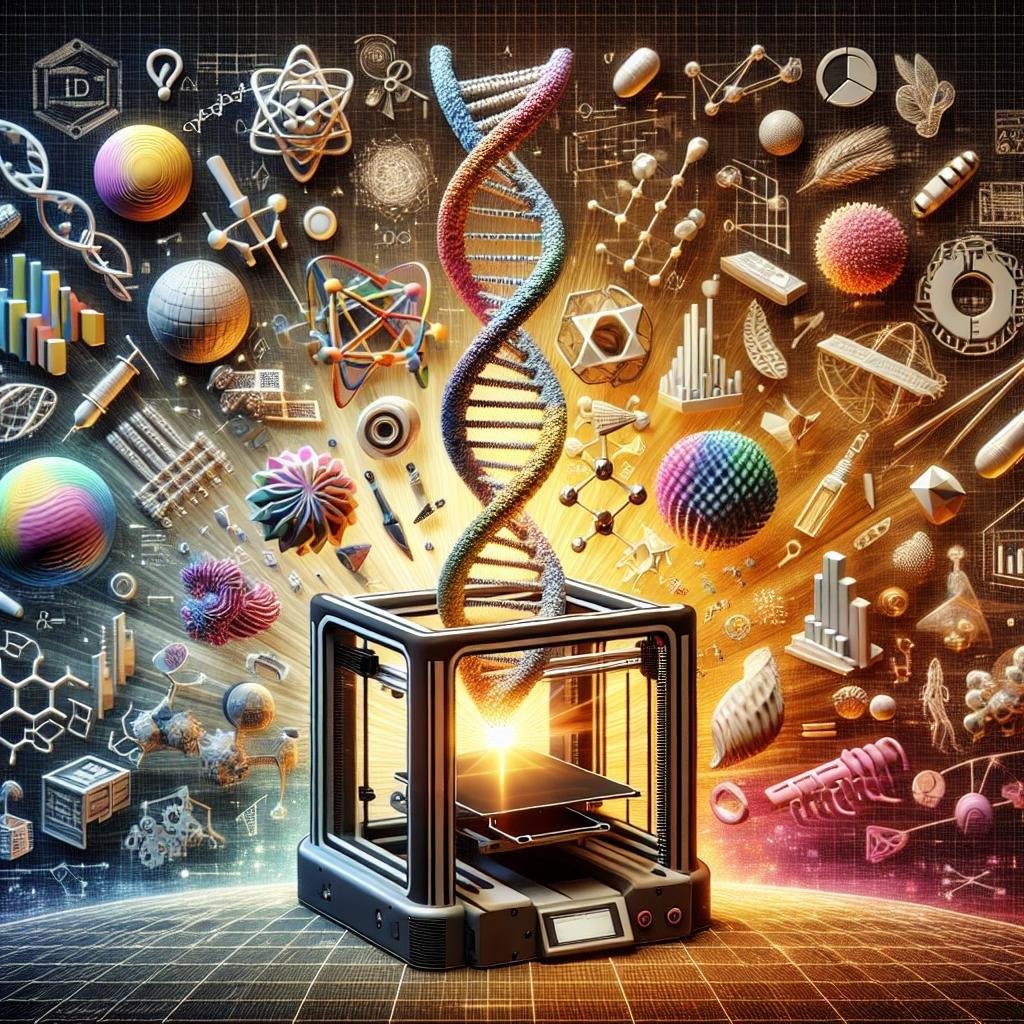In the ever-evolving landscape of education, where creativity dances with technology, a new star is emerging—3D printing. Picture a classroom where students don’t just read about the intricate structure of a DNA helix, but hold it, twisting and turning it in their hands. Envision a world where the abstract concepts of quantum mechanics become tactile, or where architectural history is explored through miniature replicas of iconic structures. Welcome to the future of learning, where the boundary between imagination and reality is a mere click away.
This new frontier in educational tools is a playground for teachers and learners alike, offering endless possibilities to bring lessons to life. Whether you’re an educator looking to enrich your teaching toolbox or a curious student eager to explore uncharted territories, this guide is your gateway into the fascinating world of 3D printing educational models. With a sprinkle of creativity and a dash of technology, we will show you how to transform ordinary lessons into extraordinary experiences. So, roll up your sleeves, fire up those 3D printers, and let’s embark on this exciting journey together!
Designing Educational Brilliance with 3D Printing
Embrace the wonders of 3D printing to revolutionize the educational landscape with innovative teaching materials that captivate and engage. From custom anatomical models to complex geometric shapes, 3D printing offers the flexibility to tailor designs to specific curriculum needs. Imagine crafting a scale model of the solar system that allows students to grasp the vast distances between planets, or a tactile representation of DNA to unravel the mysteries of genetics. To begin, identify the educational concept you wish to bring to life, and choose a reliable 3D printer that supports the necessary material and size requirements. While PLA is commonly favored for its affordability and user-friendliness, experimenting with different materials like flexible filaments can add a new dimension to your models.
Be sure to harness the power of readily available 3D model repositories, like Thingiverse or Cults, which offer a plethora of pre-designed educational resources. Customize these models using software like Tinkercad or Blender to suit your specific teaching goals. As you progress, you might want to create your own unique models from scratch. Consider the following strategies to enhance your projects:
- Iterate: Continuously improve your designs based on feedback and classroom interactions.
- Collaborate: Work with educators to identify the most effective ways to integrate 3D models into lessons.
- Table of Concepts & Benefits: Use this guide to decide the most impactful models to create.
| Concept | Benefit |
|---|---|
| Geometric Shapes | Enhances spatial understanding in mathematics. |
| Anatomy Models | Aids in visualizing human and animal organ systems. |
| Historic Artifacts | Bridges the gap between past and present in history lessons. |

Choosing the Right Materials for Maximum Impact
When it comes to 3D printing educational models and tools, selecting the right filament can greatly impact the quality and functionality of your creation. The most commonly used material is PLA (Polylactic Acid), known for its ease of use and biodegradability. It’s perfect for creating intricate models like anatomical parts or geometric shapes as it prints with high precision and minimal warping. For more durable and robust tools like educational rulers or classroom gadgets, ABS (Acrylonitrile Butadiene Styrene) is a better choice due to its sturdiness and resistance to wear and tear. However, it requires a heated bed and proper ventilation due to potential fume emissions, so keep that in mind as you set up your printer environment.
Exploring specialty filaments can also unlock a more engaging learning experience. Consider experimenting with:
- PETG – Offers a blend of robustness like ABS but easier to print comparable to PLA.
- Wood Filament – Adds natural textures for a more tactile experience, great for geographical models.
- Conductive Filament - Perfect for creating interactive circuitry models.
To make the right choice, think about what the educational model needs in terms of durability, detail, and even aesthetics. Below is a simple comparison to help guide your decision:
| Material | Strength | Ease of Use | Best Use |
|---|---|---|---|
| PLA | Medium | High | Detailed models |
| ABS | High | Medium | Durable tools |
| PETG | High | Medium | Versatile educational aids |

Step-by-Step Guide to Crafting Interactive Learning Aids
Embarking on the journey of 3D printing your educational models starts with thorough planning and design. Begin by selecting the subject matter or concept you wish to visually demonstrate, whether it be the intricate layers of the Earth’s crust or the fine details of a human neuron. Utilize platforms like Tinkercad or Fusion 360 to create your models, or choose from a myriad of ready-to-print options available on repositories like Thingiverse. During the design phase, ensure your model is scaled appropriately and includes interactive elements, such as detachable parts, to enhance user engagement. Don’t forget to verify your design for printability and functionality—focusing on aspects like structural support and material choice—as these factors play a crucial role in the final model’s durability and utility.
Once the printing stage is set, it’s time to use the model as a learning aid effectively. Encourage hands-on interaction by allowing students to assemble or disassemble parts, fostering a deeper understanding of the subject at hand. Consider incorporating guides or labels directly onto the model, which can be achieved through dual-material printing or post-processing techniques. Make use of vibrant colors and tactile elements to provide a multisensory experience, essential for aiding retention and understanding. To further elevate the learning experience, pair each model with supplementary materials, like booklets or digital apps, that provide additional context and information, ensuring a comprehensive educational journey.
| Step | Description |
|---|---|
| Design | Sketch and plan your model, utilizing design software. |
| Setup your 3D printer and run the print job. | |
| Assemble | Piece together the model and check for any adjustments. |
| Engage | Involve learners in hands-on activities with the model. |

Ensuring Classroom Compatibility and Safety
When embarking on 3D printing educational models and tools, it’s essential to prioritize compatibility with classroom needs and ensure student safety. Begin by considering the age and skill level of your students when designing models. For example, younger students may benefit from simple geometric shapes to understand basic math concepts, whereas older students might appreciate more intricate designs like cellular models or historical artifacts. Use materials that are non-toxic and suitable for handling, such as PLA or PETG, which are both sturdy and safe. Remember, the goal is to blend functionality with learning objectives seamlessly.
To incorporate these tools into your teaching repertoire safely, implement a thorough safety protocol. Key safety tips include:
- Supervising all 3D printing activities in the classroom.
- Setting clear, age-appropriate guidelines for handling printed objects.
- Regular checks and maintenance of the 3D printer to prevent accidents.
Here’s a brief overview of appropriate 3D printing materials and applications:
| Material | Application | Safety Notes |
|---|---|---|
| PLA | Prototyping graphic models | Biodegradable and non-toxic |
| PETG | Durable parts and tools | Low emissions; ideal for educational settings |
| ABS | Robust mechanical models | Use in a well-ventilated area |
Remember, choosing the right material not only impacts the educational effectiveness of your models but also the well-being of your students. With the proper planning and precautions, 3D printing can transform the educational landscape into a vibrant and interactive learning environment.
Q&A
Article Title: “Bringing Learning to Life: How to 3D Print Educational Models and Tools”
Q1: What is 3D printing, and why is it beneficial in an educational setting?
A1: 3D printing is a fascinating technology that transforms digital models into physical objects by layering material, typically plastic, in a controlled, precise manner. In an educational setting, it opens the door to endless possibilities! Whether it’s bringing ancient history to life with replicas of archeological artifacts or crafting complex geometric shapes for math classes, 3D printing makes learning tangible and interactive. Plus, it encourages creativity, critical thinking, and problem-solving skills.
Q2: What tools and software do I need to start 3D printing educational models?
A2: To start your 3D printing adventure, you’ll need a few essential tools. First, a 3D printer like a Prusa, Creality, or Ultimaker will serve as your trusty sidekick. Next, you’ll need filament, which is the material used for printing—PLA is a great beginner-friendly option. For software, try TinkerCAD or Fusion 360 for model creation and a slicer like Cura to prepare them for printing. These tools are user-friendly and perfect for educational environments.
Q3: Where can I find ready-made 3D models to print for educational purposes?
A3: The internet is your treasure trove of 3D models! Websites like Thingiverse, MyMiniFactory, and Cults3D offer a wide array of ready-made models designed for educational use. From DNA helixes to historic monuments, you’ll find a plethora of options to fit various subjects. Many models are free, and those that aren’t are usually reasonably priced—a small investment for an enriched learning experience.
Q4: How can teachers integrate 3D printing into their existing curriculum?
A4: Integration is key! Teachers can infuse 3D printing into their curriculum by aligning projects with educational goals. For instance, a history teacher might have students print and present a museum exhibit of ancient tools, while a science teacher could use models of the solar system to explain astronomical concepts. Providing hands-on projects in subjects like math, art, or engineering can also deepen understanding and enthusiasm among students of all learning styles.
Q5: Are there any tips for ensuring success with 3D printed educational models?
A5: Absolutely! First, start simple. Choose straightforward models that reflect your lesson objectives—a gradual increase in complexity can follow as your skills grow. Encourage students to brainstorm, design, and tweak their models before printing. Also, be patient and ready to troubleshoot; every print is a learning opportunity. Lastly, foster a teamwork-friendly environment; group projects can enhance collaboration and communication skills.
Q6: How can students participate in the 3D printing process?
A6: Student involvement is crucial, and there are numerous ways to engage them in the 3D printing process. Begin with idea sessions where students conceptualize what they want to create. Once ideas are born, let them explore CAD software to design their models. After printing, encourage reflections on what went well and what could improve, sparking discussions full of creativity and insights. By empowering students to take ownership of their projects, you’re nurturing their learning and innovation skills.
Remember, 3D printing in education isn’t just about making models; it’s about creating experiences that inspire and educate. With a dash of creativity and the right tools, you can transform classroom lessons into memorable adventures! Happy printing!
Wrapping Up
As we conclude our journey through the fascinating world of 3D printing educational models and tools, it’s clear that the frontier of learning is bound only by the limits of our creativity and curiosity. Whether you’re an educator dreaming up interactive lessons, a student eager to explore new dimensions of understanding, or a hobbyist venturing into the realm of tangible teaching aids, the tools and techniques of 3D printing stand ready to transform your vision into reality.
Let this newfound knowledge be the spark that ignites inventiveness in classrooms, laboratories, and beyond. Remember, each click of the print button isn’t just about crafting objects; it’s about shaping minds, sparking imaginations, and fostering an inquisitive spirit that knows no bounds. So go ahead, embrace this exciting technology, and watch as your educational landscape expands into a dazzling three-dimensional tapestry of discovery. Until next time, happy printing!