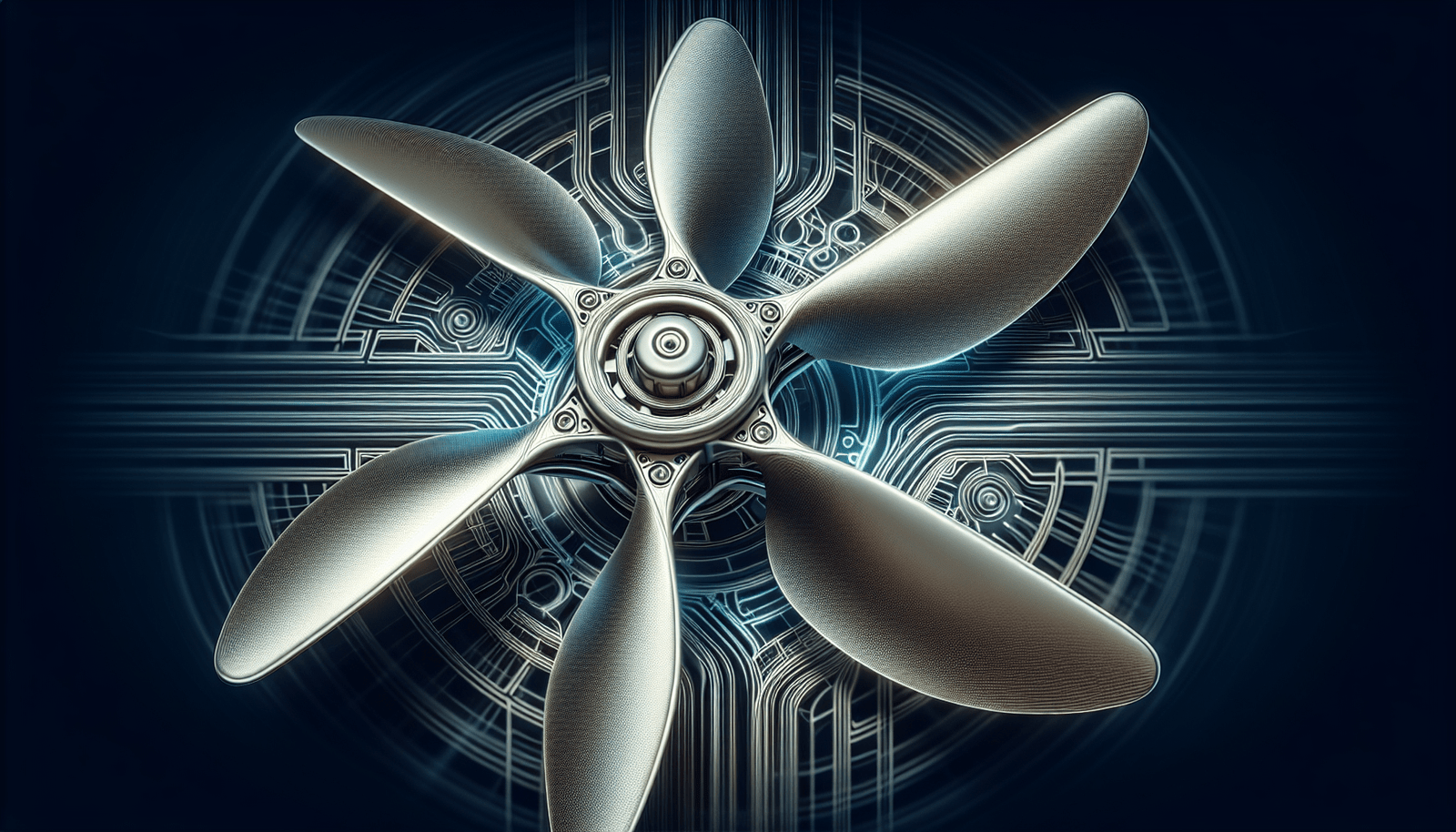Maintaining your drone in top condition is crucial for optimal performance and longevity. In this article, we will explore some essential maintenance tips that will help ensure your drone stays in its best shape. From checking the propellers to cleaning the lens, these simple yet effective practices will keep your drone ready for the skies. So, let’s dive into the world of drone maintenance and discover how to keep your beloved flying companion in impeccable condition.

Clean and Inspect Your Drone Regularly
Remove Debris and Dust
To ensure the optimal performance and longevity of your drone, you should make it a habit to clean and inspect it regularly. Start by removing any debris, such as twigs, leaves, or grass, that may have accumulated on the body or propellers. Use a soft brush or compressed air to gently clean the drone, being careful not to scratch or damage any components. By removing debris and dust, you can prevent interference with the motors and sensors, ensuring smooth and problem-free flights.
Inspect for Any Damage
During the cleaning process, take the opportunity to thoroughly inspect your drone for any signs of damage. Look for cracks, dents, or loose screws on the body, arms, and landing gear. Check the propellers for bends or chips, and ensure they are securely attached. Pay attention to the camera, sensors, and other components, ensuring they are free from any damage that may affect their functionality. By meticulously inspecting your drone, you can identify issues early on and address them before they worsen.
Clean the Motors and Propellers
The motors and propellers are crucial components of your drone, and keeping them clean is essential for optimal performance. Use a clean cloth or a soft brush to wipe away any dirt or dust from the motors, taking care not to damage the delicate parts. For the propellers, it may be necessary to remove them for a more thorough cleaning. Use a mild solution of water and dish soap to clean the propellers, and then rinse them thoroughly with clean water before drying them completely. By regularly cleaning the motors and propellers, you can prevent debris build-up that may affect their efficiency and potentially lead to overheating or motor failure.
Check and Calibrate the Sensors
Verify Sensor Functionality
Before each flight, it is vital to verify the functionality of the sensors on your drone. Different drones may have various types of sensors, such as GPS, altitude sensors, or obstacle avoidance sensors. Check the manufacturer’s instructions to understand the specific sensors your drone is equipped with and how to test them. This can involve checking for accurate GPS lock, verifying altitude measurement accuracy, or ensuring obstacle avoidance sensors are functioning correctly. By regularly verifying sensor functionality, you can have confidence in the data your drone provides and minimize the risk of accidents or flyaways.
Perform Sensor Calibration
In addition to checking their functionality, sensor calibration is another crucial aspect of maintaining your drone. Calibration ensures that the sensors provide accurate readings and enable precise flight control. Follow the manufacturer’s guidelines to calibrate each sensor properly. This may involve safely placing the drone on a level surface for accelerometer calibration, rotating it along different axes for gyroscope calibration, or performing a compass calibration in an interference-free environment. By regularly calibrating the sensors, you can enhance flight stability, improve positioning accuracy, and mitigate any potential flight control issues.
Maintain Battery Health
Properly Charge and Store Batteries
One of the most critical components of your drone is the battery, and proper maintenance is key to its longevity and performance. Always refer to the manufacturer’s instructions for charging your specific drone battery. Use the recommended charger and be mindful of the charging time and voltage requirements. Overcharging or undercharging can have a detrimental effect on the battery’s health and reduce its overall lifespan. Additionally, when storing your drone for an extended period, ensure that the battery is stored at around 50% charge to prevent degradation. It is advisable to invest in a fireproof and explosion-proof storage bag or case specifically designed for drone batteries.
Avoid Overcharging or Discharging
To maintain the health of your drone’s batteries, it is essential to avoid overcharging or discharging them excessively. Overcharging can lead to overheating, decreased capacity, and even pose a fire hazard. Conversely, discharging the battery beyond its recommended minimum voltage can result in irreversible damage and affect its overall performance. Be mindful of monitoring the battery level during flights and land your drone when the battery level reaches the specified minimum. By adhering to proper charging and usage practices, you can prolong the lifespan of your drone’s batteries and ensure consistent performance.
Replace Aging Batteries
Despite proper maintenance, drone batteries have a limited lifespan. Over time, they may exhibit decreased capacity, shorter flight times, and reduced performance. It is crucial to monitor the health of your batteries and replace them when necessary. Many drone manufacturers provide software or apps that allow you to monitor the state of your batteries, including the number of charge cycles and overall capacity. Once you notice a significant decline in performance or capacity, it is time to consider investing in new batteries. By replacing aging batteries promptly, you can ensure reliable and safe flights.

Ensure Proper Storage
Use a Protective Case
When your drone is not in use, storing it properly is essential to protect it from damage and environmental factors. Always store your drone in a protective case designed specifically for your model. These cases provide a secure and cushioned environment, preventing any physical damage during transportation or storage. Additionally, they help keep dust, dirt, and moisture away from your drone, ensuring it remains in top condition. Investing in a high-quality, well-padded case is an excellent way to safeguard your drone and prolong its lifespan.
Store in a Cool and Dry Area
Proper storage conditions contribute significantly to maintaining the performance and longevity of your drone. Store your drone in a cool and dry area, away from direct sunlight, excessive humidity, or moisture. Extreme temperatures and high humidity levels can damage the internal components and battery of your drone. To further protect your drone, consider using moisture-absorbing silica gel packets inside the storage case to reduce the risk of moisture accumulation. By providing a suitable storage environment, you can prevent damage caused by environmental factors and ensure your drone remains in optimal condition.
Avoid Exposure to Extreme Temperatures
Drones are sensitive to extreme temperatures, and exposure to such conditions can have adverse effects on their performance and longevity. Avoid flying or leaving your drone in extremely hot or cold weather. High temperatures can cause batteries to overheat and potentially catch fire, while cold temperatures can reduce battery performance and even cause them to malfunction. Additionally, extreme temperatures can affect the overall stability and functionality of the drone’s components. Always check the manufacturer’s guidelines for the recommended temperature range for safe operation and storage. By avoiding exposure to extreme temperatures, you can prevent damage to your drone and ensure it operates at its best.
Keep Firmware and Software Updated
Check for Firmware Updates
Manufacturers regularly release firmware updates for drones to introduce new features, improve performance, and address any existing issues. It is crucial to check for firmware updates regularly and keep your drone’s software up to date. Firmware updates often contain bug fixes and enhancements that can improve flight stability, safety features, and even the quality of captured images or videos. Visit the manufacturer’s website or use their dedicated app to check for available updates for your specific drone model. By staying up to date with the latest firmware releases, you can ensure your drone operates at its highest potential.
Download and Install Updated Software
In addition to firmware updates, regularly checking for and installing updated software is also essential for the optimal performance of your drone. Software updates may include improvements to the drone’s flight control system, camera settings, mobile apps, or remote control functionality. These updates can enhance usability, introduce new features, and sometimes address compatibility issues with newer devices or operating systems. Check the manufacturer’s website or official app for any available software updates and ensure they are installed correctly. By keeping your drone’s software updated, you can take advantage of the latest advancements and improvements in drone technology.
Monitor and Manage Flight Logs
Review Flight Logs for Errors or Warnings
Modern drones often have the capability to record flight logs, which contain valuable data about each flight, such as flight duration, altitude, distance traveled, and any errors or warnings encountered. It is important to periodically review these flight logs and pay attention to any recurring errors or warnings. These logs can help identify potential issues with your drone’s hardware or software that may require attention or troubleshooting. By regularly reviewing flight logs, you can detect patterns or anomalies that may indicate necessary maintenance or adjustments to ensure your drone’s continued reliability and performance.
Analyze Performance Data for Optimization
Flight logs not only provide information about errors but also offer valuable data for analyzing your drone’s performance. By analyzing this data, you can gain insights into flight characteristics, battery usage patterns, and overall flight efficiency. This information allows you to make informed decisions to optimize your drone’s performance and maximize flight times. For example, you can adjust flying techniques, experiment with different camera settings, or fine-tune flight parameters based on the data collected. By effectively analyzing performance data, you can fine-tune your drone’s settings and achieve the best possible results during your flights.
Perform Routine Maintenance on Propellers
Inspect for Damage or Warping
Propellers are essential for generating lift and controlling the flight of your drone. Regularly inspecting them for any signs of damage or warping is crucial for safe and efficient flights. Look for any cracks, chips, or bends in the propellers. Even minor damages can affect the balance and performance of your drone, leading to vibrations or instability during flight. If you notice any issues, replace the damaged propeller immediately with a new one that matches the manufacturer’s specifications. By maintaining propellers in good condition, you can ensure smooth and stable flights while minimizing the risk of accidents or malfunctions.
Replace Worn-out or Damaged Propellers
Over time, even with careful usage, propellers can become worn-out or sustain more substantial damage. It is essential to regularly check and replace worn-out or damaged propellers to maintain the optimal performance of your drone. Most drones come with spare propellers, and it is advisable to keep a few spare sets on hand. Always use propellers specifically designed for your drone model and follow the manufacturer’s instructions for proper installation. By replacing worn-out or damaged propellers, you can maintain flight stability, enhance safety, and minimize the risk of unexpected propeller failures.
Clean and Adjust the Camera
Remove Dust or Smudges
The camera is an integral part of many drones, allowing you to capture stunning aerial images and videos. Regularly cleaning your camera is vital for pristine image quality and optimal performance. Use a clean microfiber cloth or a lens cleaning solution to gently remove any dust, fingerprints, or smudges from the camera lens. Be careful not to apply too much pressure or scratch the lens. Additionally, ensure the camera gimbal is clean and free from any debris that may obstruct its movement. By keeping your camera clean and smudge-free, you can ensure exceptional image and video quality during your drone flights.
Calibrate Camera Settings for Optimal Performance
In addition to regular cleaning, calibrating the camera settings is crucial for achieving the best possible image and video results. Many drones allow you to adjust settings such as exposure, white balance, shutter speed, and ISO. Understanding how these settings affect image quality and experimenting with different configurations can help you capture stunning visuals. It is beneficial to refer to the manufacturer’s instructions or online tutorials to familiarize yourself with the camera settings and their impact on image quality. By calibrating your camera settings for optimal performance, you can capture breathtaking aerial shots and videos with your drone.
Secure and Test Connection
Check and Secure Antennas
Maintaining a strong and reliable connection between your drone and remote control is essential for safe and enjoyable flights. Begin by checking the antennas on both your drone and remote control for any damage or loose connections. Ensure that the antennas are firmly attached and oriented correctly according to the manufacturer’s instructions. Inadequate antenna placement can result in a weakened signal and poor communication between your drone and remote control. Take care to protect the antennas from physical damage during transportation and handling. By properly securing the antennas, you can ensure a strong and stable connection for your drone flights.
Test Remote Control Signal Strength
To ensure a strong and reliable connection, it is advisable to test the signal strength between your remote control and the drone before each flight. Walk a short distance away from your drone while observing the signal quality on your remote control’s display. If the signal strength drops significantly or if you notice any interference, it may indicate a potential issue with the antennas, signal interference, or other factors that require attention. Addressing any signal strength or connection issues before takeoff can prevent unexpected loss of control or disconnection during flights. By testing the signal strength, you can have confidence in the communication between your remote control and drone.
Follow Manufacturer’s Guidelines
Read and Understand User Manual
Finally, one of the most important maintenance tips is to thoroughly read and understand the user manual provided by the manufacturer. The user manual contains essential information specific to your drone model, including detailed instructions for assembly, operation, and maintenance. Familiarize yourself with the dos and don’ts outlined in the manual, as well as any specific guidelines or limitations for safe and optimal drone use. Understanding your drone’s capabilities, limitations, and maintenance requirements as outlined by the manufacturer is crucial for safe and enjoyable flights.
Adhere to Operating Recommendations
In addition to understanding the user manual, it is important to adhere to the operating recommendations provided by the manufacturer. These recommendations may include flight altitude limits, speed restrictions, specific flight modes, or payload capacity guidelines. By following these recommendations, you can ensure safe, responsible, and compliant drone operation. Additionally, adhering to the manufacturer’s recommendations for maintenance schedules, battery care, and software updates can significantly enhance the lifespan and performance of your drone. By being a responsible drone pilot and adhering to the manufacturer’s guidelines, you can enjoy many trouble-free flights with your drone.
In conclusion, maintaining your drone regularly and following proper maintenance practices is essential for keeping it in top condition. By following the practices outlined in this comprehensive guide, such as cleaning and inspecting your drone, maintaining battery health, ensuring proper storage, keeping firmware and software updated, monitoring flight logs, and performing routine maintenance, you can ensure safe, reliable, and enjoyable flights with your drone for a long time to come. Remember that proper maintenance not only improves performance but also contributes to the overall safety and longevity of your drone. Start implementing these maintenance tips today and enjoy countless hours of drone flying fun.