Do You Need a VR Headset to Play VRChat? Unraveling the Myths and Realities
Imagine stepping into a world where imagination knows no bounds, where you can become anyone or anything your heart desires, and where the only limit is the sky—or rather, the constraints of your virtual reality headset. VRChat offers an extraordinary digital playpen for the creatively inclined, a universe bustling with colorful avatars and limitless interaction. But before you start mapping out your next adventure in this virtual wonderland, you might find yourself asking: do you need a VR headset to play VRChat? You’re not alone in pondering this question, and we’re here to guide you through the nuances, myths, and realities surrounding this intriguing topic.
In this article, we’ll delve deeper into whether a VR headset is truly a necessity for experiencing VRChat or if you can still enjoy the magic through alternative routes. From hardware requirements to gameplay experiences and personal preferences, we’ve got you covered. Whether you’re a seasoned virtual traveler or a curious newcomer, understanding how VRChat can fit into your tech reality is the key to unlocking endless possibilities. So, strap in—virtually or otherwise—as we explore the vibrant world of VRChat and answer the burning question: do you need a VR headset to play VRChat?
Exploring VRChat: Do You Really Need a VR Headset to Join the Fun?
When diving into the fascinating universe of VRChat, you might wonder if a VR headset is a must-have to participate in the virtual gala. The good news is, while a VR headset enriches the experience with immersive visuals and intuitive controls, it’s not an absolute necessity. You can still delight in the social treasure trove that VRChat offers by using a standard PC setup. With a keyboard and mouse or a traditional game controller, you can visit diverse worlds, interact with players globally, and even build your own fantastical environments. This flexibility opens up VRChat to a larger audience, allowing more people to explore and connect without needing to invest in virtual reality gear right away.
Options Without a VR Headset
- PC Mode: Easily access VRChat via your computer without any additional equipment.
- Keyboard & Mouse: Navigate and interact smoothly with the standard PC input setup.
- Game Controller: Enhance your experience with a familiar gamepad feel.
Experience Comparison
| Feature | PC Mode | VR Mode |
|---|---|---|
| User Interaction | Simplified | Immersive |
| Visual Experience | 2D Screen | 360° View |
| Accessibility | High | Requires VR Gear |

Beyond the Goggles: How VRChat Thrives Without a VR Headset
Exploring Virtual Worlds with Your Conventional Devices
Many enthusiasts believe that stepping into a digital universe demands the latest tech—especially when it comes to VRChat. Do you need a VR headset to play VRChat? The surprising answer is no. Players can dive into the colorful landscapes and creative communities of VRChat using just a desktop. This browser-like flexibility strips down barriers, allowing wider access for gamers and creators who might not have the immersive gear. Here’s the magic: experiences on a traditional screen, while less immersive, still burst with vibrant interaction due to an engaged community and endless user-generated content.
Enjoying VRChat Without VR Gear offers its own set of perks:
- Cost-Effective: No need to invest in expensive headsets.
- Accessibility: Start your journey with a simple download on Steam.
- Customization: Use mods and plug-ins to enhance your avatar and interface.
- Flexibility: Easily switch between VR and non-VR modes, depending on the mood.
| Device | Access Level | Features |
|---|---|---|
| VR Headset | Full Immersion | Best experience for VRChat |
| Desktop PC | High Interaction | Access all worlds and features |
| Laptop | Moderate Interaction | Portable but depends on specs |
Thus, the question: do you need a VR headset to play VRChat?, transforms not into a query of capability but rather a choice of how one chooses to engage with digital dimensions. Whether you’re exploring distant galaxies or intimate virtual hangouts, all that matters is the sense of community and adventure VRChat offers—headset or not.

Immersive Alternatives: Enjoying VRChat on a Budget
Exploring VRChat Without a Headset
One of the most exciting aspects of VRChat is that you can dive into its vibrant, user-generated worlds without needing a VR headset. Yes, you heard it right! Simply by using your regular desktop computer, you can explore, interact, and enjoy all that VRChat has to offer. It’s perfect for those looking for an immersive escape without the hefty price tag that often accompanies advanced VR gear. By launching the game in desktop mode, you can navigate using traditional keyboard and mouse controls, which makes this alternative both convenient and cost-effective. What’s more, your experience isn’t restricted just to social interaction. You can explore countless nouveau worlds, join community events, and even express yourself through customizable avatars—all without strapping on a headset.
Here’s a quick rundown of what you need to start your adventure on a budget:
- A moderately powerful PC or laptop (check VRChat’s system requirements)
- Keyboard and mouse for navigation
- A reliable internet connection
- Optional: Microphone for voice chat
| Feature | Desktop Mode | VR Headset |
|---|---|---|
| Cost | Low | High |
| Ease of Use | Straightforward | Intermediate |
| Immersion | Moderate | High |
So, if you’re on the lookout for ways to enjoy VRChat without a VR headset, know that the desktop mode offers a delightful and engaging alternative. Whether you’re connecting with friends or exploring curated virtual experiences, the world of VRChat is at your fingertips—literally and figuratively.
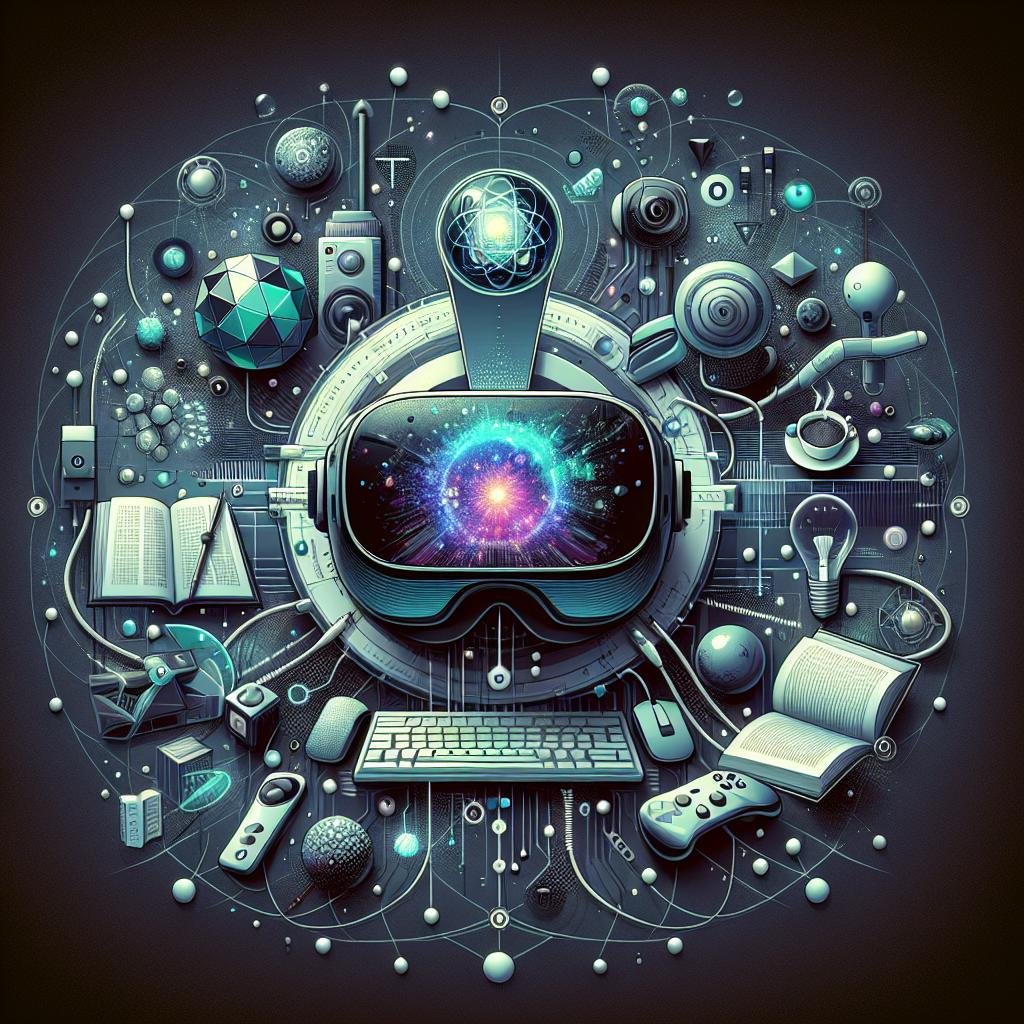
Top Tips for Enhancing Your VRChat Experience Without a Headset
Unlock New Possibilities with Desktop Mode
Diving into the vibrant and diverse world of VRChat doesn’t necessitate expensive equipment. Desktop Mode offers a seamless alternative for those who want to immerse themselves without splurging on a headset. With a simple download on Steam, you can access a wide array of worlds and avatars while still connecting with an expressive community. Although you might be looking for the immersive edge that a headset offers, Desktop Mode provides intuitive controls that are easy to grasp, offering a spectacular blend of gaming and social interaction.
- Download VRChat from Steam or the Oculus store.
- Utilize keyboard and mouse for navigation—get comfortable with WASD keys.
- Join communities and build friendships without any additional gadgets.
Making the Most Out of Your Settings
Fine-tuning your settings is crucial to maximize your experience in VRChat’s Desktop Mode. Embark on your adventures by adjusting graphical settings to ensure a smooth experience even if you’re not equipped with high-end hardware. If you’re looking for better visual quality or smoother gameplay, tweak these settings according to your computer’s specifications:
| Setting | Recommendation |
|---|---|
| Graphics Quality | Set to Medium for a balance between performance and quality. |
| Anti-Aliasing | Turn off for less resource consumption. |
| Shadows | Keep them at low to enhance performance. |
| Audio | Use headphones for an immersive sound experience. |
Beyond graphics, participating in communities that match your interests isn’t just fun—it’s pivotal. Engaging with different users might be just what you’re looking for to elevate your journey. Dive in and explore, as VRChat is more than just a game; it’s a gateway to countless experiences all from your familiar desktop.
Q&A
Q&A: Do You Need a VR Headset to Play VRChat?
Q: I’ve been hearing a lot about VRChat and it sounds super fun! But do I absolutely need a VR headset to join the party?
A: Great question! Here’s some awesome news – you can dive into the vibrant universe of VRChat without a VR headset. While having one definitely cranks up the immersion to a whole new level, you can still mingle, explore, and have a blast using just your plain ol’ computer in desktop mode. So, no need to rush to the gadget store just yet!
Q: Cool, but what am I missing out on by not using a VR headset?
A: Ah, the FOMO! Using a VR headset with VRChat brings a few perks, like full-body tracking for those killer dance moves, realistic hand gestures for expressive conversations, and of course, the feeling of being truly inside those quirky worlds. Without a headset, you’ll be navigating with keyboard and mouse, which is still super enjoyable, just less hands-on!
Q: So, is it worth getting a VR headset for games like VRChat?
A: If you’ve got the budget and want to take your experience to another dimension, literally, a VR headset can be a fantastic investment! It opens doors to not just VRChat, but an expansive world of VR games and experiences. Think of it as a ticket to a whole new reality! But if you’re content dabbling from your desk, you’re still set for some epic virtual adventures.
Q: Any tips for VRChat newbies who start without a headset?
A: Absolutely! Start by exploring the endless world options—there’s something for everyone, from anime cafes to futuristic cities. Engage with the community; it’s welcoming and downright diverse! And don’t hesitate to customize your avatar to reflect your style. Just dive in, be curious, and have fun!
Q: Can I chat and interact with people normally without VR gear?
A: Totally! While in desktop mode, you can voice chat and type messages like a pro. Interaction is still on the menu; you just might not wave back… but who needs waving when you’ve got witty comebacks, right?
Q: Any final thoughts for those on the fence about trying VRChat?
A: Give it a whirl—you might just lose yourself in the creativity and community! Whether you’re marching into the metaverse with a headset or casually visiting from your computer, VRChat is all about coming together, sharing laughter, and crafting stories. Jump in; your virtual world is waiting!
So, whether you’re armed with a VR headset or just your trusty computer, VRChat is accessible to everyone. Ready to embark on your next virtual escapade? 🚀
In Conclusion
As we step back from the vibrant realms of VRChat, it’s clear that the journey into virtual wonderlands can take many forms. Whether you’re donning a state-of-the-art VR headset and immersing yourself in every detail, or navigating the digital tapestry with the simplicity of a desktop setup, the magic of VRChat remains accessible to all adventurers of the virtual frontier. Remember, it’s not just about the gear you wield, but the connections you forge and the experiences you cultivate. So, however you choose to step into this boundless universe, know that an exciting community of fellow explorers awaits. Dive in, make some waves, and let your creativity flourish. Happy travels in the world of VRChat—where the only limit is your imagination!

