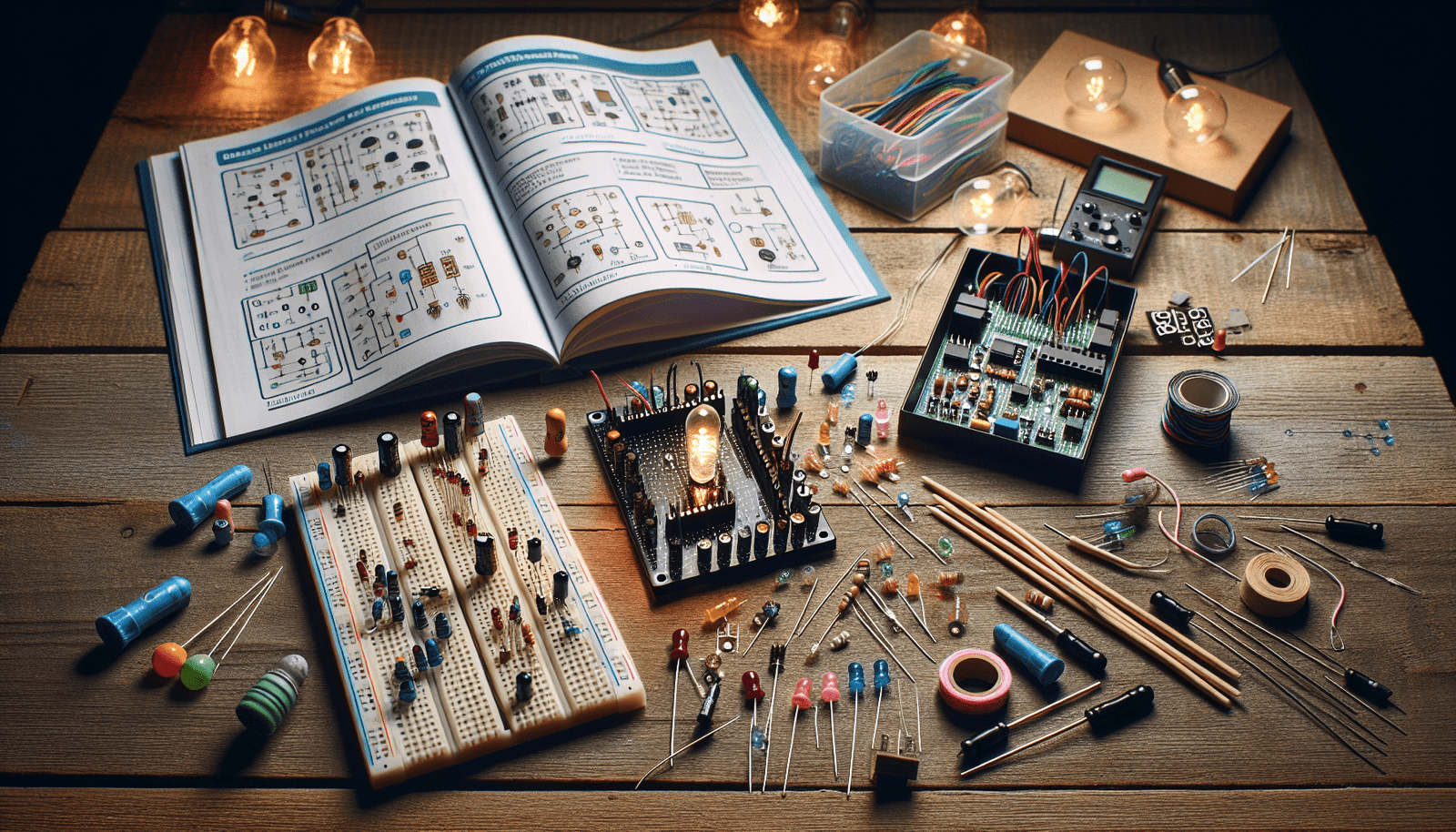Are you ready to embark on an exciting journey into the world of electronics? Look no further than DIY Electronics Kits: Fun Projects for Beginners. This article will introduce you to a wide range of engaging projects that are perfect for anyone new to the world of electronics. From building your own LED lamp to creating a simple circuit, these kits provide a hands-on and entertaining way to learn about the fundamentals of electronics. So grab your soldering iron and get ready to unleash your inner engineer – the world of DIY electronics is waiting for you!

Arduino Starter Kit
Introduction to Arduino
The Arduino Starter Kit is an excellent way to dive into the world of electronics and programming. With an Arduino board at the heart, this kit offers a hands-on experience in learning the basics of electronic circuits and coding. Whether you are a complete beginner or have some experience in electronics, this kit provides a great platform to explore the endless possibilities of Arduino.
Included components and projects
The Arduino Starter Kit comes with a variety of components, including resistors, capacitors, LEDs, and sensors. These components allow you to build a range of projects, from simple circuits to more complex ones. The kit also includes a detailed guidebook that provides step-by-step instructions and explanations for each project. Some of the projects you can build with this kit include a light-sensitive lamp, a digital thermometer, and a motorized vehicle.
Learning basic electronics
One of the key benefits of the Arduino Starter Kit is that it helps you understand the basics of electronics. Through building circuits and projects, you will learn about resistors, capacitors, and other fundamental components. The kit also introduces you to basic circuit theory and concepts, such as voltage, current, and resistance. With hands-on experience in working with electronics, you can develop a solid foundation in this field.
Coding with Arduino
The Arduino Starter Kit allows you to explore the world of coding. The Arduino board can be programmed using a simplified version of the C++ programming language. The kit provides an easy-to-use development environment that enables you to write code and upload it to the Arduino board. With the guidebook’s help, you will learn how to write simple programs to control the components in your circuits. This hands-on coding experience opens up a whole new world of possibilities in creating interactive projects.
Building simple circuits
The Arduino Starter Kit provides a hands-on experience in building simple circuits. By following the guidebook’s detailed instructions, you can easily connect the components on a breadboard and create functioning circuits. From basic LED circuits to more complex projects involving sensors and actuators, you will gain practical knowledge in circuit construction. Building circuits not only helps you learn about electronics but also gives you the confidence to experiment and create your own unique projects.
Raspberry Pi Starter Kit
Getting started with Raspberry Pi
The Raspberry Pi Starter Kit is an excellent choice for beginners looking to explore the world of single-board computers. The kit includes a Raspberry Pi board, which is a credit card-sized computer capable of running various software and applications. With the help of the included guidebook, you will learn how to set up and configure your Raspberry Pi, connecting peripherals such as a monitor, keyboard, and mouse.
Exploring the GPIO pins
One of the key features of the Raspberry Pi is its General-Purpose Input/Output (GPIO) pins. These pins allow you to connect external components and build interactive projects. With the Raspberry Pi Starter Kit, you will learn how to use these GPIO pins to control LEDs, buttons, and other electronic components. Through hands-on experimentation, you will gain a deeper understanding of how to interface the Raspberry Pi with the physical world.
Creating a mini computer
The Raspberry Pi is a powerful device capable of running a Linux-based operating system. With the Raspberry Pi Starter Kit, you will learn how to turn your Raspberry Pi into a fully functional mini computer. From browsing the internet to word processing, the guidebook will walk you through the process of installing and using various software applications. This experience provides a great introduction to the versatility of the Raspberry Pi.
Building projects with sensors and actuators
The Raspberry Pi Starter Kit allows you to explore the world of sensors and actuators. With the GPIO pins, you can connect various sensors such as temperature sensors, motion sensors, and distance sensors. The guidebook will guide you through building projects that utilize these sensors, such as a temperature-controlled fan or a motion-activated alarm. By combining the Raspberry Pi with sensors and actuators, you can create exciting and practical projects.
Learning Python programming
To fully utilize the capabilities of the Raspberry Pi, it is essential to learn a programming language. The Raspberry Pi Starter Kit introduces you to Python, a versatile and beginner-friendly programming language. With the guidebook’s help, you will learn the basics of Python programming and how to write scripts to interact with the Raspberry Pi’s hardware. Python is widely used in the field of Raspberry Pi development, making this skill valuable for future projects.
Breadboard Starter Kit
Understanding the breadboard
The Breadboard Starter Kit is an ideal choice for beginners looking to learn about electronic components and circuit design. The kit includes a breadboard, which is a reusable platform for building and testing circuits without the need for soldering. The breadboard consists of interconnected metal clips that allow you to insert and connect electronic components easily.
Working with resistors, capacitors, and LEDs
The Breadboard Starter Kit helps you understand the functionality of common electronic components such as resistors, capacitors, and LEDs. With the included resistors, you will learn the concept of resistance and how it affects the flow of current in a circuit. Capacitors introduce you to the concept of storing electrical charge, while LEDs demonstrate the role of diodes in converting electrical energy into light energy.
Building simple circuits
With the Breadboard Starter Kit, you can start building simple circuits right away. The kit comes with a variety of components, including resistors, capacitors, and LEDs, enabling you to experiment with different circuit designs. By following the instructions provided in the guidebook, you can connect the components on the breadboard and create functioning circuits. Building simple circuits allows you to see firsthand how different components interact and work together.
Experimenting with different components
The Breadboard Starter Kit encourages experimentation by providing a range of electronic components beyond the basic resistors, capacitors, and LEDs. Additional components such as transistors, integrated circuits, and sensors allow you to explore more complex circuit designs. Through hands-on experimentation, you can gain a deeper understanding of how different components function and how they can be combined to create more advanced circuits.
Learning basic circuit design
Along with building circuits, the Breadboard Starter Kit introduces you to basic circuit design principles. The guidebook covers topics such as series and parallel circuits, voltage dividers, and Ohm’s law. By understanding these fundamental concepts, you will be able to analyze and design circuits of your own. This knowledge lays the groundwork for further exploration in the field of electronics.

Soldering Kit
Introduction to soldering
The Soldering Kit is designed for those interested in learning the art of soldering. Soldering is the process of joining two or more metal components using a heated soldering iron and molten solder. The Soldering Kit provides the necessary tools and components to develop soldering skills while building electronic circuits.
Soldering safety
Before diving into soldering, it is crucial to understand and practice soldering safety. The Soldering Kit emphasizes safety precautions such as wearing safety goggles, using a well-ventilated area, and handling the soldering iron with care. Adequate safety measures ensure a safe and enjoyable soldering experience.
Practicing soldering techniques
The Soldering Kit includes various electronic components that need to be soldered onto a circuit board. By following the instructions provided in the guidebook, you can practice soldering techniques such as tinning the iron, soldering components, and creating clean and sturdy joints. With practice, you will become more proficient in soldering and develop the skills necessary for more advanced projects.
Building electronic circuits
The ultimate goal of the Soldering Kit is to build electronic circuits using soldered connections. As you progress through the guidebook, you will encounter projects that require soldering components onto a circuit board. This hands-on experience allows you to combine soldering skills with circuit building, resulting in functional and reliable electronic devices.
Repairing and modifying electronic devices
Soldering skills go beyond building circuits. With the ability to solder, you can also repair and modify electronic devices. The Soldering Kit enables you to practice these skills by providing components and instructions for repairing common electronic devices such as radios or small appliances. Learning to repair and modify electronic devices not only expands your knowledge but also allows you to save money by fixing items instead of replacing them.
Circuit Playground Express Kit
Exploring microcontrollers
The Circuit Playground Express Kit is an excellent introduction to microcontrollers. The kit includes a Circuit Playground Express board, which is a fully-featured microcontroller board packed with sensors and LEDs. With this kit, you can learn how microcontrollers work and how they can be used to build interactive projects.
Built-in sensors and LEDs
The Circuit Playground Express board comes with built-in sensors and LEDs, making it easy to get started with building interactive projects. The sensors include an accelerometer, a light sensor, and a temperature sensor, among others. These sensors allow you to create projects that respond to the physical world. The board’s LEDs can be programmed to display various colors, patterns, and animations, adding a visual element to your projects.
Creating interactive projects
With the Circuit Playground Express Kit, you can unleash your creativity and build interactive projects. By combining the built-in sensors, LEDs, and programming capabilities of the board, you can create projects that respond to touch, light, sound, and motion. For example, you can build a motion-activated alarm, a music synthesizer that responds to light, or a game controller that senses movement. The possibilities are endless, limited only by your imagination.
Programming using CircuitPython
The Circuit Playground Express board is designed to be user-friendly, enabling beginners to start programming right away. The board can be programmed using CircuitPython, a beginner-friendly variant of the Python programming language. With the guidebook’s help, you will learn the basics of CircuitPython programming and how to control the board’s sensors and LEDs. Programming with CircuitPython allows you to bring your interactive projects to life.
Learning about inputs and outputs
The Circuit Playground Express Kit provides a hands-on experience in learning about inputs and outputs. The board’s sensors act as input devices, allowing you to gather data from the physical world. The LEDs and other output components can then be used to display information or control external devices. Understanding inputs and outputs is essential in creating interactive projects and lays the foundation for more advanced electronics and programming concepts.
Robotics Kit
Introduction to robotics
The Robotics Kit provides an exciting opportunity to explore the world of robotics. With this kit, you will learn the basics of building and programming robots. From simple wheeled robots to complex robotic arms, the Robotics Kit introduces you to the principles of robotics and lays the foundation for more advanced projects.
Building and programming robots
The Robotics Kit allows you to build robots from scratch using the included components. By following the guidebook’s instructions, you will learn how to assemble the mechanical parts, connect the motors and sensors, and program the robot’s behavior. As you progress through the kit, you will gain a deeper understanding of how robots work and how to control them.
Exploring sensors and motors
Sensors and motors play a crucial role in robotics. The Robotics Kit introduces you to a variety of sensors and motors, allowing you to experiment with different types of inputs and outputs. You will learn how to use sensors such as ultrasonic sensors to detect obstacles, and motors such as servo motors to control robotic arms or wheels. Through hands-on experimentation, you will develop a deep understanding of how sensors and motors can be integrated into robotic systems.
Creating autonomous behaviors
With the Robotics Kit, you will explore the concept of autonomy in robotics. By incorporating sensors and programming logic, you will learn how to create autonomous behaviors for your robots. These behaviors can range from simple tasks such as line following and obstacle avoidance to more complex behaviors like path planning and decision making. The ability to create autonomous behaviors opens up a wide range of possibilities in robotics.
Interfacing with electronics
The Robotics Kit provides an introduction to interfacing different electronic components with robots. You will learn how to connect sensors and actuators to microcontrollers or single-board computers, allowing your robots to interact with the physical world. Understanding how to interface electronics with robots is essential in creating sophisticated robotic systems and opens up opportunities for integration with other technologies.
Electronic Music Kit
Introduction to electronic music
The Electronic Music Kit combines electronics and music to offer a unique learning experience. With this kit, you will explore the world of electronic music, learning how to build synthesizers and MIDI controllers. Whether you have a passion for music or simply want to explore the creative possibilities of electronics, the Electronic Music Kit provides a great starting point.
Building synthesizers and MIDI controllers
The core focus of the Electronic Music Kit is building synthesizers and MIDI (Musical Instrument Digital Interface) controllers. With the included components, you can build your own synthesizer from scratch. By following the guidebook’s instructions, you will learn how to connect various electronic components such as oscillators, filters, and amplifiers to create unique sounds. MIDI controllers allow you to interface with software and hardware synthesizers, opening up endless possibilities for musical expression.
Exploring sound synthesis
The Electronic Music Kit introduces you to the world of sound synthesis. Through building synthesizers, you will learn how sound is generated and manipulated using electronic components. You will explore different synthesis techniques such as subtractive synthesis, frequency modulation, and wavetable synthesis. This knowledge allows you to experiment and create your own sounds, making electronic music a truly personal and unique experience.
Programming musical sequences
With the Electronic Music Kit, you will learn how to program musical sequences using software or microcontrollers. By combining the built-in components of the kit with programming, you can create musical compositions that evolve and change over time. From simple melodies to complex compositions, programming musical sequences allows you to explore the intersection of music and technology.
Experimenting with effects and filters
The Electronic Music Kit encourages experimentation with effects and filters. By adding effects modules and filters to your synthesizers or MIDI controllers, you can manipulate and shape the sound to create unique sonic textures. From reverb and delay effects to filters that shape the frequency content of the sound, experimenting with effects and filters allows you to push the boundaries of electronic music and create your own signature sound.
Wireless Communication Kit
Understanding wireless technologies
The Wireless Communication Kit provides an introduction to wireless technologies and their applications. With this kit, you will learn about different wireless communication protocols, such as Wi-Fi and Bluetooth, and how they are used in various industries. Understanding wireless technologies is essential in today’s interconnected world, as it enables devices to communicate with each other without the need for physical connections.
Building wireless sensor networks
The Wireless Communication Kit allows you to build wireless sensor networks. By using wireless modules and microcontrollers, you can create networks of sensors that can transmit data wirelessly. This opens up opportunities for applications such as remote monitoring, environmental sensing, and home automation. By building wireless sensor networks, you will gain hands-on experience in designing and implementing wireless communication systems.
Interfacing with microcontrollers
In the Wireless Communication Kit, you will learn how to interface wireless modules with microcontrollers. Microcontrollers act as the brains of the system, controlling the wireless communication and processing the data received from sensors. By understanding how to interface wireless modules with microcontrollers, you can create custom wireless communication systems tailored to your specific needs.
Creating remote control systems
Wireless communication allows you to create remote control systems. With the Wireless Communication Kit, you can learn how to control devices wirelessly, whether it’s a simple remote-controlled car or a complex home automation system. By understanding how to transmit and receive commands wirelessly, you can build systems that provide convenience and efficiency in controlling various devices.
Exploring the internet of things (IoT)
The Wireless Communication Kit provides an introduction to the internet of things (IoT) concept. IoT refers to the network of physical devices connected to the internet, enabling them to exchange data and interact with each other. By combining wireless communication with microcontrollers and sensors, you can create IoT devices that can collect and transmit data, enabling remote monitoring and control. Understanding the principles of IoT opens up a world of possibilities in various industries, from smart homes to industrial automation.
LED Cube Kit
Building a 3D LED cube
The LED Cube Kit allows you to build a three-dimensional cube made up of individually addressable LEDs. The kit includes all the components necessary to construct the cube and provides step-by-step instructions for assembly. Building an LED cube offers a visually stunning display that adds an element of interactivity to your projects.
Understanding multiplexing
Multiplexing is a technique that allows multiple LEDs to be controlled using a limited number of microcontroller pins. The LED Cube Kit introduces you to the concept of multiplexing, explaining how it enables the control of multiple LEDs in a matrix. Understanding multiplexing is essential in building an LED cube, as it enables the individual manipulation of each LED in the three-dimensional display.
Programming patterns and animations
Once you have built the LED cube, the next step is to program it to display patterns and animations. The LED Cube Kit provides programming examples and libraries that allow you to create mesmerizing light patterns and animations. From simple color fades to complex visual effects, programming patterns and animations enables you to showcase your creativity and create stunning visual displays.
Learning persistence of vision (POV)
Persistence of vision (POV) is a phenomenon that allows us to perceive continuous motion when a series of still images or LEDs are rapidly displayed. The LED Cube Kit allows you to explore POV by programming the cube to display images and text that appear to move or float in mid-air. This unique visual effect creates an illusion of depth and adds a captivating element to your LED cube projects.
Creating custom light displays
The LED Cube Kit encourages experimentation and creativity in creating custom light displays. By combining programming, multiplexing, and the three-dimensional nature of the cube, you can design and program your own unique light displays. Whether it’s displaying your favorite images, scrolling messages, or visualizing data, the LED cube becomes a canvas for your imagination.
Electronics Components Kit
Introduction to electronics components
The Electronics Components Kit is a comprehensive package that introduces you to the various electronic components used in circuits. From resistors and capacitors to diodes and integrated circuits, this kit offers a hands-on experience in understanding the different types and functions of electronic components. With the included guidebook, you will learn the basics of each component and how they are used in electronic circuits.
Learning about resistors, capacitors, and diodes
The Electronics Components Kit provides a deep dive into the essential electronic components, including resistors, capacitors, and diodes. You will learn how resistors control the flow of current in a circuit, capacitors store and release electrical charge, and diodes allow current to flow in only one direction. Understanding these components is crucial in building and analyzing electronic circuits.
Understanding transistors and integrated circuits
The Electronics Components Kit introduces you to more advanced electronic components, such as transistors and integrated circuits (ICs). Transistors act as amplifiers or switches in electronic circuits, while ICs are complex integrated circuits that contain multiple electronic components on a single chip. By learning about transistors and ICs, you will gain a deeper understanding of the inner workings of electronic devices.
Experimenting with different components
The Electronics Components Kit encourages experimentation by providing a wide range of electronic components. With this kit, you can explore different types of resistors, capacitors, diodes, transistors, and ICs. By combining these components and following the guidebook’s instructions, you can build and test various circuit designs. This hands-on experimentation allows you to gain a practical understanding of how different components work together.
Creating custom electronic circuits
The ultimate goal of the Electronics Components Kit is to empower you to create custom electronic circuits. With a solid understanding of the various electronic components, you can design and build circuits tailored to your specific needs. From simple LED circuits to more complex systems, the Electronics Components Kit provides a solid foundation in electronic circuit design.
In conclusion, DIY electronics kits provide an exciting and educational way for beginners to explore the world of electronics and programming. Whether you choose an Arduino Starter Kit, Raspberry Pi Starter Kit, Breadboard Starter Kit, Soldering Kit, Circuit Playground Express Kit, Robotics Kit, Electronic Music Kit, Wireless Communication Kit, LED Cube Kit, or Electronics Components Kit, each kit offers a unique set of learning opportunities and hands-on experiences. By following the step-by-step instructions and exploring the included components and projects, you can develop a solid foundation in electronics, programming, and circuit design. So dive in, unleash your creativity, and embark on a journey of discovery with DIY electronics kits. Happy learning and creating!