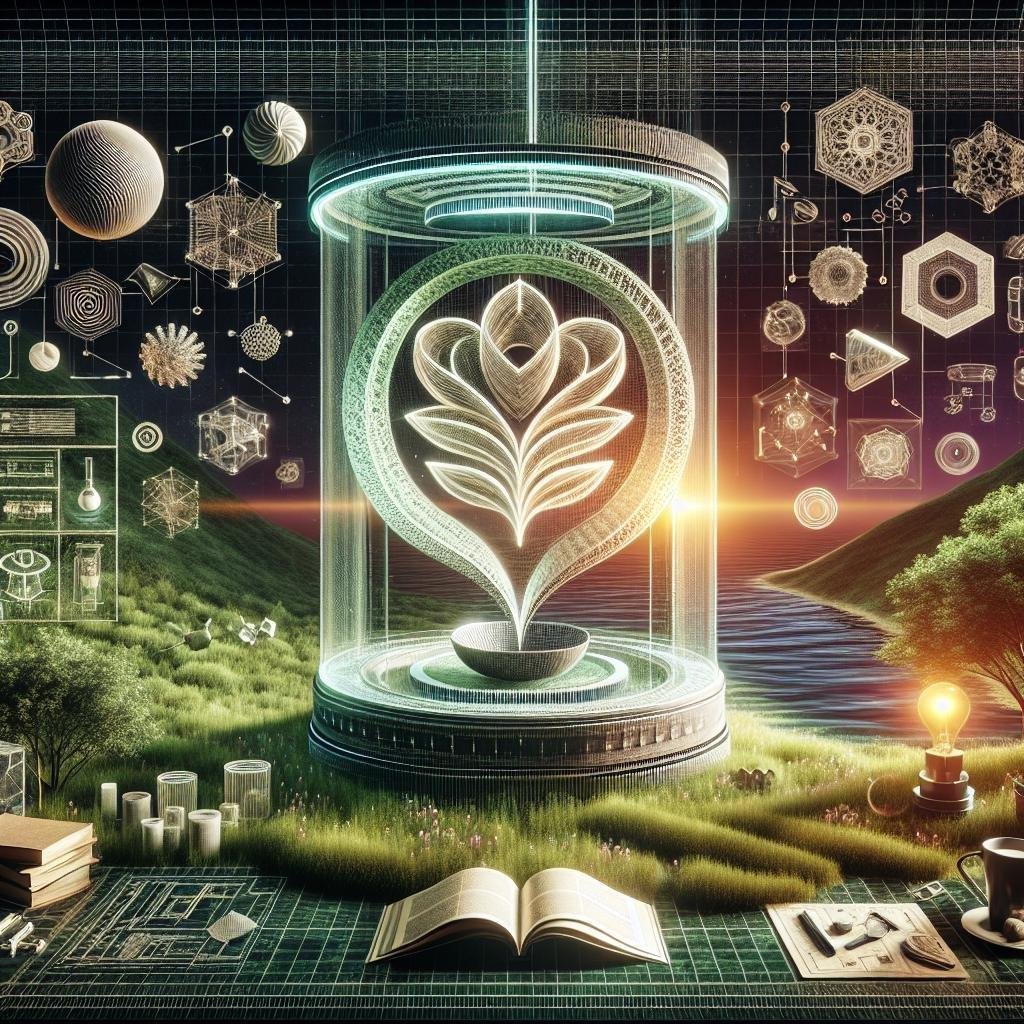In the sprawling landscape of creativity, where imagination and technology intertwine, 3D printing stands as a beacon of limitless possibility. It’s a realm where your wildest designs can spring to life, layer by intricate layer. But, much like our beloved culinary masterpieces, a perfect 3D printed creation demands the right ingredients – the materials. Welcome to the fascinating world of “Designing for 3D Printing: How to Optimize for Different Materials.” Whether you’re a seasoned designer or a bright-eyed novice, our friendly guide will show you how to tailor your creations to the unique characteristics of various 3D printing materials. Prepare to embark on a journey that mixes science with art, precision with creativity, and transforms your digital dreams into tangible reality. Grab your digital sketchpad and let’s dive in!
Understanding Material Characteristics for Seamless 3D Prints
Every 3D printing material, whether it’s PLA, ABS, PETG, or something more exotic, brings its unique set of properties that can significantly impact the overall print quality. Knowing these characteristics can help you avoid common pitfalls like warping, layer delamination, or brittle prints. For instance, PLA is known for its ease of use and eco-friendliness, making it great for beginners. On the other hand, ABS is tougher and more resilient to wear but requires higher temperatures and better ventilation due to its tendency to emit fumes. Luckily, new materials such as PETG offer a middle ground, combining the ease of PLA with the robustness of ABS.
Here are some considerations for optimizing your designs for different materials:
- Tolerances: Materials expand and contract differently; PLA might be more forgiving, while ABS requires precise alignment.
- Support Structures: Some materials need more extensive support due to their weight and melting point.
- Layer Adhesion: Choosing the right material can make a significant difference in how well layers stick to each other.
- Post-Processing: The ease or complexity of finishing touches can vary; for example, ABS can be smoothed with acetone, while PLA may require sanding.
| Material | Strength | Ease of Use |
|---|---|---|
| PLA | Moderate | High |
| ABS | High | Low |
| PETG | High | Moderate |

Choosing the Right Design Software to Match Your Material
When diving into 3D printing, it’s crucial to choose the design software that harmonizes with your material choice. PLA, for instance, is a dream to work with due to its minimal warping and ease of printing, making it suitable for software like Tinkercad or Fusion 360, which cater to precise and straightforward designs. For ABS, which requires more attention to detail given its tendency to warp and shrink, advanced software like SolidWorks or AutoCAD is recommended, as these platforms offer extensive tools to refine and perfect your design, ensuring a successful print.
Here’s a quick comparison to guide your choice:
| Material | Recommended Software | Key Features |
|---|---|---|
| PLA | Tinkercad, Fusion 360 |
|
| ABS | SolidWorks, AutoCAD |
|
For more specialized materials like Nylon or Polycarbonate, your software needs will require robustness and flexibility. Programs like Blender or Rhino provide the depth and customization needed to tackle complex geometries and varying mechanical properties. Such tools allow for intricate design iterations and material-specific adjustments, ensuring that your end product is robust, durable, and perfectly optimized for your chosen material.

Mastering Layer Height and Infill for Strength and Aesthetics
In 3D printing, layer height plays a crucial role in determining the strength and visual appeal of your prints. Lower layer heights can yield finer details and smoother surfaces, perfect for delicate models or intricate designs. However, they also increase print time and use more filament. For functional parts requiring durability, higher layer heights are often preferred, as they significantly speed up printing while maintaining adequate strength. Whether you’re working with PLA, ABS, or more exotic filaments like nylon or polycarbonate, finding the balance between layer height and your project’s requirements is key to achieving optimal results.
Another critical factor is infill, which affects both the structural integrity and the weight of the printed object. Standard infill patterns include grids, triangles, and hexagons, each offering different benefits. For enhanced strength, especially in parts that will bear loads, higher infill percentages and stronger patterns like triangles or rectilinear designs are recommended. Conversely, for aesthetic pieces or prototypes where weight and materials conservation are a priority, lower infill percentages and simple patterns work well. Here’s a quick comparison:
| Infill Pattern | Strength | Recommended Use |
|---|---|---|
| Grid | Medium | General use |
| Triangle | High | Heavy-load bearing |
| Hexagon | Medium-High | Balance of strength and weight |
| Lines | Low | Prototypes |

Finishing Techniques to Enhance the Final Product
To elevate your 3D prints from good to extraordinary, it’s essential to employ effective finishing techniques tailored to your chosen material. For PLA, a popular thermoplastic, sanding and polishing can be game-changers. Begin with coarse-grit sandpaper to smooth out visible layer lines, then progressively switch to finer grits. For a glossy finish, a gentle application of a heat gun can lightly melt the outer layer, sealing imperfections. Painting is also an excellent option, as PLA readily accepts primers and paints. Consider using a clear coat to protect the painted surface and to add a layer of brilliance.
When working with resin prints, additional care may be needed due to the intricate details they can achieve. Start by rinsing the print with isopropyl alcohol to remove any uncured resin. After post-curing, use a fine-grit sanding sponge to meticulously smooth the surface. Polishing compounds can make resin prints look almost glass-like. Alternatively, for metal filament prints, which contain actual metal particles, a slight buffing with steel wool can reveal a stunning sheen. Utilize a rotary tool with polishing attachments for detailed areas. For each of these 3D print materials, a variety of finishing techniques can dramatically enhance the final product.
| Material | Finishing Method | Result |
|---|---|---|
| PLA | Sanding & Polishing | Smooth, glossy surface |
| Resin | Rinsing & Polishing | Glass-like finish |
| Metal Filament | Buffing with Steel Wool | Metallic sheen |
Q&A
Q&A: Designing for 3D Printing – How to Optimize for Different Materials
Q: What are the key factors you should consider when designing for 3D printing?
A: Great question! When designing for 3D printing, you should consider the material’s properties, such as strength, flexibility, and thermal resistance. Structural integrity, surface finish, and minimizing material waste are also crucial. You want your design to be both functional and efficient!
Q: Can you explain how different materials impact the design process?
A: Absolutely! Different materials bring their own quirks to the table. For instance, plastic is a go-to for its versatility and ease of use. Metals, on the other hand, offer strength but can be more challenging due to higher temperatures needed for printing. Each material’s specific characteristics dictate the design nuances – from layer thickness to support structures.
Q: How do you decide which material to use for a specific project?
A: It boils down to the project’s requirements. If you need something lightweight and inexpensive, PLA or ABS plastic might be your best bet. For robust, durable components, you might opt for metals like steel or titanium. The key is to match the material’s properties with your project needs.
Q: What common design mistakes should you avoid?
A: Oh, there are a few culprits! Overly detailed designs can result in errors, especially if they’re too intricate for your chosen material. Avoiding adequate supports for overhangs and cantilevers is another common pitfall. And lastly, not accounting for the material’s shrinkage can lead to misfitting parts.
Q: How do support structures vary between different materials?
A: Supports are like scaffolding for your print. For plastics like PLA, supports can be relatively easy to remove. More robust materials, like metals, might require more complex and sturdier supports due to their weight and the demands of high-temperature printing processes.
Q: Any tips for optimizing designs for flexible materials?
A: Definitely! When working with flexible materials like TPU, consider adding uniform wall thickness and focusing on the geometry to ensure consistent flexibility. Also, avoid sharp corners and thin features, as these can lead to weak points.
Q: What software tools do you recommend for 3D printing design?
A: There are several excellent tools out there! Tinkercad is great for beginners due to its user-friendly interface. For more advanced users, SolidWorks and Fusion 360 offer powerful features and precise controls. Don’t forget about slicer software like Cura or PrusaSlicer – they are crucial for fine-tuning your prints!
Q: How can I achieve a high-quality surface finish?
A: Achieving that silky-smooth finish takes a blend of proper design and post-processing. For plastics, fine-tuning your printer’s layer height can make a huge difference. Post-process techniques like sanding, chemical smoothing, or even using a high-temperature paint for metals can elevate your print’s surface quality.
Q: Any final advice for aspiring 3D printing designers?
A: Absolutely – keep experimenting and learning! Every project is a chance to understand your materials better and refine your skills. Don’t be afraid to make mistakes; they’re the stepping stones to innovation. And most importantly, have fun with the creative journey!
I aimed to blend useful information with a friendly, engaging tone—great for encouraging readers while delivering practical insights! If you’d like additional tips or more specific advice on a particular material, just let me know!
Insights and Conclusions
As we wrap up our deep dive into the captivating world of designing for 3D printing, it’s clear that the materials we choose are more than just the building blocks of our creations—they’re the soul of the final masterpiece. From the delicate intricacies achievable with resin to the robust durability of metal alloys, each material brings its own palette of possibilities and challenges.
Remember, the journey of optimizing your designs for different materials is as much about experimentation as it is about understanding. Embrace the quirks and surprises along the way; they are the moments that transform technical know-how into true artistry. So, arm yourself with knowledge, fuel your creativity, and let your imagination soar as you bring your ideas to life layer by fascinating layer.
We hope this guide has sparked your curiosity and inspired you to push the boundaries of what’s possible with 3D printing. Until next time, keep dreaming, designing, and printing a world beyond the ordinary. Happy creating! 🌟