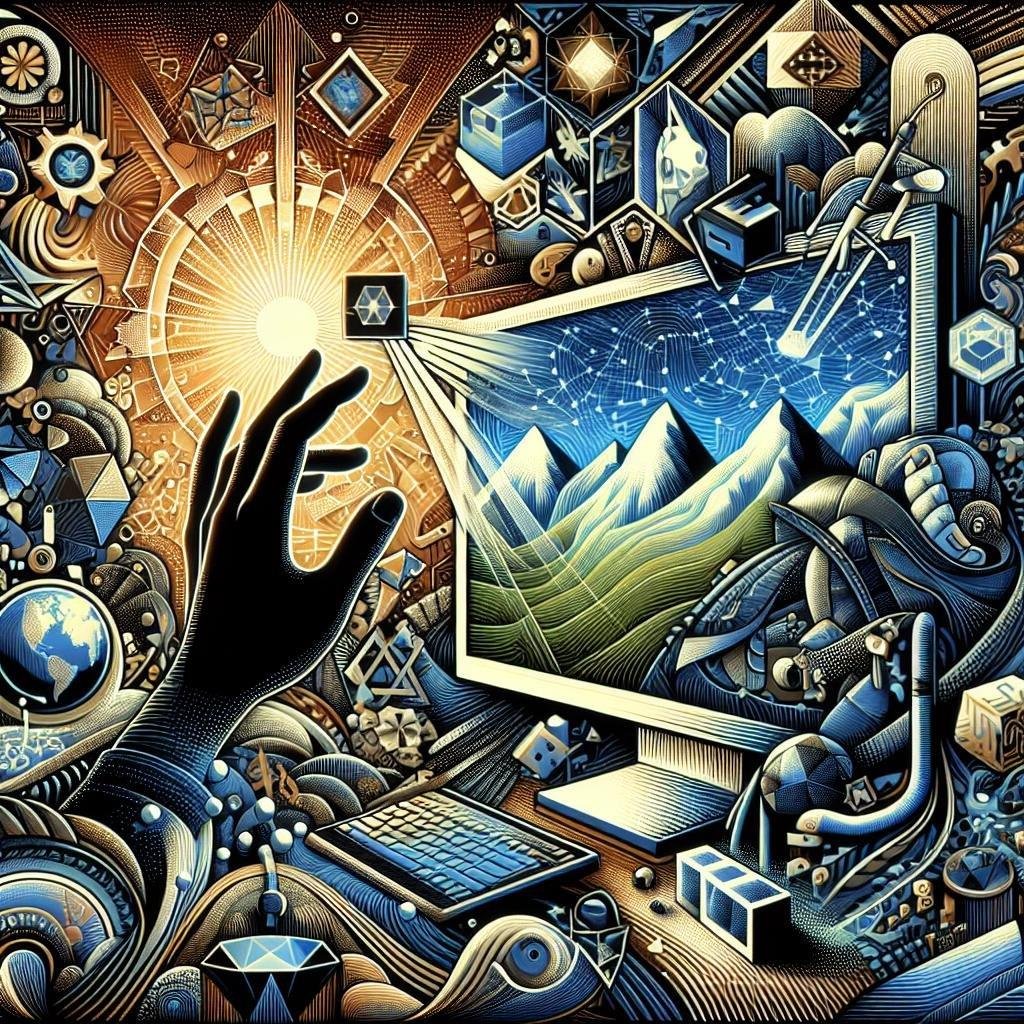Can VRChat Be Played without a VR Headset? Exploring New Dimensions of Connection
In the ever-evolving landscape of virtual reality,VRChat has emerged as a vibrant social platform,allowing users to interact,create,and explore immersive digital worlds. But what if you don’t have a VR headset? Can VRChat be played without a VR headset? The short answer is yes, and this revelation opens up a world of possibilities for those eager to dive into the VRChat universe without the costly investment in VR gear.
As technology advances, more individuals are seeking ways to access digital experiences without breaking the bank, and VRChat caters to this demand.In this article, we will navigate through the exhilarating features of VRChat and unveil how you can embark on this virtual journey from the comfort of your PC. Whether you’re an avid gamer or a curious explorer, learning how to enjoy VRChat sans the VR hardware can be a game-changer, keeping you connected in a world where distance is no longer a barrier. So, let’s explore the fascinating realms where you, too, can dive into VRChat without a VR headset.
Exploring VRChat Beyond the VR Headset Experience
Adventuring in Other Worlds: Desktop Mode
If you’re wondering if you can play VRChat without a VR headset, the answer is a resounding yes! VRChat offers a Desktop mode that allows you to dive into the same vibrant and interactive worlds using nothing more than your computer. This opens up a whole new realm of possibilities for those who haven’t made the leap into virtual reality hardware yet. With Desktop Mode, you can still engage with communities, explore countless user-generated environments, and express yourself with customizable avatars. The controls might be slightly different, but the experience remains richly immersive and entirely captivating.
- Ease of Access: No need for a complex setup. Just download and play.
- Social Interactions: Stay connected with friends online or meet new ones.
- Rich Content: explore worlds with the same detailed environments.
The Experience: VR Headset Vs. Desktop
| Feature | With VR Headset | Desktop Mode |
|---|---|---|
| immersion Level | High | Moderate |
| Required Equipment | VR Headset, Controllers | PC/Laptop, Keyboard, Mouse |
| social Interactions | Enhanced with gestures | Text and voice chat only |
Engaging with VRChat without a VR headset through Desktop Mode might not grant you the same depth of immersion as a VR experience, but it still opens up a parallel universe teeming with opportunities for adventure and connection. The chance to shape your own avatar and build meaningful interactions remains ever-present, just a download away. Whether you’re looking for casual hangouts or epic adventures across fantastical realms, Desktop Mode invites you to experience the magic of VRChat on your own terms.

How to Dive into VRChat with Just Your PC
The Basics of exploring VRChat on Your PC
Imagine connecting with a myriad of players across the globe,attending virtual events,and becoming someone else—all without ever leaving your chair.If you’re wondering, “can VRChat be played without a VR headset?”, you’re in luck! VRChat is accessible right from your PC, no headgear required. All you need is a decent setup to start your adventure. Ensure you have a reliable internet connection and a PC that meets or exceeds the basic system requirements for smooth gameplay. Users have reported that VRChat functions well on both Windows and Macs,even though Windows is generally preferred for a seamless experience.
- Ensure you have Windows 8 or higher, or macOS Mojave at the very least.
- Graphics card: NVIDIA GTX 970 / AMD Radeon R9 280 equivalent or better recommended.
- 8GB of RAM for smooth multitasking.
Enhancing Your VRChat Experience
While a VR headset might offer a more immersive experience, you can have just as much fun using your PC for exploring all that VRChat has to offer. Consider employing a gaming mouse for responsive movements and a quality headset for clear communication. If you’re a content creator,capture your most memorable in-game moments using screen capture software to share in your blog or YouTube channel. Plug in a gamepad or joystick to make it feel more like a console or VR experience.
| Essential Accessories | Benefits |
|---|---|
| gaming Mouse | Precision control |
| Quality Headset | Better communication |
| Screen Capture Software | Share gameplay moments |
Playing VRChat without a VR headset isn’t just easier on the wallet; it opens the door to endless creative and social opportunities right from your PC.
Unveiling the Keyboard Warriors of VRChat
As the VR landscape evolves, a faction known as the Keyboard Warriors of VRChat emerges, redefining social experiences without setting foot in virtual reality realms. These digital maestros wield thier keyboards and screens to traverse VRChat’s eclectic worlds, engaging with vibrant communities and building connections without the confines of a VR headset. Their journey is a testament to the adaptability of VRChat, showcasing how users can experience its lively social platform with the same excitement and engagement. The Keyboard Warriors demonstrate that even without immersive goggles and motion-tracking wands, the universe of VRChat remains just as spectacular through the lens of a computer screen.
Embracing Accessibility: By eliminating the need for VR equipment, VRChat opens itself up to a vast audience.Regardless of a user’s tech repertoire, enthusiasts can dive into a world full of dynamic avatars, creative environments, and engaging interactions—all facilitated by simple keystrokes and mouse clicks.This expands social possibilities beyond customary VR boundaries. here’s how Keyboard Warriors thrive:
- Innovative Avatar Customization: With powerful creation tools, non-VR users can design expressive avatars that reflect their personalities.
- Community Engagement: Engaging in discussions,participating in events,and forming communities right from their desktop.
- Ease of Access: Without additional hardware costs, budding explorers can enjoy unfettered access to VRChat’s marvels.
| Advantages | Impact |
|---|---|
| Cost-Efficacy | Reduces the barrier to entry by not requiring expensive VR gear. |
| Flexibility | Allows participation from virtually anywhere with a computer. |
| Diversity | Encourages a wide range of unique interactions and diverse communities. |

Navigating VRChat: A Guide to Non-VR Play
Exploring VRChat Without a VR Headset
Are you intrigued by the vibrant worlds of VRChat but don’t own a VR headset? You’re in good company! Playing VRChat without VR equipment is entirely feasible and can be just as mesmerizing. Most people are unaware of this option, even though it means forfeiting the immersive virtual reality experience. By using a simple PC setup,you can jump into this universe filled with creative avatars and boundless creativity.whether you’re a seasoned gamer or you’re simply looking to socialize in a virtual environment, all you need is a reliable computer, a stable internet connection, and the basic navigation controls. Thanks to the desktop mode, now’s the perfect time to unleash your creativity in VRChat without the fuss of acquiring a VR headset. With keyboard and mouse,you can move,interact,and even dance your way across the digital realms.
- Download the VRChat request from Steam or the official VRChat website.
- Sign in or create an account to access the world of avatars and social interactions.
- Use the keyboard arrow keys or WASD to navigate, while the mouse is your window into the world.
- Join friends or meet new people using voice chat via a microphone or text chat within the game.
- Personalize your avatar to reflect your unique personality.
| Task | Keyboard shortcut |
|---|---|
| Move Forward/Backward | W/S |
| Turn/Rotate | Mouse Movement |
| Jump | Spacebar |
| Interact | E |
Q&A
Q: Can VRChat be played without a VR headset?
A: Absolutely! While VRChat is designed to fully immerse users into the virtual world with a VR headset, it is not a strict requirement.You can dive into the lively, avatar-filled universe of VRChat using just a regular computer.
Q: What do I need to play VRChat without a VR headset?
A: All you need is a Windows PC and a decent internet connection. It’s pretty flexible; any average computer with a stable internet setup should do the trick. Just install the software through Steam or the official website, and you’re good to go!
Q: How does the experience differ without a VR headset?
A: without a VR headset, you’ll be playing in ”Desktop Mode,” using your keyboard and mouse to navigate the colorful realms. while you won’t experience the immersive 360-degree view or hand-tracking magic, you’ll still have access to the same diverse community, fascinating worlds, and creative avatars.
Q: Can I still enjoy social interactions in VRChat without VR?
A: Of course! VRChat is renowned for its vibrant community and interactive experiences, which are fully available in Desktop Mode. Chat,play games,and explore user-created worlds—there’s no shortage of adventures even without VR gear.
Q: Are there any limitations to playing without a VR headset?
A: The main difference is in the sensory experience. You won’t have the full-body immersion or intuitive motion controls that VR provides. Though, most in-game activities, from chatting to exploring, remain accessible.
Q: Do I need special equipment or software to chat in VRChat without VR?
A: not at all! Your standard computer setup is generally sufficient. A microphone enhances interaction during chats, but it’s not essential. The vital thing is your willingness to connect and explore!
Q: What are the benefits of playing VRChat without a headset?
A: Without a VR headset, you avoid issues like motion sickness, and you can enjoy the game comfortably for longer periods. Plus, it’s a fantastic way to test the waters before committing to a VR setup.Q: Where do I start if I want to play VRChat on Desktop Mode?
A: Head over to Steam or the VRChat website, download the game, and set up your account. Choose your avatar, and start exploring! The VRChat community is welcoming and eager, ready to guide newbies and share the fun.
Whether you’re equipped with VR gear or a trusty keyboard and mouse, VRChat offers a diverse playground for creativity and connection. Dip your toes in and enjoy the digital horizon of endless possibilities!
Final Thoughts
In the vast and ever-expanding universe of digital interaction, VRChat stands as a vibrant testament to the wonders of virtual engagement. Whether you’re a seasoned adventurer in the realms of VR or a curious explorer bound by the simplicity of a monitor and keyboard, the magic of VRChat welcomes all.With or without a headset,the avatars await,the worlds beckon,and the friendships flourish. So, embrace the journey in whichever way suits you best—because it’s not the gear that defines the adventure, but the heart and imagination you bring to it. Dive in,connect,and let your virtual odyssey begin. Until next time, keep exploring the extraordinary!