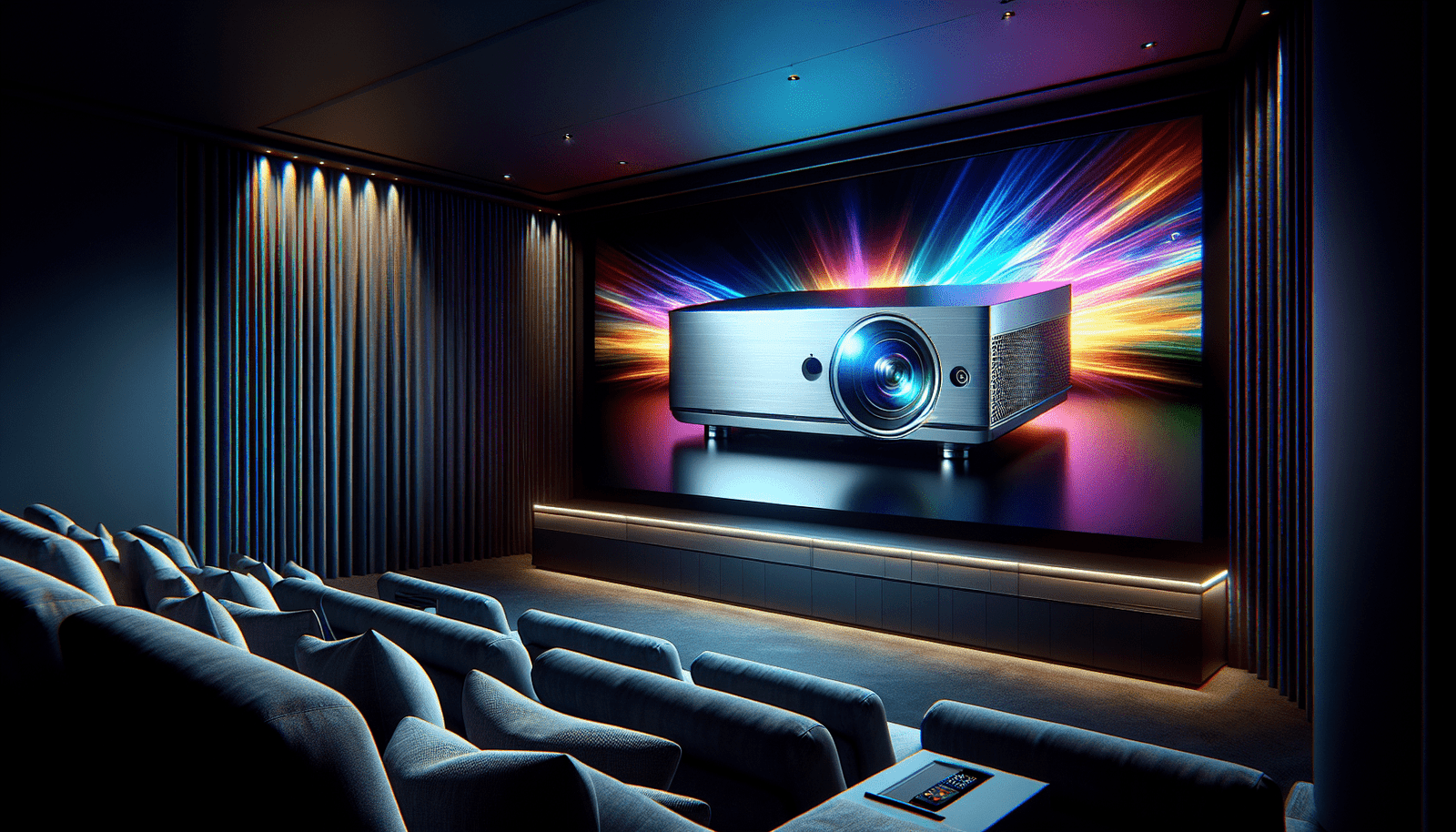Are you ready to take your movie nights to the next level? Look no further than our Buyer’s Guide to High-quality Home Theater Projectors. In this guide, we will explore the top features to consider, the latest advancements in projector technology, and provide recommendations that will help you find the perfect projector for your home. Whether you’re a movie enthusiast or simply want to upgrade your viewing experience, this guide is your go-to resource for all things projector-related. Get ready to immerse yourself in the world of high-quality home theater projectors and transform your living room into a cinematic escape.
Resolution

4K
When it comes to home theater projectors, resolution plays a crucial role in determining the image quality. 4K resolution has become increasingly popular in recent years, and for good reason. With four times the number of pixels compared to 1080p, 4K projectors offer sharper and more detailed images. You’ll be able to see every intricate detail in your favorite movies, transforming your viewing experience into something truly immersive. Although 4K projectors can be more expensive, the additional cost is well worth it if you want to indulge in the highest level of visual clarity.
1080p
If you’re not ready to make the jump to 4K just yet, 1080p is still a reliable choice for a high-quality home theater projector. This resolution provides crisp and clear images, especially when paired with a projector screen of the appropriate size. With 1080p, you’ll still enjoy an immersive viewing experience, as it offers more than enough detail for most home theater setups. Additionally, projectors with 1080p resolution tend to be more affordable and can offer exceptional value for those on a budget.
720p
While 720p resolution may be considered the minimum requirement for an enjoyable home theater experience, it is the least impressive in terms of image quality among these three options. The lower pixel count may result in a less sharp image, especially when displaying larger screen sizes. However, 720p projectors can still produce decent visuals, particularly if you have a smaller viewing area or are on a tighter budget. Ultimately, the resolution you choose should align with your specific needs and preferences.
Native resolution vs. projector’s capability
When selecting a home theater projector, it’s essential to consider both the native resolution and the projector’s capability. The native resolution refers to the number of rectangular pixels that make up the display area of the projector. On the other hand, the projector’s capability refers to its ability to accept and display different resolutions. It’s essential to match the content you plan to watch with the projector’s native resolution for optimal image quality. However, many projectors can accept various resolutions and use image processing technology to scale them to fit their native resolution, which can still result in good image quality. Therefore, it’s crucial to weigh the importance of the native resolution and the projector’s capability to ensure the best possible viewing experience.
Image Quality
Contrast ratio
Contrast ratio is a vital specification to consider when assessing the image quality of a home theater projector. It refers to the difference between the darkest and brightest parts of an image. A high contrast ratio ensures that you’ll see vibrant and well-defined images, with deep blacks and bright whites. The greater the contrast ratio, the more lifelike and immersive your viewing experience will be. Look for projectors with a high native contrast ratio, as this will give you the best picture quality.
Brightness
Brightness, measured in lumens, determines how well a projector can display images in various lighting conditions. For a home theater projector, a higher brightness rating is ideal, as it allows you to enjoy your favorite movies and TV shows even in a well-lit room. A projector with high brightness will also help preserve image quality by compensating for ambient light. However, if you plan on using the projector primarily in a dedicated theater room with controlled lighting, a lower brightness rating may suffice.
Color accuracy
Color accuracy is another significant aspect of image quality that impacts your viewing experience. A home theater projector with accurate color reproduction ensures that the images displayed on the screen are true to life and faithfully represent the intentions of the content creators. Look for projectors that have a wide color gamut and support technologies like HDR (High Dynamic Range) to enhance color accuracy, making your movies and TV shows appear more vibrant and realistic.
Image processing technology
The image processing technology used by a projector can greatly affect the image quality. Look for projectors with advanced image processing features, such as frame interpolation, which reduces motion blur and judder for smoother playback of fast-moving scenes. Additionally, some projectors employ technologies like pixel shifting to enhance image sharpness, creating a more immersive and detailed visual experience. Projectors with superior image processing capabilities can elevate your home theater experience to another level.
Throw Distance
Short throw vs. long throw
When it comes to projectors, throw distance refers to the distance between the projector and the screen required to produce a specific screen size. Short throw projectors are designed to be placed close to the screen, typically a few feet away, while long throw projectors are positioned further back, sometimes as much as several meters from the screen. Short throw projectors are ideal for smaller rooms where space is limited, while long throw projectors are suitable for larger spaces or setups that require a more flexible positioning.
Throw ratio
The throw ratio is an essential factor to consider when choosing a projector, as it determines the image size based on the distance between the projector and the screen. The throw ratio is calculated by dividing the throw distance by the width of the projected image. For example, a projector with a throw ratio of 1.5:1 will produce a 10-foot wide image when placed 15 feet away from the screen. Understanding the throw ratio is essential to ensure that the projector can provide the desired screen size within the available space.
Distance calculator tools
To assist in determining the optimal placement of your projector, many manufacturers provide distance calculator tools. These online calculators allow you to input the desired screen size and the projector model to calculate the ideal throw distance. Using these tools ensures that you can plan your home theater setup more accurately and helps you avoid potential issues with image size and clarity. Be sure to consult distance calculator tools when considering different projectors to find the best fit for your desired screen size and viewing area.
Screen Size
Determine screen size
Choosing the right screen size for your home theater projector is crucial as it directly impacts your viewing experience. The screen size should be determined by considering factors such as the room dimensions and seating distance. If your room is small, a larger screen may overwhelm the space and make it difficult to fully immerse yourself in the content. Conversely, if you have a large room, a smaller screen may not provide the desired impact. Consider your room’s layout and the optimal seating distance to determine the appropriate screen size for a truly cinematic experience.
Aspect ratio
The aspect ratio refers to the proportional relationship between the width and height of the screen and impacts how content is displayed. The two most common aspect ratios for home theater projectors are 16:9 (widescreen) and 4:3 (standard). Nowadays, 16:9 is the preferred choice for home theater setups as it is better suited for watching movies and most modern TV shows. It provides a wider field of view, resulting in a more immersive experience. However, depending on your preferences and the content you consume, you may still find value in a projector with a 4:3 aspect ratio.
Screen material and gain
The screen material and gain play a significant role in optimizing the viewing experience. Screen material affects the way light is reflected, diffused, and absorbed, which impacts image quality. Some popular screen materials include matte white and grey. Matte white screens provide a neutral color and wider viewing angles, whereas grey screens enhance contrast in rooms with ambient light. Gain, on the other hand, refers to the reflectivity of the screen material. Higher gain screens increase brightness but are more prone to hotspotting, while lower gain screens result in a wider viewing angle. Consider the lighting conditions in your viewing area and the specific characteristics you desire when selecting the appropriate screen material and gain for your home theater projector.
Connectivity
HDMI ports
HDMI (High Definition Multimedia Interface) ports are essential for connecting your home theater projector to various devices such as Blu-ray players, gaming consoles, and streaming devices. Ensure that the projector you choose has an adequate number of HDMI ports to accommodate your needs. Having multiple HDMI ports allows for easy switching between different sources without the hassle of constantly unplugging and reconnecting cables.

USB ports
USB ports on a home theater projector can provide additional connectivity options. With USB ports, you can connect devices like external hard drives, flash drives, or even smartphones and tablets. This enables you to directly play media files stored on these devices without the need for an intermediary device. USB ports also come in handy when firmware updates are required for the projector, allowing for convenient and easy updates.
Wireless options
Wireless connectivity has become increasingly popular in home theater projectors, offering convenience and flexibility. Projectors with built-in wireless capabilities allow you to stream content directly from your smartphone, tablet, or computer without the need for physical cables. This wireless connectivity can be established through Wi-Fi or Bluetooth. Furthermore, some projectors even support screen mirroring, enabling you to mirror the display of your mobile device or laptop onto the big screen effortlessly.
MHL support
MHL (Mobile High-Definition Link) support is worth considering if you want to connect your smartphone or tablet to your home theater projector. With MHL support, you’ll be able to transmit both audio and video signals from your mobile device to the projector using a compatible MHL cable. This allows for easy and convenient playback of your favorite videos, photos, and even games on the big screen.
Lamp Life and Replacement
Expected lamp life
Lamp life refers to the estimated duration that the projector’s lamp is expected to last. Lamp life is usually measured in hours and can vary significantly depending on the projector model and usage patterns. It’s crucial to consider the expected lamp life before making a purchase, as lamps are consumable and will require replacement eventually. Higher-end projectors often offer longer lamp life, reducing maintenance costs and the hassle of frequent lamp replacements.
Cost of replacements
Before settling on a particular projector model, it’s essential to research the cost of replacement lamps. Replacement lamps can be a significant expense over the projector’s lifespan, so it’s wise to factor this into your budget. Lamp prices can vary depending on the manufacturer and projector model, so it’s important to determine the cost of replacement lamps and their availability before making a final decision.
Lamp technology (LED vs. traditional)
Traditional projectors use high-intensity discharge (HID) lamps, while newer models may utilize LED lamps. LED lamps have several advantages over traditional HID lamps. LED lamps generally have a longer lifespan, consume less power, and have a quicker warm-up and cool-down time. LED projectors are also more environmentally friendly due to their lower power consumption and lack of harmful mercury. However, LED projectors may have a slightly higher upfront cost, so it’s important to weigh the benefits against the potential price difference.
Sound System
Built-in speakers
Many home theater projectors come with built-in speakers, providing a convenient audio solution without the need for external speakers. While these speakers are suitable for casual watching, they may not deliver the immersive sound experience that many home theater enthusiasts seek. Built-in speakers are often limited in terms of sound quality and lack the range and clarity offered by dedicated audio systems. If you’re looking for an enhanced audio experience, consider connecting external speakers or a soundbar to your projector.
Audio outputs
To connect external speakers or audio systems to your home theater projector, it’s essential to check the available audio outputs. The most common audio output is a 3.5mm headphone jack, which allows you to connect speakers or headphones directly to the projector. Some projectors may also offer optical audio outputs for superior audio quality. Be sure to check the compatibility of your chosen projector with your preferred audio setup to ensure a seamless integration.
External audio systems
For a truly immersive home theater experience, connecting your projector to an external audio system is highly recommended. You can either opt for a full-fledged surround sound system or a simpler setup like a soundbar, depending on your preferences and budget. External audio systems provide superior sound quality, allowing you to hear every detail and immerse yourself in the audio effects of your favorite movies, adding a new dimension to your home theater setup.
Installation and Placement
Ceiling or wall mount
Deciding whether to mount your home theater projector on the ceiling or wall depends on the layout of your room and personal preferences. Ceiling mounting provides a clean, clutter-free setup, as the projector is out of the way and eliminates the risk of people or objects obstructing the projection path. Wall mounting, on the other hand, can provide easier access for adjustments and maintenance. Consider the room’s height, available mounting positions, and the specific requirements of your chosen projector when deciding on the best installation option for your home theater.
Vertical and horizontal keystone correction
Keystone correction is a feature built into projectors that helps correct the distortion caused by an angled projection surface. Vertical keystone correction allows the projector to compensate for the image’s distortion in a vertical direction, while horizontal keystone correction corrects distortion on the horizontal axis. These features are particularly useful when your projector cannot be positioned directly in front of the screen or when the screen is not perfectly aligned. However, excessive use of keystone correction can degrade image quality, so it’s advisable to minimize reliance on this feature whenever possible.
Lens shift
Lens shift is a feature found in some higher-end projectors that allows you to adjust the projected image’s position vertically and horizontally without physically moving the projector. This makes it easier to align the image precisely with the screen, even if the projector is not centered or directly facing the screen. Lens shift provides greater flexibility in projector placement, making it easier to achieve the desired image positioning.
Screen positioning
Optimal screen positioning is crucial for the best home theater experience. The projection surface should be flat, smooth, and properly tensioned to ensure a wrinkle-free image. Additionally, it’s important to consider the optimal height and angle for the screen, ensuring that all viewers have a clear view and comfortable seating position. Proper screen positioning, along with the right projector placement and alignment, will result in a visually stunning home theater setup that fully immerses you in your favorite movies and shows.
Noise Level
Decibel rating
The noise level of a projector, measured in decibels (dB), can significantly impact your viewing experience. A high noise level can be distracting, especially during quiet scenes in movies or when trying to focus on dialogue. When selecting a home theater projector, consider models with lower decibel ratings to ensure a quieter viewing environment. Projectors with noise levels below 30 dB are generally considered quieter and won’t detract from your overall enjoyment.
Fan noise
Fan noise is a primary contributor to the overall noise level of a projector. It’s important to note that not all projectors are created equal in terms of fan noise. Some projectors employ advanced cooling systems to keep fan noise to a minimum, while others may have louder fans that produce more noticeable noise. Reading user reviews and consulting expert opinions can give you valuable insight into a projector’s fan noise level, ensuring a smooth and immersive viewing experience.
Quiet mode
Many projectors offer a quiet mode or eco mode that reduces fan speed to lower noise levels. While activating quiet mode may result in slightly reduced brightness, it can significantly decrease fan noise. This feature comes in handy when watching movies or shows that don’t require maximum brightness or when you want to enjoy quieter viewing sessions without compromising image quality. If you prioritize a noise-free environment, ensure that the projector you choose has a quiet mode feature.
User Interface and Control
Remote control
The remote control is your primary tool for navigating the projector’s settings and adjusting image and audio parameters. When evaluating projectors, check the design and layout of the remote control to ensure that it is intuitive and user-friendly. Look for a remote control with backlit buttons, as it allows for easy operation in a dimly lit home theater environment. A well-designed remote control can enhance your overall user experience, making it easy to access the projector’s features and settings without leaving your seat.
On-screen menus
On-screen menus provide a graphical interface for adjusting various projector settings and image parameters. The menus should be easy to navigate, logically organized, and visually appealing. Comprehensive on-screen menus provide access to advanced features, allowing you to fine-tune the projector’s performance to suit your preferences. When researching projectors, look for user reviews that comment on the intuitive nature of the on-screen menus, ensuring a hassle-free setup and customization process.
Smartphone apps
Some projectors offer smartphone apps that provide an alternative method of control. These apps allow you to control the projector’s settings, adjust image parameters, and even stream content directly from your smartphone. Smartphone apps can enhance convenience and simplify the setup and operation of your home theater projector. Look for projectors that are compatible with reliable and well-reviewed apps to make the most of this additional control option.
In conclusion, choosing a high-quality home theater projector involves considering various factors that contribute to an exceptional viewing experience. From resolution and image quality to connectivity options and installation features, each aspect plays a crucial role in creating a cinematic atmosphere in the comfort of your own home. By understanding the different components and their impact on the overall performance, you can make an informed decision when selecting a projector that best suits your needs and preferences. So, whether you’re a movie buff or a passionate gamer, follow this comprehensive buyer’s guide to find the perfect home theater projector that will elevate your entertainment to new heights.