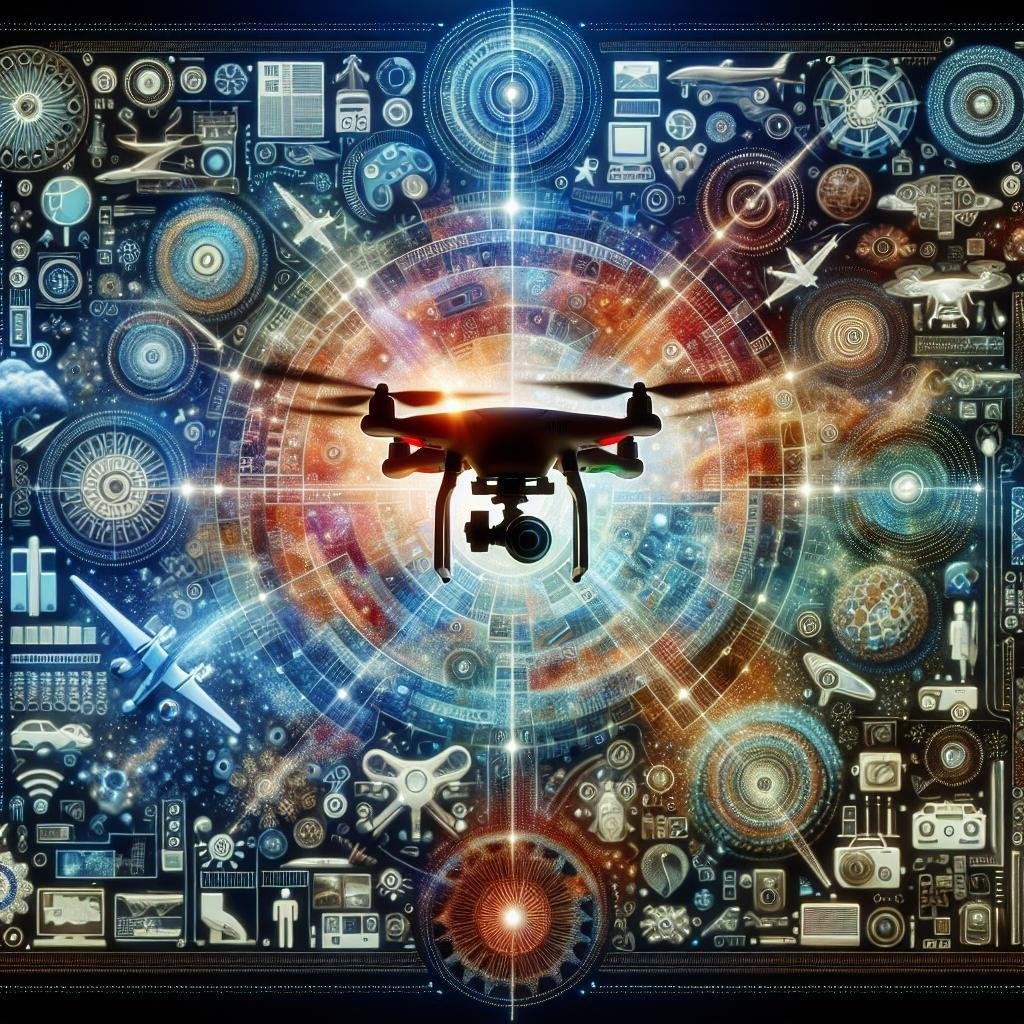Soaring above the treetops and sweeping through bustling urban landscapes, drones have revolutionized the art of videography, transforming it into a dynamic exploration of perspectives previously unattainable. Imagine capturing the world from an eagle’s view, revealing hidden patterns in everyday scenes, and narrating stories through fluid, cinematic movements that defy gravity. This is the exhilarating canvas of drone videography.
In this complete guide, we delve into the intricate techniques that empower drone enthusiasts and professionals alike to harness the full potential of their aerial companions. From the basics of mastering flight controls to advanced strategies for creating breathtaking visual narratives, we’ll cover the spectrum of skills and knowledge essential for capturing stunning footage from the skies. Whether you’re a budding filmmaker or a seasoned videographer looking to elevate your craft, fasten your seatbelt as we embark on this high-flying journey into the world of drone videography.
Mastering Camera Settings for Stunning Aerial Shots
To capture breathtaking aerial footage, you first need to understand your drone’s camera settings. Adjusting ISO, shutter speed, and aperture can make a significant difference in the quality of your shots. For instance, a lower ISO will reduce graininess, while a faster shutter speed will capture fast-moving objects more clearly. Most drones come with customizable settings, so familiarize yourself with the camera menu and perform test flights to see how changes affect your shots. Don’t forget to leverage the white balance settings to ensure color accuracy, especially during different times of the day.
Consider using the following settings as a starting point:
- ISO: 100 to 400 for daylight; up to 800 for low-light conditions
- Shutter Speed: 1/60 to 1/120 for smooth video; faster for action shots
- Aperture: f/2.8 to f/5.6, depending on available light
| Setting | Recommended Range | Best For |
|---|---|---|
| ISO | 100-400 | Daylight |
| Shutter Speed | 1/60-1/120 | Smooth Video |
| Aperture | f/2.8-f/5.6 | General Conditions |
In addition to basic settings, explore advanced features like HDR mode, manual focus, and raw shooting for post-processing flexibility. These features will help you deal with complex lighting and provide more creative control over your footage. By experimenting with different settings and taking the time to understand how each one affects your images, you’ll be well on your way to mastering the art of drone videography.

Essential Flying Techniques for Smooth and Dynamic Footage
Mastering key flying techniques can dramatically elevate the quality of your drone footage, ensuring it’s both smooth and dynamic. One critical technique is the continuous movement method. This involves planning your entire flight path to maintain a steady, flowing motion. Panoramic sweeps, gradual ascents or descents, and smooth transitions between shots will create a visual symphony that keeps viewers engaged. Stability is enhanced by using simple tools like gimbals and setting your drone’s speed to slow and steady, reducing jerky or unnatural movements. Remember, less is more; subtle adjustments often result in the most professional-looking videos.
Incorporate cinematic maneuvers to add dramatic flair to your shots. Use strategies like the orbit, where the drone circles a subject to showcase different perspectives. The reveal shot—where you slowly rise over an obstacle to unfold a hidden scene—can introduce elements of surprise and wonder. For more dynamic footage, switch between first-person view (FPV) modes and follow-me modes. These not only bring variety but also allow complex shots that would be difficult to achieve manually. Keeping your eye on the horizon ensures balanced framing, while slight camera tilts can emphasize the magnitude of landscapes or architecture.
| Technique | Description |
|---|---|
| Continuous Movement | Maintain a steady, flowing motion to enhance stability. |
| Cinematic Maneuvers | Use orbits, reveal shots, and FPV modes for dynamic angles. |

Leveraging Natural Light and Time of Day for Optimal Results
Harnessing the full potential of natural light can significantly elevate your drone videography. Early mornings and late afternoons often provide the most visually appealing lighting conditions, with the soft, golden hues creating a stunning aesthetic. Consider the golden hour, which occurs just after sunrise and before sunset. During this time, sunlight is diffused, resulting in fewer harsh shadows and more flattering light. Midday sun, on the other hand, can lead to overexposed footage and high contrast scenes due to the direct overhead light. Always keep an eye on the weather forecast to capitalize on clear skies or interesting cloud formations.
Different times of the day can offer varied and equally enchanting visual effects. Exploring dawn can give your videos a tranquil, serene atmosphere, while capturing dusk introduces dramatic tones and vivid colors to your shots. Use a polarizing filter to reduce glare and enhance colors at these times. Moreover, overcast days provide a unique opportunity for even lighting, eliminating extreme contrasts and shadows. Experimenting with these different times and conditions allows you to discover the ideal settings for distinct moods and themes in your videography projects.

Post-Production Tips for Polishing Your Drone Videos
After capturing your breathtaking aerial footage, the next crucial step is to elevate those raw clips into a cinematic masterpiece. Color grading is an essential part of this process. Adjusting the color balance, contrast, and saturation can profoundly impact the overall feel of your video. Start with subtle tweaks and gradually build up the look you’re aiming for. If you’re looking for a moody atmosphere, reduce the brightness and play with cooler tones. For a more vibrant and lively feel, increase the saturation and bring out the warmer hues. Don’t be afraid to experiment with LUTs (Look-Up Tables) to find a color palette that best suits your narrative.
Seamless transitions between clips will make your video flow effortlessly. Use cross-dissolves, fade-ins, and fade-outs to soften the cuts. Incorporating speed ramps can also add a dramatic effect, smoothly transitioning from fast to slow motion. Stabilizing your footage is equally important to avoid shaky clips that distract the viewer. Most editing software provides built-in stabilization tools, making it simple to enhance your video’s quality. Lastly, don’t overlook the power of sound. Adding a fitting soundtrack and ambient sounds can significantly elevate the emotional impact of your video.
| Tip | Benefit |
|---|---|
| Color Grading | Dramatically enhances the video’s aesthetic |
| Seamless Transitions | Makes the video flow smoothly |
| Stabilizing Footage | Prevents viewer distraction from shaky clips |
| Sound Design | Elevates emotional impact |
Q&A
Q&A for “A Complete Guide to Drone Videography Techniques”
Q: What inspired the creation of this guide on drone videography techniques?
A: The ever-expanding interest in drone technology and aerial filming has inspired this comprehensive guide. As drones become increasingly accessible, there’s a growing need to understand how to use these powerful tools effectively to capture stunning visuals from the sky.
Q: Who can benefit from reading this guide?
A: This guide is beneficial for a wide range of individuals, from beginners looking to explore drone videography to seasoned professionals seeking to refine their skills. It provides valuable insights for hobbyists, videographers, filmmakers, and even commercial users aiming to incorporate drone footage into their projects.
Q: What are some key topics covered in the guide?
A: The guide covers a variety of essential topics, including:
- The basics of drone operation and safety.
- Pre-flight planning and site scouting.
- Camera settings and shot composition.
- Advanced techniques such as tracking shots, orbits, and reveals.
- Post-production tips for editing and color grading drone footage.
Q: How does the guide address the safety and legal aspects of flying drones?
A: Safety and legal considerations are paramount in drone videography. The guide emphasizes the importance of understanding local regulations, obtaining necessary permits, and adhering to safety guidelines to ensure responsible and legal drone operation. It also provides tips on how to avoid common hazards and protect both the drone and the environment.
Q: Are there any particular techniques for achieving cinematic shots with a drone?
A: Absolutely! The guide delves into several cinematic techniques that can elevate drone footage, such as:
- Smooth, steady movements using gimbal stabilization.
- Creating dynamic perspectives with controlled altitude and angle changes.
- Utilizing natural light and weather conditions to enhance visual appeal.
- Incorporating foreground elements for depth and context.
Q: Can the guide help with understanding drone equipment and technology?
A: Yes, the guide includes a section dedicated to exploring various types of drone equipment, from entry-level models to high-end professional drones. It offers advice on selecting the right drone based on individual needs and goals, as well as tips on maintenance and troubleshooting common issues.
Q: Is there advice on post-production and editing drone videos?
A: Definitely. The guide provides practical tips on post-production, such as:
- Editing techniques to create seamless transitions.
- Best practices for achieving smooth motion and stabilizing footage.
- Color grading to enhance the visual tone and mood.
- Adding music and sound effects to complement the visual narrative.
Q: Does the guide include real-world examples or case studies?
A: Yes, the guide features real-world examples and case studies from professional drone videographers. These examples illustrate how various techniques are applied in different scenarios, from capturing breathtaking landscapes to documenting events and creating promotional content.
Q: How can readers apply the knowledge gained from the guide?
A: Readers are encouraged to apply the techniques and tips from the guide through practice and experimentation. By filming a variety of scenes and refining their approach, they can develop their unique style and create compelling drone videos that tell a story and captivate audiences.
Q: Where can readers find this guide on drone videography?
A: The guide is available on a range of platforms, including digital formats like e-books and downloadable PDFs. It’s accessible through leading online bookstores, the publisher’s website, and educational resources dedicated to videography and filmmaking.
This guide aims to be an invaluable resource for anyone looking to soar to new heights in their drone videography journey!
Concluding Remarks
As we bring our journey through the skies to a close, we hope this guide to drone videography techniques has equipped you with the knowledge to turn your aerial visions into captivating reality. Whether you’re capturing the serene sweep of a coastline or the dynamic hustle of urban life, remember that each flight offers a new perspective, a new story waiting to be told. Now, with your drone as your brush and the world as your canvas, the air is your stage. Adjust your gimbal, lock your focus, and let your creativity take flight. Happy filming and safe flying!