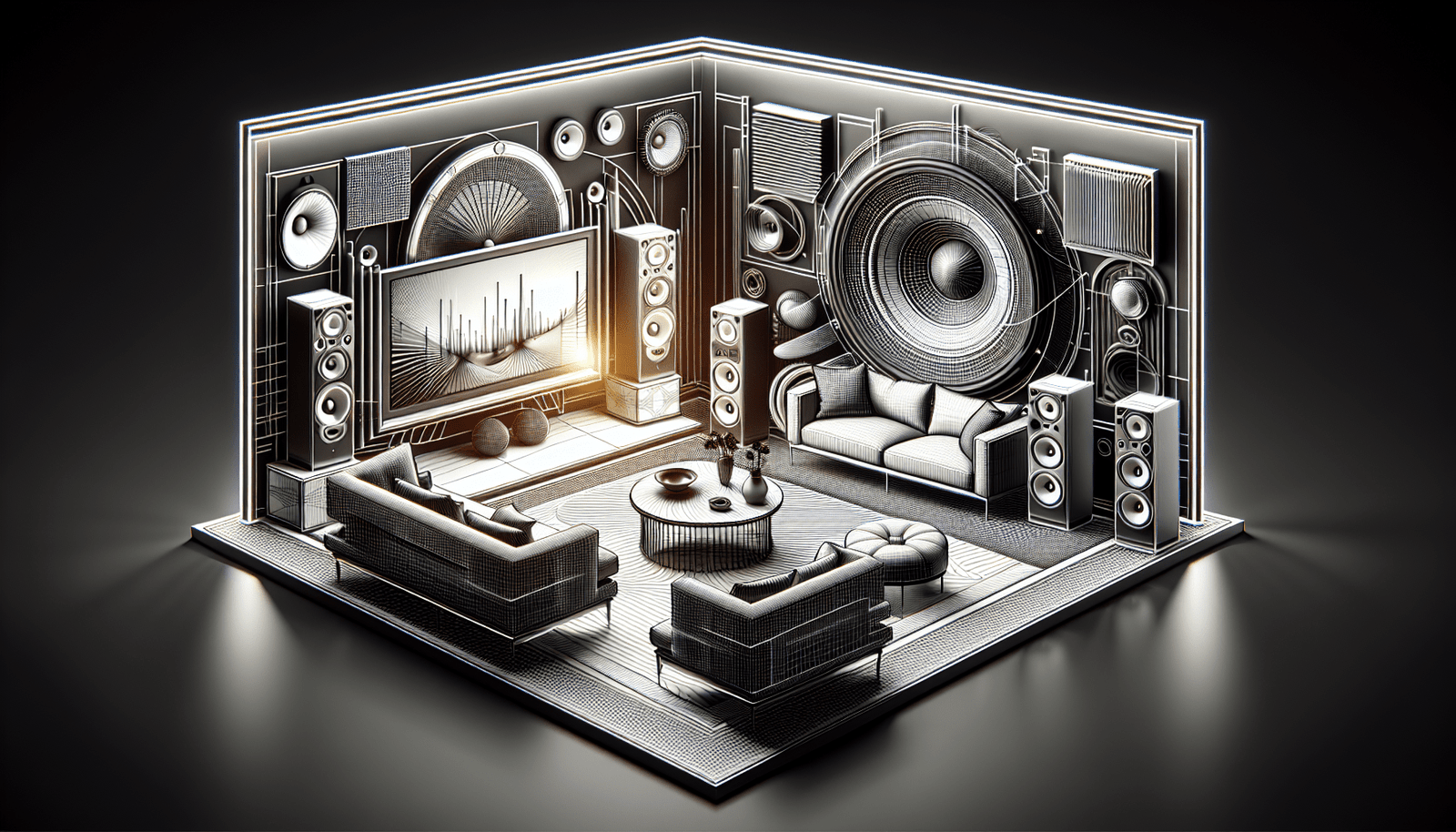Imagine transforming your living room into a movie theater, where the sound surrounds and immerses you in every scene. With just a few simple steps, you can easily create a surround sound experience right at home. From choosing the perfect speakers to optimizing their placement, this article will guide you through the process of transforming your audio setup and elevating your entertainment to a whole new level. Get ready to be captivated by the power and clarity of sound that will transport you into the heart of any movie or music experience.
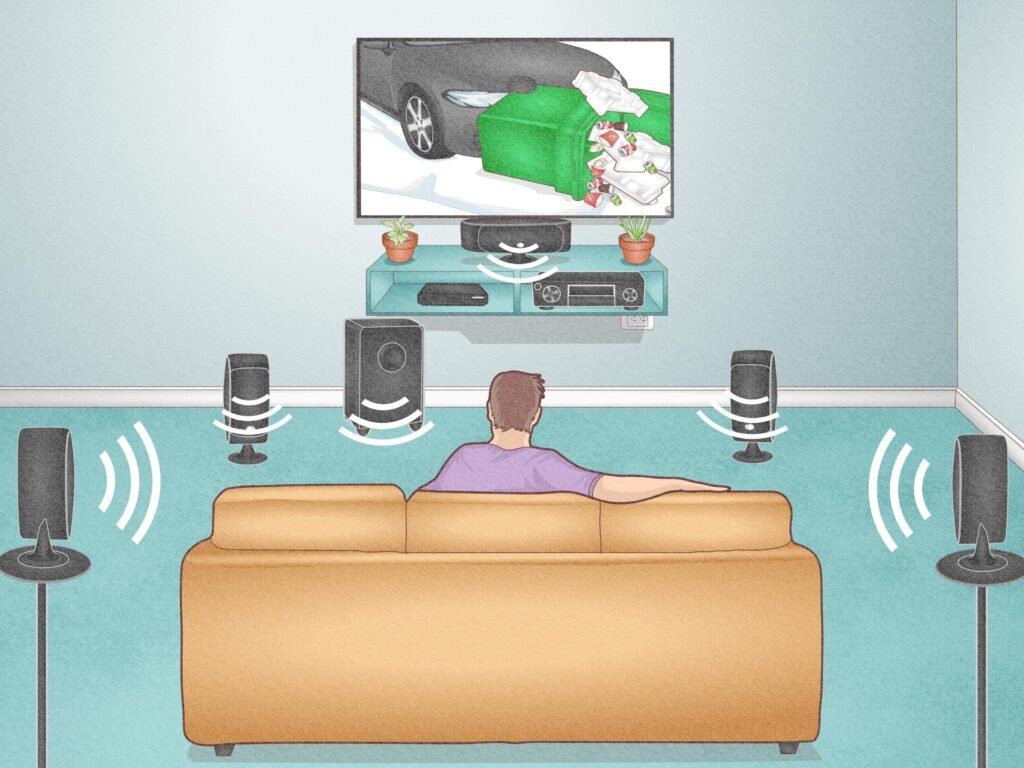
This image is property of www.wikihow.com.
Choosing the Right Speakers
Consider the room size and layout
When choosing speakers for your surround sound system, it’s important to take into account the size and layout of your room. Larger rooms may require larger and more powerful speakers, while smaller rooms can benefit from compact speakers that still deliver great sound. Additionally, consider any obstacles or obstructions in the room that may affect the audio quality, such as furniture or curtains that may block the sound waves.
Decide on the speaker placement
The placement of your speakers can greatly impact the overall surround sound experience. Start by identifying the locations for the front, surround, and center speakers. The front speakers should be placed on either side of the TV or screen, at about ear level when seated. The surround speakers can be positioned on the sides or slightly behind the seating area to create an immersive audio experience. Finally, the center channel speaker, which is primarily responsible for dialogue, should be placed either above or below the TV or screen.
Select the appropriate speaker types
Choosing the right speaker types for your surround sound system is crucial to achieving optimal audio performance. There are several types to consider, including floorstanding speakers, bookshelf speakers, and in-wall or in-ceiling speakers. Floorstanding speakers are ideal for larger rooms, as they provide powerful and full-range sound. Bookshelf speakers are more compact and can be placed on stands or shelves. In-wall or in-ceiling speakers are a great option for those who want a more discreet installation.
Take into account the power and impedance
When selecting speakers for your surround sound system, it’s important to consider the power and impedance ratings. Power refers to how much electrical energy the speakers can handle, and a higher power rating generally means louder and cleaner sound. Impedance, measured in ohms, determines how much power the speakers draw from the amplifier. Make sure to match the speaker’s impedance to the amplifier’s output to avoid any audio distortion or damage to your equipment.
Setting Up the Audio System
Invest in a receiver or amplifier
A key component of any surround sound system is the receiver or amplifier. This device serves as the central hub for all your audio connections and provides the power to drive the speakers. When choosing a receiver or amplifier, consider factors such as the number of audio inputs and outputs, compatibility with your other devices, and power output. Investing in a high-quality receiver or amplifier will ensure that you get the best possible sound from your speakers.
Connect the speakers to the receiver
To set up your surround sound system, you’ll need to connect the speakers to the receiver. This is typically done using speaker wires with banana plugs or bare wire connections. Start by identifying the speaker outputs on the back of the receiver and the corresponding inputs on the speakers. Make sure to connect the positive and negative terminals correctly to ensure proper phasing. Once all the speakers are connected, double-check the connections and ensure they are secure.
Position the receiver correctly
The placement of your receiver plays a role in both convenience and performance. Ideally, the receiver should be located near the TV or screen to facilitate easy access for connecting devices and adjusting settings. It’s also important to ensure proper ventilation around the receiver to prevent overheating. Avoid placing the receiver in enclosed spaces or stacking other devices on top of it. Also, consider using a surge protector to protect your equipment from power surges.
Configure the audio settings
After setting up the physical connections, it’s time to configure the audio settings on your receiver. This includes adjusting the speaker levels, setting the crossover frequency for the subwoofer, and enabling any audio enhancements or surround sound modes. Most modern receivers have built-in calibration systems that can automatically detect and optimize the audio settings based on the acoustic characteristics of your room. Take advantage of these features to simplify the setup process and ensure the best possible sound quality.

This image is property of www.wikihow.com.
Optimizing Speaker Placement
Placement for front speakers
The front speakers are responsible for delivering the majority of the audio in a surround sound system. To optimize their placement, position them on either side of the TV or screen, at about ear level when seated. The speakers should be angled slightly towards the listening area to create a more immersive soundstage. Avoid placing the front speakers too close to walls or corners, as this can result in unwanted reflections or boomy bass. Experiment with different positions to find the sweet spot that provides the best sound balance.
Positioning for surround speakers
The surround speakers are crucial for creating a realistic and immersive surround sound experience. These speakers should be placed on the sides or slightly behind the seating area to enhance the sense of spaciousness. Position them at ear level or slightly above, and aim them towards the listening area. It’s important to maintain a balanced sound distribution between the front and surround speakers, so avoid placing the surround speakers too far apart or too close together. Experiment with different positions to find the optimal placement for your room.
Subwoofer placement
The subwoofer is responsible for reproducing low-frequency sounds, adding depth and impact to the overall audio experience. Proper subwoofer placement can greatly enhance the bass response and avoid any boomy or uneven bass output. One common technique is to place the subwoofer near the front speakers, either on the same side of the room or in a corner. Experiment with different positions to find the spot that provides the most even bass response throughout the room. You can also use a sound meter or your ears to fine-tune the subwoofer settings for the best balance.
Center channel speaker positioning
The center channel speaker is essential for clear dialogue reproduction in movies and TV shows. To optimize its positioning, place the center channel speaker either above or below the TV or screen. Ensure that it is aligned with the front speakers and the same distance from the primary listening position. This alignment helps maintain a cohesive soundstage and seamless panning of sound effects across the front speakers. If mounting the center channel speaker on the wall, make sure it is secure to avoid any vibrations or unwanted resonance.
Calibrating the System
Use an automatic calibration system
Many modern receivers and amplifiers come equipped with automatic calibration systems that simplify the setup process and optimize the audio settings based on the unique characteristics of your room. These systems use built-in microphones to measure the speaker distances, levels, and room acoustics, and then adjust the settings accordingly. Follow the on-screen instructions or the manufacturer’s guidelines to perform the automatic calibration, and make any additional adjustments if needed.
Manually adjust speaker levels
While automatic calibration systems can be convenient, manually adjusting the speaker levels can provide further fine-tuning and customization. Use a sound meter or the receiver’s built-in level meter to measure the sound output from each speaker. Adjust the levels individually to achieve a balanced soundstage and ensure that the dialogue is clear and prominent. Keep in mind that the optimal speaker levels may vary depending on personal preference and the content you’re watching or listening to.
Fine-tune the audio settings
In addition to speaker levels, there are various other audio settings that you can fine-tune to enhance the surround sound experience. These include the crossover frequency for the subwoofer, the equalization settings, and any audio enhancements or surround sound modes. Experiment with different settings and listen to different types of content to find the combination that best suits your preferences and provides the most immersive audio experience.
Do a final sound check
Once you have calibrated and adjusted all the audio settings, do a final sound check to ensure that everything is working properly. Play a variety of content, including movies, music, and games, and pay attention to the overall sound balance, dialogue clarity, and surround sound effects. Make any necessary adjustments based on your observations to achieve the desired sound quality. Remember, the surround sound experience should be enjoyable and immersive, so take the time to fine-tune the system according to your preferences.
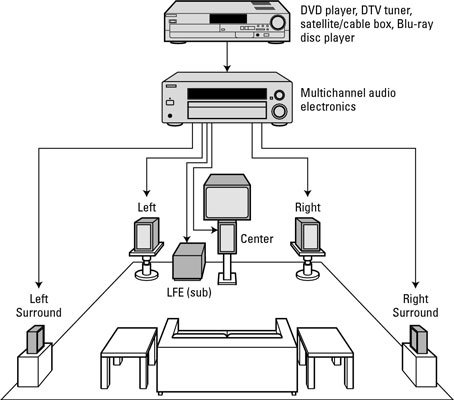
This image is property of www.dummies.com.
Control and Integration
Consider a universal remote control
Managing multiple devices in a surround sound system can be cumbersome, which is why a universal remote control can be a game-changer. A universal remote allows you to consolidate the control of various devices, such as the TV, receiver, media player, and even smart home automation systems, into a single remote. This eliminates the need to juggle multiple remotes and simplifies the overall user experience. Look for a universal remote that is compatible with your devices and offers intuitive controls for effortless operation.
Explore wireless audio streaming
Wireless audio streaming has become increasingly popular, offering the convenience of streaming music or other audio content directly to your surround sound system without the need for physical connections. Many receivers and speakers now come equipped with Bluetooth or Wi-Fi capabilities, allowing you to connect your smartphone, tablet, or computer wirelessly. This opens up a world of possibilities for streaming music services, podcasts, and other online content, providing a seamless and hassle-free audio experience.
Integrate with smart home automation systems
If you have a smart home automation system, consider integrating your surround sound system for even greater convenience and control. This enables you to control your audio system using voice commands or a centralized smart home controller. You can play music, adjust volume levels, and even create custom scenes that combine audio, lighting, and other smart home functions. Explore compatibility options with popular smart home platforms such as Amazon Alexa, Google Assistant, or Apple HomeKit to enhance your overall home automation experience.
Use smartphone apps for control
In addition to universal remote controls, many surround sound systems offer dedicated smartphone apps that allow you to control and customize various settings. These apps often provide a more intuitive and user-friendly interface, making it easy to adjust audio levels, switch between different audio sources, or even stream music directly from your phone. Check if your receiver or speakers come with a companion app and take advantage of its features for seamless control and customization of your surround sound system.
Soundproofing and Acoustic Treatment
Identify sound leakage points
To create a truly immersive surround sound experience, it’s important to minimize sound leakage and external noise interference. Start by identifying any potential sound leakage points in your room, such as gaps around doors and windows. Seal these gaps using weatherstripping or acoustic caulk to prevent sound from escaping or external noise from entering the room. Additionally, consider the floor and ceiling, as sound can easily travel through these surfaces. Use rugs or carpeting on the floor and acoustic treatment on the ceiling to absorb and reduce sound reflections.
Add acoustic panels or curtains
Acoustic panels or curtains are effective in reducing echo, improving sound clarity, and minimizing sound reflections in a room. These panels are made of sound-absorbing materials and can be installed on the walls to create a more acoustically balanced environment. Place them strategically around the room, focusing on the areas where sound reflections are most likely to occur. Acoustic curtains can be used to cover windows, further reducing outside noise and enhancing the overall sound quality of your surround sound system.
Use bass traps for better low-frequency absorption
Low-frequency sounds, such as deep bass, can be challenging to control and can result in unwanted resonances or boomy sound. Bass traps are specifically designed to absorb low-frequency sound waves, reducing their impact on the overall sound quality. These traps can be placed in corners or other areas where bass tends to accumulate. By reducing bass build-up and improving low-frequency absorption, bass traps help create a smoother and more balanced sound reproduction, enhancing the overall listening experience.
Create a dedicated listening area
If you’re serious about creating a surround sound experience at home, consider creating a dedicated listening area. This involves designing the room specifically for optimal sound quality, with considerations for seating arrangement, speaker placement, and acoustic treatment. Ideally, the room should be free from external distractions and designed with sound-absorbing materials to minimize audio reflections and external noise. By creating a dedicated listening area, you can fully immerse yourself in the surround sound experience and enjoy the best possible audio quality.
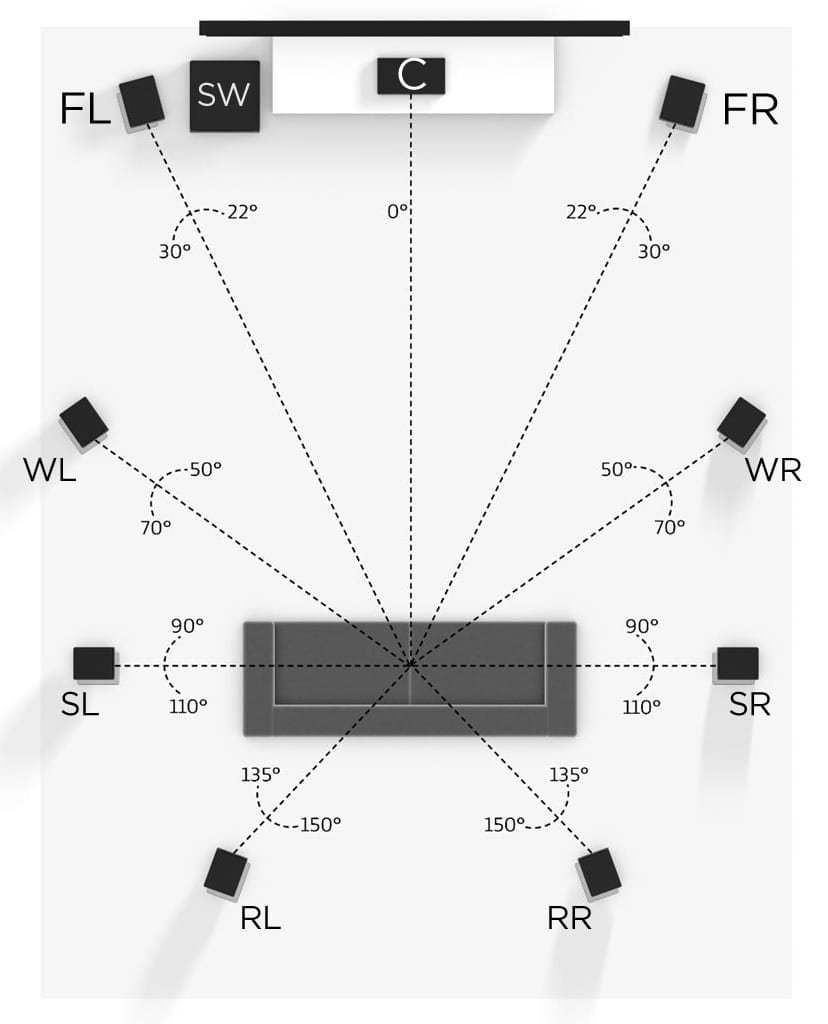
This image is property of www.hellotech.com.
Optimizing the Media Setup
Invest in high-quality cables
The cables used to connect your audio and video devices play a crucial role in maintaining signal integrity and minimizing interference. Invest in high-quality cables that are capable of transmitting the necessary bandwidth and have proper shielding to prevent signal degradation. For audio connections, consider using thick gauge speaker wires or high-quality interconnect cables. For video connections, HDMI cables with the appropriate specifications are recommended to ensure optimal picture and sound quality. Avoid using excessively long cables, as they can lead to signal loss or degradation.
Choose suitable media players
Your choice of media players can greatly impact the audio and video quality of your surround sound system. Consider media players that support the latest audio and video formats, as well as those that offer advanced features such as upscaling or high-resolution audio playback. Streaming devices such as Apple TV, Roku, or Amazon Fire TV are popular options that offer a wide range of content and audio/video capabilities. Look for media players that match your specific requirements and offer compatibility with your other devices.
Configure audio settings on media players
Once you have selected your media players, it’s important to configure the audio settings to ensure optimal sound quality. Check the audio output settings on the media player and make sure they are set to match the capabilities of your surround sound system. This may include selecting the appropriate audio format, bit depth, and sample rate settings. Consult the user manual or online resources for your specific media player to understand the available audio settings and how to optimize them for your surround sound setup.
Optimize TV or projector position for better viewing
In a surround sound system, the audio experience is complemented by the visual experience provided by the TV or projector. To optimize the viewing experience, consider the position and placement of your TV or projector. The TV or screen should be positioned at eye level when seated, with no obstructions blocking the view. If using a projector, ensure that the screen is properly aligned and positioned for optimal image quality. Take into account factors such as ambient lighting and viewing distance to create a comfortable and enjoyable viewing experience.
Enhancing the Audio Experience
Consider adding a soundbar or soundbase
If you’re looking to enhance the audio experience without the complexity of a full surround sound system, consider adding a soundbar or soundbase. These compact and all-in-one audio solutions provide virtual surround sound and improved audio performance compared to built-in TV speakers. Soundbars are typically placed right below or above the TV, while soundbases act as a platform that the TV sits on. Both options can greatly enhance the overall audio quality and provide a more immersive experience, especially in smaller spaces.
Explore multi-room audio systems
If you want to extend your audio experience to multiple rooms, consider investing in a multi-room audio system. These systems allow you to play music or audio content in different areas of your home simultaneously. Some systems even offer the option to synchronize the audio across multiple speakers for a consistent listening experience throughout your home. Whether you’re hosting a party or simply want to enjoy music in every room, a multi-room audio system can add a new level of convenience and enjoyment to your audio setup.
Experiment with different audio formats
To fully optimize your surround sound system, it’s worth exploring different audio formats that offer improved audio quality and immersive experiences. Formats such as Dolby Atmos and DTS:X are designed to deliver three-dimensional sound, with overhead audio effects that create a sense of height and depth. These formats require speakers with specific capabilities and decoding capabilities on the receiver or amplifier. If your system supports these formats, experiment with content that utilizes them to unlock a new level of audio immersion.
Invest in audio calibration tools
For those seeking professional-level audio calibration and optimization, investing in audio calibration tools can help fine-tune your surround sound system to achieve the best possible sound quality. These tools typically include a calibrated microphone and software that analyzes the room acoustics and adjusts the audio settings accordingly. While these tools may require some technical expertise, they can significantly improve the accuracy of your audio setup and ensure that you’re getting the most out of your surround sound system.

This image is property of i.ytimg.com.
Sound Quality Tips and Recommendations
Keep the speakers away from walls or obstructions
To achieve optimal sound quality, it’s important to keep the speakers away from walls or any obstructions that can interfere with the audio performance. Placing speakers too close to walls can result in unwanted reflections or bass buildup, affecting the overall sound balance. Similarly, avoid placing objects or furniture in front of the speakers, as this can obstruct the sound waves and diminish the clarity and accuracy of the audio. Aim to provide sufficient space around the speakers to allow the sound to propagate freely and create an immersive surround sound experience.
Maintain proper speaker and subwoofer distancing
Proper speaker and subwoofer distancing is crucial for achieving a balanced and cohesive soundstage. Ideally, the speakers should be equidistant from the primary listening position, forming an isosceles triangle. This ensures that sound from each speaker reaches the listener at the same time, enhancing imaging and sound localization. The subwoofer should also be placed at an optimal distance from the listening position to avoid any bass imbalances or localization issues. Experiment with different speaker and subwoofer positions to find the optimal setup for your room.
Balance speaker and subwoofer levels
Achieving a balanced sound between the speakers and subwoofer is essential for a seamless and immersive audio experience. The speakers should be set at an appropriate level to match the output of the subwoofer, ensuring that the bass and mid-to-high frequency ranges are equally represented. Use the receiver’s level adjustments or manual calibration tools to fine-tune the speaker and subwoofer levels. Listen to a variety of content, including movies and music, to ensure that the bass is deep and impactful, while the dialogue and other sounds remain clear and well-balanced.
Experiment with room equalization
Room equalization is a process that helps compensate for the acoustic characteristics of your room, such as uneven frequency response or resonances. Many receivers and amplifiers include room equalization features that use a combination of built-in microphones and advanced processing algorithms to measure and adjust the audio settings based on the room acoustics. Experiment with different room equalization settings to see if they improve the overall sound quality and address any specific room-related audio issues. Keep in mind that room equalization may not always be necessary or beneficial in every room, so trust your ears and make adjustments accordingly.
Maintenance and Upkeep
Clean the speakers and equipment regularly
To ensure optimal performance and longevity, it’s important to clean your speakers and audio equipment regularly. Dust and debris can accumulate on the speaker drivers and other components, affecting sound quality and potentially causing damage over time. Use a soft brush or cloth to gently remove dust from the speaker cones and grilles. For other equipment, follow the manufacturer’s guidelines for cleaning and maintenance. Regular cleaning not only keeps your equipment in top condition but also helps prevent any unwanted noises or performance issues.
Replace old or damaged cables
Over time, cables can degrade and suffer from wear and tear, resulting in audio distortion or intermittent connections. Regularly inspect your cables for any signs of damage or wear, such as frayed wires or loose connections. If you notice any issues, it’s recommended to replace the cables with new ones. Using high-quality cables with proper shielding and connectors will help maintain signal integrity and minimize the risk of audio problems. Consider organizing and securing the cables to prevent tangling or accidental damage.
Update firmware and software
Keeping your audio equipment up to date is essential for accessing the latest features and ensuring optimal performance. Manufacturers often release firmware updates that address bugs, add new features, or improve compatibility with other devices. Regularly check the manufacturer’s website or the settings menu of your audio equipment for any available updates. Follow the instructions provided by the manufacturer to safely install the updates and take advantage of the enhancements they offer.
Perform regular system checks
Performing regular system checks can help identify any potential issues or anomalies with your surround sound system, allowing you to address them promptly. Check the connections to ensure that all cables are securely plugged in and that there are no loose connections. Listen for any abnormal sounds, such as buzzing or distortion, and troubleshoot accordingly. Additionally, inspect the speakers for any visible damage or deterioration and take the necessary steps to rectify the issue. By regularly checking your system, you can ensure that it remains in optimal condition and continues to provide an immersive surround sound experience.
Creating a surround sound experience at home is an exciting endeavor that can greatly enhance your audio and viewing pleasure. By carefully choosing the right speakers, setting up the audio system correctly, optimizing speaker placement, calibrating the system, and exploring additional enhancements, you can create a truly immersive and enjoyable surround sound experience. Remember to prioritize sound quality, maintain and update your equipment, and regularly check the system to ensure long-lasting performance. With the right setup and attention to detail, you can transform your living room into a personal home theater that brings movies, music, and games to life.