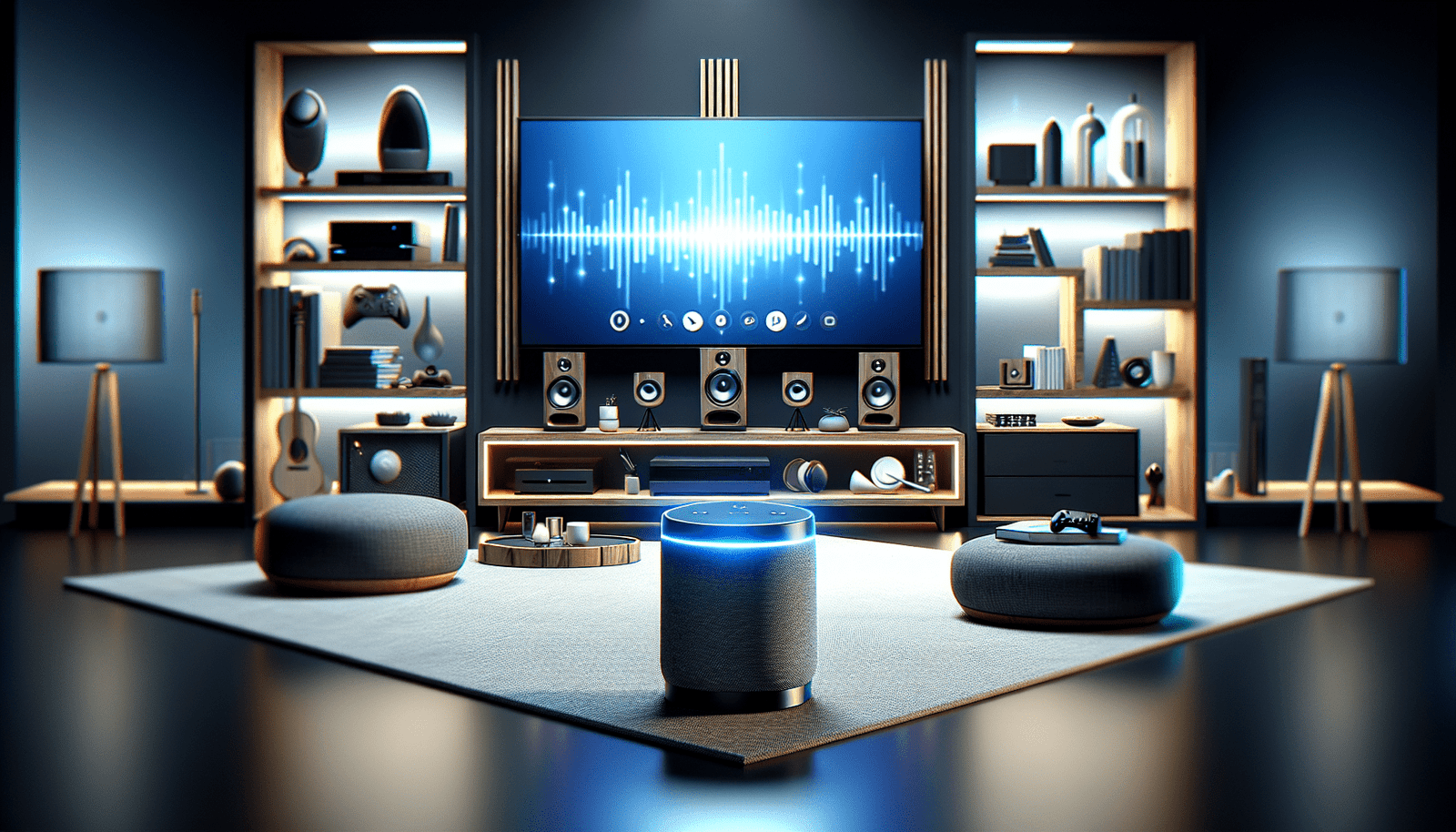In a world where technology is constantly evolving, controlling your home entertainment system with voice commands has become increasingly popular and convenient. With a simple phrase or command, you can effortlessly navigate through your favorite movies, adjust the volume, or even dim the lights, all without lifting a finger. This article explores the best methods and devices available to seamlessly integrate voice control into your home entertainment system, making your movie nights and binge-watching sessions even more enjoyable.

Smart Speakers
Amazon Echo
The Amazon Echo is a popular smart speaker that utilizes Amazon’s virtual assistant, Alexa. With the Amazon Echo, you can control various aspects of your home entertainment system using just your voice. Simply ask Alexa to play your favorite music, adjust the volume, or even order a pizza while you sit back and relax. The Echo is equipped with high-quality speakers, ensuring that your music sounds crisp and clear. Plus, with its array of built-in microphones, Alexa can hear your commands even from a distance or with background noise.
Google Home
Google Home is another excellent option for controlling your home entertainment system with voice commands. Powered by Google Assistant, this smart speaker allows you to stream music, control your TV, and adjust the volume, all by simply saying “Hey Google.” The Google Home’s compact design and sleek aesthetic make it a stylish addition to any room. Whether you’re hosting a party or enjoying a movie night, Google Home provides a seamless and hands-free way to interact with your entertainment system.
Apple HomePod
For Apple enthusiasts, the Apple HomePod is a top choice for voice-controlled home entertainment. With Siri as its virtual assistant, the HomePod can do more than just play music. You can ask Siri to search for movies and TV shows, play podcasts, and even control your HomeKit-enabled devices. The HomePod’s impressive sound quality and 360-degree audio make it a great option for music lovers, while its integration with other Apple devices ensures a seamless user experience.
Smart TV Platforms
Amazon Fire TV
Amazon Fire TV is an all-in-one smart TV platform that offers a range of features for controlling your entertainment system using voice commands. With a Fire TV device, you can use the Alexa Voice Remote to search for content, launch apps, and control playback with just your voice. Additionally, Fire TV supports popular streaming services like Netflix, Hulu, and Amazon Prime Video, making it easy to access your favorite shows and movies. With its user-friendly interface and voice control capabilities, Amazon Fire TV is a convenient choice for managing your home entertainment system.
Roku
Roku is a versatile smart TV platform that allows you to control your entertainment system via voice commands. With the Roku Voice Remote or a compatible smart speaker, you can search for movies, launch apps, and play music without lifting a finger. Roku’s extensive channel lineup offers a wide variety of streaming options, including Netflix, Disney+, and HBO Max. Whether you’re binge-watching your favorite series or catching up on the latest movies, Roku provides an intuitive and voice-controlled viewing experience.
Apple TV
Apple TV offers a seamless integration with your Apple devices, making it a fantastic choice for voice-controlled home entertainment. With Siri as your virtual assistant, you can use voice commands to navigate through menus, search for shows and movies, and control playback. Apple TV supports popular streaming services and delivers stunning visuals with 4K HDR compatibility. Whether you’re catching up on the latest TV series or enjoying a movie night, Apple TV lets you take full control using just your voice.
Universal Remote Controls
Logitech Harmony Elite
The Logitech Harmony Elite is a comprehensive universal remote control that can be programmed to manage all your home entertainment devices with ease. Compatible with over 270,000 devices, the Harmony Elite allows you to control your TV, media streaming devices, sound systems, and even smart home devices. With its vibrant touchscreen display and intuitive interface, setting up and using the Harmony Elite is a breeze. And when it comes to voice command integration, the Harmony Elite supports popular virtual assistants like Alexa and Google Assistant, allowing you to control your entertainment system with just a simple voice command.
Caavo Control Center
The Caavo Control Center is another excellent option for simplifying your home entertainment system by incorporating voice commands. This universal remote control supports voice control through its integrated virtual assistant, enabling you to switch between devices, search for content, and control playback effortlessly. The Control Center can seamlessly connect to your TV, streaming devices, and gaming consoles, creating a unified and convenient control hub for your entire entertainment setup. With its sleek design and user-friendly interface, the Caavo Control Center offers a modern and intuitive way to take control of your home entertainment.
BroadLink RM4 Pro
The BroadLink RM4 Pro is a versatile universal remote control that brings voice control to your home entertainment system. With its built-in IR and RF capabilities, the RM4 Pro can control a wide range of devices, including TVs, set-top boxes, air conditioning units, and more. By connecting the RM4 Pro to your Wi-Fi network and pairing it with your favorite voice assistant, such as Alexa or Google Assistant, you can use voice commands to adjust settings, switch between devices, and control your entertainment system effortlessly. The BroadLink RM4 Pro offers a cost-effective solution for integrating voice control into your home.

Voice Control Hubs
Amazon Alexa
Amazon Alexa is a powerful voice control hub that integrates seamlessly with various smart home devices, including your home entertainment system. By using an Alexa-enabled device, such as the Amazon Echo or the Fire TV Cube, you can control your TV, adjust the volume, and launch apps with simple voice commands. Alexa also offers voice integration with popular streaming services like Netflix and Spotify, allowing you to play your favorite shows, movies, and music hands-free. With its extensive compatibility and user-friendly interface, Amazon Alexa provides a convenient and intuitive way to control your home entertainment system using just your voice.
Google Assistant
Google Assistant serves as a versatile voice control hub, enabling you to manage various aspects of your home entertainment system effortlessly. Whether you’re using a Google Home device or the Google Assistant app on your smartphone, you can utilize voice commands to control your TV, play music, and stream content from popular services. Google Assistant also offers seamless integration with Chromecast, allowing you to cast your favorite shows and movies directly to your TV with just a voice command. With its advanced natural language processing capabilities, Google Assistant provides a smart and user-friendly voice control experience.
Apple Siri
Apple Siri is a voice control hub that allows you to effortlessly control your home entertainment system using voice commands. Siri is integrated into various Apple devices, including the iPhone, iPad, and HomePod, providing a seamless and harmonious user experience. By using Siri, you can search for movies and TV shows, adjust the volume, and control playback on your Apple TV. Siri also supports HomeKit-enabled devices, allowing you to control your smart home devices with ease. With its extensive capabilities and tight integration with Apple’s ecosystem, Siri offers a powerful voice control solution for Apple enthusiasts.
Home Automation Systems
Samsung SmartThings
Samsung SmartThings is a comprehensive home automation system that allows you to control your home entertainment system along with other smart devices in your home. With SmartThings, you can create custom routines and scenes to automate various aspects of your home entertainment experience. For example, you can set up a “Movie Night” routine that dims the lights, lowers the blinds, and turns on your TV and sound system with a simple voice command. SmartThings supports voice control through virtual assistants like Alexa and Google Assistant, giving you complete control of your home entertainment system using just your voice.
Control4
Control4 is a professional-grade home automation system that offers advanced control capabilities for your home entertainment system. With its intuitive interface and customizable control options, Control4 allows you to create personalized scenes and schedules for your entertainment devices. Whether you want to dim the lights, open the curtains, and start playing a movie, or set up a “Game Night” scene that turns on your gaming console and adjusts the audio settings, Control4 gives you the flexibility to tailor your home entertainment experience to your preferences. With its extensive compatibility and superb performance, Control4 is the go-to solution for those seeking a comprehensive home automation system.
Crestron
Crestron is a premium home automation system that offers a sophisticated and high-end solution for controlling your home entertainment system. With Crestron, you have complete control over your TVs, projectors, sound systems, and more, all from a single, intuitive interface. Crestron integrates seamlessly with popular control technologies, such as voice assistants and touchscreens, allowing you to manage your home entertainment system effortlessly. From adjusting the lighting and temperature in your dedicated home theater to streaming music in every room of your house, Crestron offers a luxurious and tailored home automation experience.
Media Streaming Devices
Chromecast
Chromecast is a compact and affordable media streaming device that allows you to stream content from your smartphone, tablet, or computer to your TV. With Chromecast, you can use voice commands via Google Assistant to cast your favorite shows, movies, and music directly to your TV. Whether you’re using popular streaming services like Netflix and YouTube or streaming content from your personal devices, Chromecast offers a seamless and convenient way to enjoy your entertainment on the big screen. Its easy setup and affordable price make it an attractive option for those looking to upgrade their home entertainment system.
Roku Streaming Stick
The Roku Streaming Stick is a portable and feature-rich media streaming device that brings an extensive selection of streaming options to your TV. With Roku, you can use voice commands via the compatible voice remote or a compatible smart speaker to search for content, launch apps, and control playback effortlessly. The Roku platform offers a wide range of streaming services, including Netflix, Hulu, and Amazon Prime Video, ensuring that you’ll always find something to watch. Whether you’re enjoying a movie night with friends or catching up on your favorite TV series, the Roku Streaming Stick provides a high-quality and voice-controlled streaming experience.
Amazon Fire TV Stick
The Amazon Fire TV Stick is a popular and affordable media streaming device that allows you to access a wide range of streaming services on your TV. With the Fire TV Stick, you can use voice commands via the Alexa Voice Remote or an Alexa-enabled device to search for content, control playback, and even launch apps. Amazon Fire TV Stick supports popular streaming services like Netflix, Disney+, and HBO Max, making it easy to find and enjoy your favorite shows and movies. Its compact size and user-friendly interface make it a versatile and convenient choice for upgrading your home entertainment system.
Smartphone Apps
Amazon Alexa App
The Amazon Alexa App serves as a command center for controlling your home entertainment system and other smart devices using just your smartphone. With the Alexa App, you can use voice commands to control your TV, adjust the volume, and access various streaming services. You can also enable skills and routines that allow you to automate tasks and create personalized entertainment experiences. Whether you need to set up a multi-room audio system or control your home theater setup, the Alexa App provides an accessible and comprehensive solution right at your fingertips.
Google Home App
The Google Home App is a versatile and powerful tool for managing your home entertainment system using your smartphone. With the Home App, you can control your TV, Chromecast, and other compatible devices with voice commands or by using the intuitive interface. You can also cast your favorite shows, movies, and music to your TV with a simple tap, making it easy to enjoy your entertainment on the big screen. Additionally, the Home App allows you to create speaker groups, set up routines, and control smart home devices, providing a seamless and integrated home entertainment experience.
Apple Home App
The Apple Home App brings together your home entertainment system and other smart devices into one easy-to-use interface on your iPhone or iPad. With the Home App, you can control your Apple TV, adjust the volume, and launch apps using Siri or the intuitive touch controls. You can also create scenes and automations that allow you to control multiple devices simultaneously, making it effortless to set up the perfect movie night or gaming session. The Home App’s seamless integration with Apple’s ecosystem ensures a cohesive and user-friendly experience for managing your home entertainment system.
Voice Command Integration
IFTTT
IFTTT (If This Then That) is a powerful platform that allows you to create custom voice command integrations for your home entertainment system. By using the IFTTT app or website, you can connect various services and devices to create personalized actions based on specific triggers. For example, you can create a voice command that dims the lights, opens your favorite streaming app, and starts playing a playlist when you say “Movie Night.” With IFTTT’s extensive library of pre-built applets and customizable options, you can truly tailor your voice-controlled home entertainment experience to your liking.
Yonomi
Yonomi is a versatile platform that enables seamless integration between your voice assistant and various smart home devices. Yonomi supports popular voice assistants like Alexa, Google Assistant, and Siri, allowing you to create custom voice commands that control your home entertainment system and other smart devices. For instance, you can set up a voice command that turns on your TV, adjusts the soundbar volume, and dims the lights when you say “Movie Time.” Yonomi’s user-friendly interface and extensive device compatibility make it a fantastic option for voice command integration.
Stringify
Stringify is an advanced automation service that allows you to create complex voice command integrations for your home entertainment system. With Stringify, you can connect multiple devices and services to create customizable workflows. For example, you can create a voice command that adjusts the temperature, turns on your TV, and opens a specific app when you say “TV Time.” Stringify’s powerful platform and intuitive interface make it ideal for creating intricate voice-controlled scenarios that enhance your home entertainment experience.
Compatible Devices and Services
TVs
When it comes to voice-controlled home entertainment systems, it’s essential to ensure that your TV is compatible with the voice control ecosystem you choose. Many modern smart TVs offer built-in voice control capabilities, allowing you to control basic functions like volume adjustment and input selection using voice commands. Additionally, TVs with integrated voice assistants, such as Google Assistant or Alexa, provide enhanced voice control capabilities and seamless integration with other smart devices in your home.
Streaming Services
Voice control is not limited to just physical devices; it also extends to your favorite streaming services. Popular streaming platforms like Netflix, Hulu, and Amazon Prime Video have integrated voice control capabilities. By using voice commands via your chosen voice assistant, you can search for specific shows, navigate through menus, and control playback seamlessly. This integration enhances the overall streaming experience by eliminating the need for manual input and providing a more convenient way to interact with your favorite content.
Home Theater Systems
For a complete and immersive home entertainment experience, it’s crucial to consider the compatibility of your voice control ecosystem with your home theater system. Whether you have a dedicated home theater or a multi-purpose media room, your voice control solution should be compatible with your audio/video receiver, soundbar, or surround sound system. This ensures that you can adjust audio settings, control various input sources, and create custom voice commands tailored to your specific setup. Pairing your voice control ecosystem with a compatible home theater system brings convenience and simplicity to your entertainment experience.
Setting up Voice Control
Connecting Devices
To set up voice control for your home entertainment system, you’ll need to ensure that your devices are properly connected and configured. For smart speakers or voice control hubs, you’ll typically need to connect them to your Wi-Fi network and follow the provided setup instructions. Smart TVs, media streaming devices, and home theater systems may require connecting HDMI or other audio/video cables to your TV or receiver. Additionally, you may need to download and install any necessary companion apps or firmware updates to ensure seamless integration with your voice control ecosystem.
Configuring Voice Assistants
Once your devices are connected, you’ll need to configure your chosen voice assistant to work with your home entertainment system. This usually involves linking your accounts, enabling device skills or actions, and granting necessary permissions. For example, if you’re using Amazon Alexa, you may need to enable skills for your TV, media streaming devices, and other compatible entertainment devices. Google Assistant and Siri offer similar functionality, allowing you to link your devices and configure access to specific services and functions. Following the provided instructions for your voice assistant will ensure a smooth and hassle-free setup process.
Training Voice Recognition
To maximize the accuracy and effectiveness of your voice commands, it’s important to train your voice recognition system. Most voice control ecosystems offer a training or learning phase during the setup process. This involves repeating specific phrases or commands to help the system learn and adapt to your unique voice patterns. By following the provided instructions and taking the time to train your voice recognition system, you can ensure that your commands are accurately understood and executed by your home entertainment devices. Training the system also improves its ability to recognize your voice in various environments and with different background noises.
In conclusion, there are numerous ways to control your home entertainment system with voice commands. From smart speakers like the Amazon Echo and Google Home to universal remote controls like the Logitech Harmony Elite, you have a variety of options to choose from. Voice control hubs like Amazon Alexa, Google Assistant, and Apple Siri offer powerful voice command integration, while home automation systems like Samsung SmartThings, Control4, and Crestron provide comprehensive control over your entire home entertainment setup. Additionally, media streaming devices, smartphone apps, and voice command integration platforms like IFTTT, Yonomi, and Stringify offer additional flexibility and customization. By setting up voice control properly, connecting your devices, configuring voice assistants, and training voice recognition, you can create a seamless and convenient voice-controlled home entertainment experience. So sit back, relax, and let your voice be the ultimate remote control for your entertainment system.