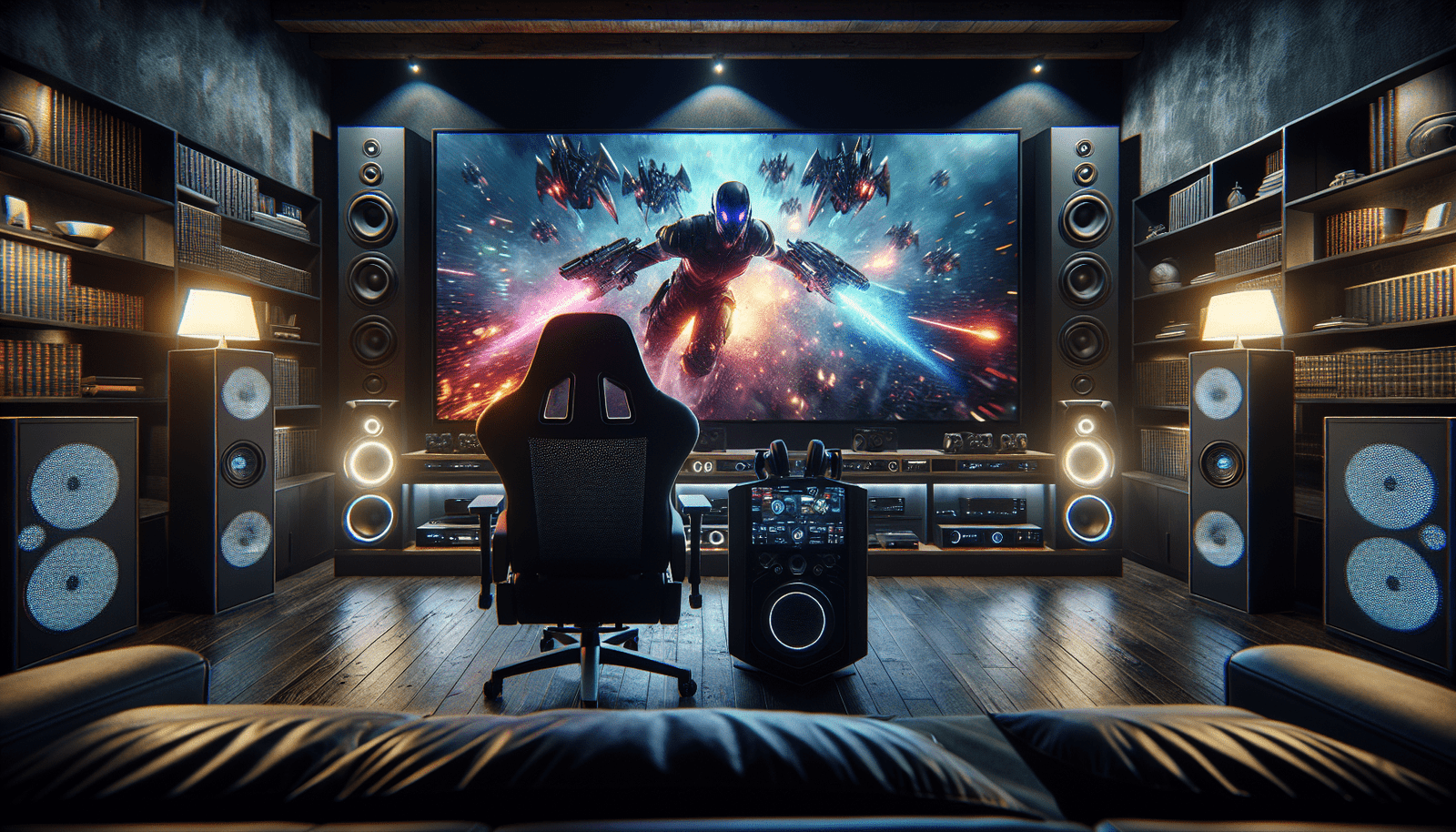Ready to take your gaming experience to the next level? Look no further than your own home theater! In this article, we’ll explore the best ways to optimize your home theater for gaming, ensuring that every pixel, sound effect, and heart-pounding moment is brought to life in stunning detail. Whether you’re a casual gamer or a dedicated enthusiast, these tips and tricks will help you create an immersive gaming setup that will leave you glued to your seat for hours on end. From choosing the right display and sound system to adjusting lighting and seating, get ready to transform your living room into the ultimate gaming paradise.

Choose the Right Display
When it comes to optimizing your home theater for gaming, one of the first things you should consider is choosing the right display. There are a few key factors to keep in mind when making your decision.
Consider the size
The size of your display can have a significant impact on your gaming experience. You want to make sure that the screen is large enough to fully immerse you in the game, but not so large that it overwhelms your field of vision. Finding the right balance is essential.
Pick the right technology
Another important consideration is the technology used in the display. There are several options available, including LCD, OLED, and QLED. Each technology has its own strengths and weaknesses, so it’s important to do your research to ensure you choose the one that best suits your needs.
Get a high refresh rate
A high refresh rate is crucial for gaming, as it allows for smoother, more responsive gameplay. Look for a display with a refresh rate of at least 120Hz, although higher is even better. This will help to minimize motion blur and provide a more enjoyable gaming experience overall.
Upgrade Your Audio System
In addition to having a stunning display, you’ll want to ensure that your audio system is up to par as well. Investing in a surround sound system can greatly enhance your gaming experience, as it allows you to fully immerse yourself in the world of the game.
Invest in a surround sound system
A surround sound system consists of multiple speakers strategically placed around your room to create an enveloping audio experience. This can make you feel like you’re truly in the game, as sounds come from all directions. Look for a system that supports Dolby Atmos for the best audio quality.
Consider a soundbar
If you don’t have the space or budget for a full surround sound system, a soundbar can be a great alternative. Soundbars are compact and easy to install, yet they still offer improved audio compared to built-in TV speakers. Look for one that has multiple audio channels and supports virtual surround sound.
Optimize speaker placement
No matter which audio system you choose, it’s important to optimize the placement of your speakers. Follow the manufacturer’s instructions for the best results, and ensure that the speakers are positioned to provide optimal sound coverage throughout your room. Experiment with different placements to find the setup that works best for you.
Calibrate Your Display
To truly optimize your home theater for gaming, it’s crucial to calibrate your display. This will ensure that you’re getting the best possible image quality and color accuracy.
Adjust brightness and contrast
Start by adjusting the brightness and contrast settings on your display. You want to strike a balance between a vibrant image and one that doesn’t strain your eyes. Too high of a brightness setting can cause eye fatigue, while too low can result in a dull, washed-out image.
Set the correct color temperature
The color temperature of your display refers to the overall warmth or coolness of the colors. Most displays have a few different preset options to choose from, such as “warm,” “neutral,” or “cool.” Experiment with these settings to find the one that looks most natural to you.
Fine-tune picture settings
Once you’ve adjusted the basic settings, take some time to fine-tune the picture settings to your liking. This includes adjusting the saturation, sharpness, and gamma settings. Play around with these settings until you find a balance that enhances the details and overall visual quality of the game.

Improve Room Lighting
Creating the right ambiance in your gaming room can greatly enhance your gaming experience. Optimizing the lighting in your room is an important step in achieving this.
Reduce ambient light
Bright ambient light can create glare on your screen and make it difficult to see fine details in games. To reduce ambient light, consider using blackout curtains or blinds to block out sunlight. You can also install dimmer switches to control the brightness of overhead lights.
Use bias lighting
Bias lighting refers to the use of a soft light source placed behind the display to help reduce eye strain and improve contrast. This can be achieved with LED strips or dedicated bias lighting kits. The light should be subtle and provide a gentle glow around the edges of the screen.
Consider blackout curtains
If you’re unable to completely eliminate ambient light in your gaming room, consider investing in blackout curtains. These curtains are designed to block out light, creating a darker environment that is ideal for gaming. This can greatly enhance the contrast and overall visual experience of your games.
Optimize Seating Position
Your seating position plays a crucial role in your gaming experience. By optimizing your seating position, you can ensure that you’re comfortable and able to fully immerse yourself in the game.
Place the seating at the ideal distance
The distance between your seating position and the display is important for both comfort and immersion. Sit too close, and you may feel overwhelmed by the screen. Sit too far, and you may miss out on the fine details. Generally, a distance of about 2-3 times the diagonal size of your display is recommended.
Ensure proper eye level
Your eye level should be aligned with the center of the display for the best viewing experience. Adjust the height of your seating, or use a stand or mount to position the display at the correct level. This will help to reduce strain on your neck and ensure that you’re able to fully appreciate the visuals of the game.
Consider ergonomic seating
In addition to the position of the display, the comfort of your seating is also important. Consider investing in an ergonomic gaming chair that provides proper support for your back, neck, and arms. This will help to reduce fatigue and discomfort during long gaming sessions, allowing you to fully enjoy the game.
Reduce Input Lag
Input lag can greatly affect your gaming experience, as it refers to the delay between pressing a button on your controller and seeing the corresponding action on the screen. By reducing input lag, you can ensure that your gameplay is responsive and accurate.
Enable game mode on your display
Most modern displays have a game mode option that can significantly reduce input lag. Game mode disables certain image processing features that can introduce lag, resulting in a more responsive gaming experience. Consult your display’s user manual to find out how to enable this mode.
Use a low-latency HDMI cable
The cable that connects your console or gaming PC to your display can also have an impact on input lag. Using a high-quality, low-latency HDMI cable can help to reduce any delays in transmitting the video signal. Look for cables that are specifically designed for gaming or offer high-speed transmission.
Consider a gaming monitor
If you’re serious about reducing input lag, consider investing in a gaming monitor. Gaming monitors are specifically designed to have low input lag, as they prioritize responsiveness and fast refresh rates. They often offer features like adaptive sync technology and high refresh rates, providing a smooth and lag-free gaming experience.
Organize Cables and Power Management
A well-organized gaming setup not only looks cleaner but also makes it easier to manage your cables and ensure proper power distribution.
Use cable management solutions
Cable management solutions, such as cable clips, ties, and cable sleeves, can help keep your cables organized and prevent them from tangling. This not only improves the appearance of your gaming setup but also makes it easier to identify and access the cables when needed.
Label cables for easy identification
To further simplify cable management, consider labeling each cable with tags or labels. This will make it easier to identify which cable connects to which device, minimizing confusion and frustration when troubleshooting or reconfiguring your setup.
Ensure proper power distribution
Gaming setups often require multiple devices, all of which need to be powered. Using power strips or surge protectors with multiple outlets can help ensure that each device has access to sufficient power. Be mindful of power consumption and ensure that your setup doesn’t overload the electrical circuit.
Optimize Network Connectivity
A stable and fast internet connection is crucial for online gaming. By optimizing your network connectivity, you can minimize lag and ensure a smooth gaming experience.
Use a wired Ethernet connection
While Wi-Fi can be convenient, a wired Ethernet connection typically offers more stability and lower latency. If possible, connect your gaming device directly to your router or modem using an Ethernet cable. This will provide a more consistent and reliable connection, especially for competitive online gaming.
Consider a powerline adapter
If a wired connection isn’t feasible due to distance or other limitations, consider using a powerline adapter. These adapters use your home’s existing electrical wiring to transmit internet signals, providing a more reliable and stable connection than Wi-Fi. They are especially useful if your gaming setup is located far from your router.
Upgrade to a high-speed internet plan
If you’re experiencing slow download speeds or frequent lag while gaming, it may be time to consider upgrading to a high-speed internet plan. Look for plans that offer faster upload and download speeds, as well as low latency. This will help to ensure a smooth and seamless online gaming experience.
Enhance Gaming Accessories
In addition to optimizing your display and audio system, enhancing your gaming accessories can greatly improve your overall gaming experience.
Invest in a gaming headset
A good gaming headset is essential for immersive gameplay, as it allows you to hear every detail and communicate with other players. Look for a headset with comfortable ear cups, clear audio quality, and a built-in microphone. Wireless options are also available for added convenience.
Get a comfortable gaming chair
Comfort is key during long gaming sessions, and investing in a comfortable gaming chair can make a world of difference. Look for a chair that provides adequate lumbar support, adjustable armrests, and a cushioned seat. Adjustable height and tilt features can also help you find the perfect sitting position.
Upgrade your controller
If you’re using a standard controller that came with your gaming console, consider upgrading to a more advanced controller. There are many options available, from controllers with customizable buttons and paddles to those with improved ergonomics and grip. Find one that suits your needs and preferences for a more comfortable and personalized gaming experience.
Customize Game Settings
Lastly, don’t forget to customize the in-game settings to your liking. This can help optimize performance and tailor the game to your preferences.
Adjust resolution and graphics settings
Start by adjusting the resolution and graphics settings of the game. Depending on the capabilities of your gaming hardware, you may need to strike a balance between visuals and performance. Lowering certain settings, such as shadows or anti-aliasing, can improve frame rates and responsiveness.
Enable performance-enhancing features
Many modern games offer performance-enhancing features, such as dynamic resolution scaling or adaptive sync technologies like AMD’s FreeSync or NVIDIA’s G-Sync. Enable these features if available, as they can help reduce stuttering, screen tearing, and other visual issues.
Configure controller sensitivity
Fine-tuning the sensitivity of your controller can greatly impact your gameplay. Whether it’s adjusting the sensitivity of the thumbsticks or customizing the button mapping, take some time to find the settings that feel most comfortable and intuitive to you. This will improve your accuracy and responsiveness in-game.
In conclusion, optimizing your home theater for gaming is a multi-faceted process that involves considering the right display, upgrading your audio system, calibrating the display, improving room lighting, optimizing seating position, reducing input lag, organizing cables and power management, optimizing network connectivity, enhancing gaming accessories, and customizing game settings. By following these comprehensive steps, you can create the ultimate gaming experience in the comfort of your own home.