Welcome to teh future of education,where the only limitation is the boundless expanse of imagination! Picture this: students gathered around a sleek,humming device as it whirs to life,transforming digital dreams into tangible reality right before their eyes. this isn’t a scene from a science fiction novel—it’s the magic of 3D printing in the classroom. As educators, we often seek innovative tools that can engage students and foster creativity, and 3D printing is an entryway to a universe of endless possibilities. In this article, we’ll embark on a journey to explore how 3D printing can revolutionize learning environments, making lessons not just seen, but experienced. Whether you’re teaching history, science, art, or engineering, integrating 3D printing can spark curiosity, enhance understanding, and excite a new generation of thinkers and creators. Buckle up, as the future of hands-on learning is hear, and it starts with a click!
Embracing the Future: Introducing 3D Printing Technology to Young Minds
Introducing students to 3D printing opens a portal into a world where their wildest imaginations can manifest into tangible creations. This technology encourages creativity and fosters analytical thinking by transforming abstract ideas into real-world objects. To seamlessly weave 3D printing into your curriculum, consider initiating projects that align with existing subjects. For example, in a history class, students can design replicas of ancient artifacts. In a science lesson, pupils can create 3D models of DNA structures to better grasp complex concepts. By integrating these projects, educators can cultivate interdisciplinary skills and inspire a new generation of innovators. Importantly, provide ample opportunities for students to share their works through presentations, enhancing their confidence and dialog skills.
Start small by introducing basic 3D design tools tailored for young developers, such as Tinkercad or SketchUp.Here are some tips to make the learning curve less steep:
- host interactive workshops where students can learn by doing — hands-on experience is invaluable.
- Encourage teamwork by assigning group projects, fostering collaboration and peer-to-peer learning.
- Use storytelling by linking 3D-printing projects to literature or media themes.
- Invite industry experts for guest lectures or virtual tours of professional 3D printing facilities.
an engaging classroom setup can be further enhanced by varying the types of materials used in printing, intriguing students with different textures and durability levels.Consider this simple table to guide material selection for varied outcomes:
| Material | Properties | Best for |
|---|---|---|
| PLA | Biodegradable,easy to print | Beginner projects |
| ABS | Durable,heat resistant | Functional prototypes |
| Nylon | Strong,flexible | High-stress parts |

Crafting Curiosity: Engaging Lesson Plans with Hands-On 3D Modeling Activities
Integrating 3D printing into your classroom can ignite students’ imaginations and foster a vibrant learning habitat. Picture this: students donning virtual inventor hats and crafting solar system models or geometric figures right in their hands. When students are involved in hands-on 3D modeling activities, they gain practical experience and develop a deeper connection to the subject matter. Consider initiating a project where students design and print their own historical artifacts for a mock museum. This not only taps into creativity but also reinforces lessons in history and the significant role artifacts play in understanding past cultures. The tactile involvement encourages them to explore concepts actively rather than passively listen to lectures, enhancing their comprehension and retention.
To further solidify this approach, plan your lessons around projects that can be tackled using 3D modeling. Here are a few ideas that can jumpstart the process:
- mathematics: Create tangible models to explore complex geometrical shapes.
- Science: Design and print simple machines to understand mechanics.
- Art: Sculpt intricate designs that connect with contemporary art studies.
Below is a brief comparison of popular 3D modeling software options suitable for students:
| Software | Age Suitability | Notable Features |
|---|---|---|
| TinkerCAD | 8+ | Easy-to-use, Web-based |
| Blender | 15+ | Advanced Features, open-source |
| SketchUp | 10+ | User-kind, Versatile |
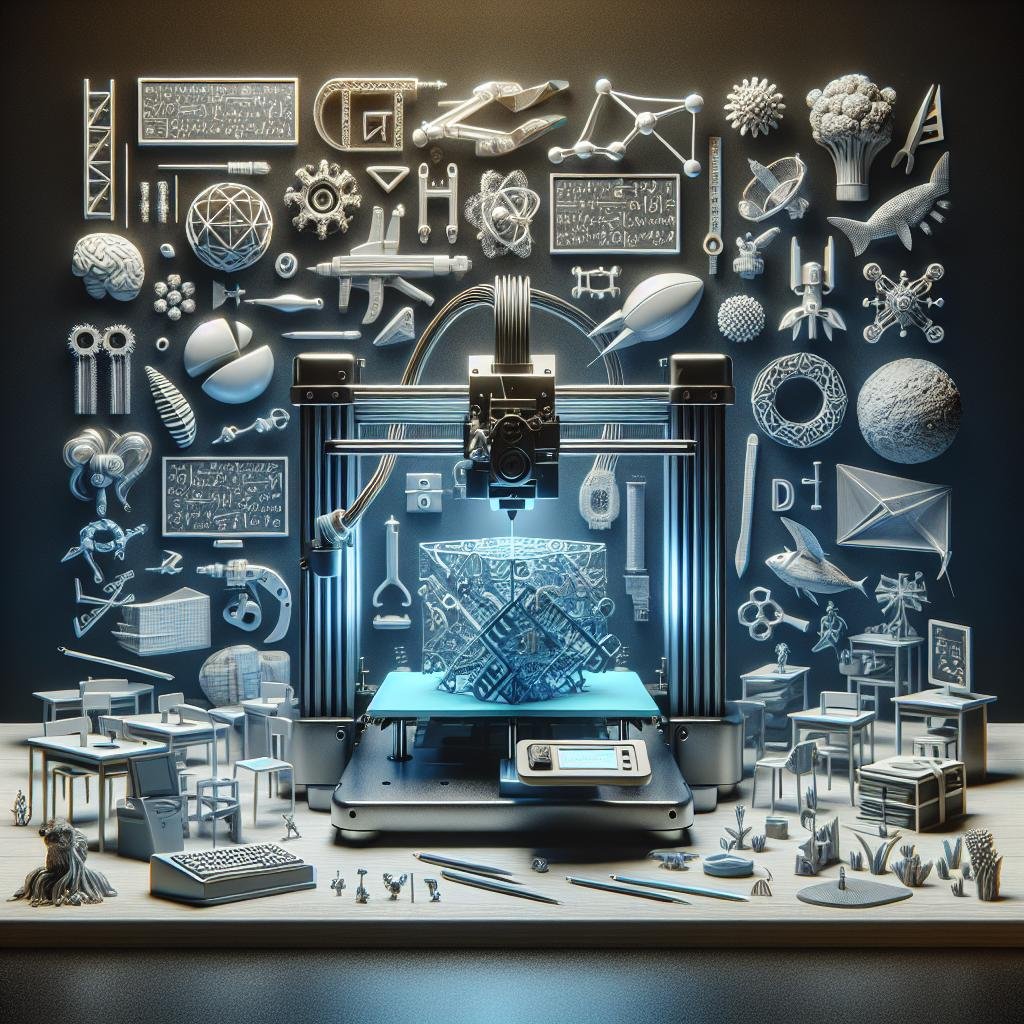
Budget-Friendly Innovations: Cost-Effective Solutions for 3D Printing in Schools
Incorporating 3D printing into the classroom doesn’t have to break the bank, thanks to some clever, budget-friendly innovations that make it feasible for schools. Careful planning and a smart choice of materials can turn what might seem like a costly endeavor into an exciting and financially sustainable classroom tool. Here are some cost-effective strategies you can adopt:
- Utilize open-Source Designs: Access free online repositories for 3D models. Websites like Thingiverse offer a plethora of designs created by an innovative community.
- Share Resources: Collaborate with neighboring schools to share 3D printing resources and costs.
- Repurpose Materials: Use filaments derived from recycled materials, reducing costs while encouraging eco-friendly practices among students.
To further stretch your budget, consider these strategies for purchasing and maintaining 3D printing equipment:
| Strategy | Description |
|---|---|
| Educational Discounts | Many 3D printer manufacturers offer discounts to schools and educational institutions. |
| Maintenance Workshops | Train teachers and students in basic 3D printer maintenance to save on repair costs. |
| Fundraising & Grants | seek out grants specifically for technology in education or hold fundraising events to support the purchase of equipment. |
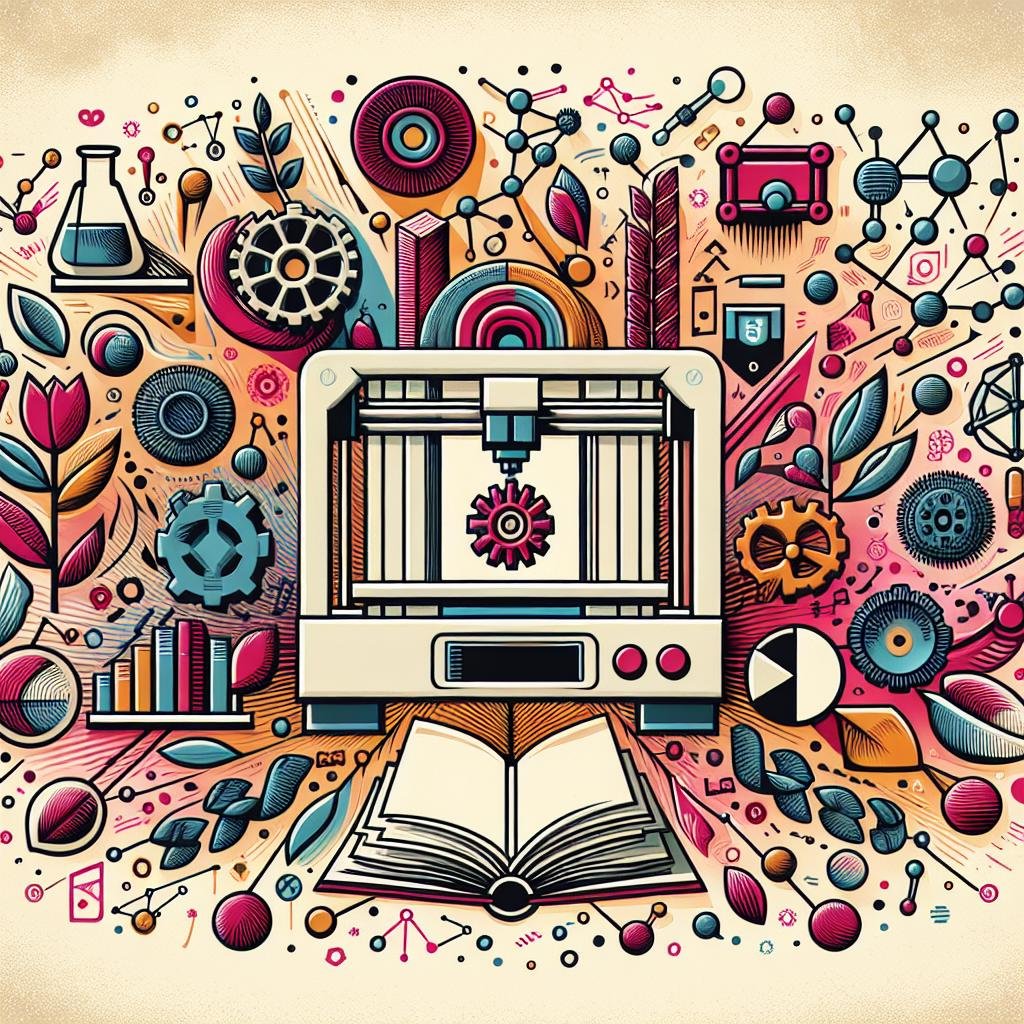
Fostering a Collaborative Environment: Encouraging Creativity through Team-Based 3D Projects
Incorporating 3D printing into the classroom opens up a multitude of opportunities for fostering a collaborative learning atmosphere. By promoting team-based projects, students can harness each other’s strengths and potentiate creativity. One approach to stimulate this environment is by organizing project-based learning sessions where students work in small,diverse groups.These teams can tackle a variety of challenges,such as designing components for a model city or creating a series of scientific models. Encouraging students to share ideas freely and problem-solve together not only enhances their understanding of concepts but also strengthens communication skills.
To further embed creativity, integrate role-based tasks within the student groups. Each team member could take on roles such as designer, engineer, and quality inspector, each contributing their unique viewpoint to the project.additionally,introducing a “creativity block” in your weekly timetable can provide dedicated time for brainstorming and prototyping. Here’s a creative brainstorming technique: have the students map out their ideation process using post-it notes on a classroom wall, then rotate roles to experience different parts of the creative process.This method not only enriches their learning experience but also makes 3D printing projects more inclusive and dynamic. Dive deeper by creating a feedback loop,where teams present their progress through teams’ progress showcases – highlighting challenges and solutions,fostering an atmosphere of collective growth and innovation.
| Role | responsibilities |
|---|---|
| Designer | Develops initial concepts and drafts |
| Engineer | Transforms designs into printable models |
| Quality Inspector | Reviews and provides feedback on prototypes |
Q&A
Q: What are the first steps to introducing 3D printing in the classroom?
A: The first step is to get familiar with the technology yourself, so you can guide your students with confidence. Look into short online courses or tutorials about 3D printing basics. Once you’re cozy, start with a small, user-friendly 3D printer that fits your classroom needs and budget. Research funding options if necessary, and consider reaching out to local businesses or community members who might be interested in collaborating or offering support.
Q: How can 3D printing enhance the learning experience for students?
A: 3D printing brings concepts to life by transforming ideas and designs into tangible objects. This hands-on approach can deepen understanding in subjects like science, math, art, and engineering. It encourages creativity, problem-solving, and critical thinking, while also igniting a sense of curiosity and collaboration among students.
Q: What subjects can benefit from 3D printing projects, and can you give examples?
A: almost every subject can find a way to incorporate 3D printing! In science, students can print models of molecules or ecosystems. Math classes might explore geometric shapes and volume through custom-designed objects. Art projects can include designing and printing sculptures or jewellery. History classes could recreate ancient artifacts or even historical buildings, enhancing lessons with physical representations.
Q: How do I ensure the 3D printing activities align with curriculum standards?
A: Start by identifying the key learning objectives in your curriculum that could benefit from a 3D printing approach. Design or choose projects that meet these objectives. Such as, if your goal is to teach about geometric shapes, have students design and print objects that demonstrate different properties or concepts you’re covering. Look for resources and lesson plans online that are already aligned with educational standards to help guide you.
Q: What challenges might I face when integrating 3D printing into my classroom, and how can I overcome them?
A: Common challenges include budget constraints, technical difficulties, and time management. To address budget issues, explore grants or community partnerships. For technical problems,utilize online forums and manufacturer support to troubleshoot. Manage time by incorporating 3D printing into existing projects rather than creating separate assignments, and start with simple tasks that gradually increase in complexity as your comfort with the technology grows.
Q: Any tips for making 3D printing a fun and engaging part of the classroom experience?
A: Make it a game or competition, encouraging students to design and print solutions to real-world problems. Foster a collaborative environment where students can share ideas and learn from each other’s designs. Utilize online platforms to showcase their projects, and invite families to see student creations. showcase diverse examples from various industries to inspire them about the possibilities.
By approaching 3D printing with openness and creativity, you’ll not only integrate it into your curriculum but also inspire students, turning the classroom into a hub of innovation and learning!
Wrapping Up
As we wrap up our exploration into the vibrant world of 3D printing in the classroom, it’s clear this technology is not just a fleeting trend but a gateway to endless creativity and innovation. Embarking on this journey, educators and students alike are not just pressing buttons on a machine; they’re opening doors to a universe where imagination is the only limit.With each layer of filament laid down, a foundation for critical thinking, problem-solving, and collaboration is built.
so, whether you’re printing your first prototype or brainstorming your next big classroom project, remember: the magic of 3D printing lies not just in the objects created, but in the inspiration it ignites within every student. Go forth and print your way to a future vibrant with possibility. Happy printing!

