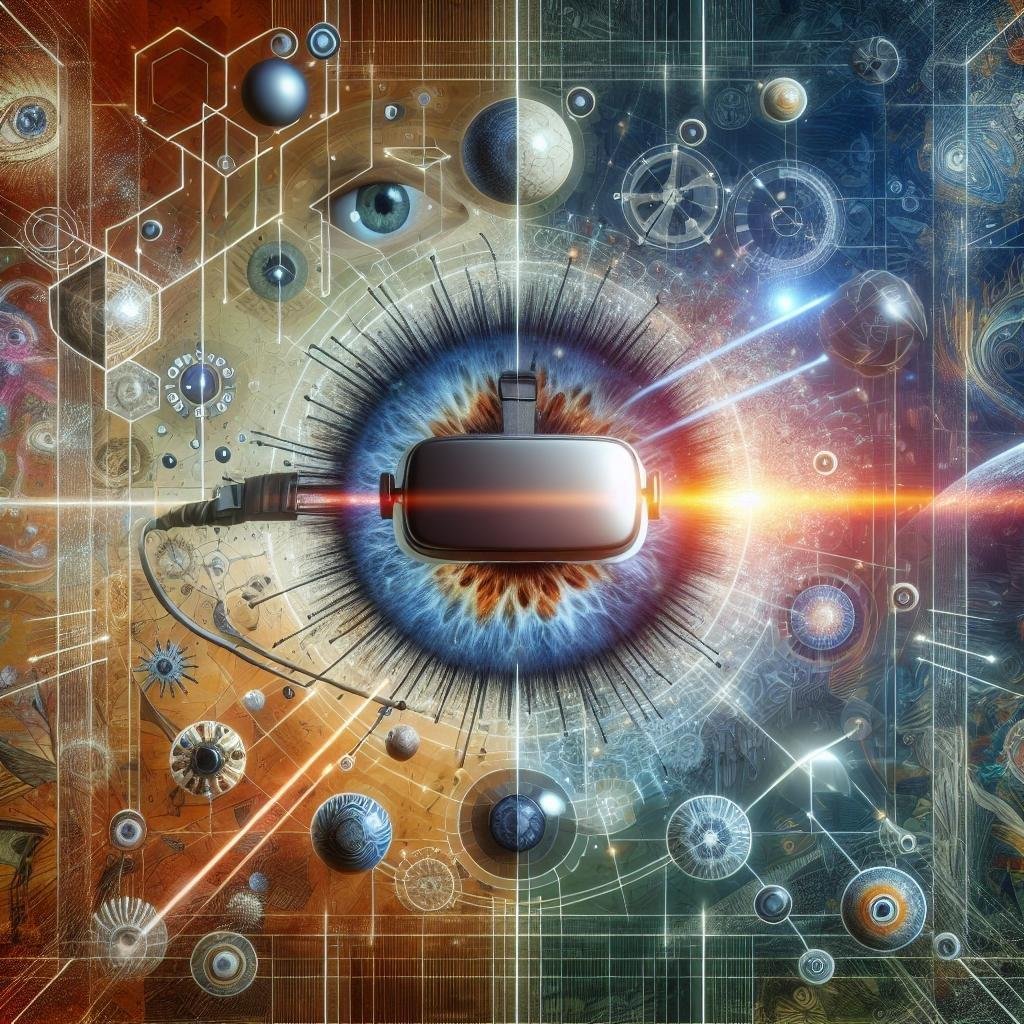Are VR Headsets bad for your Eyes? discovering the Truth Behind Virtual Reality and Eye Health
as we delve deeper into the age of technology, with virtual landscapes blossoming beyond the pixels, it’s natural to wonder about the potential impact of this brave new world on our well-being. Among the forefront of this concern sits a question that feels notably close to home—or rather, to our faces: are VR headsets bad for your eyes? These groundbreaking devices promise immersive experiences and new dimensions of gaming and exploration, but do they come at a cost to our vision?
In this enlightening exploration, we will debunk myths and present facts about the relationship between VR headsets and eye health. From casual users to avid gamers, many have pondered this very question, and as responsible tech-savvy wanderers, understanding the implications of prolonged use is key. Join us as we illuminate the science, gather expert opinions, and distinguish between speculation and reality regarding these virtual wonders.
Exploring the Virtual World: Are VR Headsets Bad for Your Eyes
Potential Eye Concerns When Using VR Headsets
Virtual reality has opened up a fascinating world of immersive experiences that many of us can’t get enough of. but you might be wondering, are VR headsets bad for your eyes? Like watching TV or using a computer, prolonged use of VR can lead to digital eye strain. Some common symptoms include:
- Dry eyes
- Headaches
- Blurred vision
- neck and shoulder pain
Researchers are still delving into the long-term effects, but it’s generally suggested to take breaks every 20-30 minutes and follow the 20-20-20 rule: every 20 minutes, look at something 20 feet away for 20 seconds.
How to Protect Your Vision While Enjoying VR
So, are VR headsets bad for your eyes? Not necessarily, but it’s all about moderation and precaution. Here are some tips to help you safely enjoy the wonders of virtual realms:
- Adjust Settings: Ensure the VR device is properly calibrated for your eyes. Most systems offer IPD (interpupillary distance) adjustments.
- Maintain Comfort: Use anti-glare and blue light filter options if available to reduce further strain.
- Mind the Time: Set a timer to remind yourself to take a break. It helps your eyes and maintains immersion balance.
| action | Benefit |
|---|---|
| regular Breaks | Reduces eye strain |
| Proper Fit | Increases comfort |
| advanced Settings | Optimizes vision |
By following these guidelines, you can continue to soar through virtual landscapes without compromising your vision.
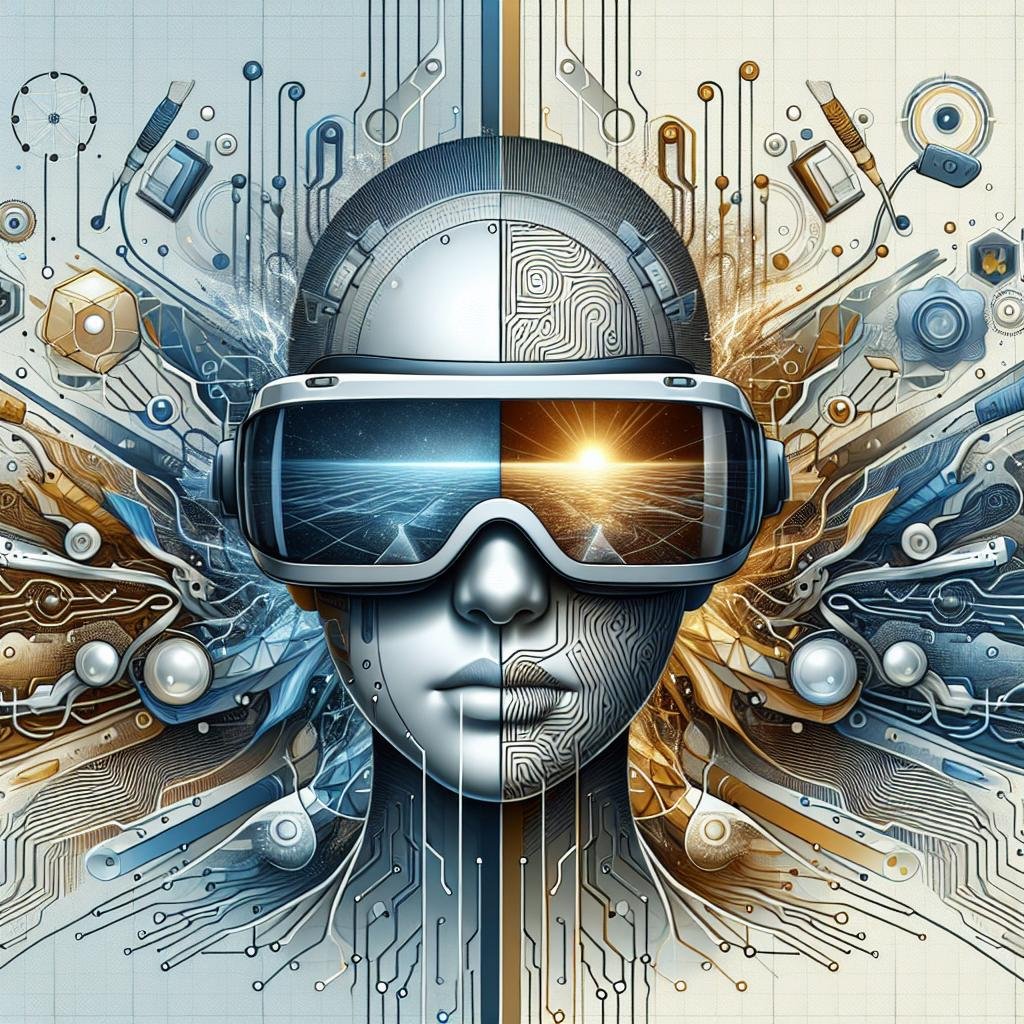
Understanding the Science: how Virtual Reality Affects Eye Health
Visual Immersion and Eye Health
Diving into the world of VR is like stepping into a new reality, but have you ever wondered how this thrilling experience influences your eyes? These high-tech gadgets create immersive environments by placing small screens close to your eyes, which can sometimes lead to visual discomfort. Some users report symptoms like eye strain, dryness, or blurred vision after prolonged use. These are generally linked to a phenomenon known as “digital eye strain” or Computer Vision Syndrome (CVS). Factors contributing to these symptoms include the headset’s weight, inadequate lighting, or the user’s unique vision conditions.
| Symptom | Possible cause |
|---|---|
| Eye Strain | Prolonged focus on screen |
| Dry Eyes | Reduced blinking rate |
| Blurred Vision | Improper headset adjustment |
While some dismiss these concerns as fleeting, sustained usage without adequate breaks could possibly worsen these symptoms.Fortunately, there are simple steps one can take to minimize discomfort. Ensure your VR headset is well-fitted and adjust the lens distance adequately to reduce pressure on your eyes. Incorporate regular breaks—opt for the 20-20-20 rule: every 20 minutes, focus on something 20 feet away for at least 20 seconds. In addition, consulting an eye care professional before frequent VR sessions could be wise, especially if you have pre-existing conditions like astigmatism or myopia.These measures can enhance your VR experience while safeguarding your eye health.

Smart Usage Tips: Protect Your Eyes While Enjoying VR Experiences
As you embark on the amazing journeys that virtual reality offers, keeping your eyes safe should be a top priority.To ensure a comfortable and eye-kind VR experience, consider incorporating some simple yet effective practices into your routine. Adjust the fit of your headset to ensure it sits comfortably and doesn’t press too hard on your face. This minimizes strain and lets you focus on the immersive experience rather than discomfort. Take breaks every 30 to 60 minutes, allowing your eyes to rest and readjust to the real world. Embrace the 20-20-20 rule where after 20 minutes of screen time, you take a 20-second break and look at something 20 feet away. This is a tried-and-true method for combating digital eye strain, which can also be beneficial when using VR.
Speaking of eye health, don’t forget to adjust the VR headset’s settings for optimal viewing.Many devices let users modify settings to match their prescription or personalize how visuals are displayed.Experiment with contrast,brightness,and lens distance adjustments tailored to your needs. Additionally, keeping the lens clean reduces potential strain caused by smudges or dust. Ambience matters, too, so set up a well-lit space for your VR adventures to prevent your eyes from working harder than they need to. As we address concerns about “are vr headsets bad for your eyes,” these smart usage tips combined will create a more balanced and eye-friendly VR experience. After all, healthy eyes are your gateway to enjoying the limitless worlds VR has to offer.
| Tip | Description |
|---|---|
| Proper Fit | Ensure the headset sits comfortably without pressure. |
| Regular Breaks | Use the 20-20-20 rule for relaxed eye muscles. |
| Settings Adjustment | customize visuals for personal eye comfort. |
| Lens Maintenance | Keep lenses clean for clear visuals and less strain. |

Choosing the right gear: Recommendations for VR Headsets and Eye Safety
Navigating the virtual reality landscape involves more than just picking the snazziest headset on the shelf. Prioritizing eye safety is crucial to prevent strain or discomfort. When exploring answers to “are VR headsets bad for your eyes,” consider factors like adjustable interpupillary distance (IPD), high refresh rates, and blue light filters. These features can significantly reduce the risk of eye strain, making your VR sessions both enjoyable and safe.
Here are a few gear recommendations perfect for maintaining eye health while immersing in VR worlds:
- Oculus Quest 2: Known for its adjustable IPD settings and excellent display clarity, balancing comfort and performance.
- HTC Vive Pro: Offers thorough eye-tracking technology that adapts the visuals according to your vision, an ideal choice for reducing eye fatigue.
- Sony PlayStation VR: Features built-in blue light filters, ensuring your eyes receive reasonable protection during prolonged use.
| Feature | Benefit |
|---|---|
| Adjustable IPD | Reduces eye strain by customizing lens distance |
| High Refresh Rates | Provides smoother motion reducing dizziness |
| Blue Light Filters | Decreases exposure to harmful light |
Q&A
Article Title: “Eyes on the Screen: Are VR Headsets bad for Your vision?”
Q: Are VR headsets realy a potential threat to our eyesight?
A: In the world of virtual reality, where dragons can swoop down on you and you can travel the cosmos all before lunch, it’s easy to forget that your eyes are doing a lot of work. While VR headsets aren’t inherently harmful in the short term, prolonged use without breaks might cause discomfort. Think of it as a workout for your peepers; take breaks, and they should stay in shape!
Q: What exactly causes this eye strain when using VR headsets?
A: Just like reading a thrilling book under a dim lamp, VR headset use can lead to eye strain if the conditions aren’t quite right. The key culprits are the screen’s proximity, the focus required, and the blue light emitted. your eyes are doing a little dance to keep up with the action, and sometimes they just need a moment to catch their breath.
Q: Are there any long-term effects that should worry me?
A: Currently, there’s no substantial evidence to suggest that VR headsets cause any permanent damage to your eyes.Most reports of discomfort, like headaches, dry eyes, or blurred vision, are usually temporary. Remember,every hero—yes,even your eyes—needs downtime and regular breaks to maintain their strength!
Q: how can I use VR headsets more safely to avoid eye problems?
A: Here are a few friendly tips: Follow the 20-20-20 rule,which means every 20 minutes,take a 20-second break to look at something 20 feet away.Adjust your headset’s settings for comfort, ensure good lighting in the room, and remember to blink! Your eyes will thank you for these small kindnesses.
Q: Any words of wisdom for worried parents out there?
A: Parents, fret not! It’s all about balance. Encourage your kiddos to mix VR time with other activities, make sure the headset is properly fitted, and establish routine eye check-ups.A sprinkle of supervision and a dash of moderation can help keep those young eyes shining and healthy while they explore virtual worlds.
Q: Are there any benefits of using VR headsets for the eyes?
A: Absolutely! VR can be an engaging way to do vision therapy exercises,which might be beneficial for people with certain vision problems. It offers unique opportunities for improving hand-eye coordination and depth perception, proving that VR can be a friendly helper rather than a worry.
Final Thoughts:
Dive into the virtual worlds you love,knowing you’re equipped with the knowledge to keep those eyes feeling fabulous. It’s all about balance and listening to what your body—or in this case, your eyes—are telling you. Happy virtual adventuring!
Insights and Conclusions
As we take off our virtual reality headsets and step back into the vivid hues of our everyday existence, it’s clear that VR technology is here to stay, offering us realms of endless possibilities. While the breathtaking vistas of virtual worlds can be both mesmerizing and immersive, it’s equally vital to keep an eye on the potential impacts they might have on our physical well-being. Much like everything in life, moderation remains the key.
As you navigate through the enthralling domains of VR, remember to give your eyes, those magnificent orbs of curiosity, some well-deserved respite. Regular breaks,mindful usage,and staying informed are your allies in ensuring that your vision remains as vibrant as the landscapes you explore.
So, whether you’re battling dragons, conducting virtual symphonies, or crafting digital masterpieces, embrace the adventure with open eyes and a healthy dose of caution. After all, this blend of reality and imagination is yours to explore—eyes wide open and health intact.Until next time, stay curious and keep exploring the wonders, both real and virtual!