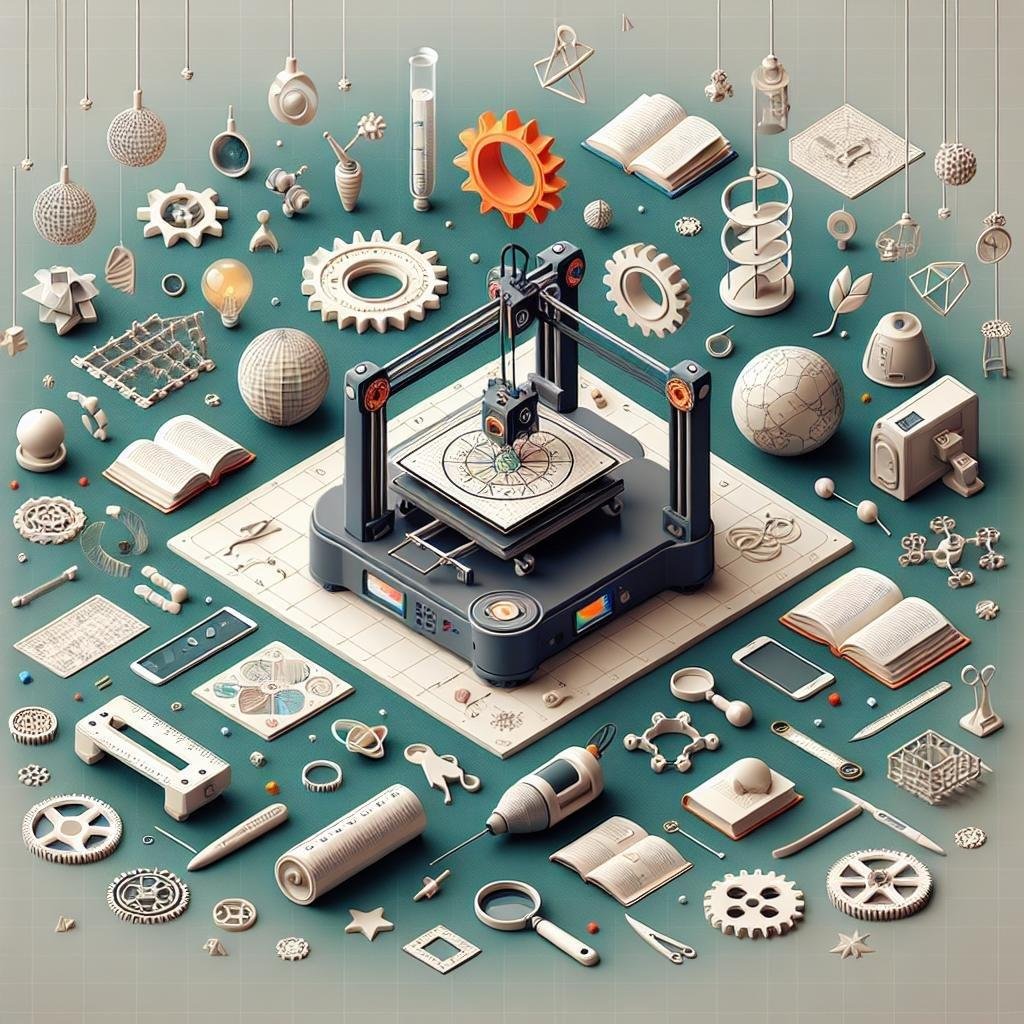In a world where the boundaries between learning and playing are constantly being reimagined, the magic of 3D printing is opening up new avenues for exploration and creativity. Picture this: a classroom where students not only use their hands to solve puzzles but also hold the power to create those puzzles from scratch. Or imagine a home where parents and children collaborate to bring fantastical educational toys to life, fostering learning and bonding in equal measure. Welcome to the enchanting realm of 3D printing educational toys and learning tools—a place where imagination meets innovation, and curiosity sparks endless possibilities. In this article, we’ll guide you through the captivating process of bringing your educational visions to life, transforming simple strands of plastic into powerful tools for learning and growth. Whether you’re a teacher, parent, or lifelong learner, get ready to embrace a new dimension of education that’s just a print away!
Crafting Curiosity: Selecting the Perfect 3D Printer for Education
When choosing a 3D printer for educational purposes, it’s crucial to delve into attributes that fuel the creative flames of young minds. A versatile model with a user-friendly interface is essential, allowing both educators and students to effortlessly navigate their projects. Look for features such as auto-calibration and an enclosed build space to ensure safety and enhance experience. Consider also the print volume, as it defines the potential scale of your creations, and make sure it aligns with the project requirements. A printer that supports various filament types like PLA, ABS, and PETG can greatly expand the range of educational toys and tools your classroom can produce.
- Auto-calibration for ease of use.
- Enclosed build space for safety.
- Large build volume for bigger projects.
- Open-source compatibility for flexibility in educational content.
A crucial aspect of the selection process is understanding the software ecosystem. Opt for printers with a robust suite of compatible software that supports coding and design learning. This will allow students to experience the education-to-creation process holistically. To make a practical comparison, here’s a table presenting a few education-friendly 3D printers along with their unique features:
| Printer Model | Special Feature | Approx. Cost |
|---|---|---|
| XYZ da Vinci Jr. 1.0 | Beginner Friendly Interface | $250 |
| Creality Ender 3 V2 | Open Source Firmware | $279 |
| FlashForge Finder | Quiet Printing | $399 |
Each of these models stands out for its capacity to inculcate curiosity and instills a sense of achievement, transforming educational environments into innovation hubs.

Designing for Discovery: Turning Ideas into Printable Models
Creating educational toys and learning tools through 3D printing offers a unique opportunity to blend creativity with functional design. Designing stories with purpose is the essence here. Let your imagination lead the way as you transform abstract concepts into tangible learning aids. Think about what fascinates young minds, and distill these ideas into engaging models. Whether it’s a set of colorful geometric shapes to teach basic geometry, or articulated animal models to explore biological circulatory systems, the possibilities are endless. Consider how textures, colors, and moving parts can not only capture attention but also stimulate curiosity and learning.
Once your ideas are solidified, it’s time to translate them into printable 3D designs. Focus on simplicity and functionality. Utilize tools such as Tinkercad or Blender to build and refine your models. Key considerations include ensuring the model is safe, durable, and easy to handle. Prior to printing, test your designs digitally, checking for any inconsistencies. Here’s a basic toolkit to keep your creations printable-friendly:
- Solid Structures: Reduce complexities to ensure easy printing.
- Safety First: Round off sharp edges to make child-friendly toys.
- Material Choice: Use PLA or other non-toxic filaments to minimize health risks.
| Tool | Purpose | Level |
|---|---|---|
| Tinkercad | Basic 3D Design | Beginner |
| Blender | Advanced Modelling | Intermediate |
| Sculptris | Sculpting 3D Models | Advanced |

Materials Matter: Choosing the Right Filament for Young Minds
When embarking on the journey of crafting educational toys and learning tools with 3D printing, selecting the right filament is more than just a technical choice—it’s a way to inspire and nurture young minds. Each filament offers unique characteristics that can enhance creativity, safety, and learning experience. PLA (Polylactic Acid), for instance, is a top choice for creating detailed, safe, and vibrant models. Made from renewable resources like corn starch or sugar cane, PLA is biodegradable, providing an eco-friendly option for creating a sustainable learning environment. It is easy to print with and releases no harmful fumes, ensuring the safety of kids as they explore newly printed wonders. Another child-friendly option is PETG (Polyethylene Terephthalate Glycol), which combines the ease of PLA with added durability. Ideal for toys that might face more rugged play, PETG’s flexibility and toughness make it a wise choice for crafting items that last.
In choosing filaments, it’s also essential to consider the sensory experiences they offer. Vibrant colors and varying textures can captivate and engage young learners. Here are some factors to keep in mind when selecting a filament:
- Safety: Always opt for non-toxic, food-safe filaments.
- Finish: Consider glossy vs. matte finishes for visual attractiveness.
- Flexibility: Flexible filaments are great for toys that require movement.
- Color Variety: Choose filaments that offer a broad spectrum of colors to boost creativity.
The choice of filament can make the difference between a fleeting moment of interest and a truly engaging learning adventure. By choosing the right materials, you provide not just toys or tools, but a canvas for imagination, critical thinking, and growth. Here is a quick comparison of popular filament properties:
| Filament | Ease of Use | Durability | Eco-Friendly |
|---|---|---|---|
| PLA | Easy | Moderate | Yes |
| PETG | Moderate | High | No |
| ABS | Challenging | High | No |

From Print to Play: Tips for Durable and Safe Educational Toys
When transitioning from digital design to tangible toys, ensuring safety and durability is paramount. Start by selecting high-quality, non-toxic filament such as PLA or PETG. This reduces the risk of harmful chemicals and ensures that the material is robust enough to withstand rough play. Adjust your print settings to enhance durability—consider increasing the wall thickness and infill percentage. These adjustments might extend the print time, but they guarantee a sturdy product ready for enthusiastic little hands.
Enhance the usability and longevity of your educational tools by integrating practical design elements. Opt for rounded edges and smooth surfaces to avoid sharp corners that could injure children. Moreover, incorporate bright, engaging colors to attract and retain interest. Testing different filament colors can yield visually appealing combinations that help keep young learners engaged. A detailed consideration of texture and weight can ensure that the toy feels pleasant to hold and interact with, contributing positively to the learning experience.
- Choose non-toxic materials
- Adjust print settings for extra durability
- Design with child-safety in mind
- Opt for vibrant colors
- Ensure ergonomics through texture and weight
| Material | Properties |
|---|---|
| PLA | Biodegradable, Affordable |
| PETG | Durable, Weather-resistant |
Q&A
Q&A: How to 3D Print Educational Toys and Learning Tools
Q1: What is the first step in starting to 3D print educational toys?
A1: The first step is to dive into the world of imagination! Begin by brainstorming what kind of educational toy or learning tool you want to create. Is it a puzzle to teach spatial awareness, or perhaps a solar system model to inspire future astronauts? Once you have your concept, sketch out a basic design or find a pre-made design online that you’d like to modify. Websites like Thingiverse and MyMiniFactory are treasure troves for finding inspiration and downloadable files.
Q2: Do I need to invest in a fancy 3D printer to get started?
A2: Absolutely not! While investing in a high-end 3D printer is a rewarding step for experienced enthusiasts, beginners can start with affordable models that still deliver great results. Something mid-tier like the Creality Ender series is a popular choice. You can also explore local maker spaces or libraries, where 3D printers might be available for public use, making it a budget-friendly option.
Q3: Are there specific materials to use for printing educational toys?
A3: Yes, choosing the right material is key! PLA (Polylactic Acid) is a popular choice for educational toys because it’s biodegradable, derived from renewable resources, and generally safer for kids. It’s easy to print with and comes in a rainbow of colors. For toys that need to be more durable, ABS (Acrylonitrile Butadiene Styrene) is a good alternative. Just ensure you have proper ventilation when printing with ABS due to its fumes.
Q4: How can I make sure the 3D printed toys are safe for children?
A4: Safety comes first! Start by ensuring all edges are smooth and rounded to prevent cuts or pokes. You can achieve this by sanding down any rough edges after printing. Use non-toxic materials and, if the toy is intended for young children, ensure that small parts are securely attached or kept to a minimum to avoid choking hazards.
Q5: Can you recommend any easy projects for beginners?
A5: Absolutely! A few favorites include designing simple geometric shapes for stacking and sorting games, creating alphabet blocks to foster literacy, or making customized rulers to teach measuring. As you become more comfortable with the process, you can try more complex projects like anatomical models or historical replicas.
Q6: What’s the best part about 3D printing educational tools at home?
A6: Without a doubt, it’s the pure joy of creation and the chance to tailor learning tools to your child’s unique interests and educational needs. Beyond that, 3D printing offers a wonderful opportunity to spark curiosity about technology and engineering. Plus, there’s something truly magical about watching an idea you conjured from your mind come to life layer by layer!
Q7: Any final tips for those just starting out?
A7: Practice patience and perseverance. Every 3D printing journey involves some trial and error, but that’s where the learning happens! Don’t hesitate to join online communities or forums where you can swap tips and tricks with fellow enthusiasts. Remember, every print, whether a smooth success or a quirky failure, gets you one step closer to mastering the art of 3D printing educational wonders. Happy printing!
Wrapping Up
As we draw the curtain on our exploration of 3D printing educational toys and learning tools, we’re not just parting ways with an innovative concept but embarking together on a journey that’s reshaping the landscape of education. With a dash of creativity, a sprinkle of determination, and access to a 3D printer, you have the power to transform simple ideas into tangible learning experiences that enlighten young minds.
Imagine the gleam in a child’s eyes as they explore the intricacies of the solar system with a model they helped design, or the thrill of building their own geometric puzzles. These are more than just toys; they are stepping stones to curiosity, critical thinking, and lifelong learning.
As you delve into this exciting realm, remember that each layer of filament brings forth not just an object, but the potential for inspiration and discovery. So, as your printer hums its mechanical lullaby, take a moment to appreciate the impact of your creations—they’re the teachers of tomorrow, today.
Now, grab that spool of filament and ignite your imagination. The world of 3D printing is boundless, and your educational innovations are just waiting to take shape. Go ahead, create the future… layer by layer.