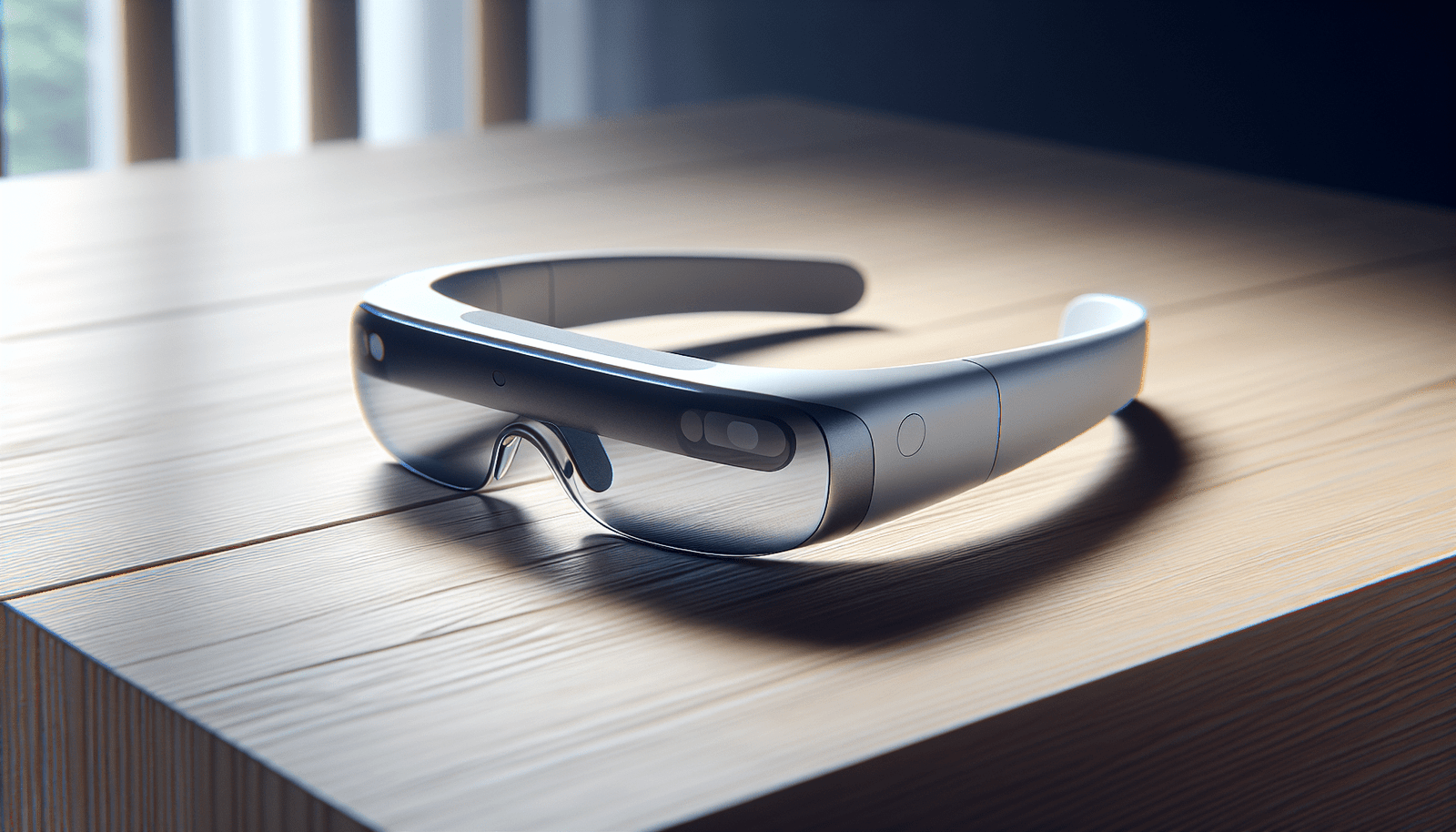So you’ve just picked up a shiny new pair of smart glasses and you’re ready to enter the world of futuristic technology. But where do you start? Don’t worry, we’ve got you covered. In this beginner’s guide to using smart glasses, we’ll walk you through everything you need to know to get the most out of your new eyewear. From how to set them up and connect them to your devices, to navigating through different features and apps, we’ll take you on a friendly journey to become a smart glasses pro in no time. So put on your glasses and let’s dive into this exciting new tech adventure together!
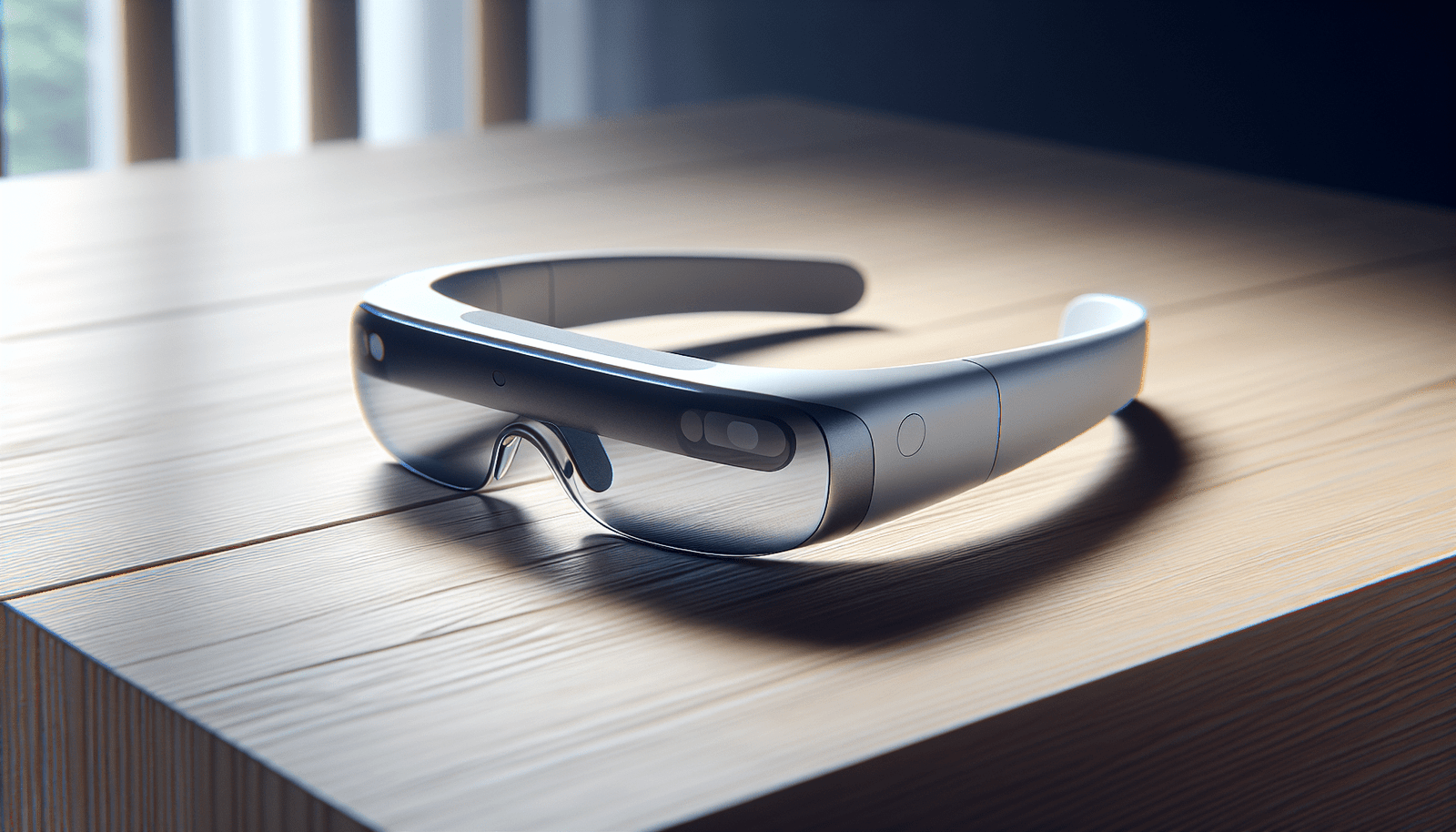
1. What are Smart Glasses?
Smart glasses are wearable devices that combine elements of eyewear with smart technology, providing users with a hands-free and immersive experience. These innovative devices often feature a display screen and are capable of connecting to smartphones, tablets, and other devices via Bluetooth or Wi-Fi. They offer a variety of features and functions, making them a versatile tool for communication, productivity, and entertainment.
Smart glasses come in different types and variations, each offering its own unique set of features and capabilities. Some popular types include augmented reality (AR) glasses, which overlay digital information onto the real world, and mixed reality (MR) glasses, which blend virtual and physical environments. Each type caters to different user needs and preferences, allowing individuals to choose the smart glasses that best suit their requirements.
2. Getting Started with Smart Glasses
Choosing the Right Pair of Smart Glasses
When selecting smart glasses, it is important to consider factors such as design, comfort, and functionality. Look for a pair that fits well and feels comfortable on your face, as you will likely be wearing them for extended periods. Additionally, consider the specific features and capabilities that you require, such as camera quality, storage capacity, and battery life. Doing research and reading reviews can help you make an informed decision and find the pair of smart glasses that meets your needs.
Understanding the Operating System
Smart glasses are powered by various operating systems, each offering its own user interface and set of features. It is essential to familiarize yourself with the operating system of your smart glasses to maximize their potential. Take the time to explore the menus, settings, and navigation options to ensure you are able to use your smart glasses effectively and efficiently.
Pairing and Connectivity Setup
Before you can start using your smart glasses, you will need to pair them with your smartphone or other compatible devices. This typically involves enabling Bluetooth or Wi-Fi on both your smart glasses and the paired device and following a simple pairing process. Once connected, your smart glasses will be able to receive notifications, access apps, and synchronize data with your other devices. It is crucial to follow the manufacturer’s instructions for pairing and connectivity setup to ensure a seamless and hassle-free experience.
3. Navigating the User Interface
Basic Gestures and Controls
Smart glasses often utilize intuitive gestures and controls to navigate the user interface. These gestures may include tapping, swiping, or using voice commands to interact with various elements on the display. Familiarize yourself with the specific gestures and controls of your smart glasses, as they may differ from other devices you have used in the past. This will allow you to efficiently navigate through menus, apps, and settings using the most appropriate gestures for each action.
Accessing Apps and Settings
Smart glasses offer a range of apps and settings that can be accessed directly from the user interface. By understanding how to access these features, you can fully utilize the capabilities of your smart glasses. Apps are typically accessed through a dedicated app launcher or a voice command, while settings can be accessed through a settings menu or by swiping down on the display. Take the time to familiarize yourself with the locations and methods of accessing these features to make the most of your smart glasses.

4. Configuring Settings and Personalization
Adjusting Display Settings
One of the key aspects of personalizing your smart glasses is adjusting the display settings to suit your preferences. This can include changing the brightness, color saturation, and font size to enhance readability and visibility. Take the time to experiment with different display settings to find the optimal configuration for your needs.
Customizing Notifications and Alerts
Smart glasses allow you to customize notifications and alerts to ensure you receive the information that is most important to you. You can choose which apps send notifications to your smart glasses, set vibration patterns or sound alerts, and even prioritize certain notifications. By customizing these settings, you can stay connected and informed while minimizing distractions.
Setting Up Voice Commands
Voice commands are a powerful feature of smart glasses that allow for hands-free operation. Setting up voice commands involves training the smart glasses to recognize your voice and respond to specific commands. By configuring these commands, you can perform tasks such as making calls, sending messages, and accessing apps, simply by speaking. Take the time to set up and practice voice commands to streamline your interaction with your smart glasses.
5. Exploring Apps and Features
Pre-installed Apps and Features
Smart glasses often come with a selection of pre-installed apps and features to enhance functionality right out of the box. These may include messaging apps, navigation tools, fitness trackers, and more. Take the time to explore these pre-installed apps and features to discover how they can improve your daily activities and productivity.
Downloading and Installing New Apps
In addition to pre-installed apps, most smart glasses allow you to download and install new apps from an app store or marketplace. This opens up endless possibilities for extending the functionality of your smart glasses and tailoring them to your personal needs. Consider your interests and professional requirements when searching for new apps to download, and always prioritize trusted sources to ensure security.
6. Leveraging Smart Glasses for Productivity
Using Smart Glasses for Calls and Messaging
Smart glasses offer convenient ways to handle calls and messaging without needing to reach for your smartphone. By connecting your smart glasses to your phone, you can answer calls, make calls, and send messages directly from your glasses. This hands-free capability keeps you connected while allowing you to remain focused on other tasks.
Taking Photos and Recording Videos
Capture your favorite moments and experiences with the built-in camera functionality of smart glasses. Whether it’s snapping photos or recording videos, being able to do so from your glasses’ point of view adds a unique perspective to your memories. Familiarize yourself with the camera features of your smart glasses and experiment with different shooting modes to capture the perfect shots.
Using Navigation and Maps
Smart glasses can revolutionize the way you navigate and explore new places. With built-in GPS capabilities and AR overlays, smart glasses provide real-time directions and information about your surroundings, helping you find your way with ease. From turn-by-turn directions to nearby points of interest, smart glasses offer a hands-free and convenient way to navigate the world around you.
7. Enhancing Experience with Wearable Tech
Integrating Smart Glasses with Fitness Trackers
If you use a fitness tracker or a smartwatch, consider integrating it with your smart glasses for a comprehensive wearable experience. By connecting your smart glasses to your fitness tracker, you can receive real-time updates on your health and fitness goals, monitor your heart rate, and track your activity levels, all without needing to refer to a separate device. This integration enhances your overall fitness journey and provides you with a seamless and holistic approach to staying active and healthy.
Controlling Smart Home Devices
Smart glasses can also serve as a remote control for your smart home devices. By connecting your glasses to your smart home ecosystem, you can control lights, thermostats, security systems, and more with a simple voice command or gesture. This integration adds convenience and ease to managing your home environment, allowing you to control your devices without needing to take out your smartphone or use separate remotes.
Connecting to Other Wearable Devices
In addition to fitness trackers and smart home devices, smart glasses can be connected to other wearable devices to enhance your overall experience. For example, you can connect your smart glasses to a smartwatch to receive notifications on both devices simultaneously. This level of integration ensures that you stay connected and informed, regardless of which device you have readily accessible.
8. Managing Battery Life and Storage
Tips to Extend Battery Life
To maximize the usage time of your smart glasses, it is important to manage the battery life effectively. Some tips to extend battery life include reducing screen brightness, disabling unnecessary notifications, closing unused apps, and using power-saving modes when appropriate. By implementing these strategies, you can prolong the battery life and ensure that your smart glasses are always ready for use when you need them.
Maximizing Storage Space
Smart glasses typically have limited storage capacity, so it is essential to manage the available space efficiently. Regularly delete unnecessary files and applications, transfer files to other devices or cloud storage, and prioritize the apps and data that are most important to you. By adopting good storage management habits, you can ensure that your smart glasses have sufficient space for new content and updates.
9. Maintaining and Updating Smart Glasses
Cleaning and Caring for Smart Glasses
Taking care of your smart glasses is crucial to ensure their longevity and reliable performance. Use a microfiber cloth or lens cleaning solution to clean the lenses, and avoid using harsh chemicals or abrasive materials that could damage the glasses’ surface. Additionally, store your smart glasses in a protective case when not in use to prevent scratches or damage. Regular maintenance and proper cleaning will keep your smart glasses in optimal condition for an extended period.
Installing Firmware Updates
Manufacturers often release firmware updates to enhance the performance, security, and functionality of smart glasses. These updates may address bugs, introduce new features, or improve compatibility with other devices. It is important to regularly check for and install firmware updates to ensure that your smart glasses are running the latest software version. Follow the manufacturer’s instructions to safely and successfully install these updates for an improved overall experience.
10. Security and Privacy Considerations
Protecting Personal Data and Privacy
As with any connected device, it is crucial to prioritize the security of your smart glasses and the personal data they store or access. Always set up strong, unique passwords for your accounts and be cautious when granting permissions to apps. Regularly review and manage app permissions, delete unnecessary data, and enable security features such as device encryption or remote wipe functionality. By implementing security measures, you can safeguard your personal information and minimize the risk of unauthorized access or data breaches.
Securing Smart Glasses from Unauthorized Access
To prevent unauthorized access to your smart glasses, consider setting up additional security features such as facial recognition or fingerprint scanning. These biometric authentication methods ensure that only you can unlock and access your glasses, adding an extra layer of protection. Additionally, always be mindful of your surroundings and avoid displaying sensitive information on your glasses’ screen in public. By being vigilant and taking appropriate security measures, you can enjoy your smart glasses with peace of mind.
In conclusion, smart glasses offer a unique and innovative way to interact with the digital world while remaining hands-free. By understanding the features, settings, and capabilities of your smart glasses, you can make the most of this technology and enhance your productivity, connectivity, and overall experience. Follow the guidelines provided in this beginner’s guide to using smart glasses, and embark on a journey of exploration, personalization, and convenience with your new device.