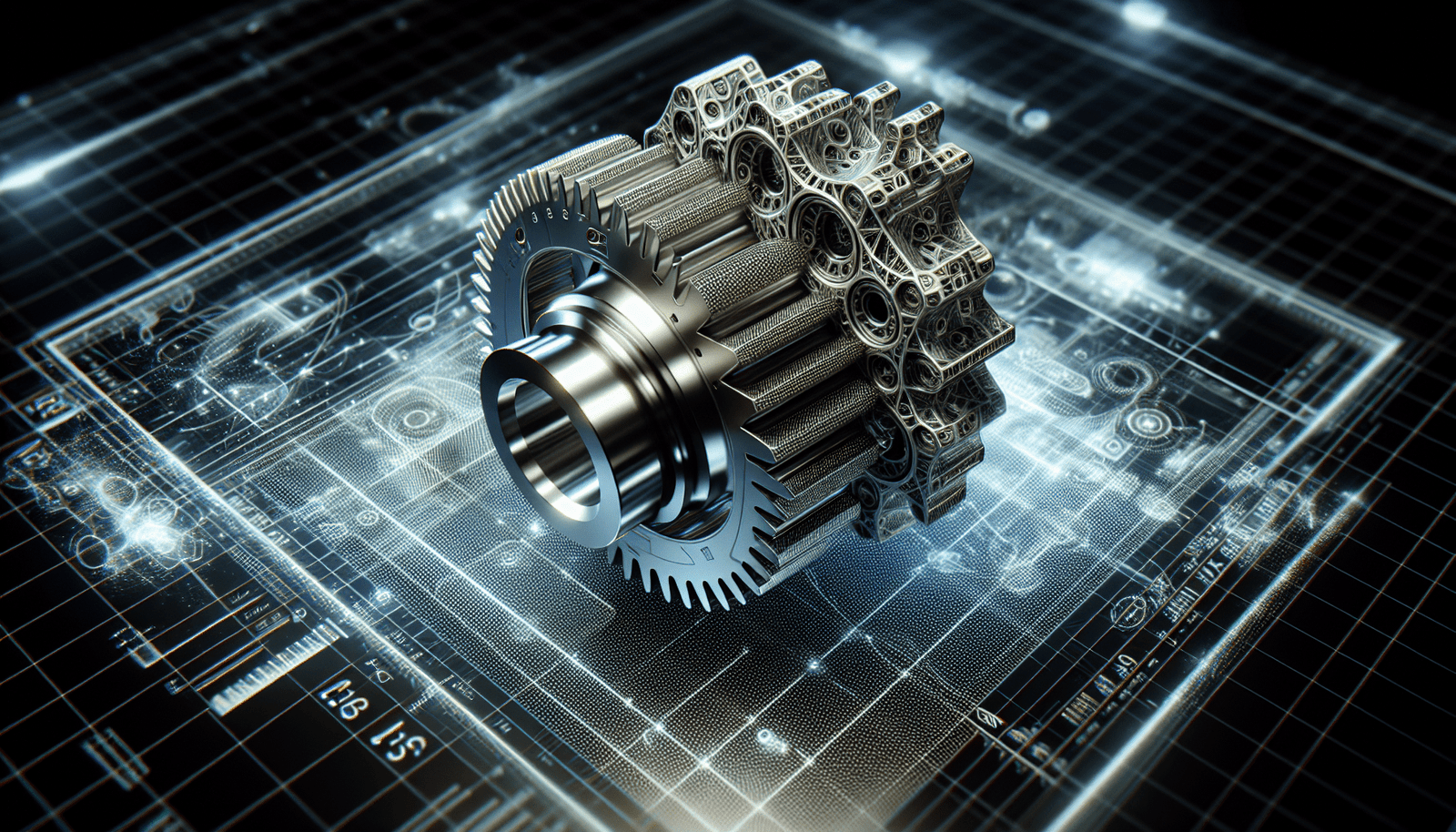So, you’ve heard about 3D printing and you’re curious to know more. Well, you’re in the right place! In this beginner’s guide, we’ll take you through all the basics of 3D printing, from what it is and how it works to the different types of printers available and the endless possibilities it offers. Whether you’re a tech enthusiast or just someone looking to explore a new hobby, this guide will provide you with all the information you need to get started on your 3D printing journey. Get ready to unleash your creativity and dive into the fascinating world of 3D printing!

What is 3D Printing?
Definition of 3D Printing
3D printing, also known as additive manufacturing, is a revolutionary technology that allows you to turn digital designs into physical objects. It is a process of creating three-dimensional objects by layering materials one on top of another. Unlike traditional subtractive manufacturing techniques, such as milling or carving, 3D printing builds objects from the ground up, layer by layer, based on a digital model.
History of 3D Printing
The history of 3D printing dates back to the 1980s when the concept was first introduced by Charles Hull, who developed a technique called stereolithography. This groundbreaking invention paved the way for the modern 3D printing technology we know today. Over the years, the technology has evolved, with new printers, materials, and software being developed to make 3D printing more accessible and versatile.
Basic principles of 3D printing
The basic principles of 3D printing revolve around the concept of layer-by-layer additive manufacturing. The process starts with a digital 3D model created using computer-aided design (CAD) software. The model is then sliced into thin cross-sectional layers, typically between 0.1 to 0.3 millimeters in thickness. The 3D printer follows these instructions and deposits material, such as plastic or metal, layer by layer until the full object is formed. This layering process allows for the creation of complex and intricate geometries that would be challenging or impossible to achieve with traditional manufacturing methods.
Benefits of 3D Printing
Customization and personalization
One of the most significant benefits of 3D printing is the ability to customize and personalize objects. Whether it’s creating a unique piece of jewelry, a custom-fit prosthetic limb, or personalized gifts, 3D printing allows for individualization on a whole new level. With the ability to easily modify and tweak designs, you can tailor objects to your exact specifications and preferences.
Rapid prototyping
In the world of product development, time is of the essence. 3D printing enables rapid prototyping, significantly speeding up the design and testing process. Instead of waiting weeks or months for a prototype to be manufactured using traditional methods, 3D printing allows for quick iterations and on-the-fly modifications. This not only saves time but also reduces the cost associated with prototyping.
Reduced costs
Traditional manufacturing methods often involve expensive tooling and molds, especially for small-scale productions. 3D printing eliminates the need for these expensive upfront costs. With 3D printing, you can produce objects directly from a digital file, reducing material waste and avoiding the setup costs associated with traditional manufacturing techniques. This cost-saving feature makes 3D printing ideal for low-volume productions and customized one-off items.
Complex geometries and intricate designs
3D printing offers unparalleled freedom of design. The layer-by-layer additive manufacturing process allows for the creation of complex geometries and intricate designs that would be impractical or impossible to achieve with conventional manufacturing methods. From organic shapes to intricate lattice structures, 3D printing opens up a world of design possibilities that were once constrained by manufacturing limitations.
Types of 3D Printers
Fused Deposition Modeling (FDM)
FDM is one of the most popular types of 3D printing technology. It works by extruding a thermoplastic filament, usually made of materials like PLA or ABS, through a heated nozzle. The nozzle moves along predefined paths, depositing the molten filament layer by layer to create the final object. FDM printers are widely available, affordable, and user-friendly, making them a popular choice for hobbyists and beginners.
Stereolithography (SLA)
SLA is an additive manufacturing process that uses a liquid resin that is cured by a laser or ultraviolet (UV) light to create solid objects. The printer’s build platform is submerged in a tank of liquid resin, and the laser or UV light selectively hardens the resin layer by layer, creating the desired object. SLA printers offer high-resolution prints with smooth surfaces, making them suitable for detailed prototypes and objects that require fine attention to detail.
Selective Laser Sintering (SLS)
SLS is a powder-based 3D printing technology that uses a laser to selectively fuse powdered material, such as nylon or metal, layer by layer. The printer spreads a thin layer of powder over the build platform, and the laser scans the cross-section of the object, fusing the powdered material together. This process is repeated for each layer until the complete object is formed. SLS printers are known for their ability to produce strong, functional parts with a wide range of materials.
Digital Light Processing (DLP)
DLP is similar to SLA in that it uses liquid resin to create objects, but instead of using a laser, DLP printers use a digital light projector to cure the resin. The digital light projector projects an entire layer of the object onto the liquid resin, causing it to solidify. DLP printers offer fast printing speeds and can produce highly detailed objects with smooth surfaces.
Other types of 3D printers
In addition to FDM, SLA, SLS, and DLP, there are several other types of 3D printers on the market, each with its own unique set of advantages and applications. These include Electron Beam Melting (EBM) for metal printing, Selective Laser Melting (SLM), and Inkjet 3D printing. The choice of 3D printer depends on the specific requirements of your project, such as material compatibility, print quality, and budget.

Materials Used in 3D Printing
Plastics
Plastics are the most commonly used materials in 3D printing. Popular choices include PLA (polylactic acid) and ABS (acrylonitrile butadiene styrene). PLA is a biodegradable thermoplastic derived from renewable resources and is known for its ease of use and environmental friendliness. ABS, on the other hand, offers greater strength and durability but requires a heated build chamber for optimal results. Other plastic filaments, such as PETG, nylon, and TPE, are also widely used, each with its own unique properties and applications.
Metals
Metal 3D printing, also known as additive metal manufacturing, has gained popularity in industries such as aerospace, automotive, and healthcare. Common metals used in 3D printing include aluminum, titanium, stainless steel, and cobalt-chrome. Metal 3D printing can produce fully functional metal parts with complex geometries, high strength, and excellent mechanical properties. The process typically involves the use of metal powders and either laser or electron beam melting to selectively fuse the powdered material.
Ceramics
Ceramic 3D printing allows for the production of intricate ceramic components that are difficult to achieve using traditional methods. By printing layer upon layer of ceramic material, complex shapes and structures can be created with high precision. Ceramic materials used in 3D printing include alumina, zirconia, and porcelain. Ceramic 3D printing has found applications in fields such as dentistry, jewelry, and art, where the unique properties of ceramics are highly valued.
Biocompatible materials
Biocompatible materials are essential in the field of healthcare and biomedical engineering. 3D printing has revolutionized the production of custom medical implants, prosthetics, surgical guides, and anatomical models. Biocompatible materials used in 3D printing include biodegradable polymers, such as polycaprolactone (PCL) and poly(lactic-co-glycolic acid) (PLGA), as well as medical-grade metals like titanium. These materials offer compatibility with the human body, allowing for safe and effective medical applications.
Other materials
The list of materials used in 3D printing continues to expand as the technology progresses. Other materials commonly used in 3D printing include wood and wood-composite filaments, flexible and elastic materials, carbon fiber-reinforced filaments, and even food-grade materials for creating edible objects. The versatility of 3D printing allows for endless possibilities in material selection, enabling users to create objects with unique properties and characteristics.
Preparing for 3D Printing
Creating or downloading 3D models
Before you can start 3D printing, you need a digital 3D model of the object you want to print. You can create your own 3D models using CAD software, or you can download pre-designed models from online repositories. Many websites offer free or paid access to a vast library of 3D models, ranging from simple objects to intricate designs.
File formats for 3D printing
When it comes to 3D printing, the most commonly used file format is STL (StereoLithography). STL files represent the surface geometry of a 3D object as a collection of triangular facets. Other file formats commonly used in 3D printing include OBJ (Wavefront Object), AMF (Additive Manufacturing File Format), and STEP (Standard for the Exchange of Product Data). Depending on the 3D printer and software you are using, you may need to convert your 3D model into a specific file format.
Software for 3D modeling and slicing
To create and modify 3D models, you’ll need 3D modeling software. There are various options available, ranging from beginner-friendly software with intuitive interfaces to professional-grade software used by design experts. Some popular 3D modeling software includes Tinkercad, Fusion 360, SketchUp, and Blender.
Once you have a 3D model, you’ll need slicing software to prepare the model for printing. Slicing software takes your 3D model and divides it into layers, generating the instructions needed for the printer to build the object. Well-known slicing software includes Ultimaker Cura, PrusaSlicer, and Simplify3D.
Adjusting and optimizing model settings
Before sending your 3D model to the printer, it’s crucial to adjust and optimize the model settings according to your desired print quality and material selection. These settings may include layer height, print speed, infill density (the amount of material inside the object), support structures (additional structures to help print overhangs or complex geometries), and temperature settings. Careful adjustment of these settings can significantly impact the final print quality and the success of your 3D print.
Printing Process
Calibrating the printer
Before starting any print job, it’s important to calibrate your 3D printer to ensure accurate and consistent results. Calibration involves checking and adjusting various settings, such as bed leveling (to ensure the print bed is perfectly parallel to the nozzle), nozzle clearance (to achieve the optimum distance between the nozzle and print bed), and extruder calibration (to ensure accurate filament extrusion).
Loading the filament or material
If you’re using a filament-based 3D printer, the next step is to load the filament into the printer. This involves feeding the filament through the printer’s filament pathway and into the extruder. Once the filament is inserted, it needs to be heated to the appropriate temperature for the chosen material. The printer’s control panel or software usually provides options to preheat the nozzle and print bed to the desired temperatures.
Slicing the 3D model
With the printer calibrated and the filament loaded, the next step is to slice the 3D model using the slicing software. This process involves importing the 3D model file into the software, selecting the desired print settings, and generating the G-code file. The G-code file contains the instructions for the printer, including the movements, temperatures, and extrusion rates required to build the object layer by layer.
Starting the print job
Now that the 3D model is sliced and the G-code file is generated, you’re ready to start the print job. Place the print bed in the printer and, if necessary, apply adhesive or a print surface to ensure proper adhesion. Select the G-code file on the printer’s control panel or software, set the desired print parameters, and hit the start button. The printer will start heating the nozzle and bed, and once the desired temperatures are reached, it will begin the printing process.
Monitoring the print progress
During the printing process, it’s important to monitor the progress to ensure everything is proceeding as expected. Keep an eye on the first few layers to ensure proper adhesion and bed leveling. You may also need to periodically check the filament spool to make sure it is feeding correctly. Some printers come with cameras or remote monitoring options that allow you to keep an eye on the print job from your computer or smartphone. Regular monitoring helps to catch any potential issues early and ensures a successful print.
Post-Processing and Finishing
Removing supports or rafts
Once your 3D print is complete, you may need to remove any support structures or rafts that were added during the printing process. Support structures are additional structures that are printed to support overhangs or complex geometries. Rafts, on the other hand, are layers of material printed beneath the actual object to improve bed adhesion. Carefully remove these support structures using tools like pliers or cutters. Some prints may require light sanding or filing to remove any remaining traces of support material.
Sanding and smoothing the print
To achieve a smooth and polished finish, it may be necessary to sand or smooth the surface of your 3D print. This is particularly relevant for FDM prints, which tend to have visible layer lines. Start with coarse-grit sandpaper and gradually move to finer-grit sandpaper for a smoother finish. Remember to proceed with caution and avoid sanding too aggressively, as this could compromise the structural integrity of the print. Alternatively, you can use specialized techniques like vapor smoothing or applying a resin coating to achieve a high-quality surface finish.
Painting and coloring
One of the exciting aspects of 3D printing is the ability to customize and personalize objects with colors and textures. After sanding, you can apply a primer to the print to create a smooth base for painting or use paints specifically designed for 3D prints. Acrylic paints work well for most materials, while automotive spray paints offer a more durable finish. You can also experiment with techniques like dry brushing or airbrushing to add depth and details to your print.
Assembling printed parts
In some cases, your 3D printed object may consist of multiple parts that need to be assembled. This could involve using adhesive, like super glue or epoxy, to bond the components together. Ensure that you follow any assembly instructions or guidelines for the specific design you are printing. Take care to align the parts correctly and allow the adhesive to fully cure before applying any stress or load to the assembled object.
Troubleshooting 3D Prints
Print adhesion issues
Print adhesion refers to the ability of the printed object to stick to the print bed during the printing process. Poor adhesion can lead to prints detaching or warping. To improve print adhesion, ensure that the print bed is clean, level, and properly prepared. You can use additional adhesion aids such as glue stick, hairspray, or specialized adhesive sheets designed for 3D printing.
Layer shifting
Layer shifting occurs when the layers of a print shift horizontally, resulting in a misaligned or distorted object. This problem can be caused by loose belts, insufficient motor power, or obstructions in the printer’s mechanisms. To resolve layer shifting, check and tighten the belts, ensure proper lubrication of moving parts, and prevent any objects from interfering with the printer’s movement during the printing process.
Stringing or oozing
Stringing or oozing refers to the unwanted presence of thin strands of filament between different parts of the print or the nozzle. It commonly occurs when the nozzle moves between different areas of the print without retracting the filament. To minimize stringing or oozing, adjust the retraction settings in your slicing software, increase travel speeds, or use features like “coast” or “wipe” to reduce filament extrusion at the end of each printed segment.
Insufficient infill
Infill refers to the density or percentage of material inside the printed object. Insufficient infill can result in weak or fragile prints. To increase infill density, adjust the settings in your slicing software to a higher percentage. Keep in mind that increasing the infill density will also increase print time and material usage, so find a balance that meets your strength requirements while maintaining efficiency.
Print warping
Warping occurs when the edges or corners of a printed object lift or curl away from the print bed. It is primarily a challenge for FDM printing and is caused by uneven cooling of the printed layers. To minimize warping, ensure proper bed adhesion by using a heated bed, applying a suitable adhesive, or using a brim or raft. Enclosing the printer in an enclosure or using additional temperature control measures can also help reduce warping by maintaining a more stable printing environment.
Safety Considerations
Ventilation
While 3D printing is generally safe, it is recommended to operate your printer in a well-ventilated area. Some filaments release potentially harmful fumes when heated, such as ABS, nylon, or certain composite materials. Ensure there is proper airflow in your workspace or consider using an air filtration system or respiratory protection if needed.
Handling and storage of materials
When working with 3D printing materials, it’s important to handle them safely and store them properly. Some materials, such as resins or certain filaments, may have specific storage requirements to maintain their quality and prevent degradation. Follow the manufacturer’s instructions regarding handling, storage, and disposal of materials to ensure your safety and the longevity of your supplies.
Maintenance and cleaning of the printer
Regular maintenance and cleaning of your 3D printer are essential for optimal performance and safety. Keep the printer clean by removing any dust, debris, or filament residue that may accumulate over time. Check and replace worn or damaged components, such as the print nozzle or the print bed surface, as needed. Follow the manufacturer’s guidelines for maintenance and ensure the printer is powered off and unplugged before performing any maintenance tasks.
Future of 3D Printing
Advancements in technology
As 3D printing technology continues to evolve, we can expect to see significant advancements in various areas. These include improvements in print speed, resolution, and material compatibility. Researchers are also exploring the development of new printing techniques, such as multi-material and bioprinting, which will further expand the capabilities of 3D printing.
Applications in various industries
3D printing has already made a significant impact in industries like automotive, aerospace, healthcare, and architecture. In the future, we can expect to see even broader applications in fields such as food production, fashion, electronics, and even construction. From personalized medical implants to on-demand manufacturing, the potential applications of 3D printing are vast and diverse.
Impact on manufacturing and supply chains
The rise of 3D printing has the potential to disrupt traditional manufacturing processes and global supply chains. With 3D printing, production can be localized, reducing the need for long-distance transportation of goods. Just-in-time manufacturing becomes more feasible as 3D printers can create objects on-demand, eliminating the need for large inventories. This shift towards decentralized and agile manufacturing can lead to increased efficiency, reduced waste, and greater customization for consumers.
In conclusion, 3D printing is an exciting and rapidly evolving technology that offers numerous benefits and opportunities across various industries. From customization and rapid prototyping to reduced costs and the ability to create complex designs, 3D printing has transformed the way we approach manufacturing and production. As the technology continues to advance, the future of 3D printing holds great promise, opening up new possibilities and revolutionizing the way we create and interact with the physical world.