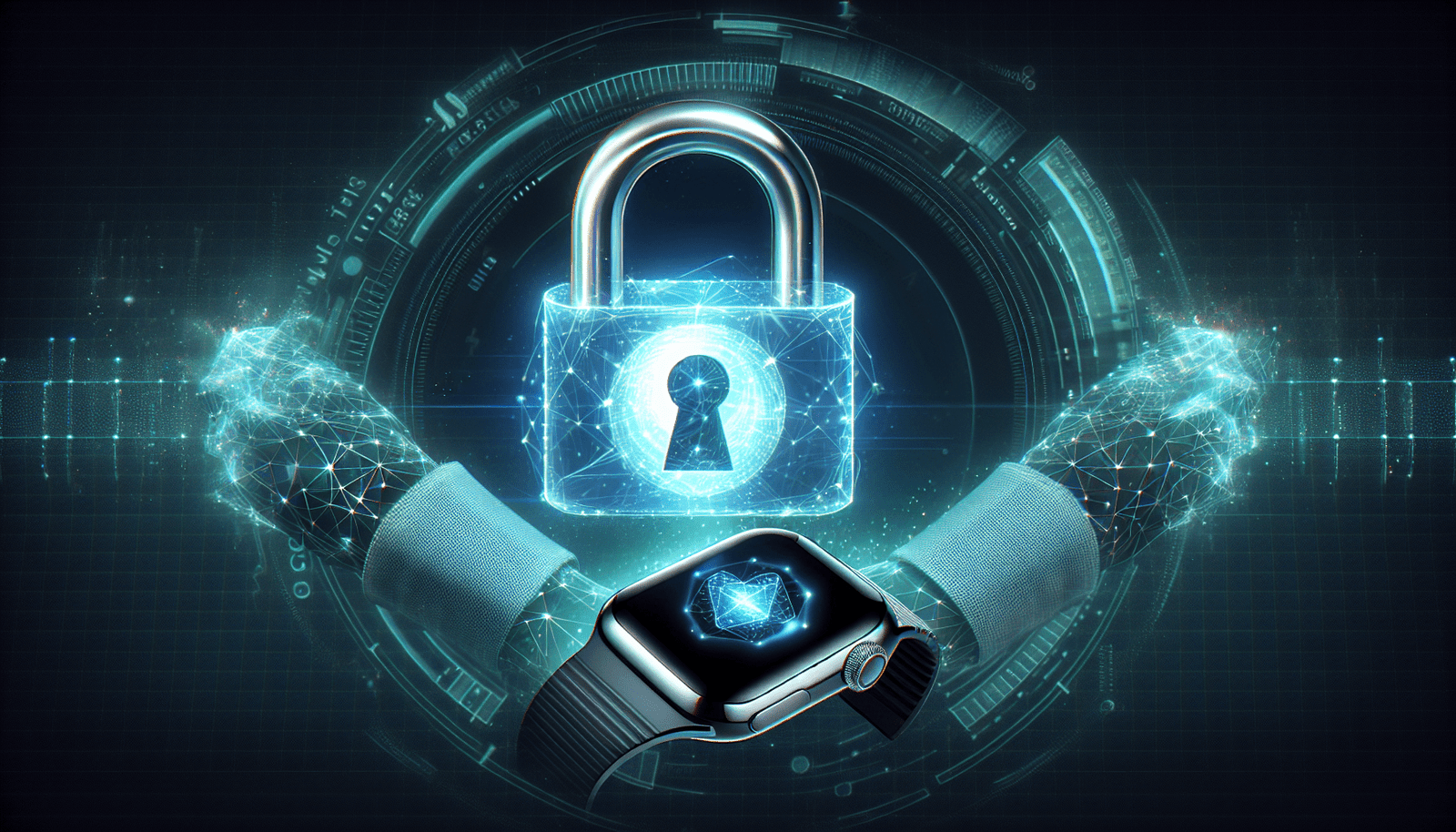In today’s technologically advanced world, wearable technology has become increasingly popular, allowing us to stay connected and track our health and fitness like never before. However, with the convenience and benefits of these devices come potential privacy concerns. It is important to take proactive measures to protect your privacy while using wearable technology, ensuring that your personal information remains secure and confidential. From adjusting your privacy settings to being mindful of the data you share, this article will guide you through practical steps to safeguard your privacy in the ever-evolving realm of wearable technology.

Understanding the Risks of Wearable Technology
Wearable technology has become increasingly popular in recent years, providing numerous benefits and conveniences. From fitness trackers to smartwatches, these devices offer various functionalities that can enhance our lives. However, it is essential to understand the potential risks associated with using wearable technology, particularly concerning privacy and security.
The Importance of Privacy
Privacy is a fundamental right that should not be compromised when using wearable devices. These devices often collect a significant amount of personal data, such as your biometric information, activity levels, and even location. Protecting this information is crucial to ensure that it does not fall into the wrong hands or get misused.
Security Vulnerabilities of Wearable Devices
Like any internet-connected device, wearable technology can be vulnerable to security breaches. Hackers can exploit security flaws in these devices to gain unauthorized access to your personal information. This can lead to identity theft, financial fraud, or even invasion of your privacy. Being aware of these vulnerabilities is the first step towards securing your wearable device.
Data Collection and Sharing Risks
One of the primary concerns with wearable technology is the collection and sharing of data. Many devices automatically collect and transmit data to their respective manufacturers, app developers, or third-party advertisers. This data can be used for targeted advertising or sold to other companies. Understanding the risks associated with data collection and sharing is crucial for protecting your privacy.
Secure Your Device and Connection
To ensure the privacy and security of your wearable device, here are some essential steps to follow:
Use Strong Passwords and Biometric Authentication
Set a strong password or use biometric authentication like fingerprint or face recognition to secure your wearable device. This adds an extra layer of protection and prevents unauthorized access.
Enable Two-Factor Authentication
Enable two-factor authentication whenever possible. This requires you to provide an additional verification code or use a secondary device to log into your wearable device. Two-factor authentication significantly reduces the risk of unauthorized access.
Regularly Update Software and Firmware
Keep your wearable device’s software and firmware up to date. Manufacturers often release updates to fix security vulnerabilities and improve overall device performance. Regularly updating your device ensures that you have the latest security patches.
Secure Your Bluetooth Connection
If your wearable device uses Bluetooth to connect to other devices, make sure to secure your Bluetooth connection. Use a unique pairing code and avoid connecting to unknown or untrusted devices to minimize the risk of data interception and unauthorized access.
Disable Unnecessary Permissions
Review the permissions granted to your wearable device’s apps and disable any unnecessary permissions. This reduces the amount of data being collected and shared by limiting the apps’ access to certain features or information.
Manage Data Collection and Sharing
Taking control of your data collection and sharing is essential for protecting your privacy. Here are some steps to manage this aspect effectively:
Review Privacy Settings
Review privacy settings on your wearable device and related apps. Understand what data is being collected and shared and adjust the settings according to your preferences. Ensure that you are comfortable with the extent of data collection and sharing.
Limit or Disable Data Collection
If possible, limit or disable data collection on your wearable device. This may involve disabling certain features or adjusting settings to minimize the amount of personal data being collected. Only enable data collection when necessary and ensure that it aligns with your privacy preferences.
Be Selective about App Permissions
When installing apps on your wearable device, be selective about the permissions you grant. Only provide necessary permissions for the app to function properly. Avoid granting unnecessary access to your device’s features or personal information.
Read Privacy Policies and Terms of Service
Before using a wearable device or related apps, take the time to read the privacy policies and terms of service. Understand how your data will be collected, used, and shared. This knowledge empowers you to make informed decisions about your privacy.
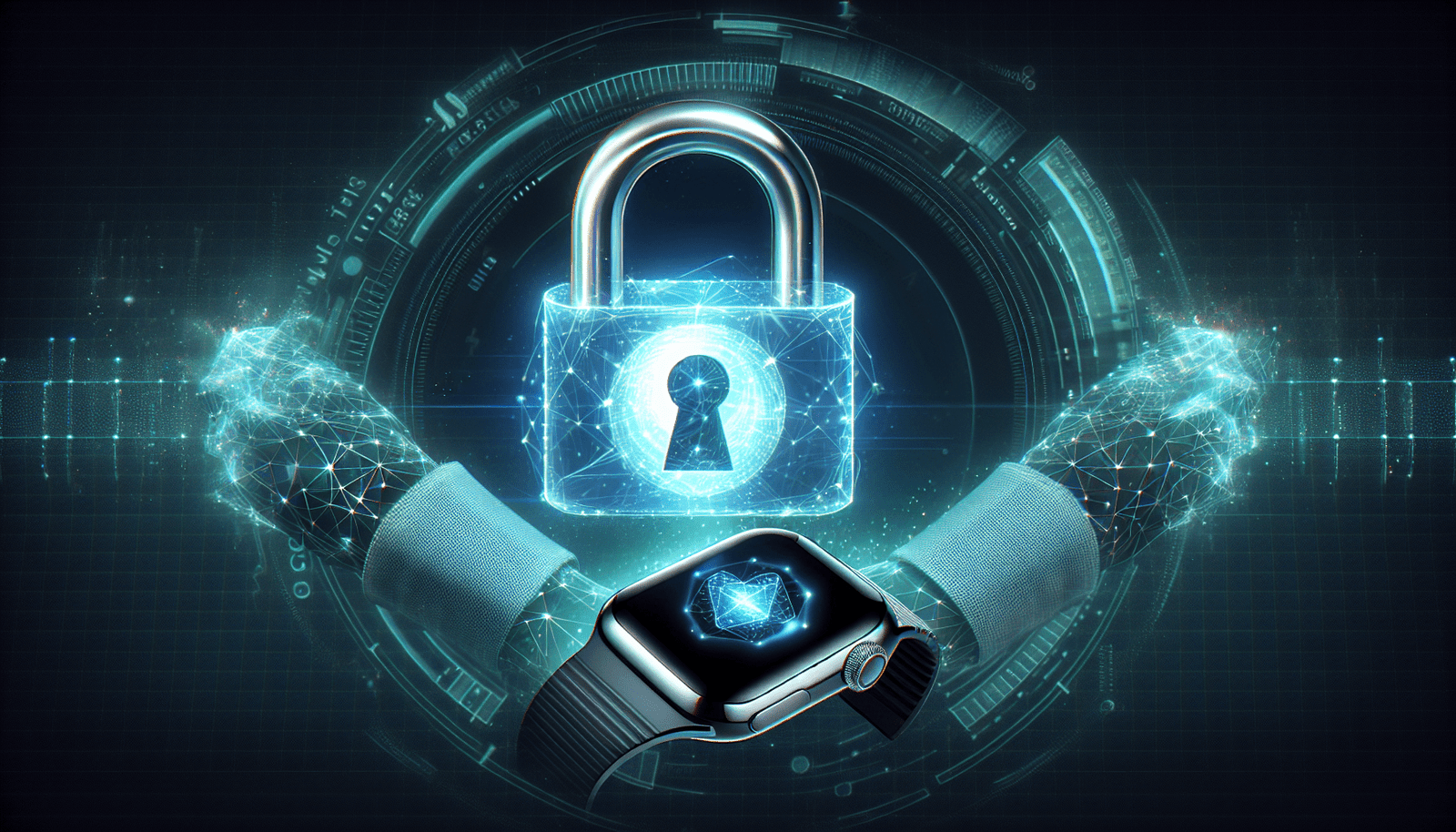
Protect Personal Information
Protecting your personal information is crucial for maintaining your privacy. Consider the following measures:
Avoid Sharing Sensitive Information
Be cautious about sharing sensitive personal information, such as your social security number or financial details, through your wearable device. Only provide this information when necessary and ensure that you are using secure platforms or apps.
Be Mindful of Voice Assistants
If your wearable device has a voice assistant feature, be mindful of the information you share while using it. Voice assistants may transmit voice recordings to servers for processing and response generation. Avoid sharing sensitive or personal information through voice commands.
Disable or Cover Cameras and Microphones
If your wearable device has a camera or microphone, disable these features when not in use. This prevents any potential unauthorized recording or monitoring of your activities.
Consider Physical Privacy
In certain situations where privacy is a concern, consider physical privacy measures. For example, you can wear your smartwatch on the inside of your wrist or remove it when engaging in confidential conversations or sensitive activities.
Be Aware of Tracking and Location Data
Understanding how tracking and location data is used can help you make informed decisions about privacy. Consider the following:
Understand How Location Data is Used
Be aware of how your wearable device uses location data. Some devices require location information to provide accurate data, such as tracking runs or mapping routes. Understand how this data is stored, used, and shared.
Minimize Location Sharing
Minimize the sharing of your location data. Only allow access when necessary, and ensure that only trusted apps or services have permission to access your location. Review the privacy settings and permissions related to location sharing on your wearable device.
Use Privacy-Focused Apps for Tracking
If you want to track your fitness or activities using your wearable device, consider using privacy-focused apps. These apps prioritize user privacy and limit the collection and sharing of personal data.
Be Cautious with Social Media and Public Posts
When using your wearable device to share updates or posts on social media, be cautious about revealing your location or daily routines. Check privacy settings related to location tags and ensure that your posts are not accessible to the public.
Monitor Your Data and Devices
Continuously monitoring your data and devices is essential to maintain privacy. Consider the following practices:
Regularly Check Privacy Settings
Regularly check and review the privacy settings on your wearable device. Monitor any changes made to the default settings and ensure that they align with your privacy preferences.
Monitor Data Usage and Permissions
Monitor the data usage and permissions granted to apps on your wearable device. If you notice any unusual data consumption or unauthorized permissions, investigate and take appropriate action.
Track Device Activities
Track the activities and behaviors of your wearable device. If you notice any unexpected or suspicious activities, such as sudden battery drain or increased data usage, there may be a security issue that needs attention.
Audit Connected Apps and Devices
Periodically audit the connected apps and devices on your wearable device. Remove any unnecessary or unused apps and ensure that the remaining ones are reputable and trustworthy. Disconnect any unauthorized or suspicious devices.
Protect Your Wearable Device from Theft or Loss
To protect your wearable device from theft or loss, follow these steps:
Enable Device Locks and Security Features
Enable device locks, such as PIN codes or patterns, to prevent unauthorized access to your wearable device. Additionally, use any built-in security features provided by the manufacturer, such as remote lock or wipe features, to protect your data if your device is lost or stolen.
Backup Data Regularly
Regularly back up the data on your wearable device. This ensures that even if your device is lost or compromised, you can restore your data on a new device without losing important information.
Use Device Tracking and Remote Wiping
Consider using device tracking and remote wiping features provided by your wearable device or related apps. These features allow you to locate your device if it is lost and remotely wipe its data to prevent unauthorized access.
Consider Device Insurance
If you own an expensive or valuable wearable device, consider getting device insurance. This provides financial protection in case of theft, loss, or damage to your device.
Secure Your Wi-Fi Networks
Securing your Wi-Fi networks helps protect your wearable device when connected to the internet. Consider the following measures:
Use Strong and Unique Wi-Fi Passwords
Use strong and unique passwords for your Wi-Fi networks. Avoid using common or easily guessable passwords. This prevents unauthorized access to your network and the data transmitted through it.
Encrypt Wi-Fi Networks
Enable encryption on your Wi-Fi networks, such as WPA2 or WPA3. Encryption protects your data by encoding it during transmission, making it difficult for hackers to intercept or decipher.
Enable MAC Address Filtering
Enable MAC address filtering on your Wi-Fi networks. This allows you to specify which devices can connect to your network based on their unique MAC addresses. This prevents unauthorized devices from accessing your network.
Disable Guest Networks
If you have a guest network set up on your Wi-Fi, consider disabling it when not in use. Guest networks can provide a separate and less secure access point for potential attackers.
Be Cautious when Connecting to Public Networks
When connecting your wearable device to public networks, be cautious to protect your privacy. Consider the following measures:
Avoid Sharing Sensitive Information
Avoid sharing sensitive personal information, such as passwords or financial details, when connected to public networks. Assume that these networks are not secure and prioritize your privacy by refraining from transmitting confidential information.
Use Virtual Private Networks (VPNs)
Consider using a Virtual Private Network (VPN) when connecting to public networks. A VPN encrypts your internet traffic and provides an additional layer of security, making it more difficult for hackers to intercept your data.
Disable Automatic Network Connections
Disable automatic network connections on your wearable device. This prevents it from automatically connecting to untrusted or potentially dangerous networks without your knowledge.
Consider Using Mobile Data instead
Instead of connecting to public Wi-Fi networks, consider using your mobile data connection for internet access on your wearable device. This provides a more secure connection and reduces the risk of unauthorized access.
Educate Yourself about Privacy Policies and Laws
To protect your privacy effectively, educate yourself about privacy policies and laws. Consider the following practices:
Stay Informed about Privacy Regulations
Stay updated on privacy regulations and laws relevant to your wearable device and its usage. Familiarize yourself with the legal requirements manufacturers and app developers must adhere to when dealing with user data.
Read App and Device Privacy Policies
Before using a wearable device or installing an app, read their privacy policies. These policies outline how user data is collected, used, and shared. Ensure that you are comfortable with the policies before proceeding.
Understand Data Protection Rights and Laws
Understand your data protection rights and the laws governing data privacy in your jurisdiction. This knowledge empowers you to take appropriate action if you believe your privacy has been violated.
In conclusion, protecting your privacy while using wearable technology is essential. By understanding the risks, securing your device and connection, managing data collection and sharing, protecting personal information, being aware of tracking and location data, monitoring your data and devices, protecting against theft or loss, securing Wi-Fi networks, being cautious on public networks, and educating yourself about privacy policies and laws, you can maintain your privacy and enjoy the benefits of wearable technology without compromising your personal information. Remember, taking proactive measures to protect your privacy ensures a safe and secure experience with your wearable device.